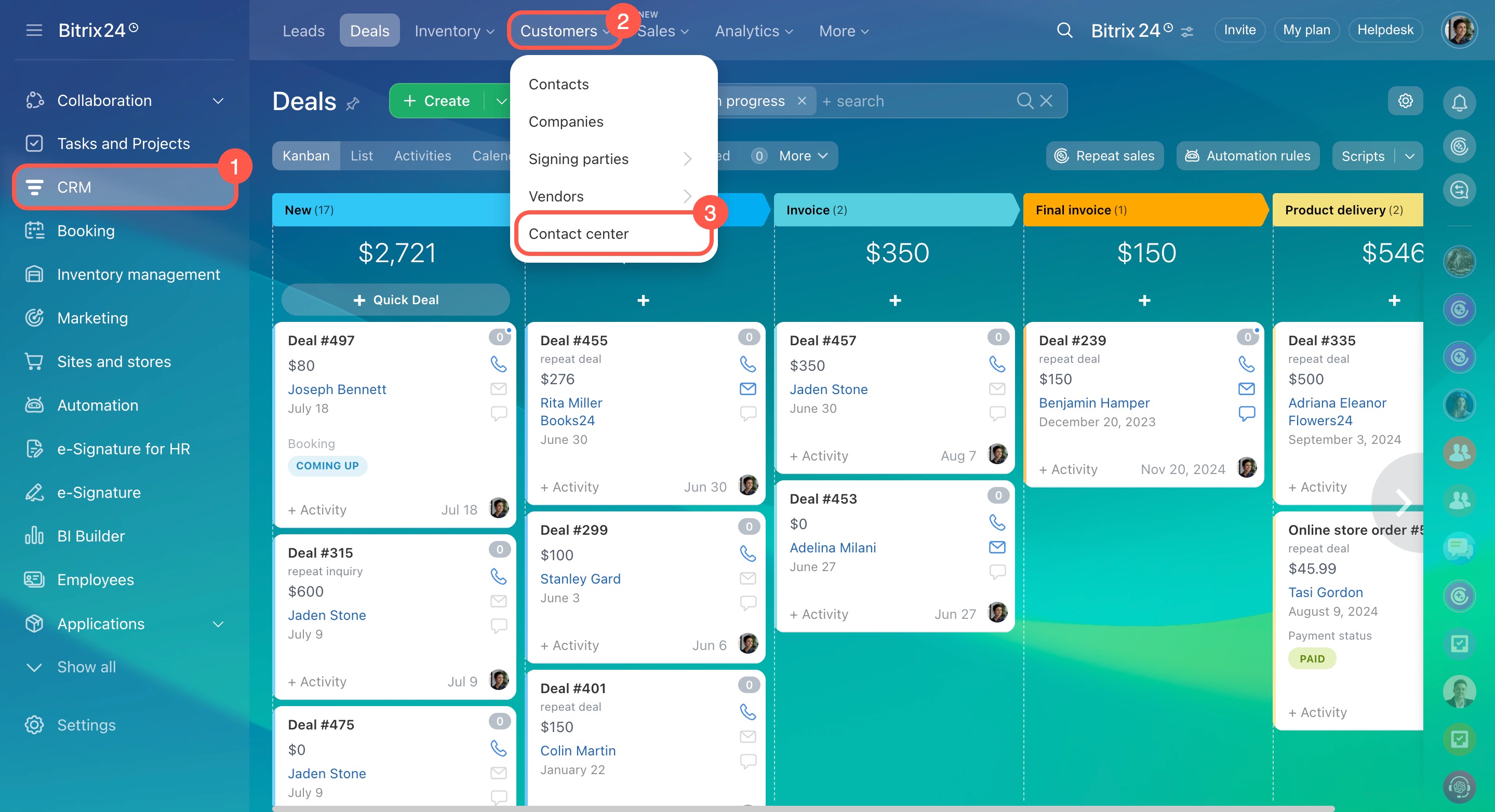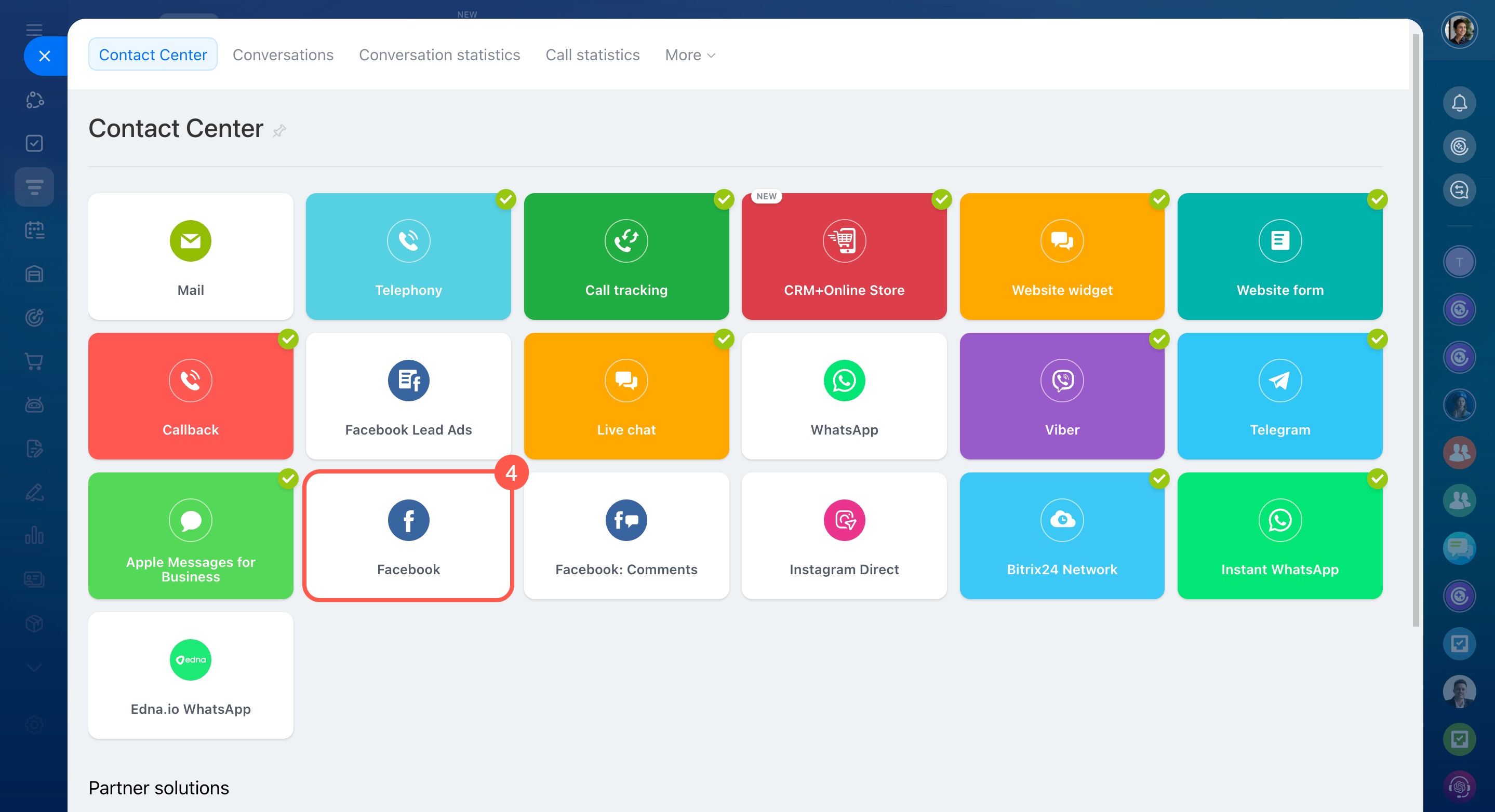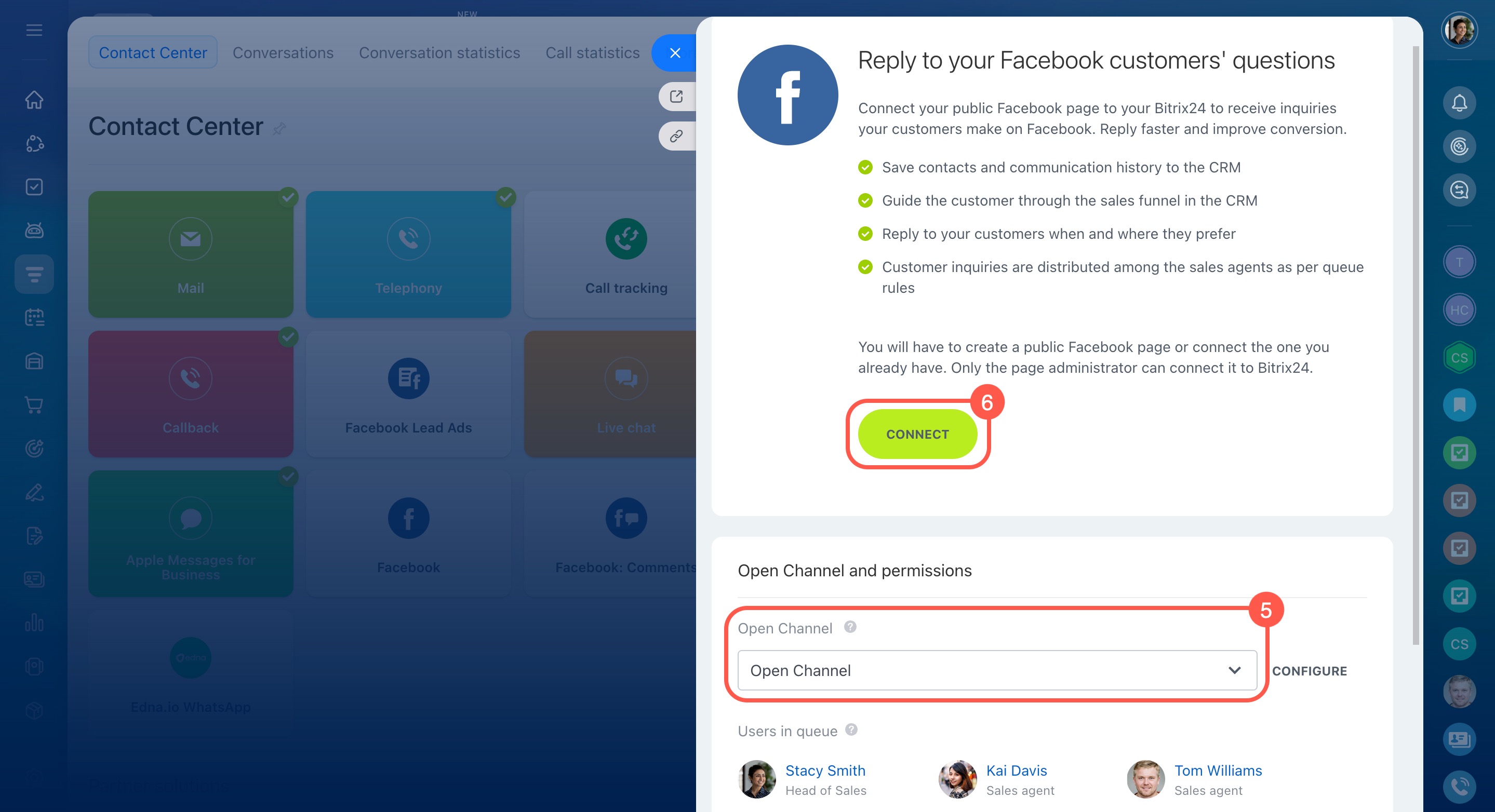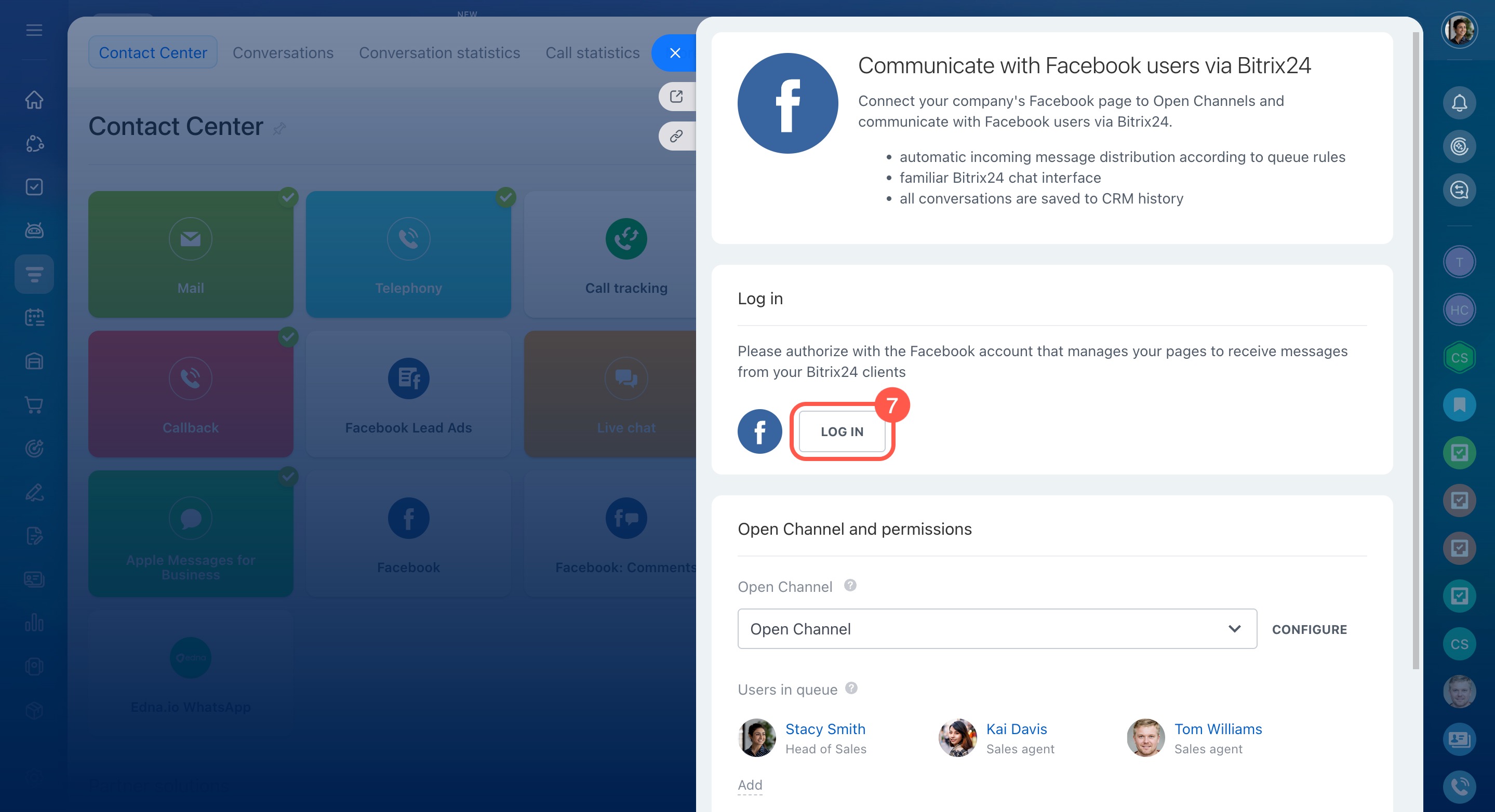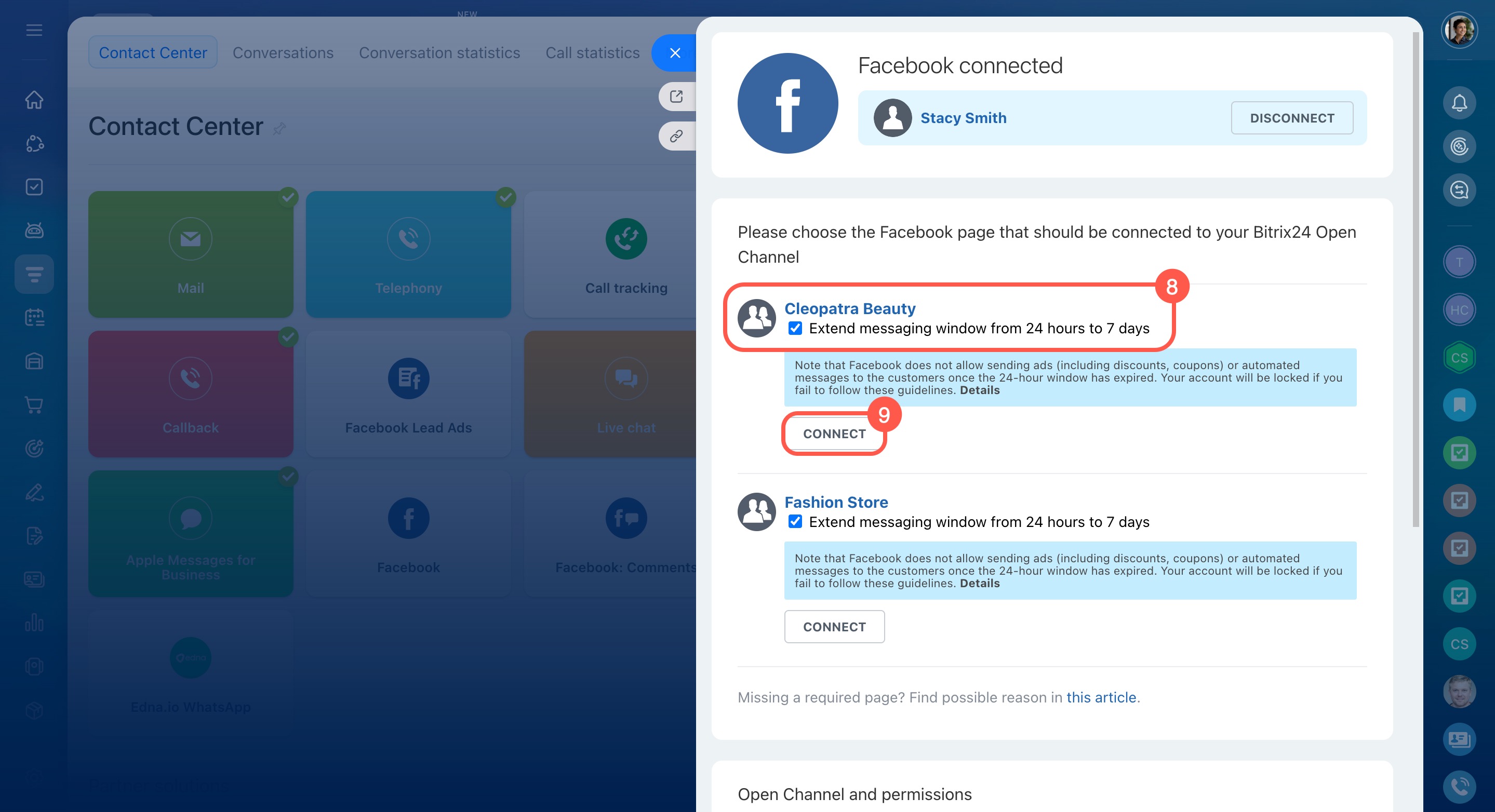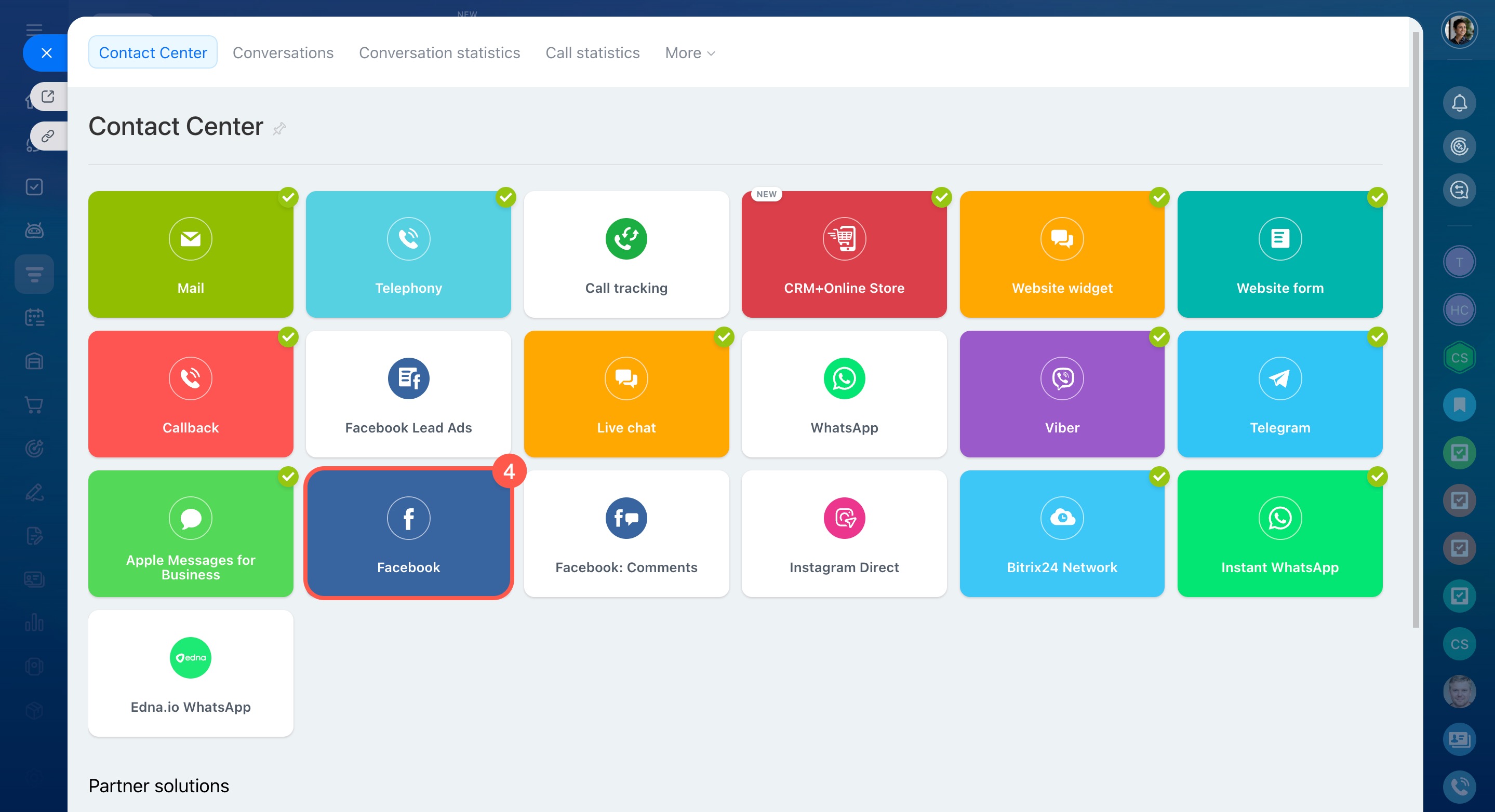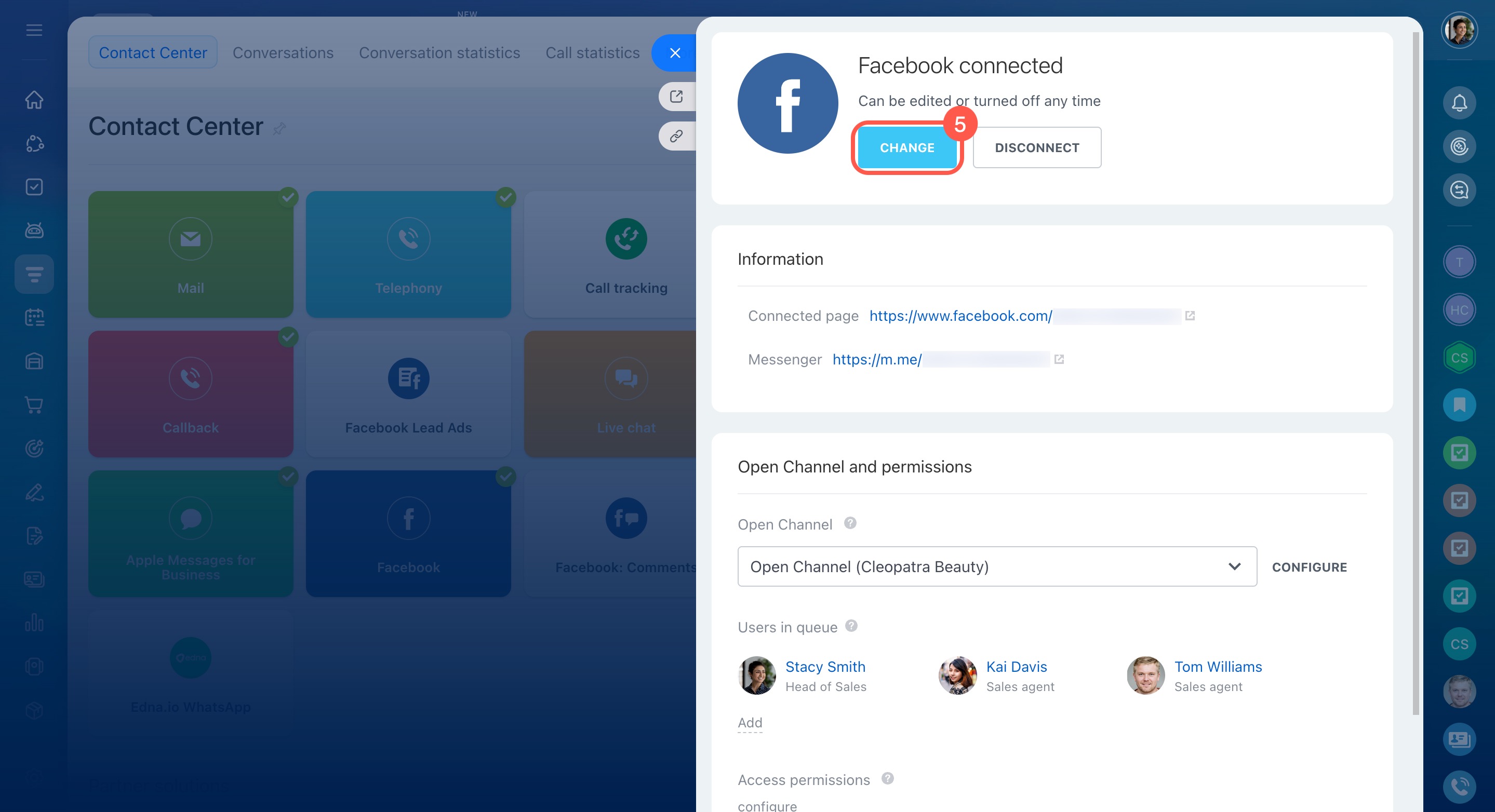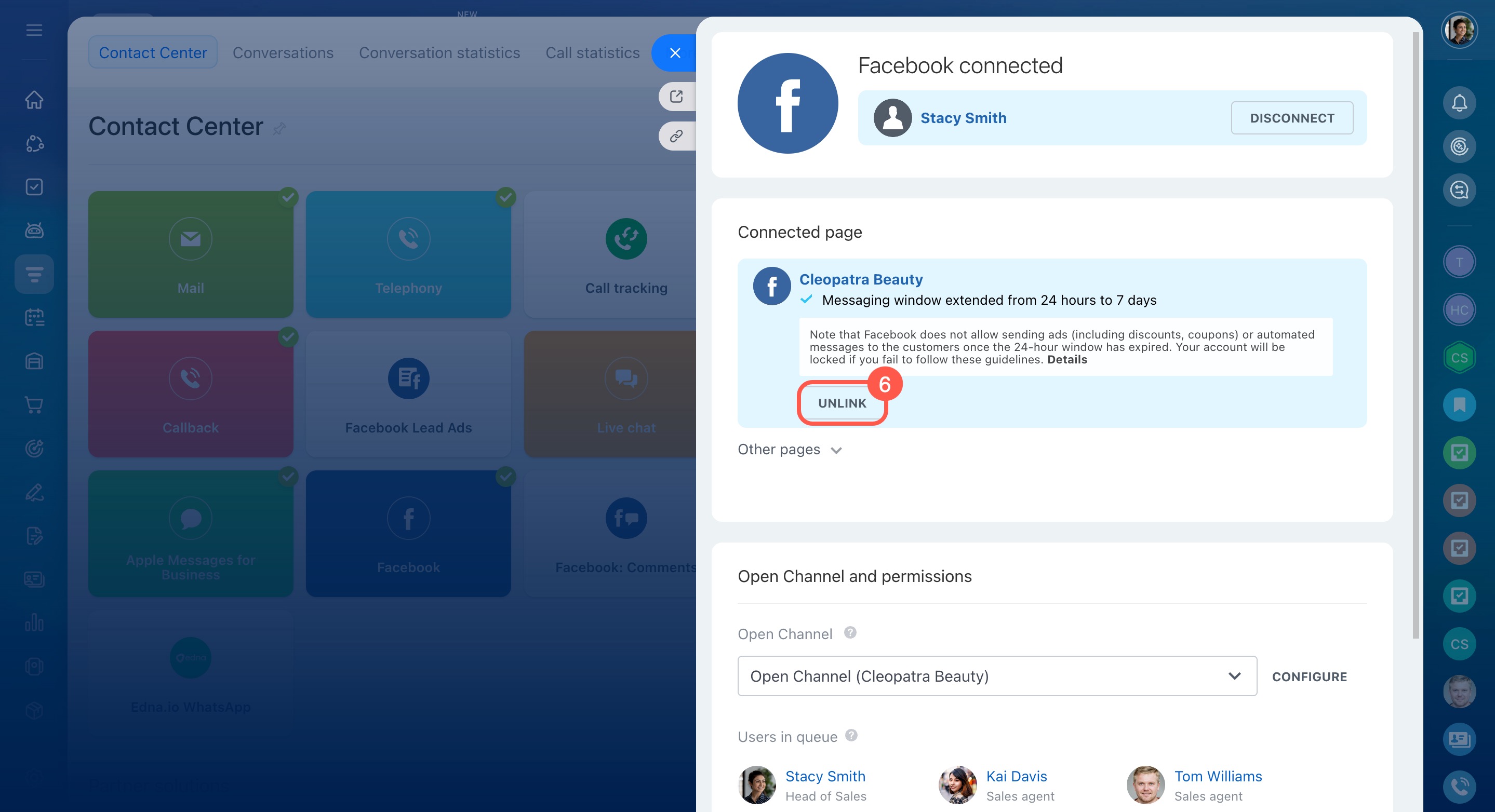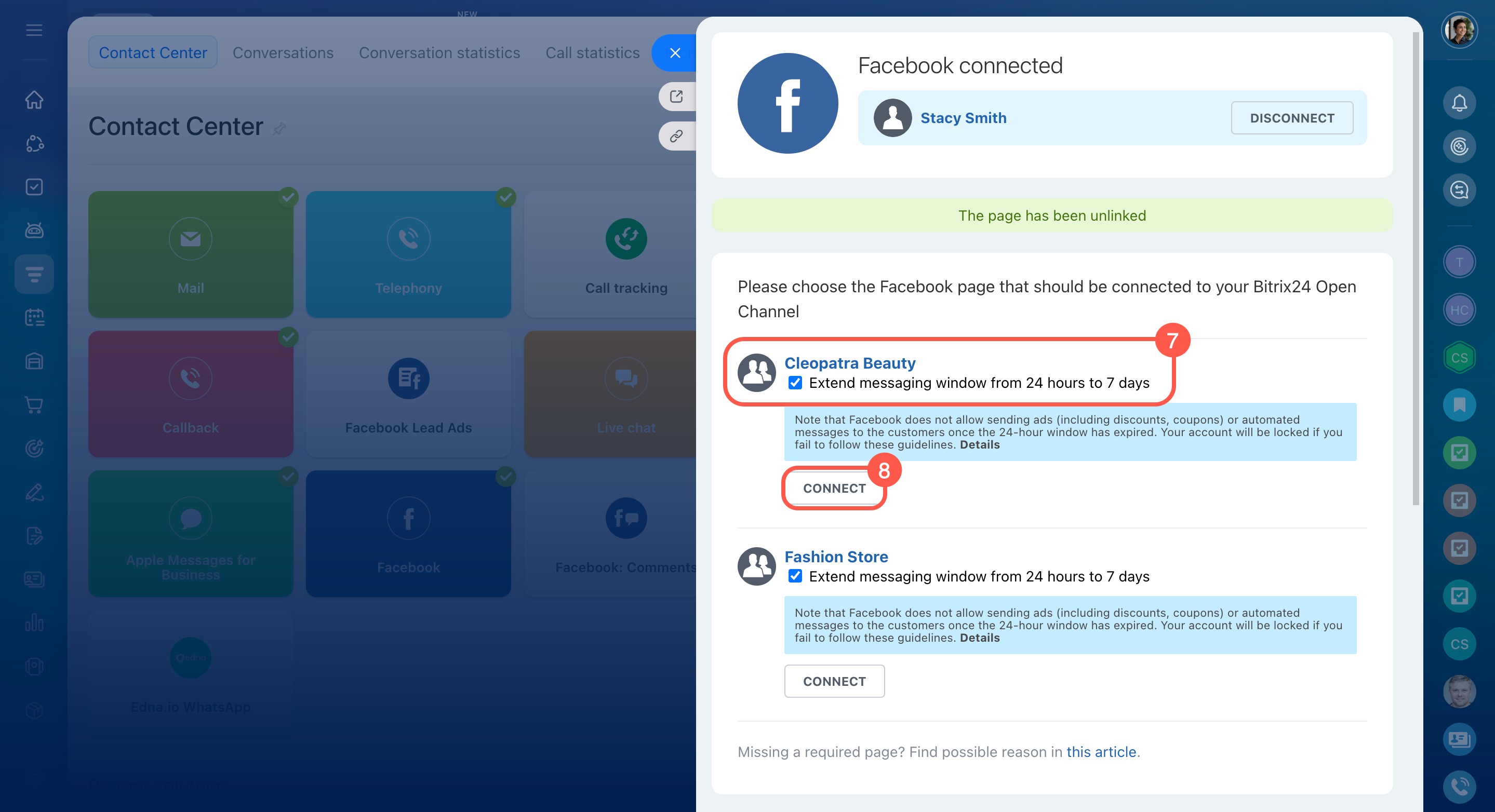On Facebook and Instagram, you can only reply to a customer within 24 hours of their last message. Once that time passes, you’ll have to wait until they contact you again.
In Bitrix24, you can extend this window to 7 days. This way, you won’t miss a customer even if they message you outside business hours. For example, if someone writes on Friday evening, you can still reply on Monday morning.
In this article:
How to extend the response time when connecting a channel
If you are just connecting a Facebook or Instagram channel, you can immediately extend the response time. This lets you work more conveniently from the start.
- Go to CRM.
- Expand Customers.
- Click Contact center.
- Choose Facebook or Instagram Direct.
- Select an Open Channel.
- Click Connect and log in to Facebook or Instagram.
- Enable the Extend messaging window from 24 hours to 7 days option.
- Click Connect.
Facebook: Connect messages
Instagram Direct: Connect messages and comments
How to change the response time for a connected channel
If the channel is already connected, you’ll need to disconnect and reconnect it to update the response time.
- Go to CRM.
- Expand Customers.
- Click Contact center.
- Choose Facebook or Instagram Direct.
- Click Change.
- In the channel settings, click Unlink.
- Enable or disable the Extend messaging window from 24 hours to 7 days option.
- Click Connect.
Meta’s rules for customer messaging
If more than 24 hours have passed since a customer’s last message, Meta only allows you to reply about their original inquiry. Sending other types of messages may lead to your Facebook or Instagram account being blocked.
You cannot send:
- Ads
- Discount offers
- Coupons
- Automated bot messages
- Messages that are not related to the customer’s inquiry
For example, if a customer asks about the status of an order, you can provide tracking details, but you should not send them a promotional offer.
In brief
-
In Bitrix24, you can extend the messaging window for Facebook and Instagram messages from 24 hours to 7 days. This helps you keep clients even if you can’t reply immediately.
-
When connecting a channel for the first time, you can turn on this option right away. Just enable Extend messaging window from 24 hours to 7 days.
-
If the channel is already connected, you can still enable or disable this option. To do that, disconnect the Facebook page or Instagram account from Bitrix24 and reconnect it.
-
After 24 hours, Meta only allows replies related to the customer’s inquiry. Advertising and bulk messaging are not allowed.