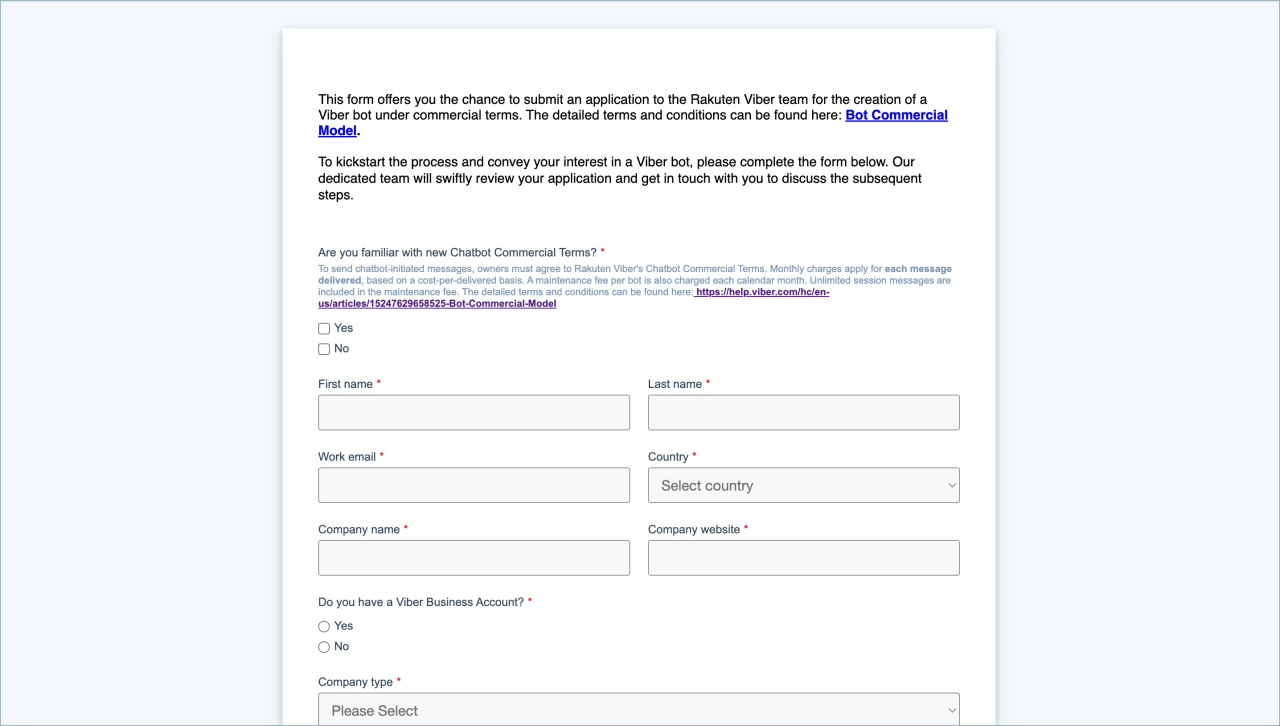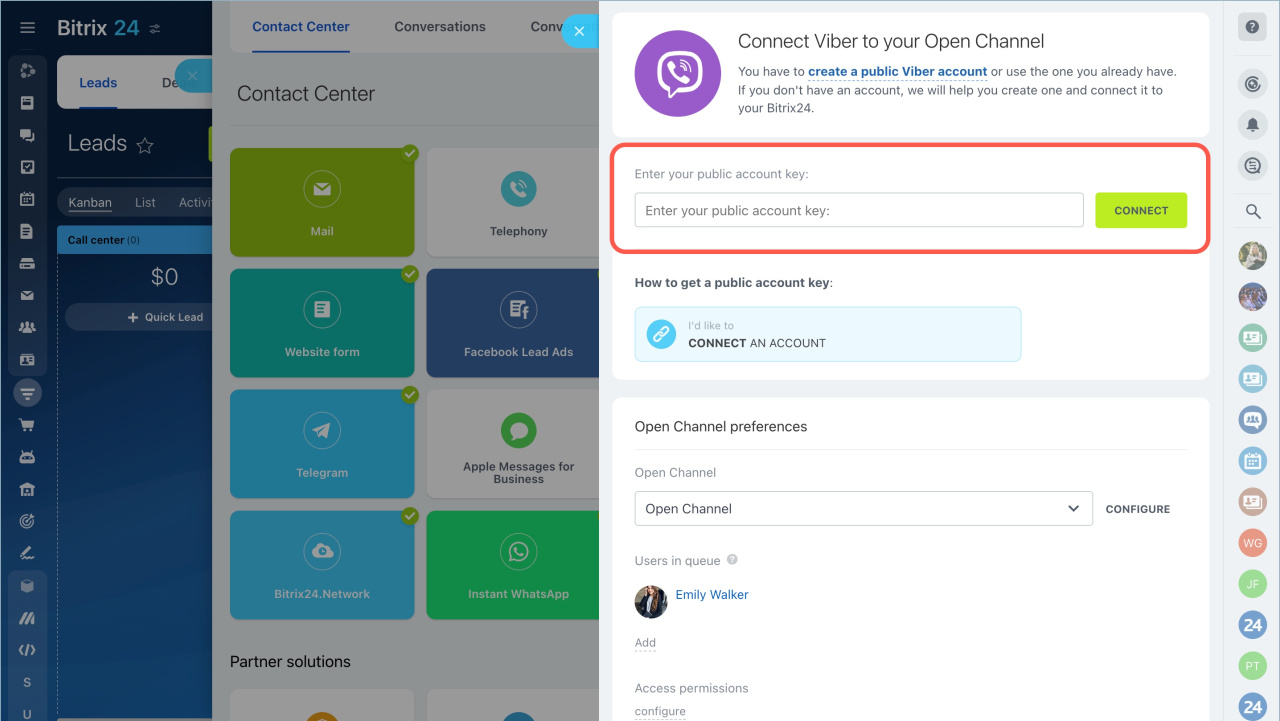From February 5, 2024 Viber has updated the conditions of creating a chatbot. Now it can be connected only for a fee. If you created a chatbot before this date, it will work under the old conditions.
New terms and conditions of chatbot operation on Viber website
Create Viber chatbot
- Apply directly to Viber.
- A Viber specialist will review your application and advise you on the next steps.
- When the application is approved, you will receive a special key that you need to enter in the Viber connection panel in Bitrix24.
Fill out an application
Go to the Viber website and fill out the form.
If you have questions, submit a request to Viber support.
Connect a chatbot to Bitrix24
Go to the CRM section - Customers - Contact Center - Viber. Enter the key and click Connect.
How the chatbot works
To add a Viber chatbot to the site, you need to connect it through the Bitrix24 widget. The customer will go to the site, select the Viber communication method and a message will be sent to you in the Open channel.
Features of using the Viber channel:
- Bitrix24 cannot affect the registration of your chatbot.
- Viber Communities are not supported.
- Viber shows bots of big companies and famous brands in search, so access to your bot will only be through a direct link like viber://pa?chatURI={botname}.
- Viber does not transmit a client's phone number when chatting. It is possible to get the phone number in the CRM via Viber channel only if the client specifies it in a dialog.
- You can connect one Viber chatbot to one open channel. If you need to connect several chatbots, create a new chatbot in your Viber account and connect it to another open channel.
- From February 5, 2024 Viber has updated the conditions of creating a chatbot. Now it can be connected only for a fee.
- If you created a chatbot before this date, it will work under the old conditions.
- Apply directly to Viber. When the application is approved, you will receive a special key that you need to enter in the Viber connection panel in Bitrix24.
- Viber does not transmit a client's phone number when chatting. It is possible to get the phone number in the CRM via Viber channel only if the client specifies it in a dialog.
- You can connect one Viber chatbot to one open channel. If you need to connect several chatbots, create a new chatbot in your Viber account and connect it to another open channel.