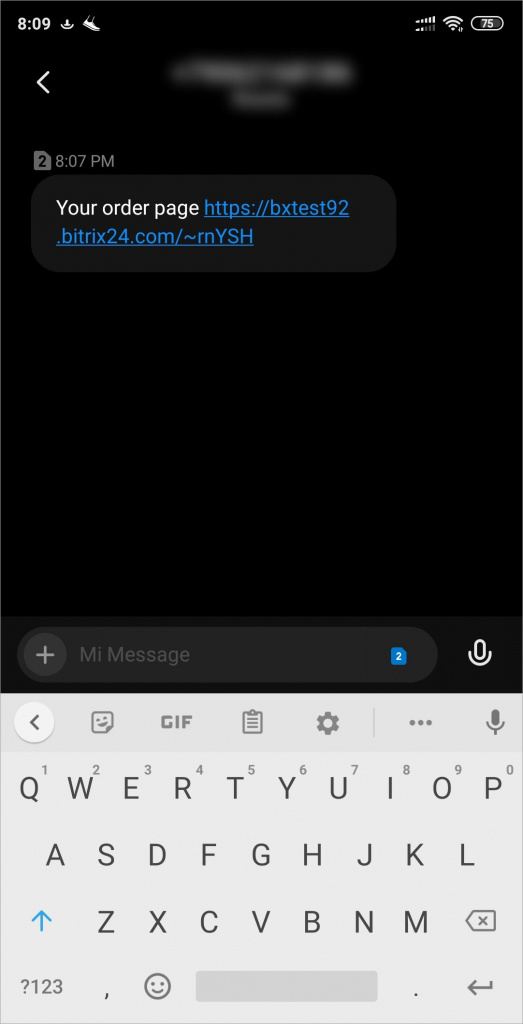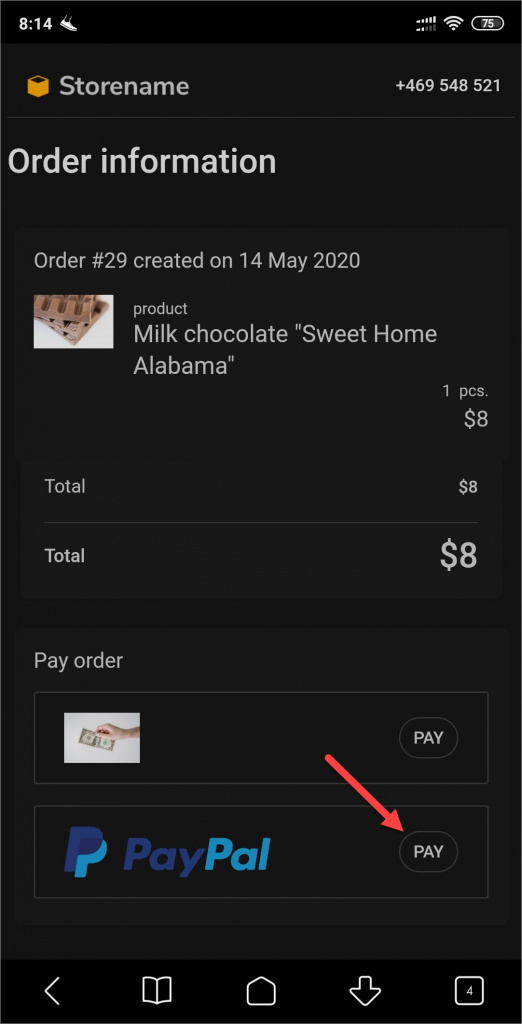Let's consider how a client pays an order in the CRM Store.
A sales manager sends an SMS with a payment link to the client.
The client follows the link and checks their order information, selects a suitable payment method (e.g., PayPal), and taps Pay.
The client is redirected to their PayPal account page to confirm and complete the payment. The receipt is then sent to the client's email address.