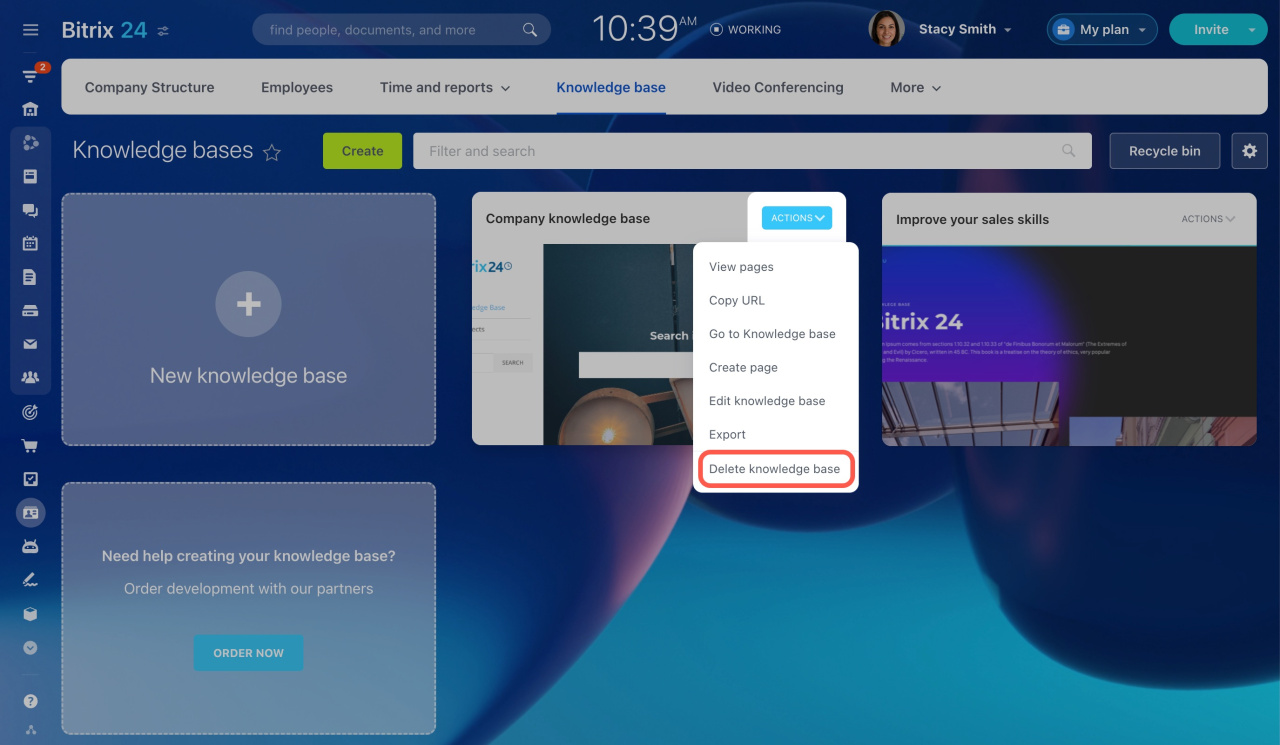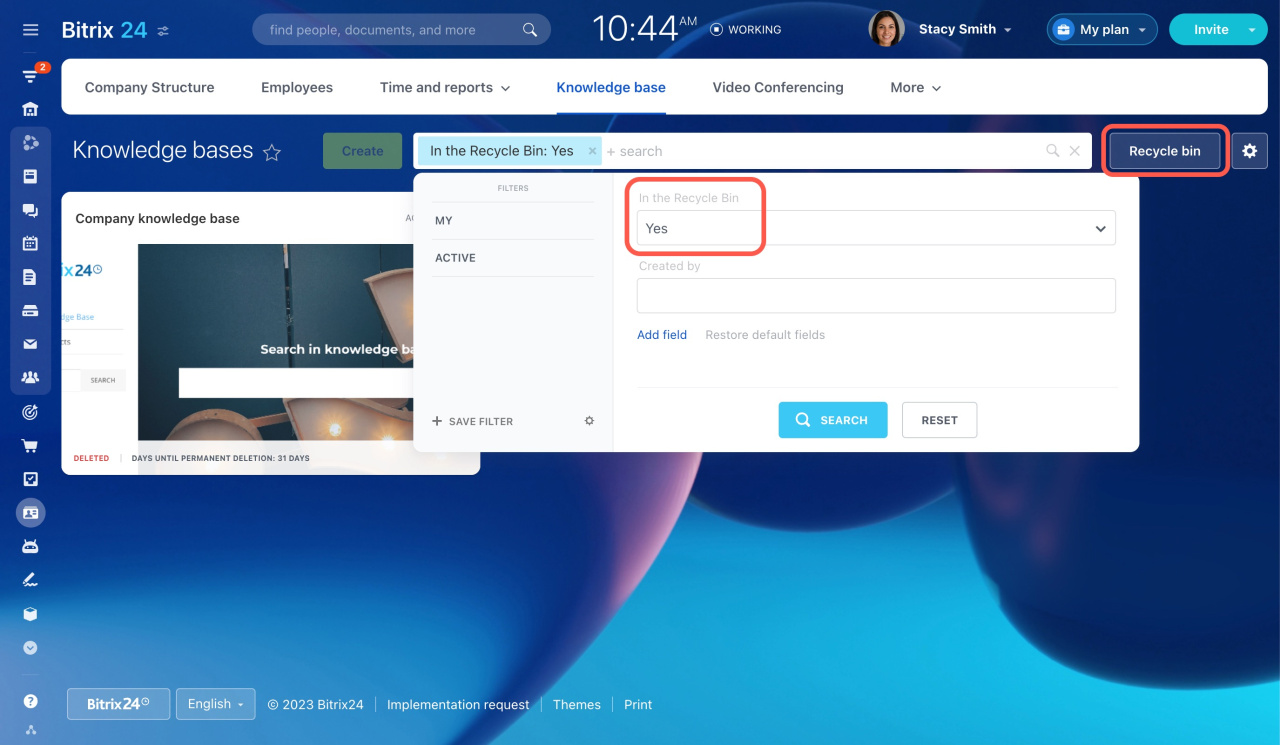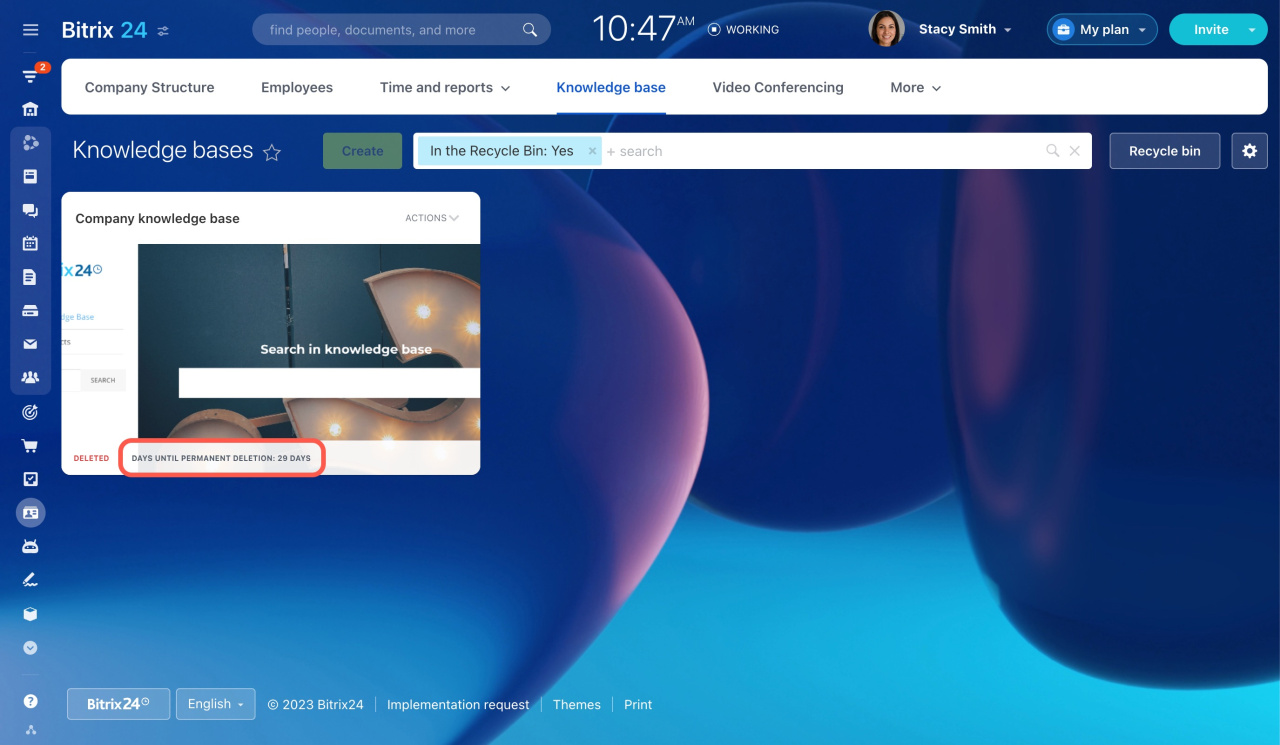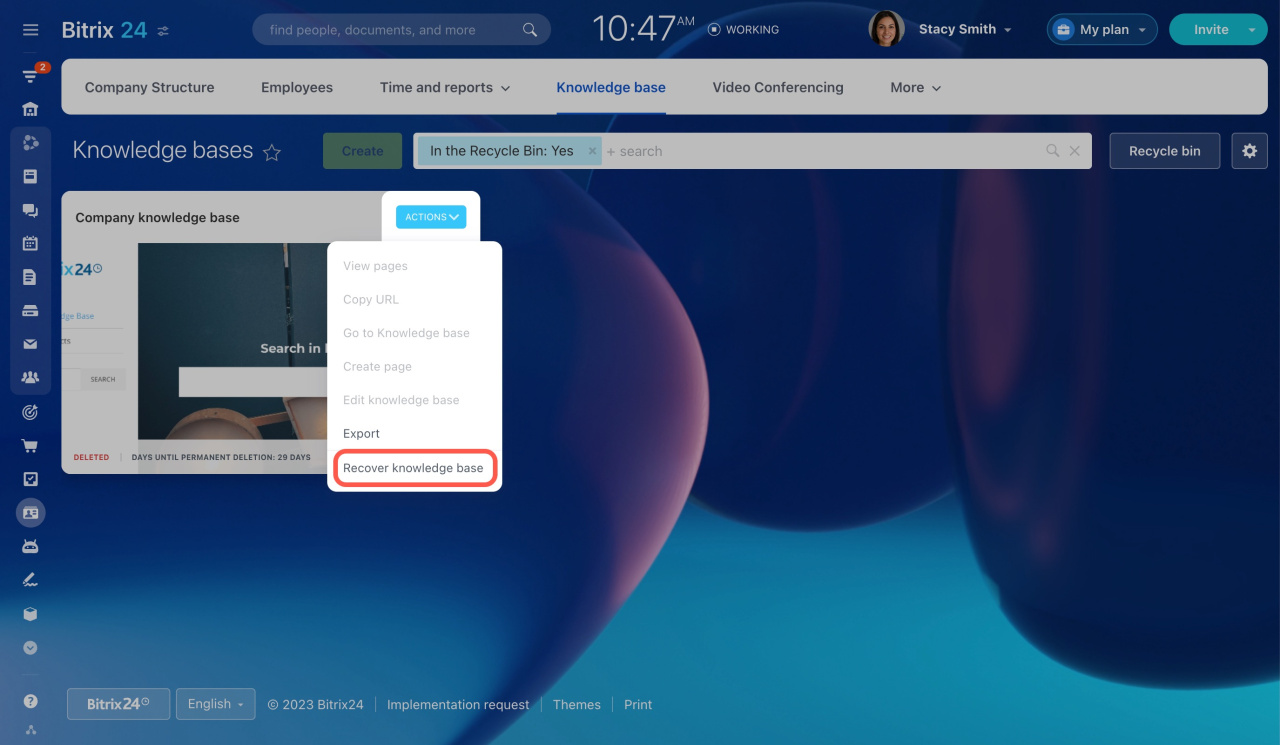To delete a knowledge base,
-
Go to Company and open the Knowledge base tab.
-
Select the knowledge base you want to delete.
-
Click Actions and select Delete knowledge base.
After you've deleted the knowledge base, it's automatically moved to the recycle bin. It is stored there for 30 days. To view knowledge bases in the recycle bin, click the Recycle bin button or use the corresponding filter.
Here, knowledge bases have a special counter showing days left until irreversible deletion.
To restore a deleted knowledge base during these 30 days, click Actions and select Recover knowledge base.
Learn how to configure access permissions to company knowledge base