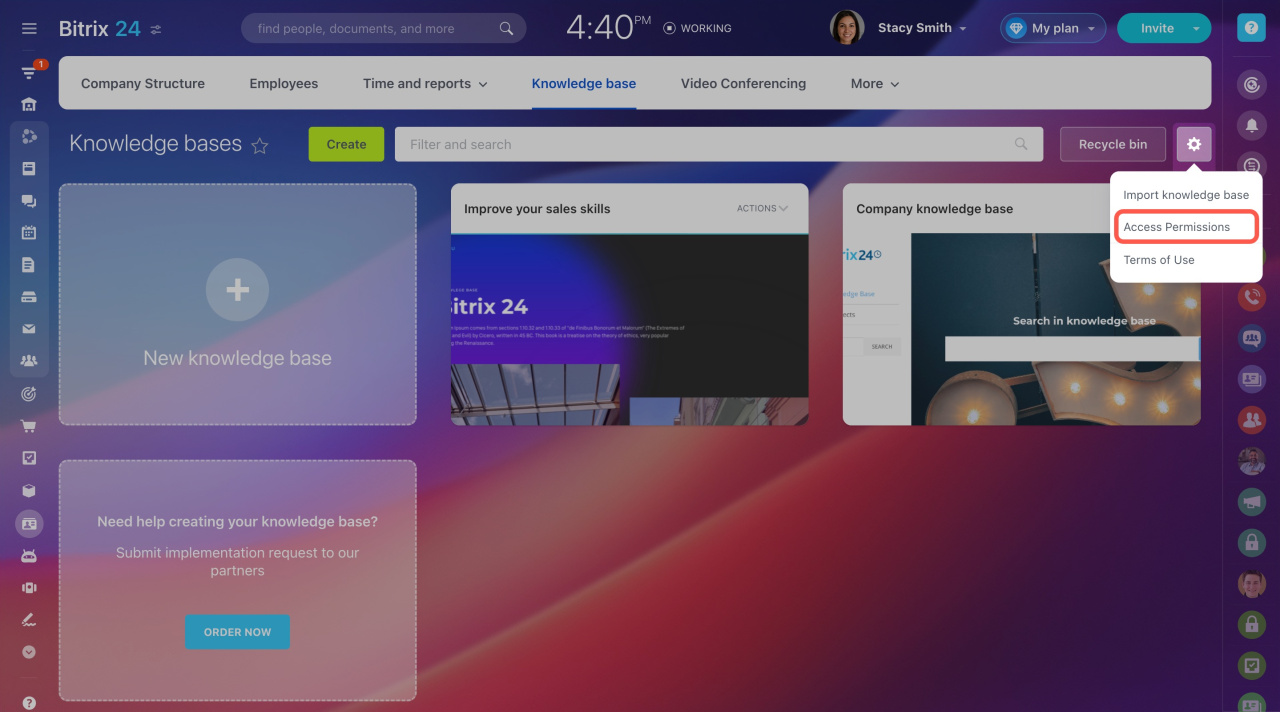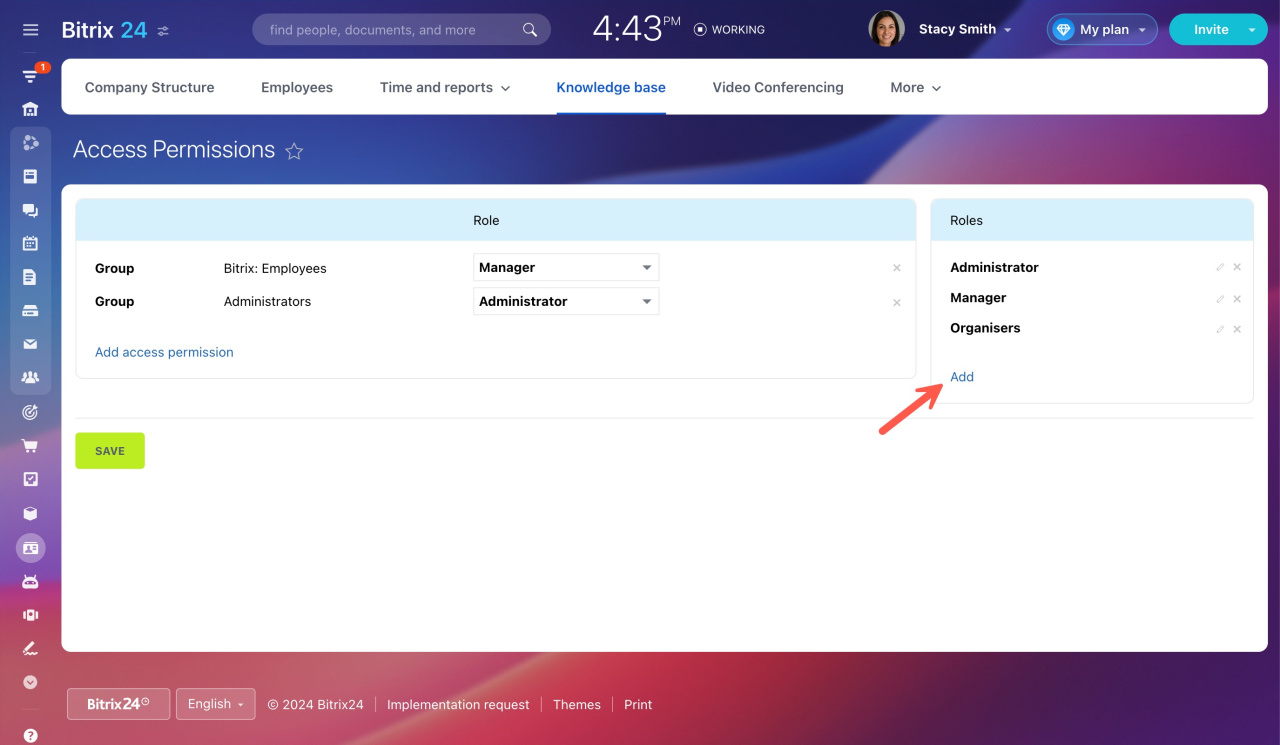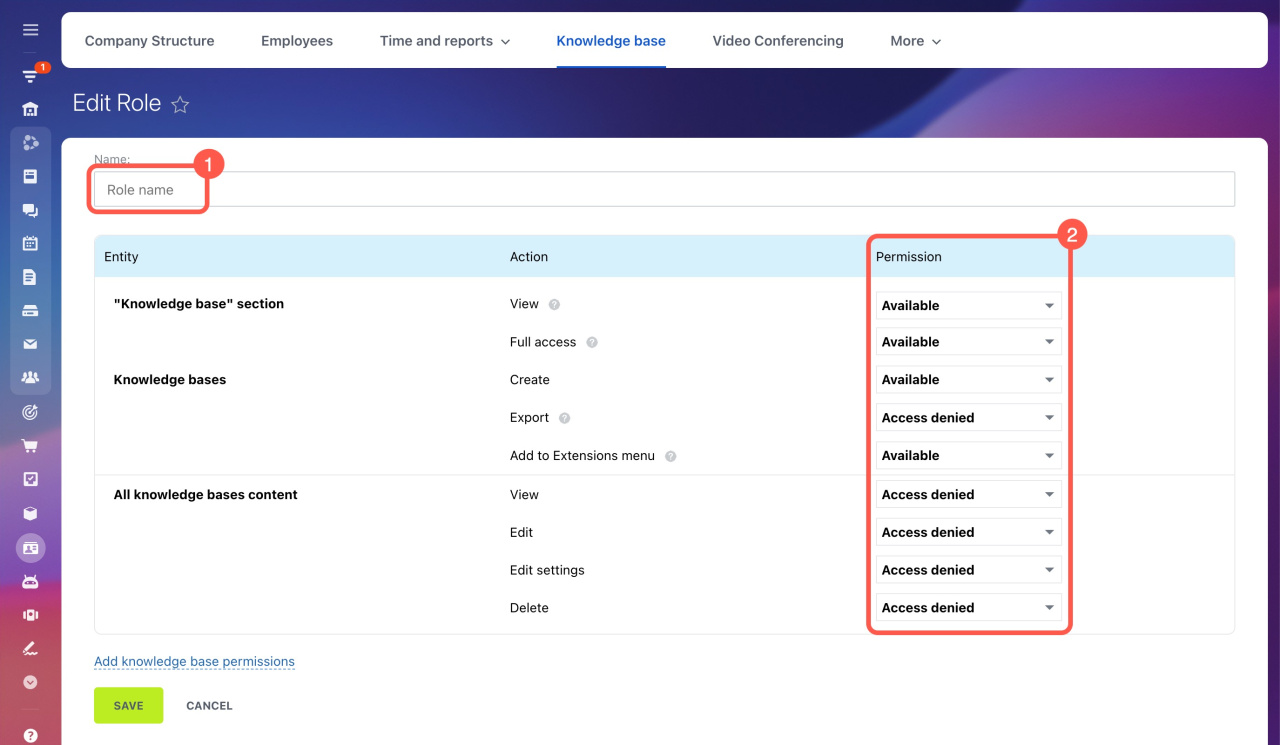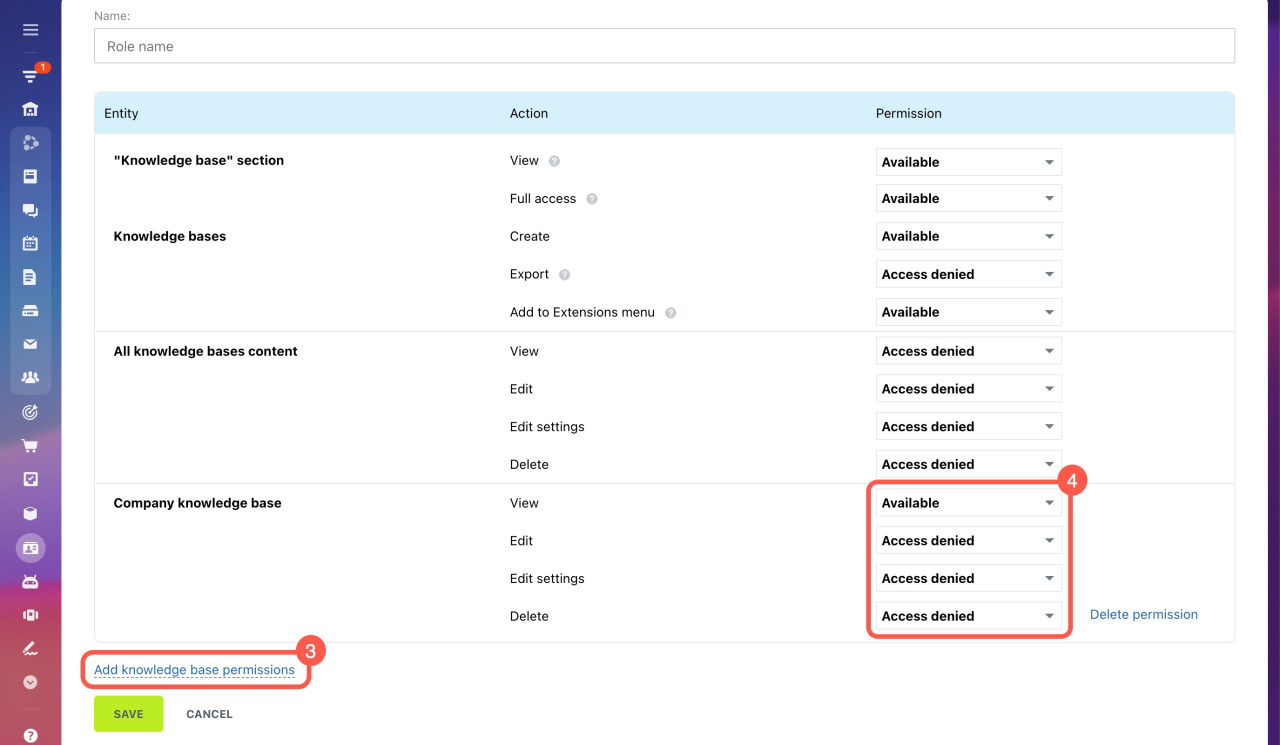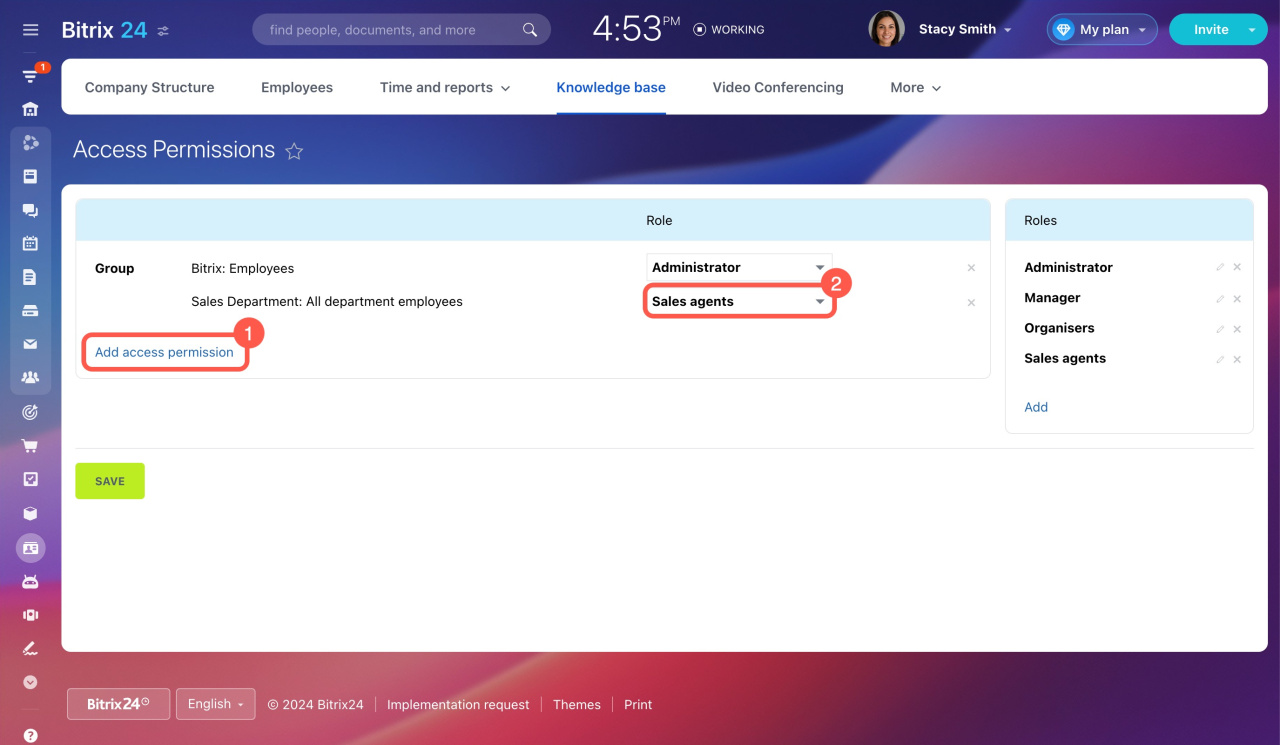By default, all your company employees have full access to company knowledge bases. But you can configure access permissions for all company knowledge bases or specific ones.
Go to Employees and open the Knowledge base tab. Then click the gear button and select Access Permissions.
Add a new role to customize access permissions for it.
Do the following:
-
Specify the role name.
-
Configure general access permissions for this role. Decide whether the knowledge base will be available for placement in different sections.
Add a knowledge base to a section -
Click Add knowledge base permissions and select a specific knowledge base.
-
Configure permissions for the selected knowledge base.
Access permissions in the Knowledge base section are more important than those for individual knowledge bases. If an employee has full access to the section, they can see all knowledge bases, even if some are restricted. -
Save the role settings.
After that, assign the added role to an employee or department.
Only account administrators can configure access permissions for company knowledge bases.
Check if you can edit access permissions for company knowledge bases on your plan.
Bitrix24 pricing
To configure access permissions to the workgroup (project) knowledge base, refer to this article: Workgroup knowledge bases access permissions.