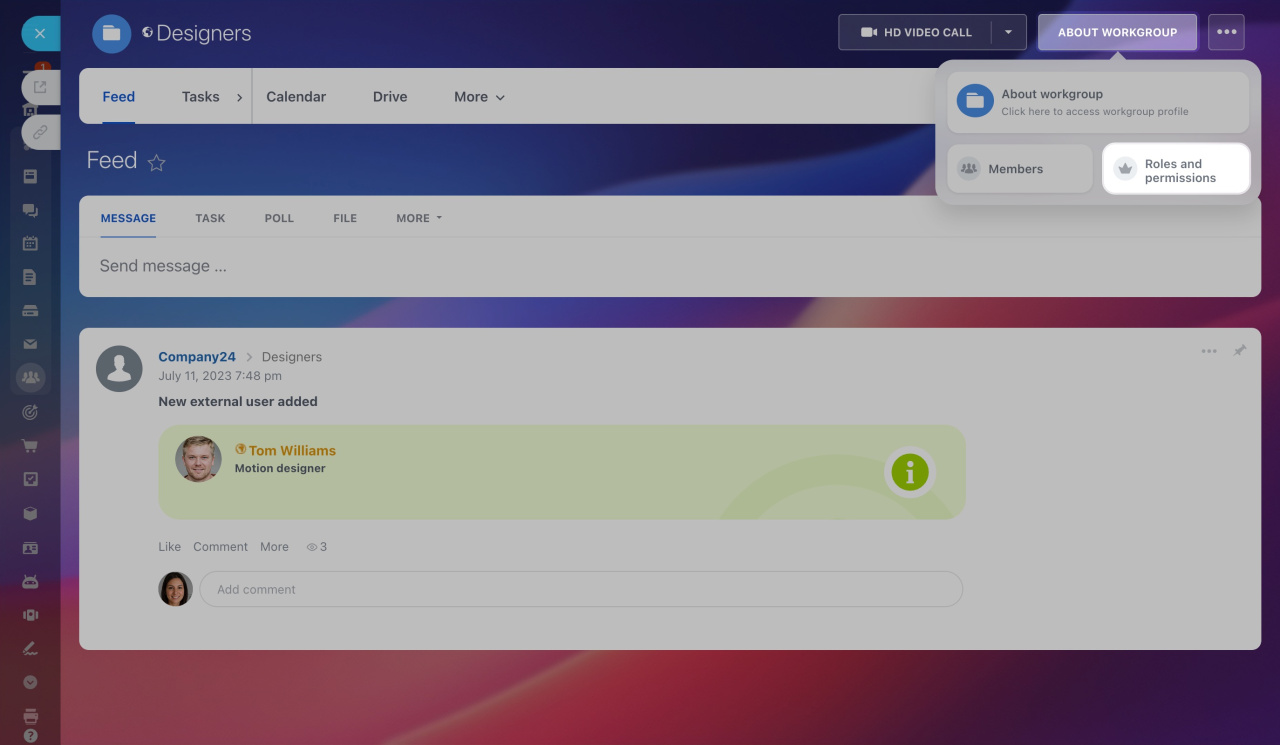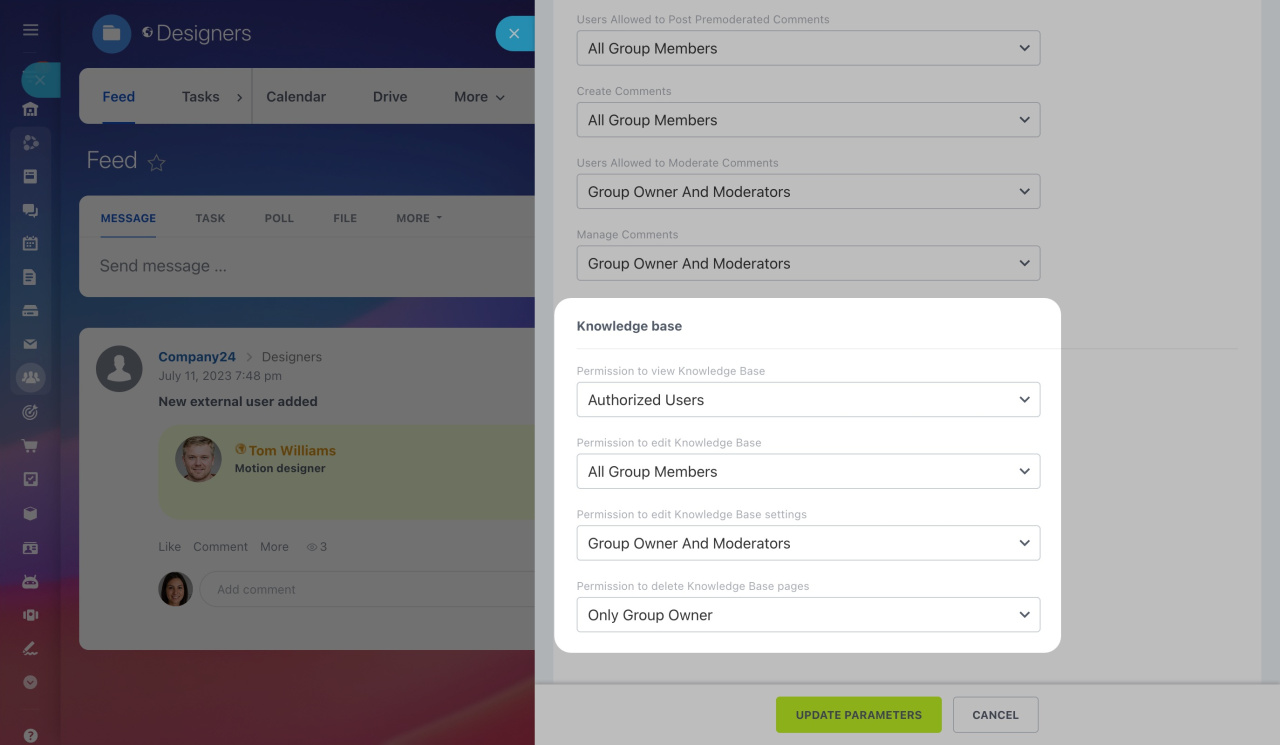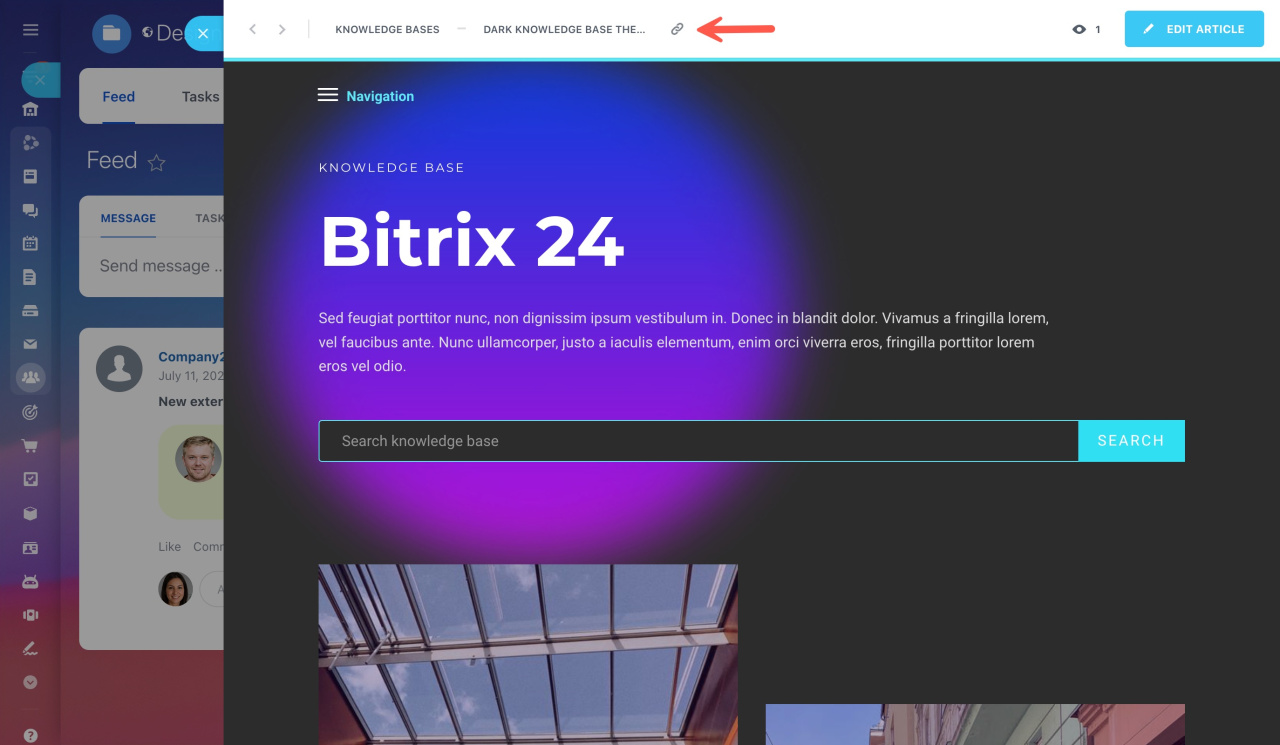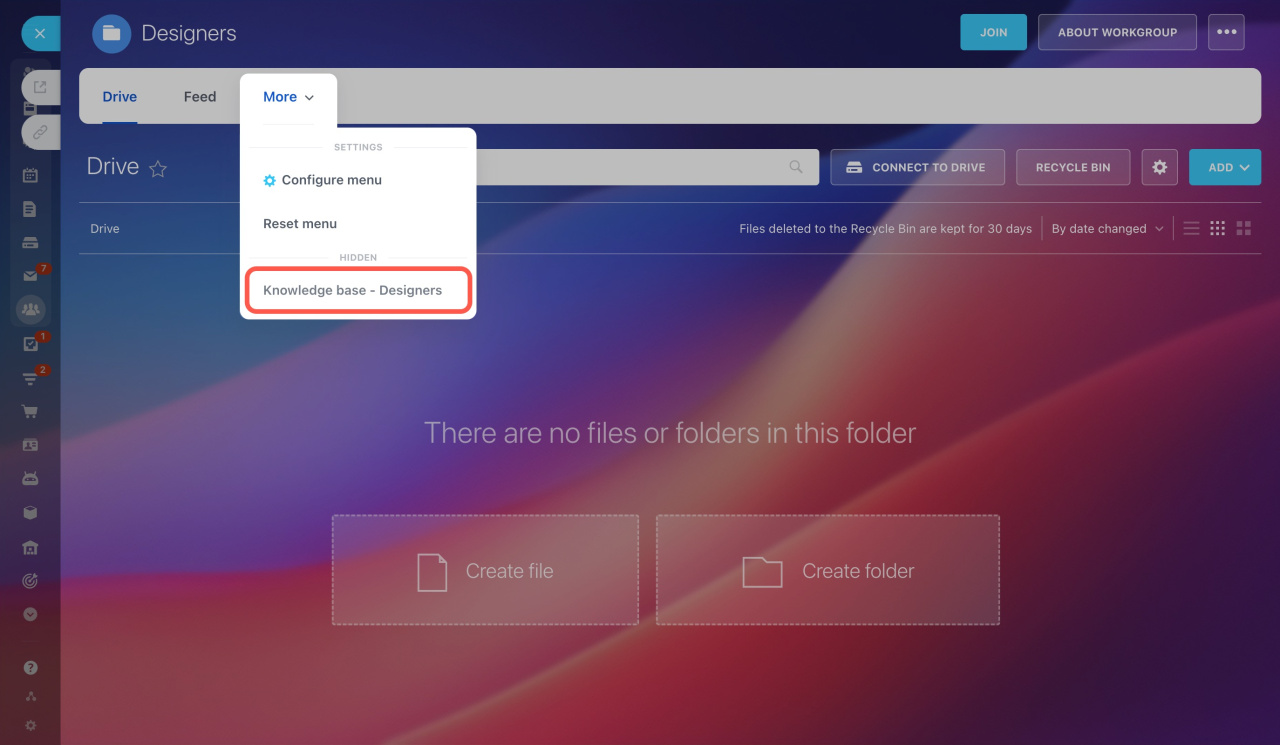Configure access permissions to knowledge bases in your workgroups and projects. Decide which users have editing privileges and which users cannot view a knowledge base within a specific workgroup.
Click About workgroup and select Roles and permissions to open the settings.
Scroll down to the bottom and configure access to view, edit, and delete the knowledge base. You can also manage access to edit the knowledge base settings.
There are four default user groups you can select under each action:
- workgroup owner
- owner and moderators
- all workgroup members
- authorized users
For example, you allow all authorized users to view a knowledge base in a specific workgroup. The way of accessing it depends on the workgroup privacy type.
If it is private or hidden, send a link to the workgroup knowledge base to a user who is not a member of this workgroup.
If your workgroup is public, any user can open it and access its knowledge base. They don't have to join the workgroup in this case.