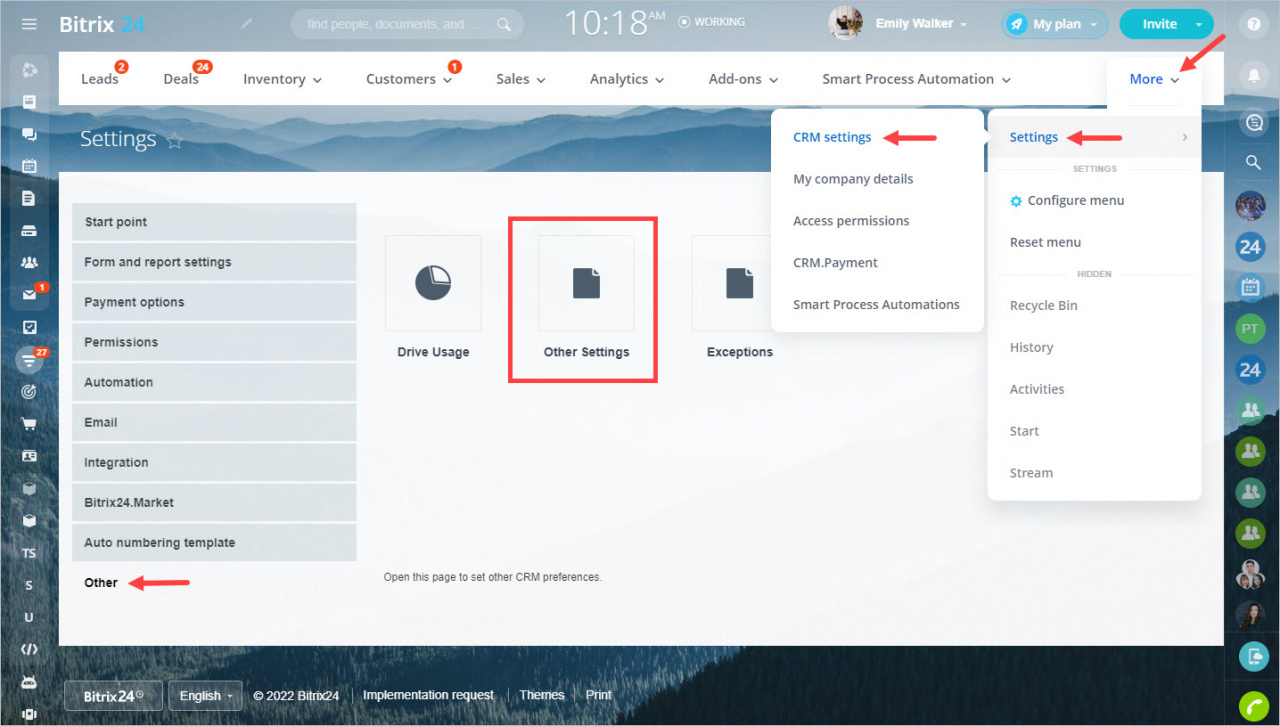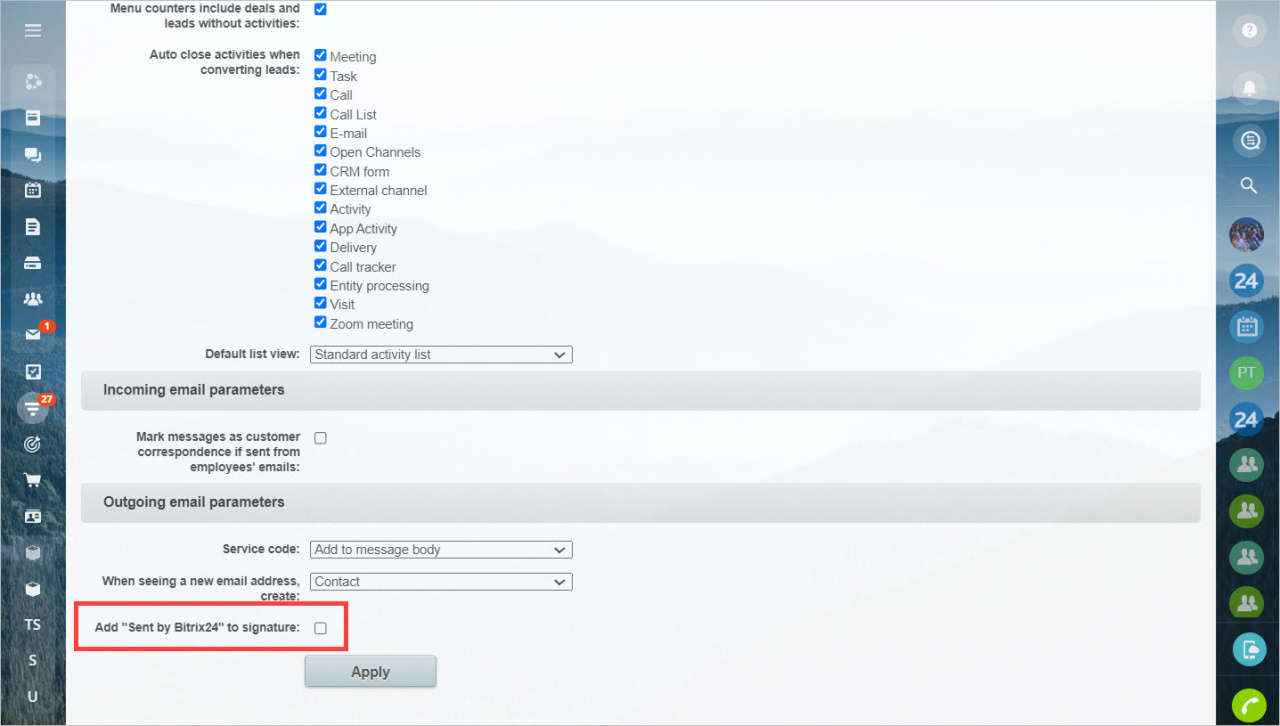To remove the "Sent from Bitrix24" caption from your emails, go to the CRM section > Settings > CRM Settings > Other > Other Settings.
Open the Activity tab. In the Outgoing email parameters section, disable the Add "Sent by Bitrix24" to signature option. Click Apply to save chanages.