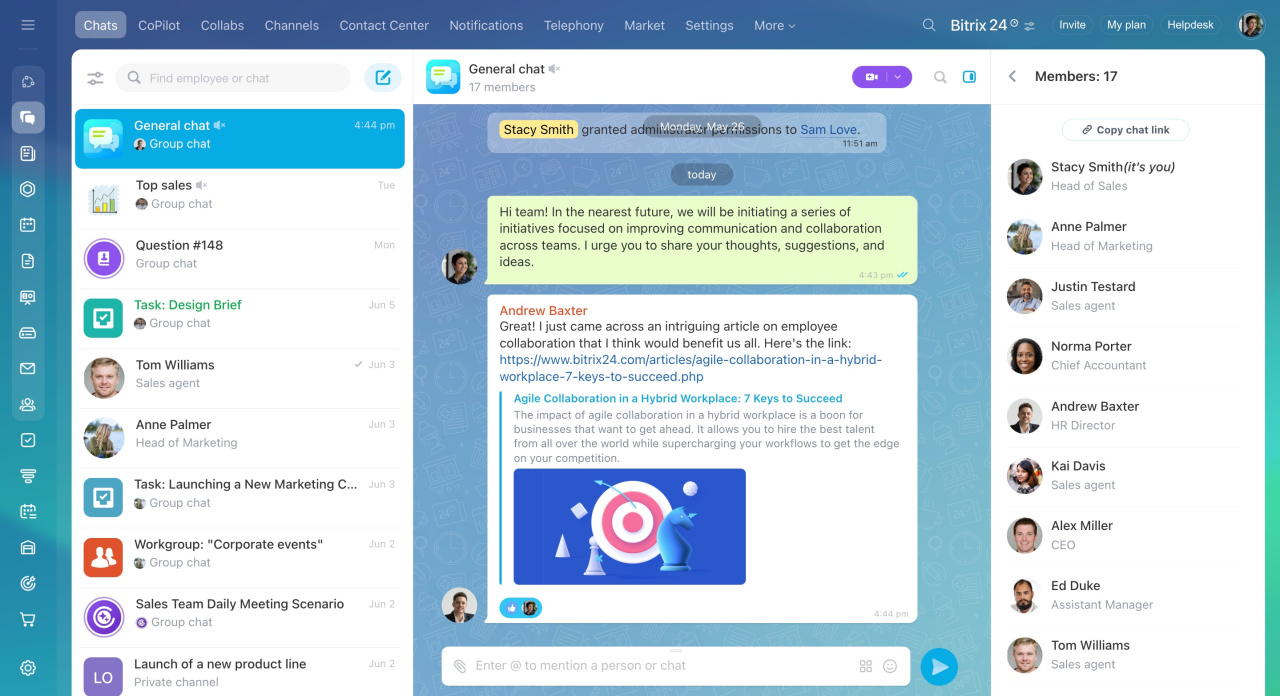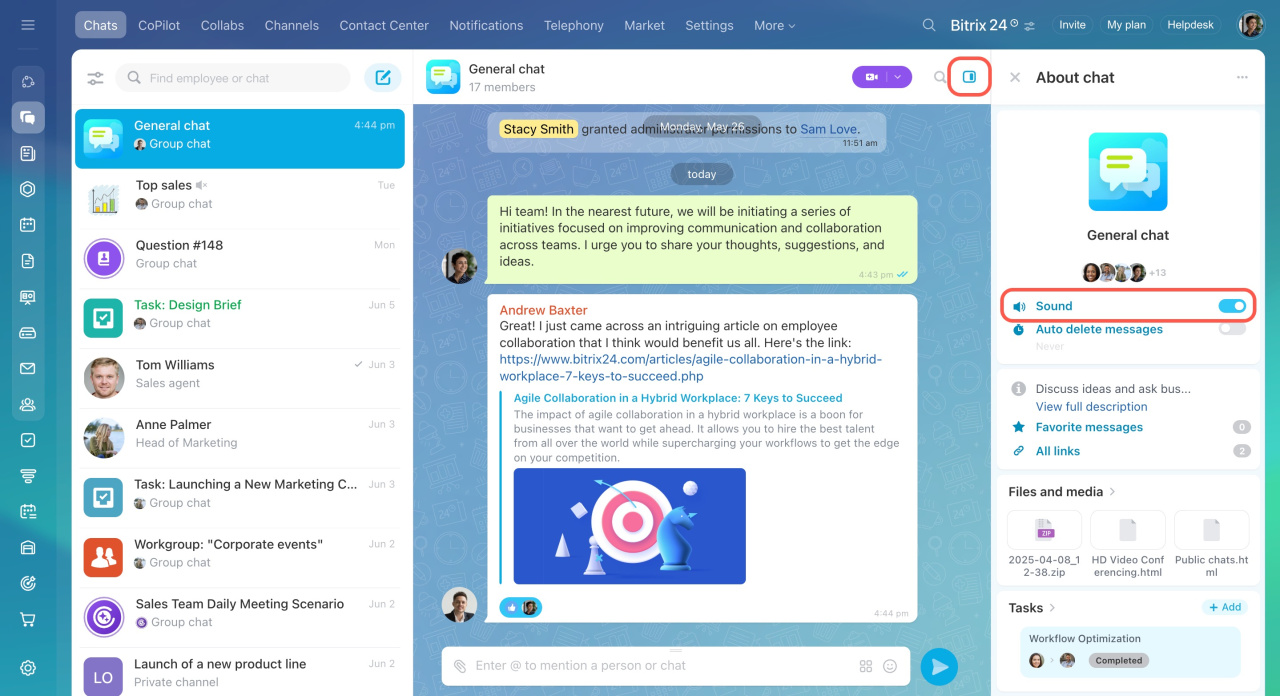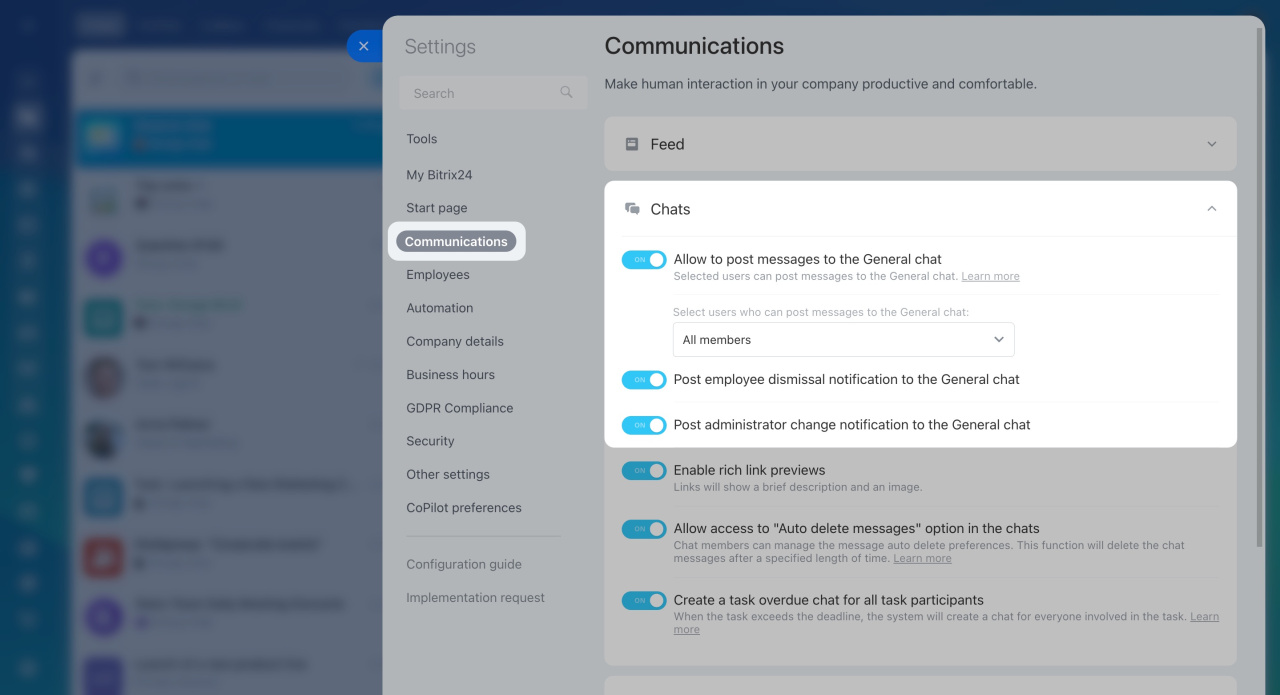The General chat is designed for sharing information with all account users. New employees are automatically included in the chat, while dismissed ones are excluded. Use it to discuss topics that are important to anybody in your company.
There is no way to leave the General chat, but you can disable notifications in the sidebar.
General chat settings for Bitrix24 administrators
In your Bitrix24 settings, there are three options for the General chat, which only account administrators can manage. To change them:
- Click the toggles icon at the top.
- Select Settings in the widget.
- Open the Communications tab.
- Expand the Chats section.
- Use the toggle switch to enable or disable the following options:
Allow to post messages to the General chat: Select employees who can send messages to the chat.
Post employee dismissal notification to the General chat: Activate this option to notify your employees about user dismissals. Once you dismiss a user, a system notification about it will appear in the chat.
Post administrator change notification to the General chat: Activate this option to inform your employees about new account administrators. After you assign admin permissions to a user, a system notification about it will appear in the chat.
In brief
-
The General chat is a group chat for all employees of your company.
-
New employees are automatically included in the chat, while dismissed ones are excluded.
-
Use the General chat to discuss topics that are important to anybody in your company.
-
Administrators can modify the General chat settings, limiting message posting and notifying participants of administrator changes and user dismissals.