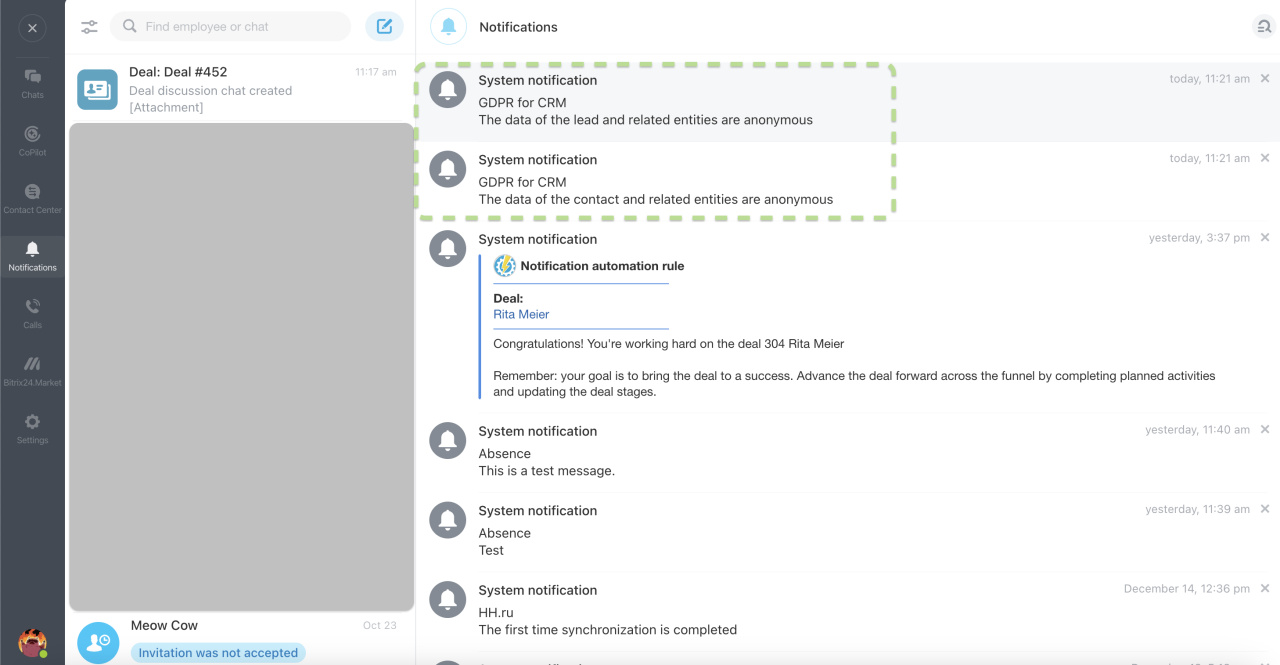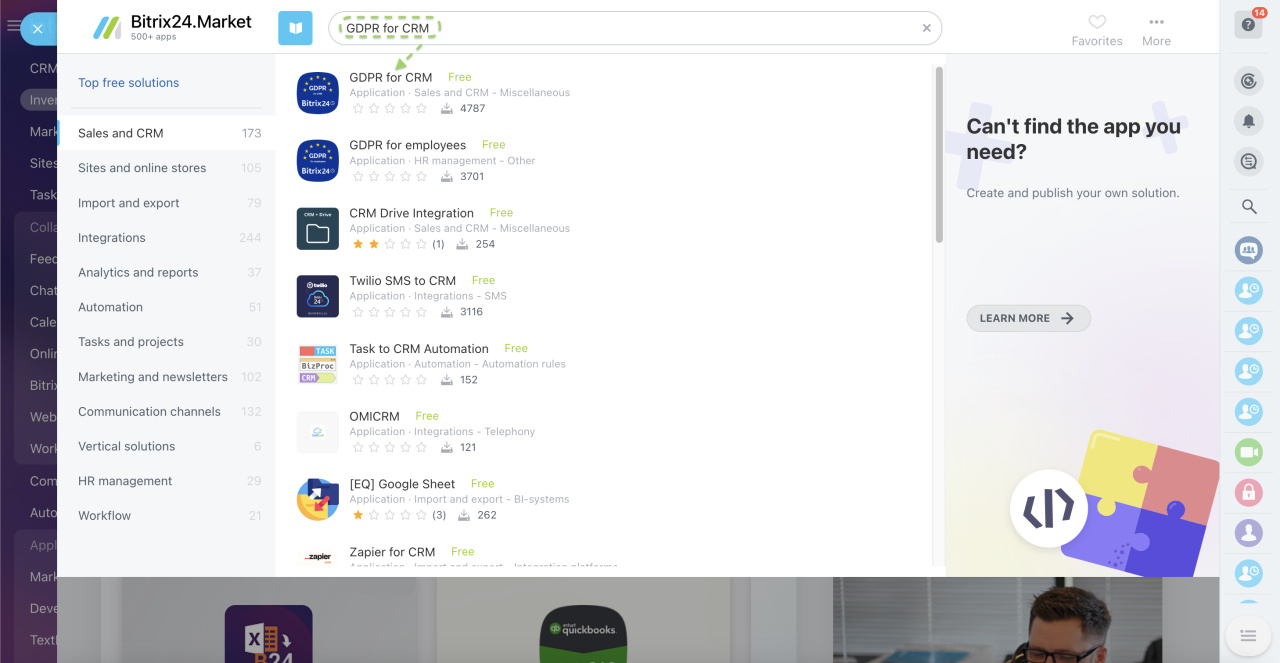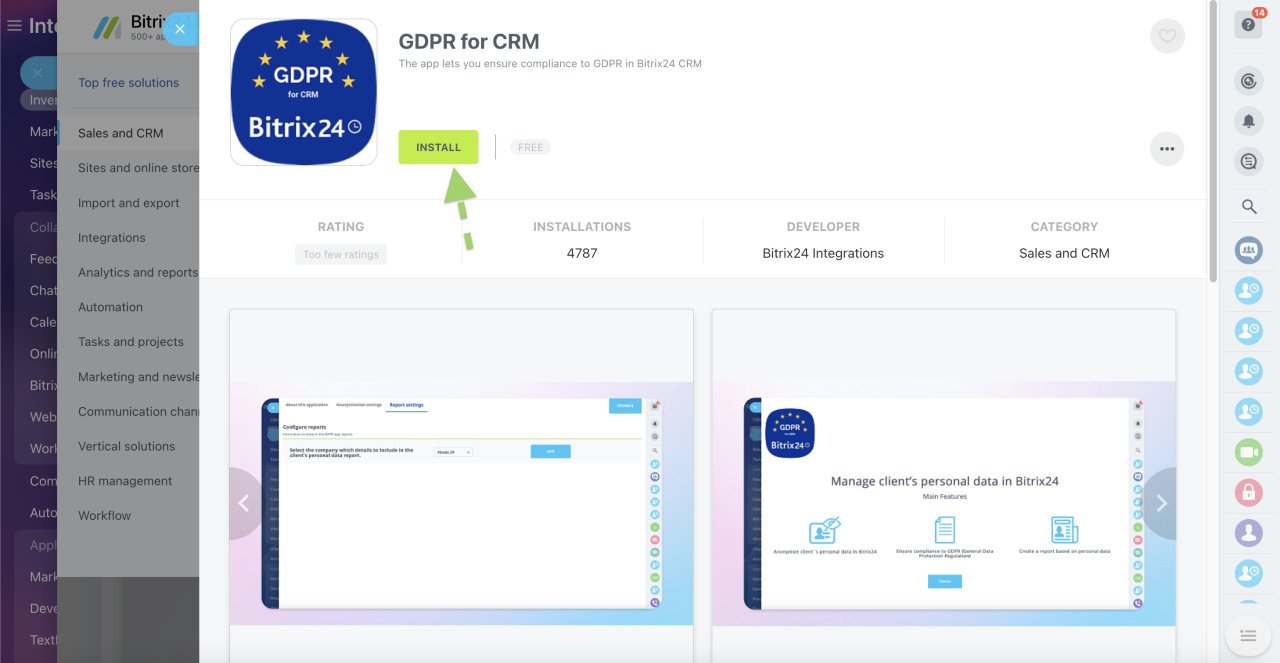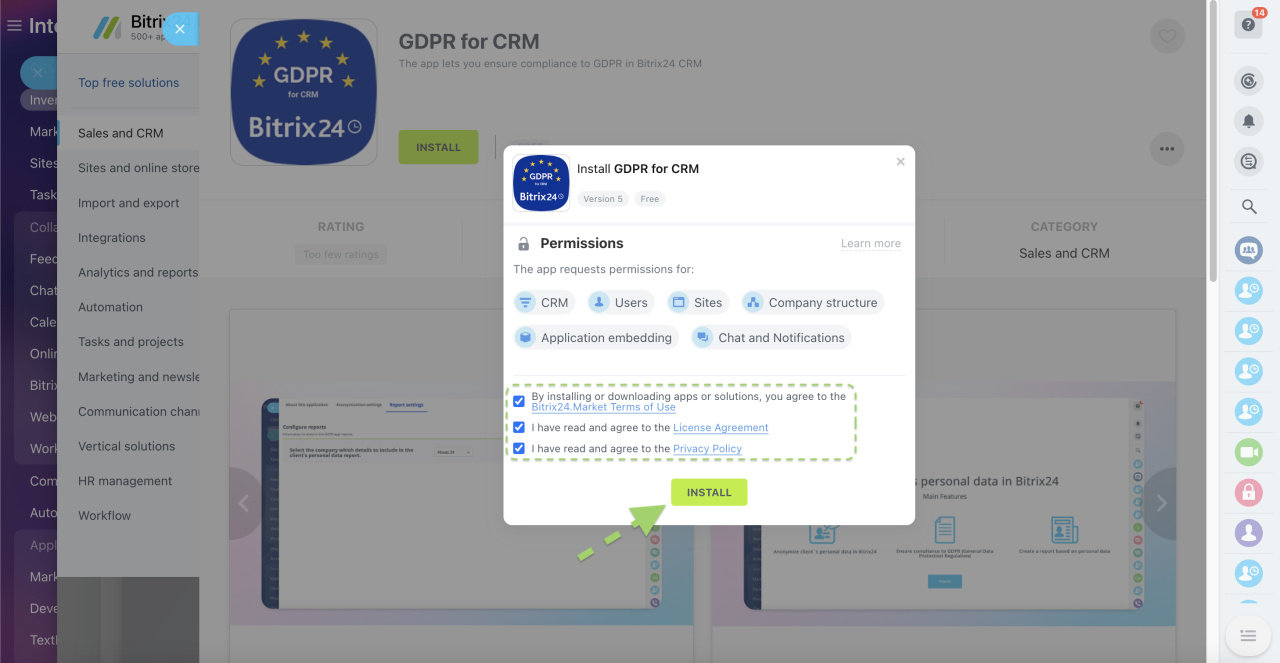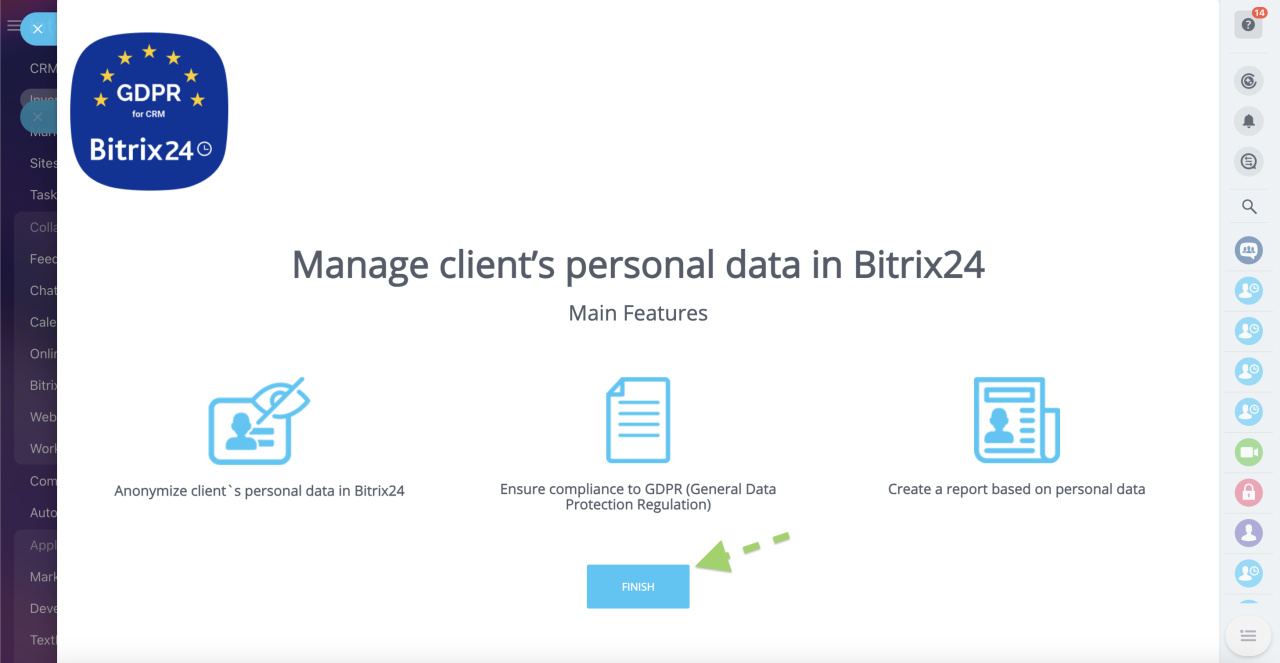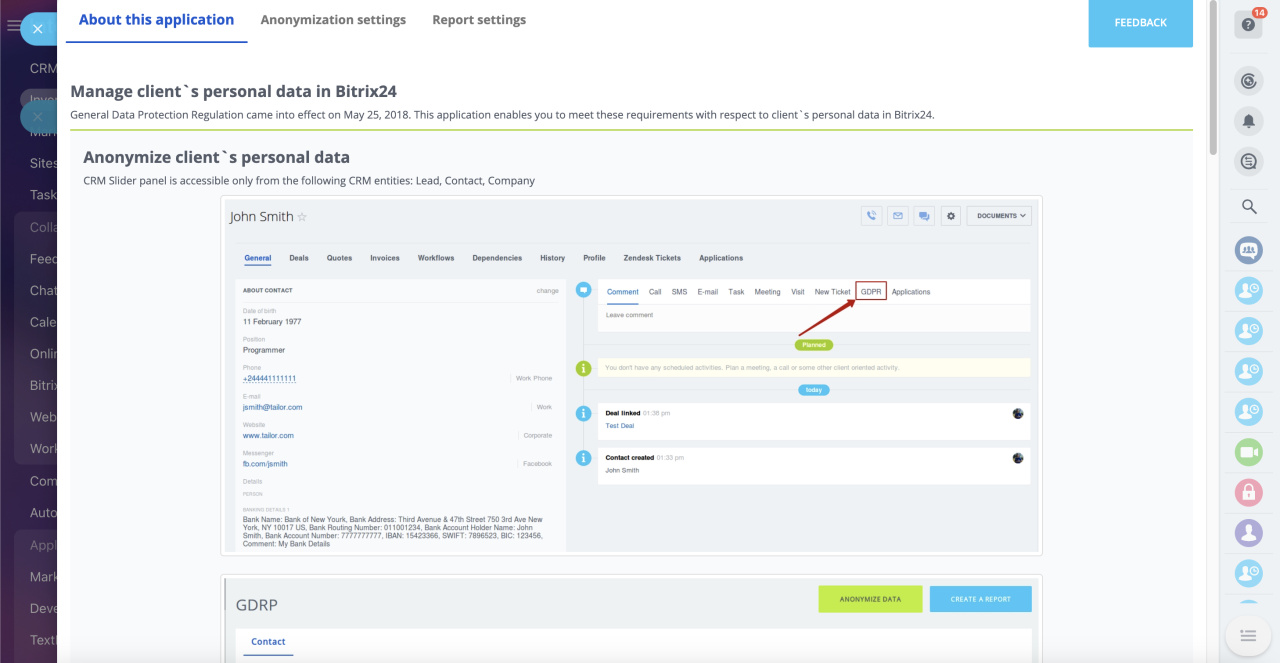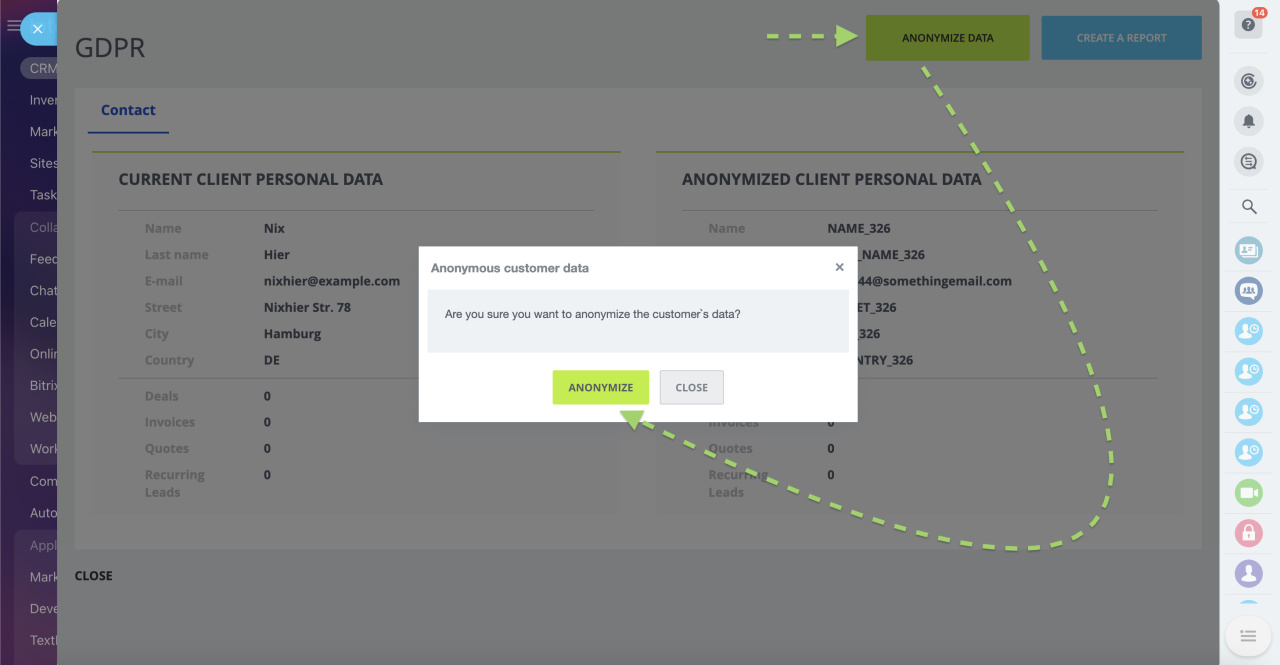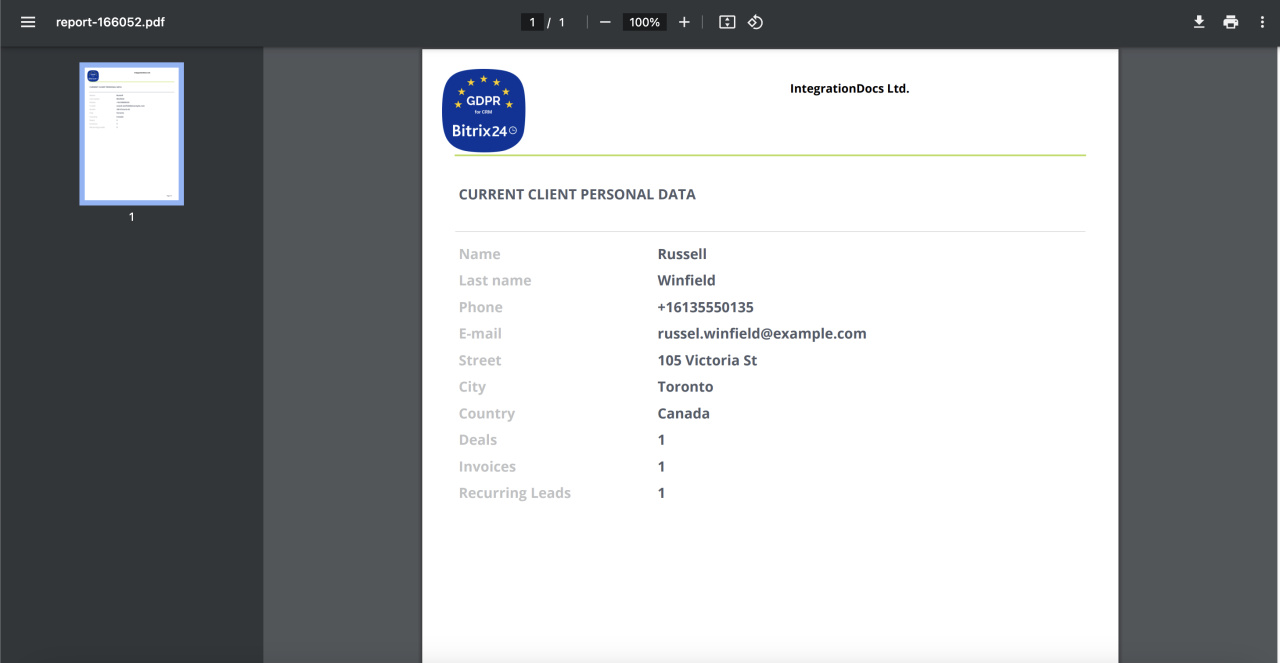General Data Protection Regulation came into effect on May 25, 2018.
To make sure our users can follow the law, we developed a solution allowing you to anonymize CRM data per customer request.
Installation
Click Install:
After you read and accept the Terms and Conditions, click install once more:
Finish the installation process:
When redirected to the application's settings page, it means the app is now successfully installed:
Set it up in the corresponding tabs, save the settings and you'll be good to go.
Once the app is set up, you'll be able to access its tab in CRM items, for example in contacts:
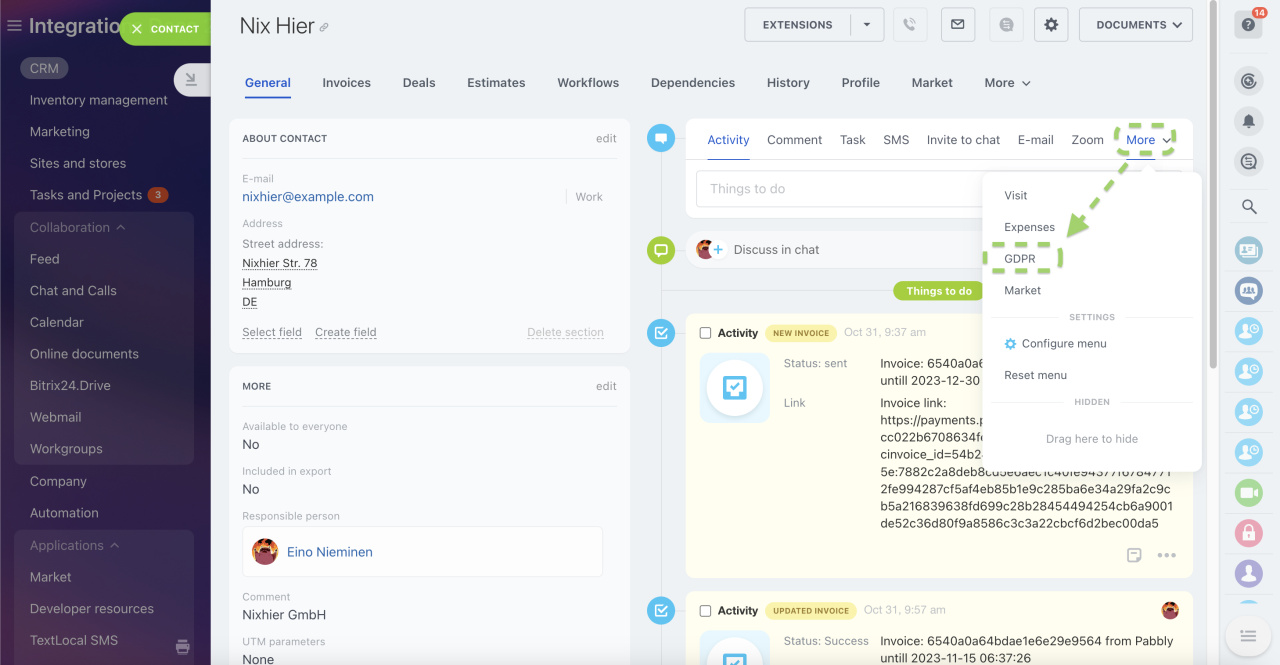
You'll be able to view the list of data to be anonymized and start the process right in this tab. If required, you may also create a PDF report file on the data that has been anonymized.
A system notification will let you know that a particular item has been anonymized.