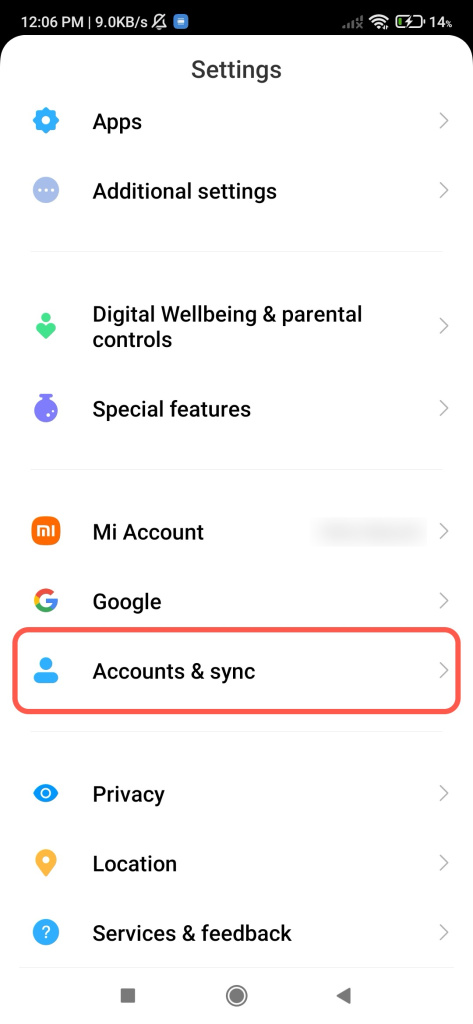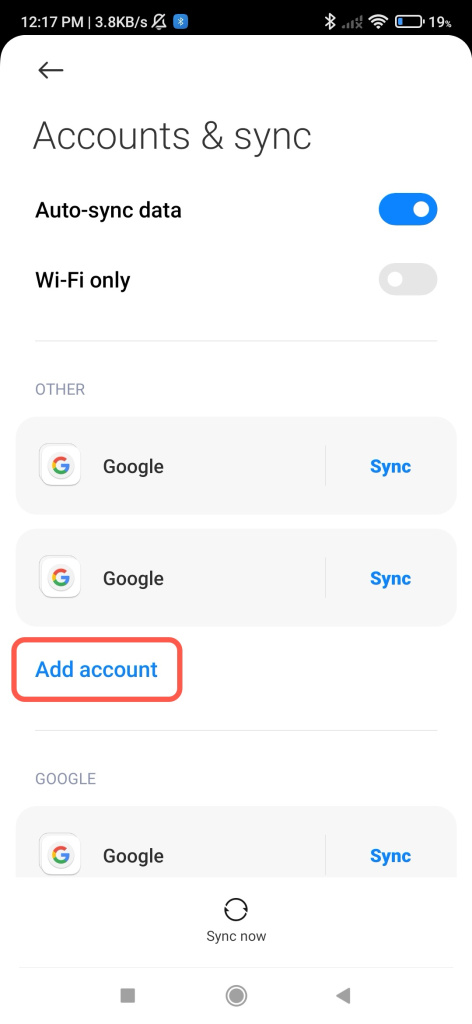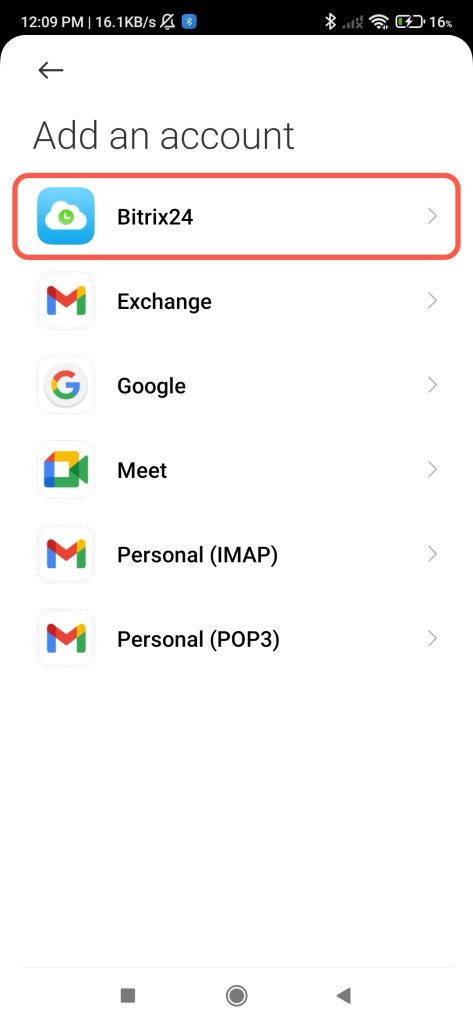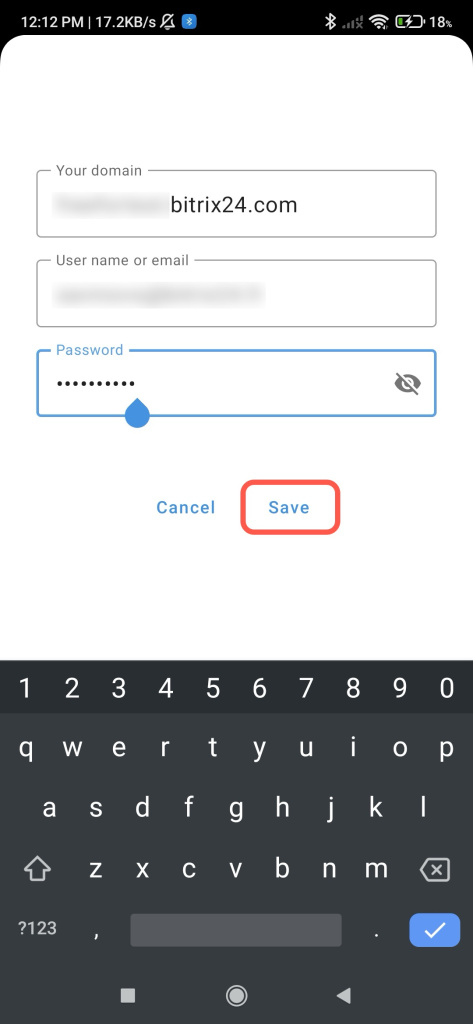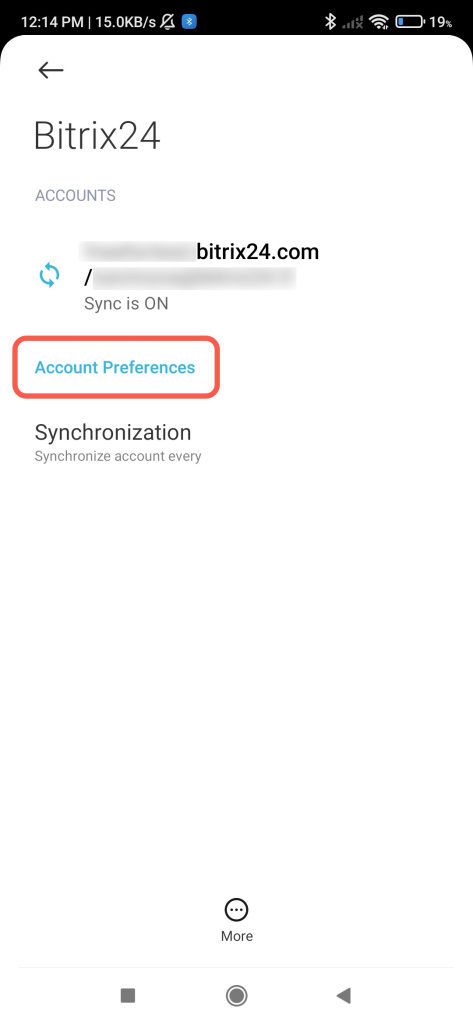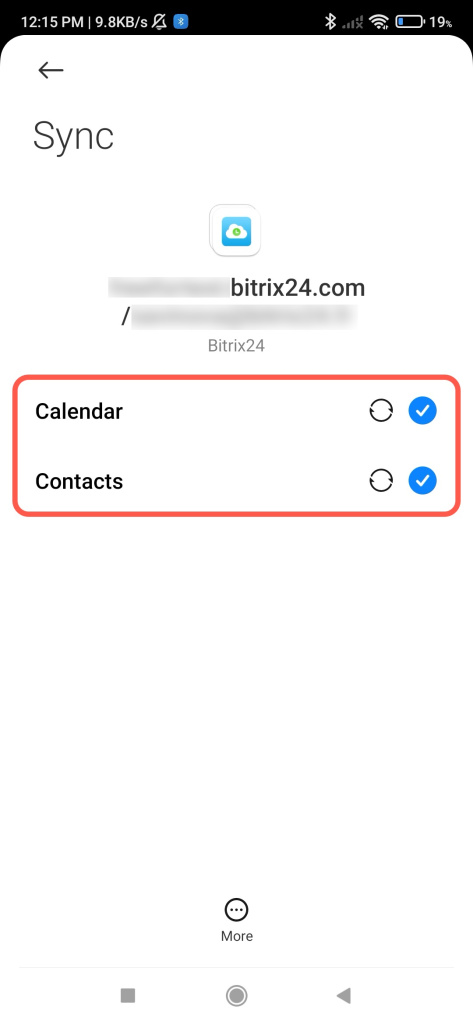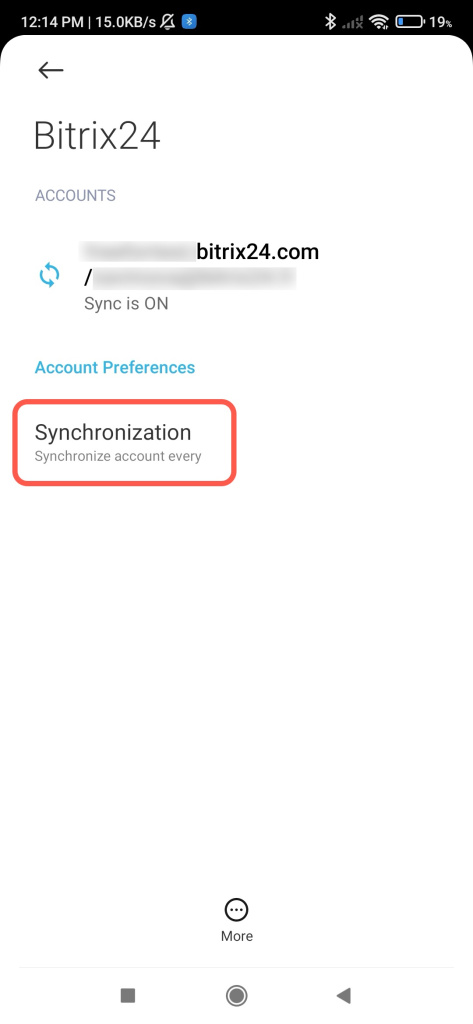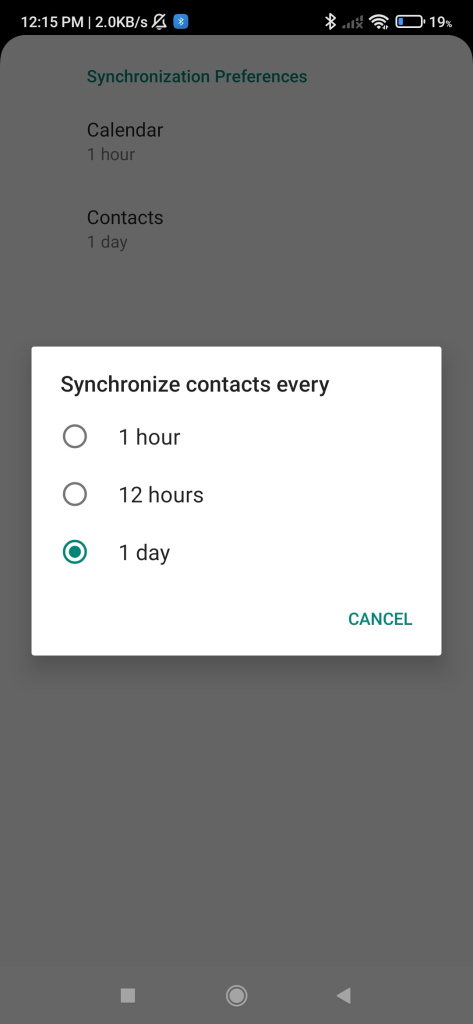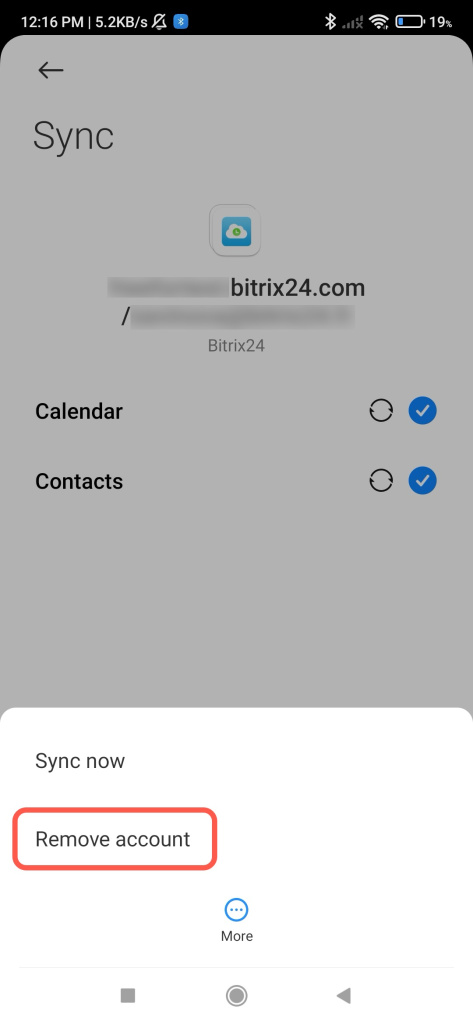Synchronize your company employees' contacts with Android phones. You can do this either manually or set up automatic synchronization.
How to enable synchronization
In the phone settings, find the Accounts section and select Add account.
Choose Bitrix24 in the list and enter your login details. Then tap Save.
After that, you can sync Calendar and Contacts. Under account preferences, activate the needed options.
How to set up automatic synchronization
To set up automatic synchronization, select its frequency. The contacts will be automatically updated in the background.
How to disable synchronization
If you want to stop syncing, just remove the connected account.
Read also: