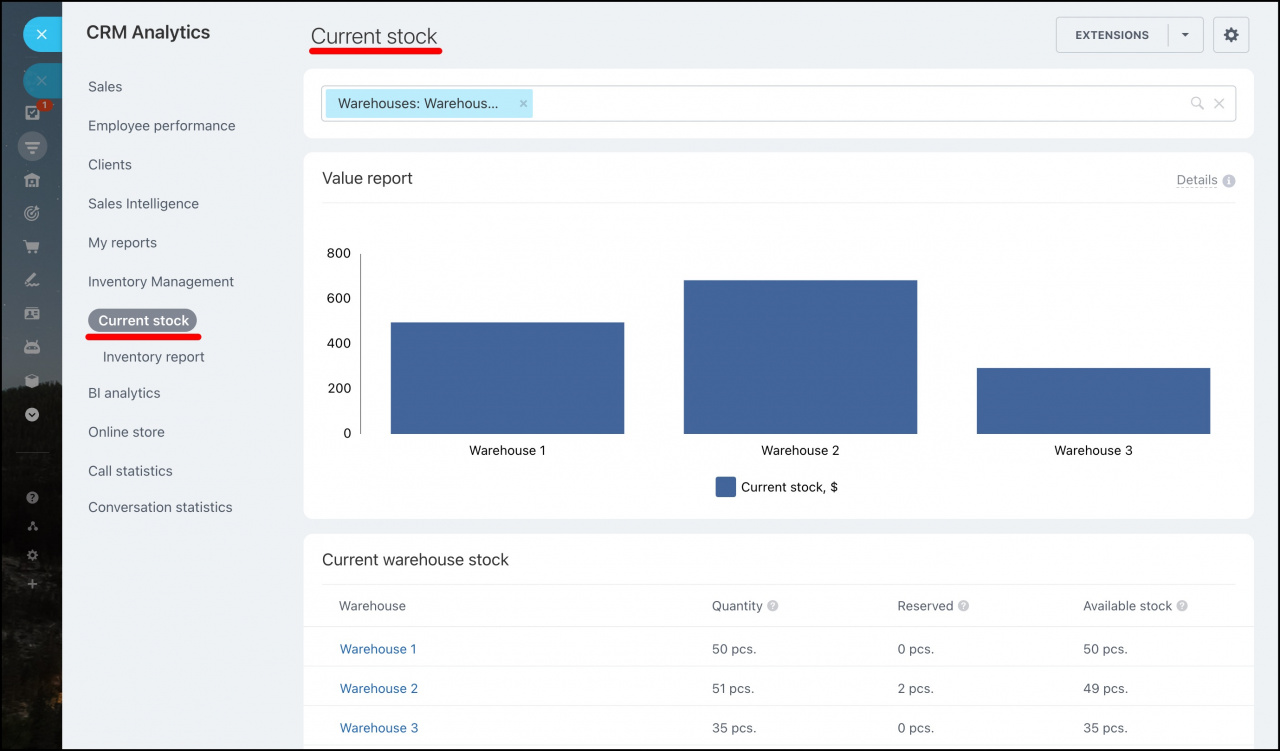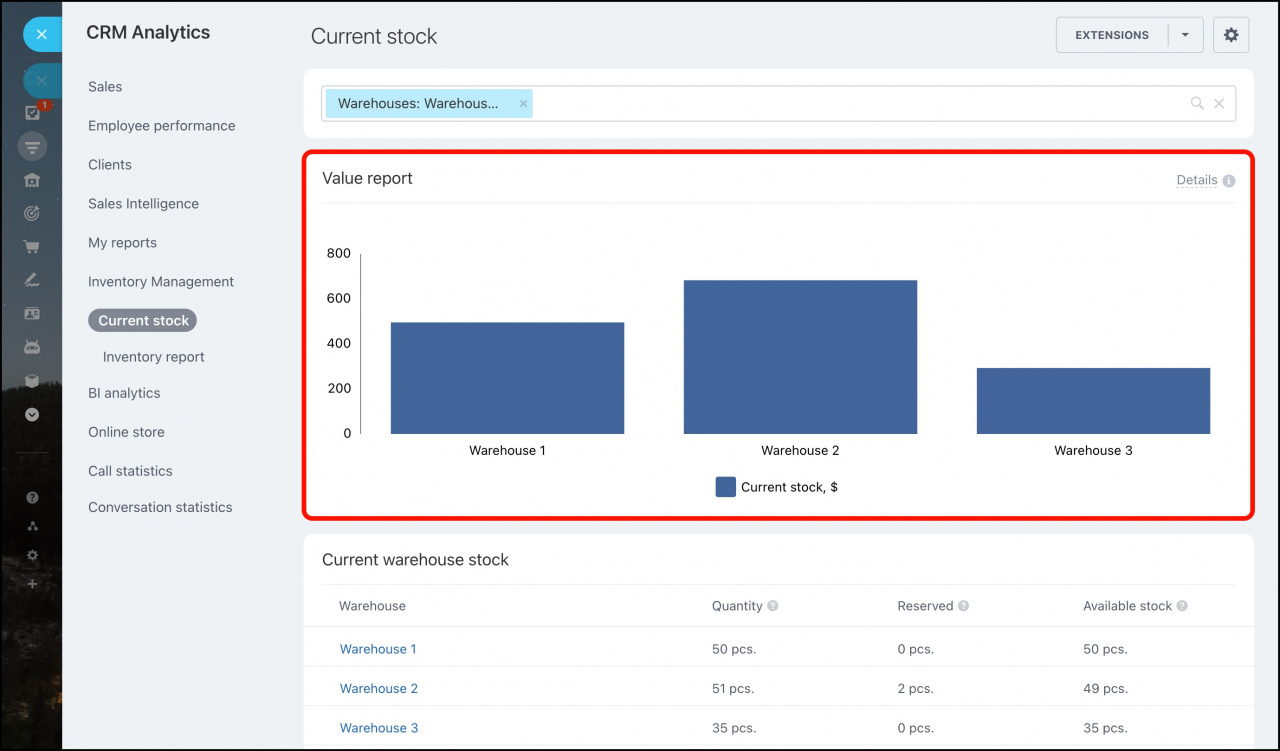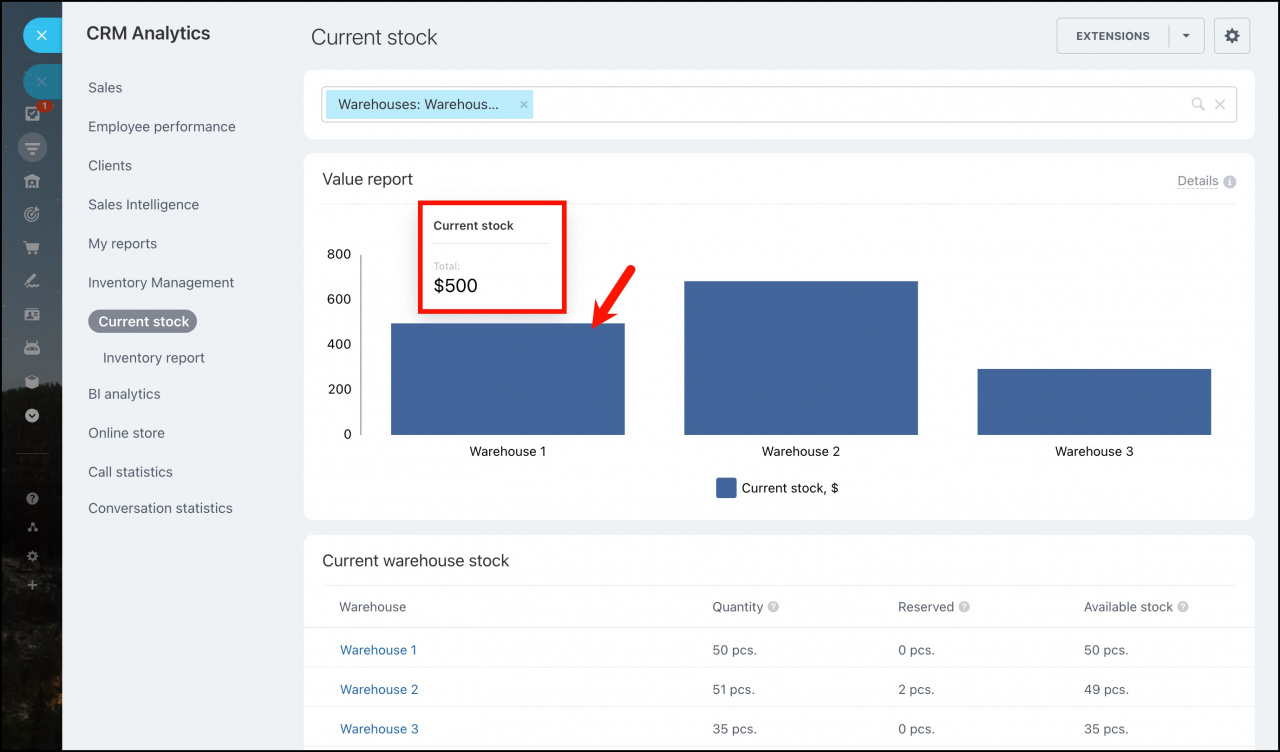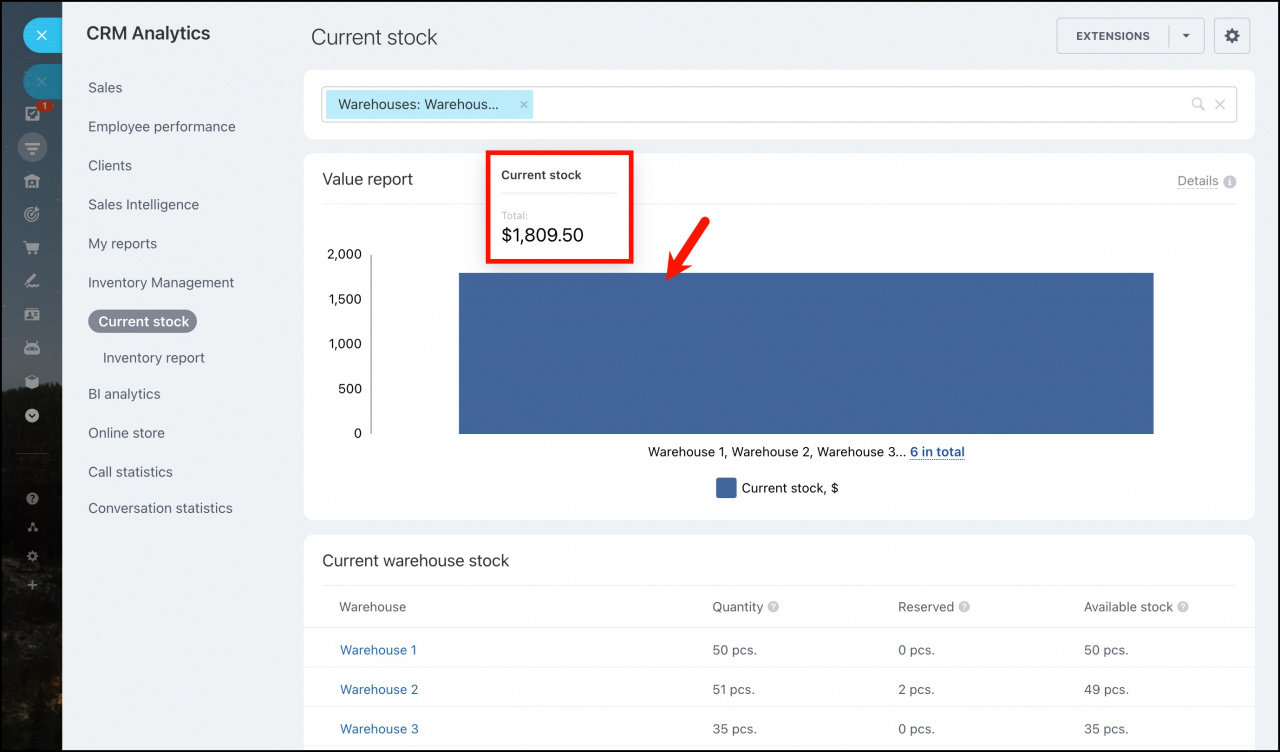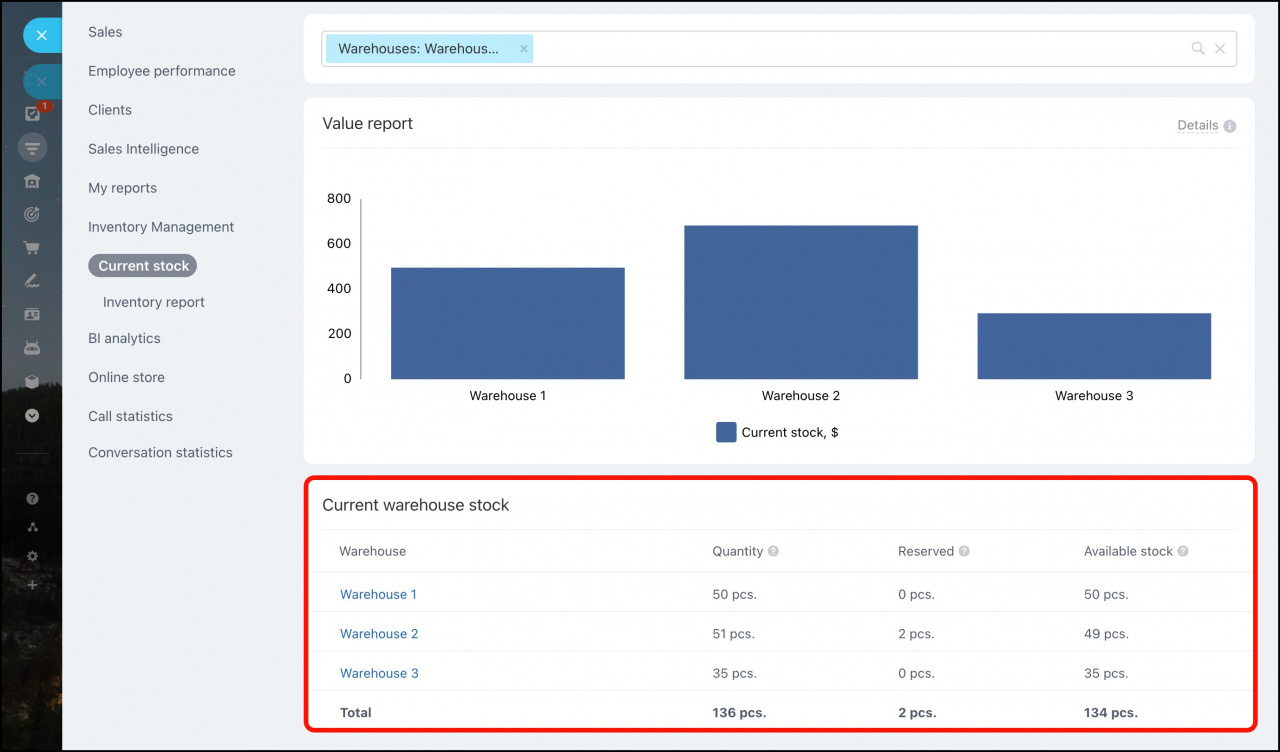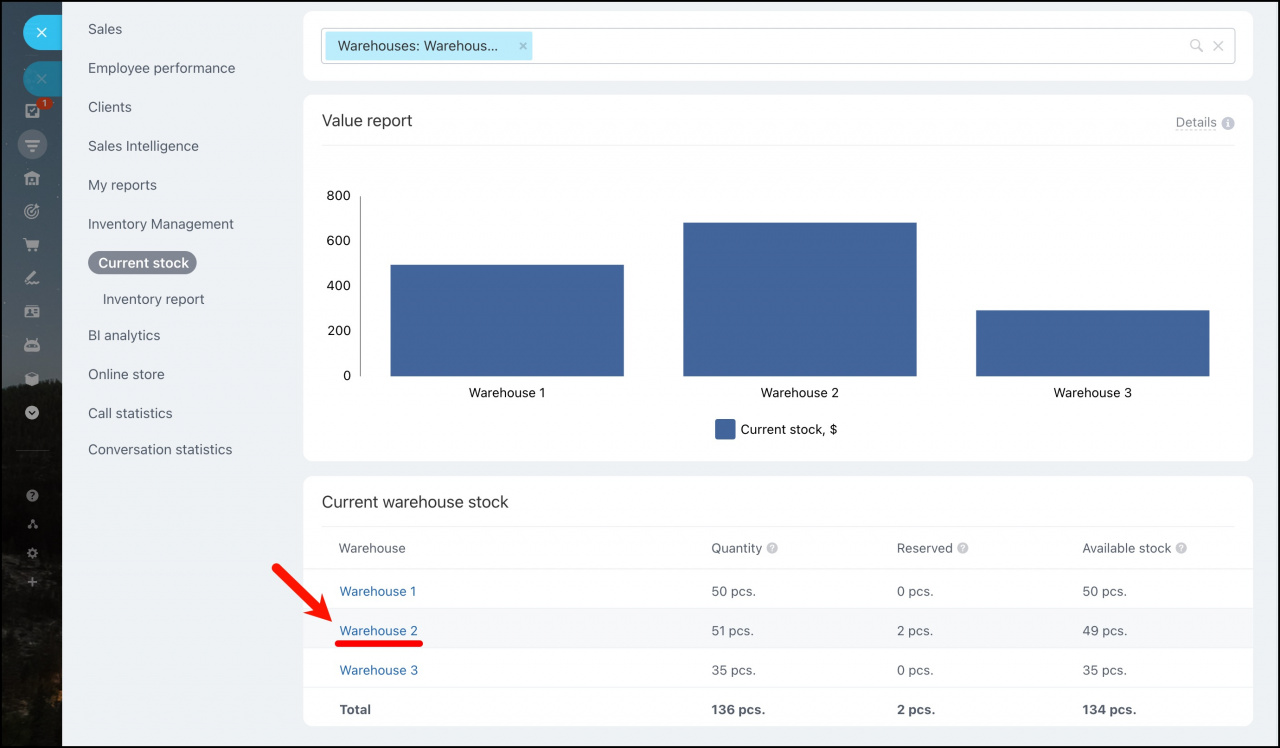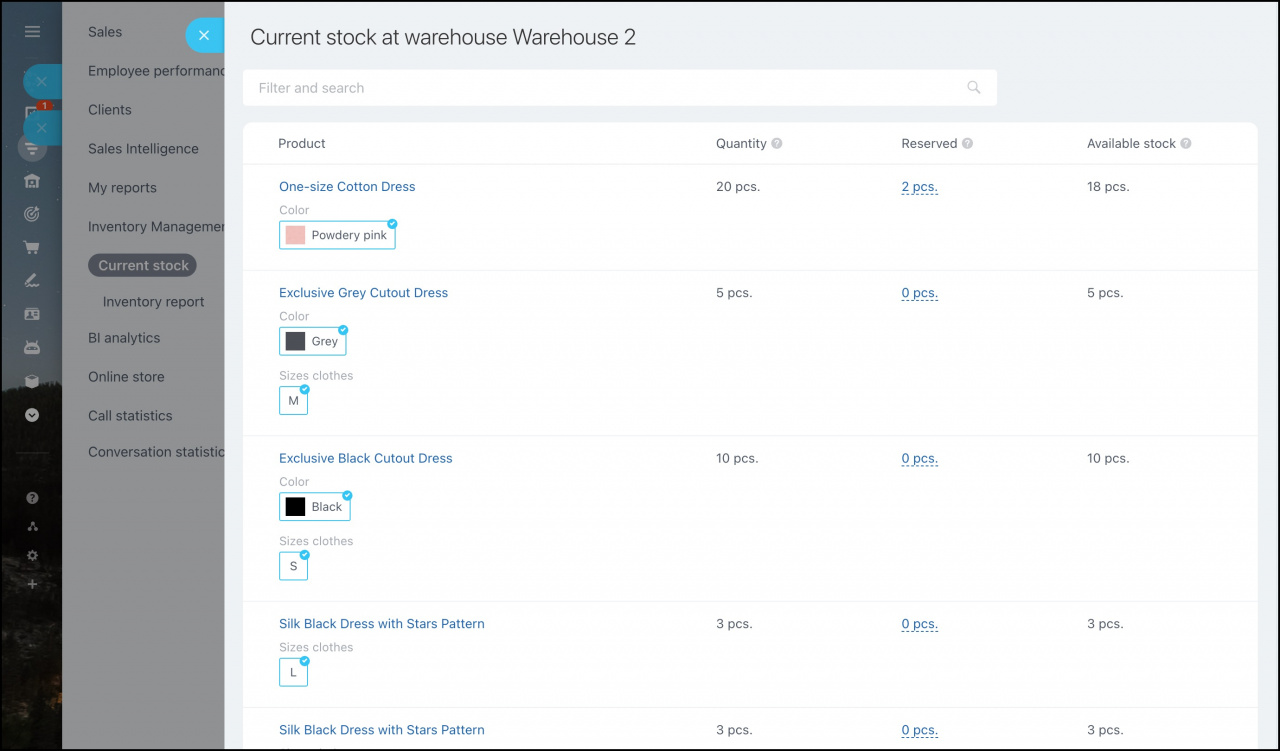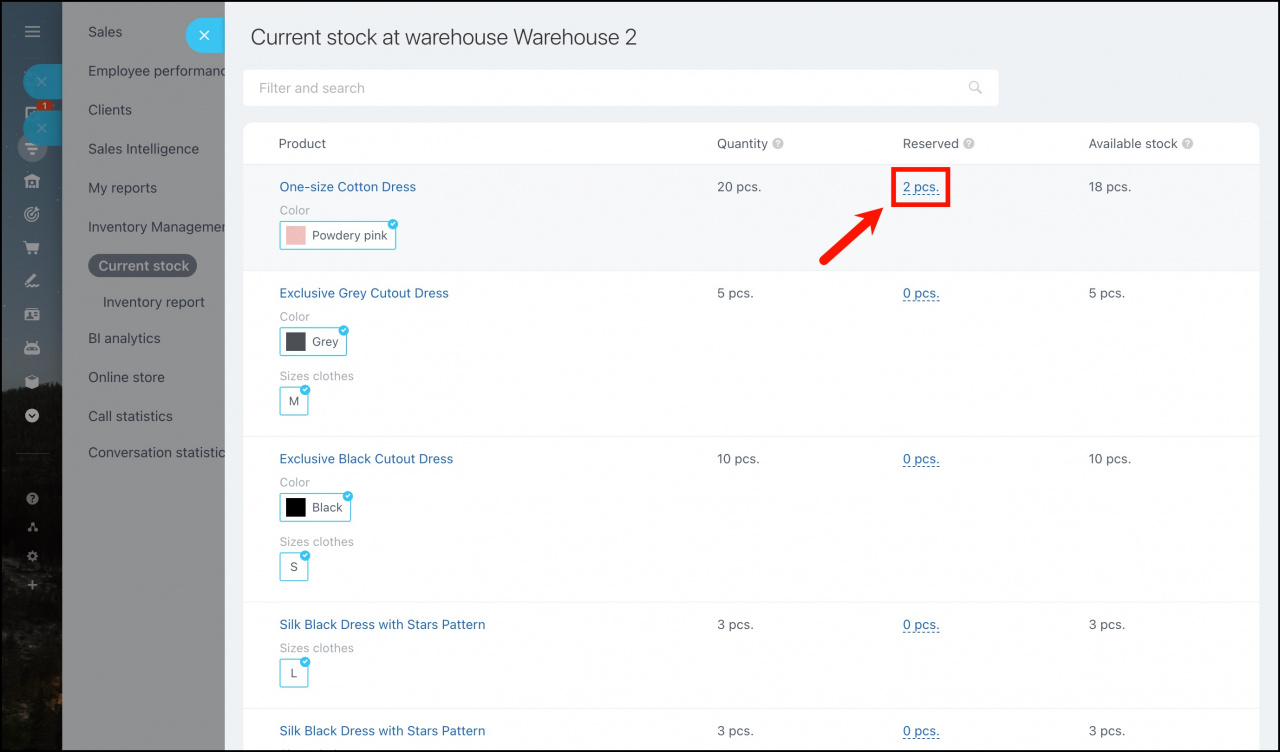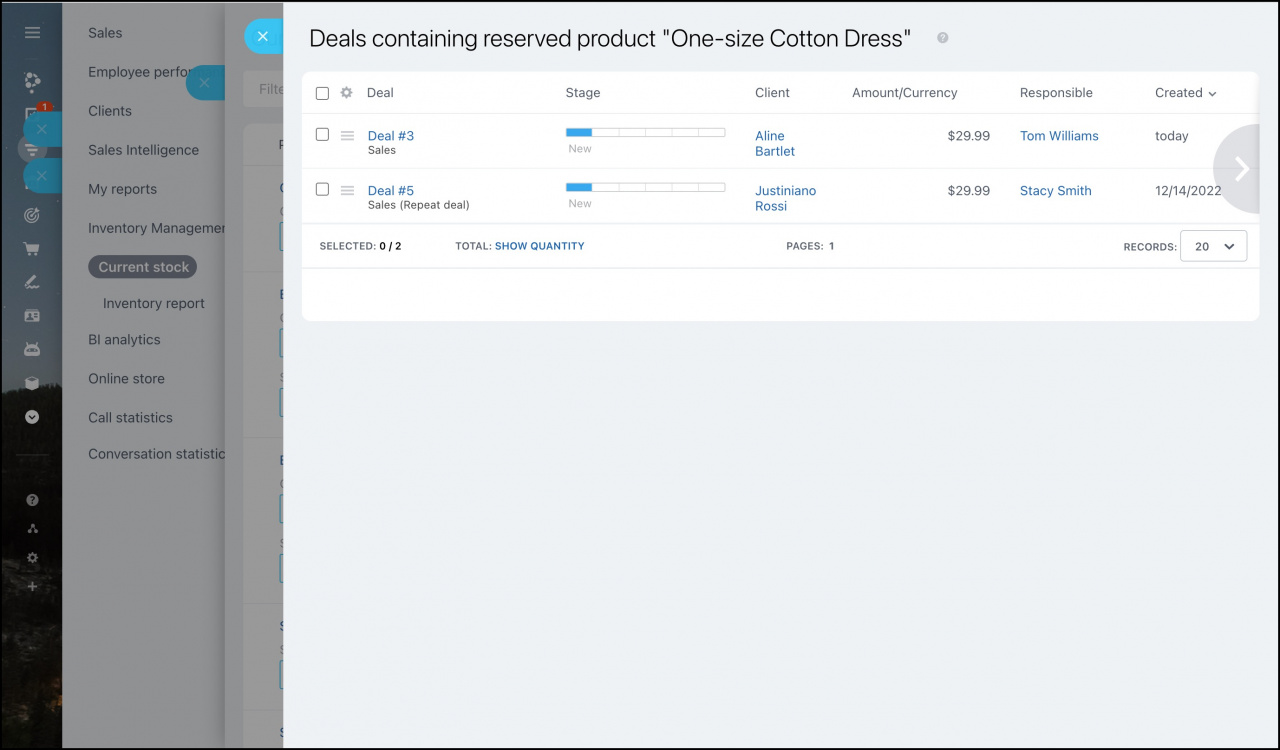Current stock is a report that shows the current amount of products in stock, amount of reserved products, as well as how many products were sold for a certain period.
The report helps you figure out how many products are currently in stock at the warehouses and decide whether to order more products from a vendor or move them to another warehouse if necessary.
How to use the report
To work with the report, go to CRM > Inventory management > Analytics > Current stock.
General information is placed in the Value report section at the top of the report.
Hover the cursor over the chart to see the total amount of products in stock at the warehouse.
If a large number of warehouses are selected in the report, they will be gathered into one chart that shows the totals for all the selected warehouses.
Clicking on the chart will open a table with detailed information about the amount of balances in each warehouse.
At the bottom of the report, you can see the current warehouse stock information.
- Quantity – the current amount of goods in stock.
- Reserved – goods reserved by managers for sale to customers.
- Available stock – the current amount of goods available for sale and reservation in this warehouse.
How to see the current warehouse stock details
To see the current warehouse stock, click on its name.
In the window that opens, you will see the product amount in this warehouse.
To see the deals that contain the reserved products, click on the number in the Reserved column.
Recommended articles: