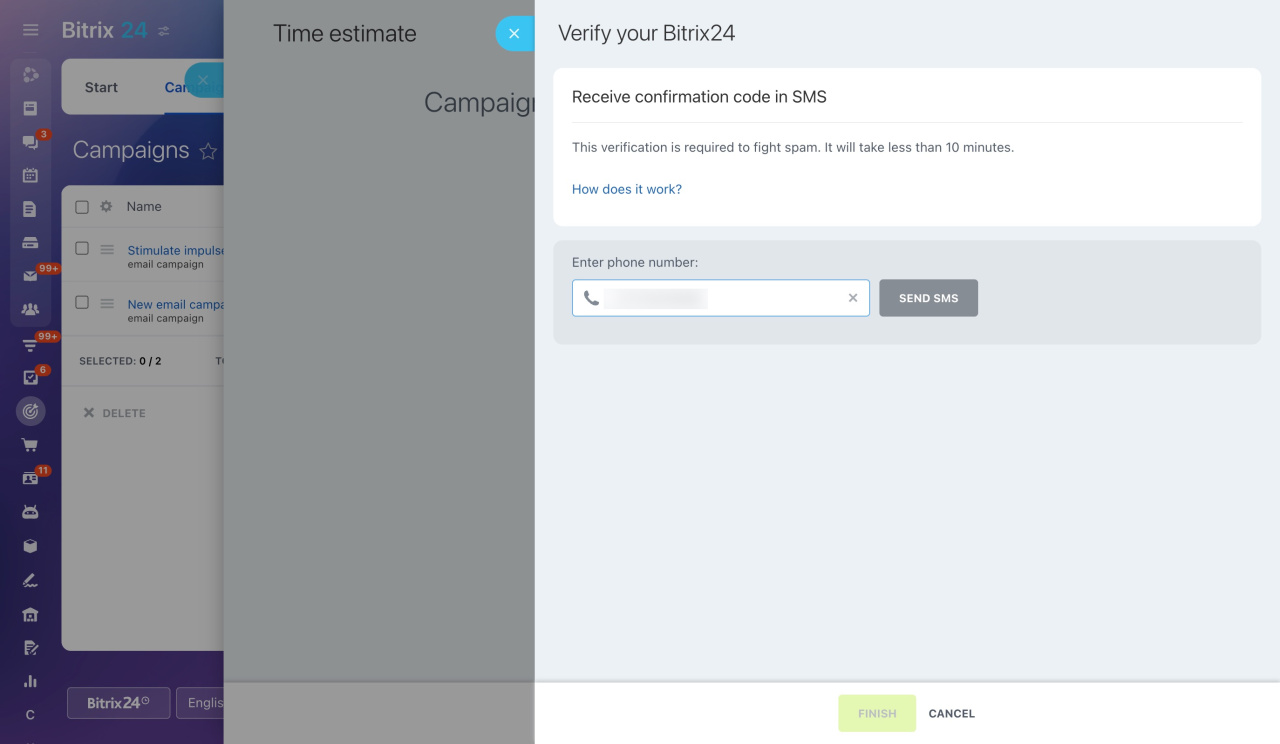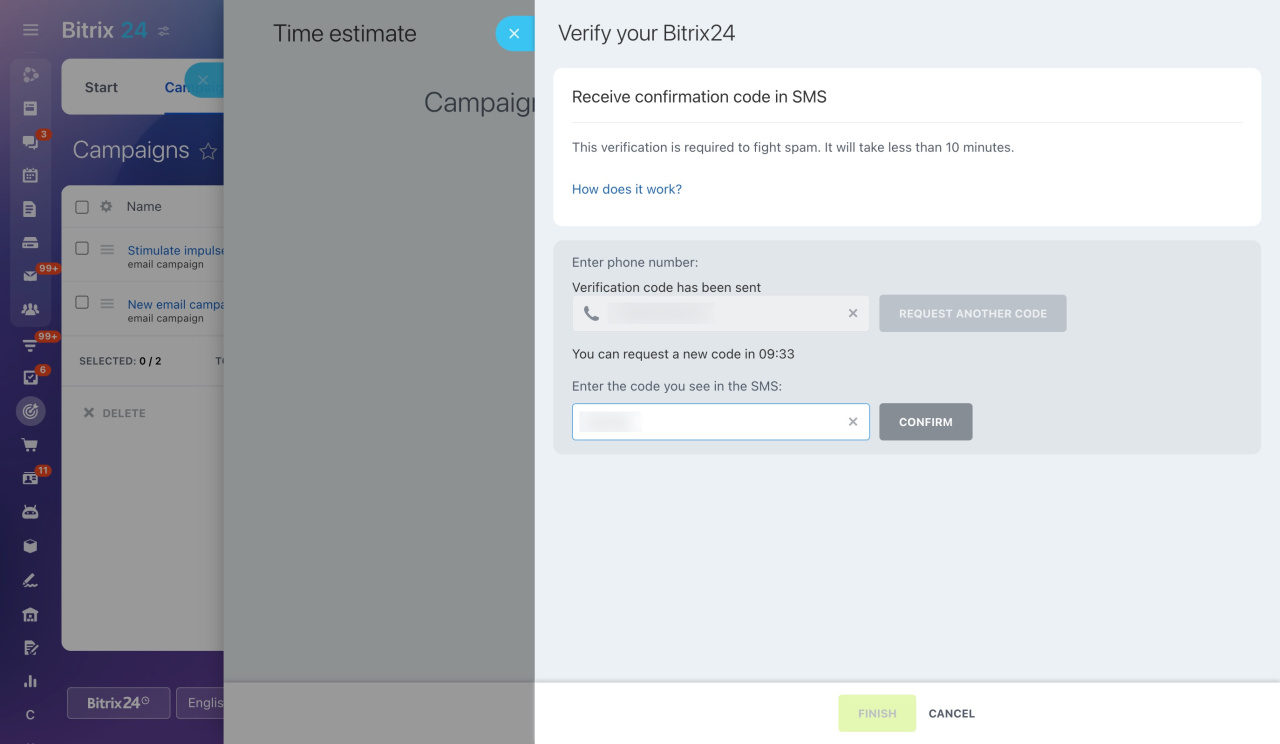To send email campaigns and create CRM forms, link a phone number to your Bitrix24 and confirm its relevance. This helps protect your account, ensures your Bitrix24 is not used for spam, and prevents CRM forms from leaking personal data.
Verifying your Bitrix24 account is required when:
- Creating your first email campaign in the Marketing section on any plan.
- Creating your first CRM form on the Free plan and during the trial period.
How to verify your Bitrix24
When creating your first email campaign or CRM form, you'll see a panel slide out on the right. Do the following:
- Enter your phone number and click Send SMS.
- Within ten minutes, you'll receive a code. Enter it in the field below and click Confirm.
- Wait for the verification to finish and click Finish at the bottom.
Now you can send email campaigns and create new CRM forms.
Read also: