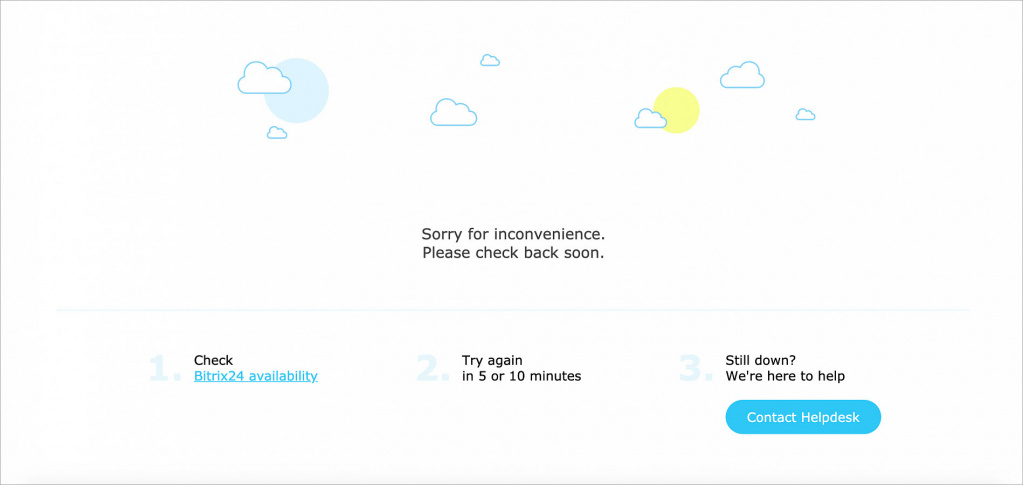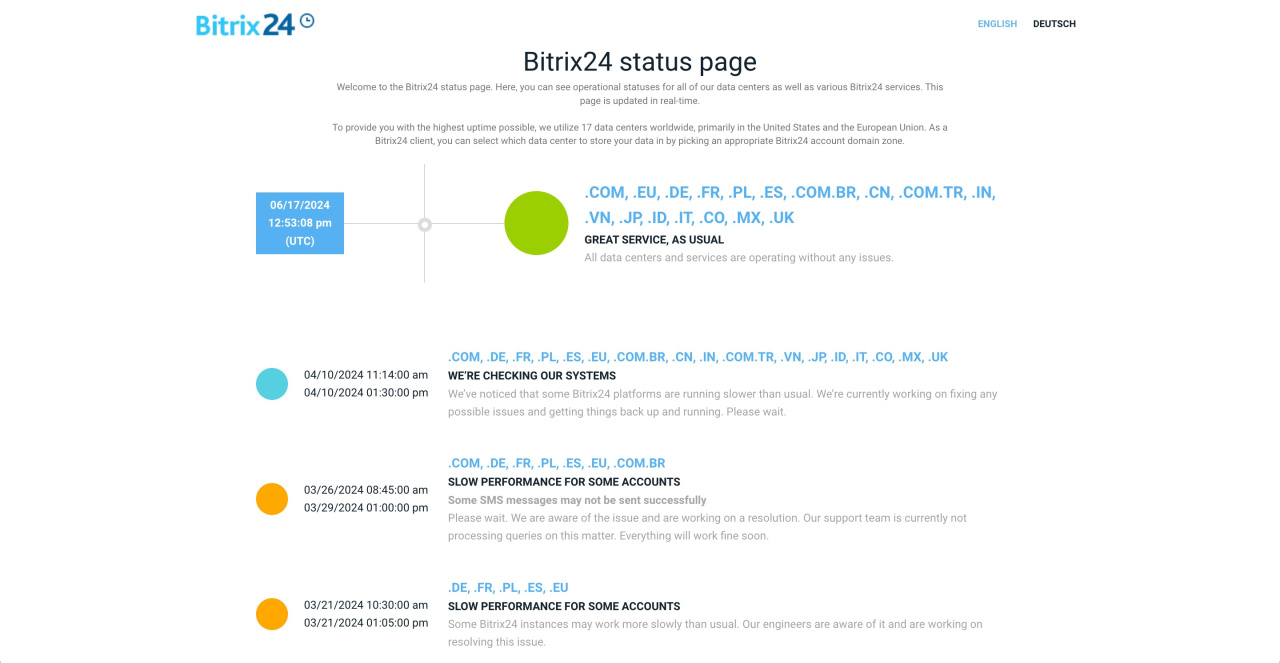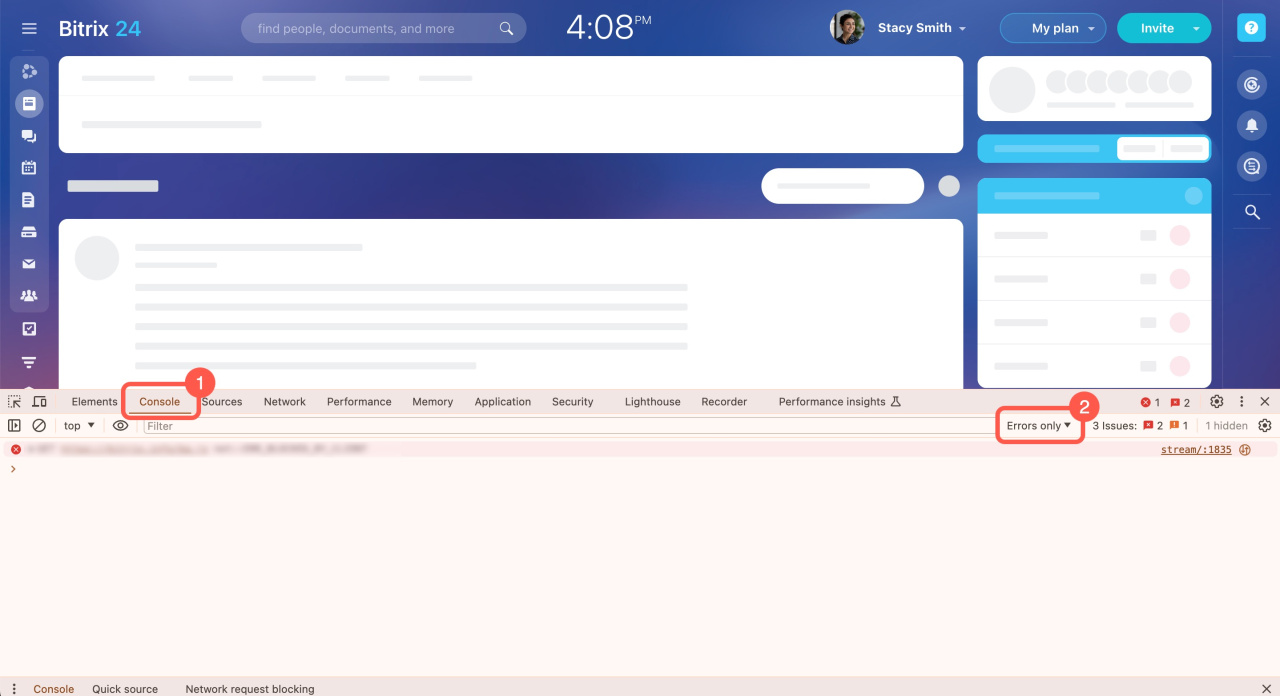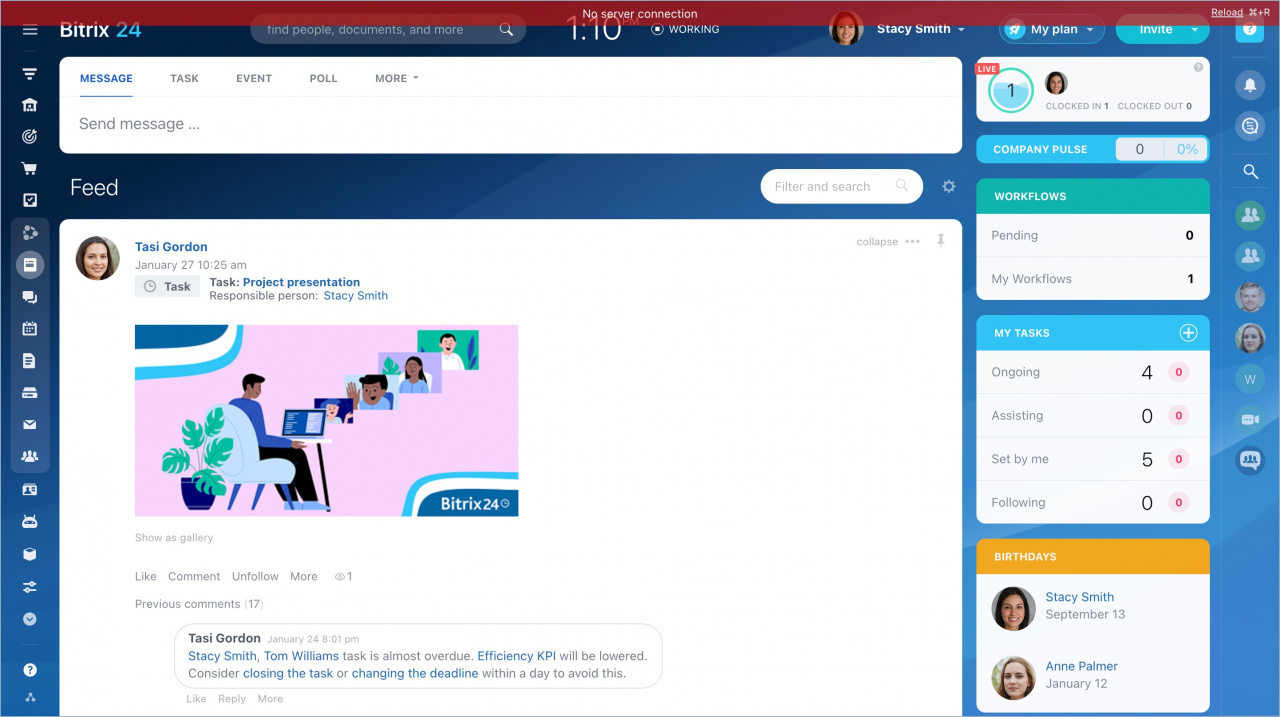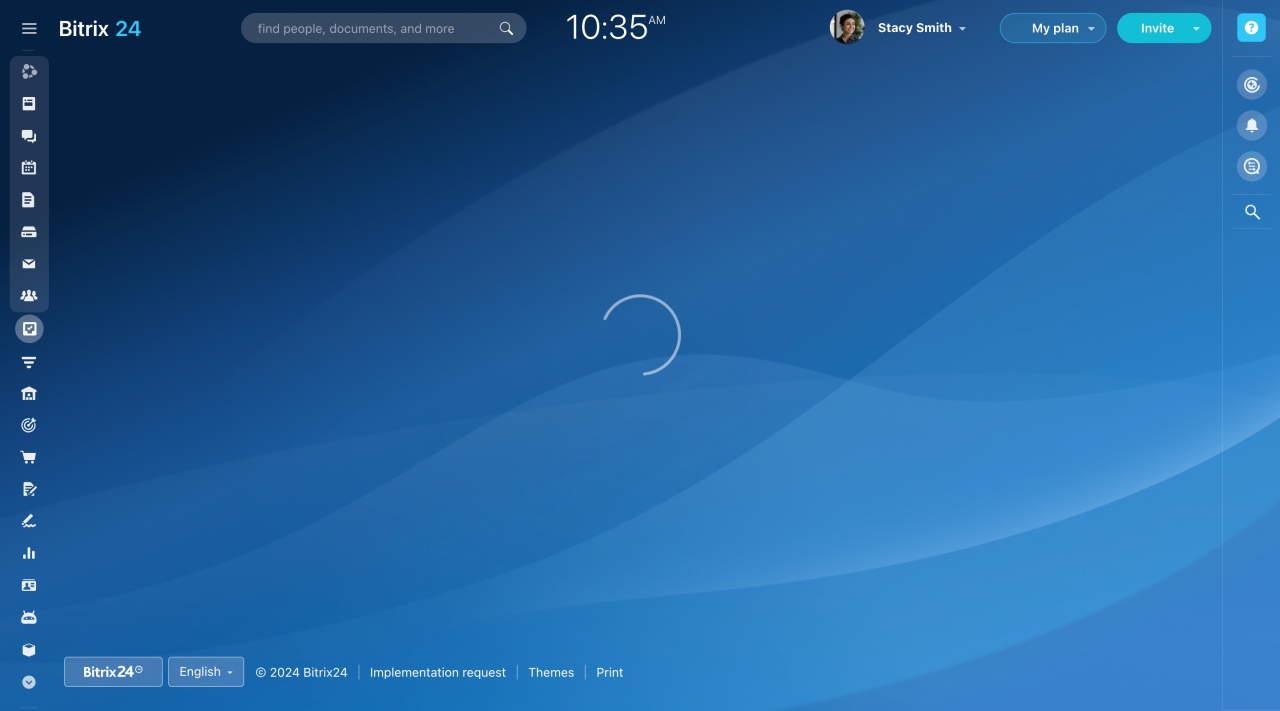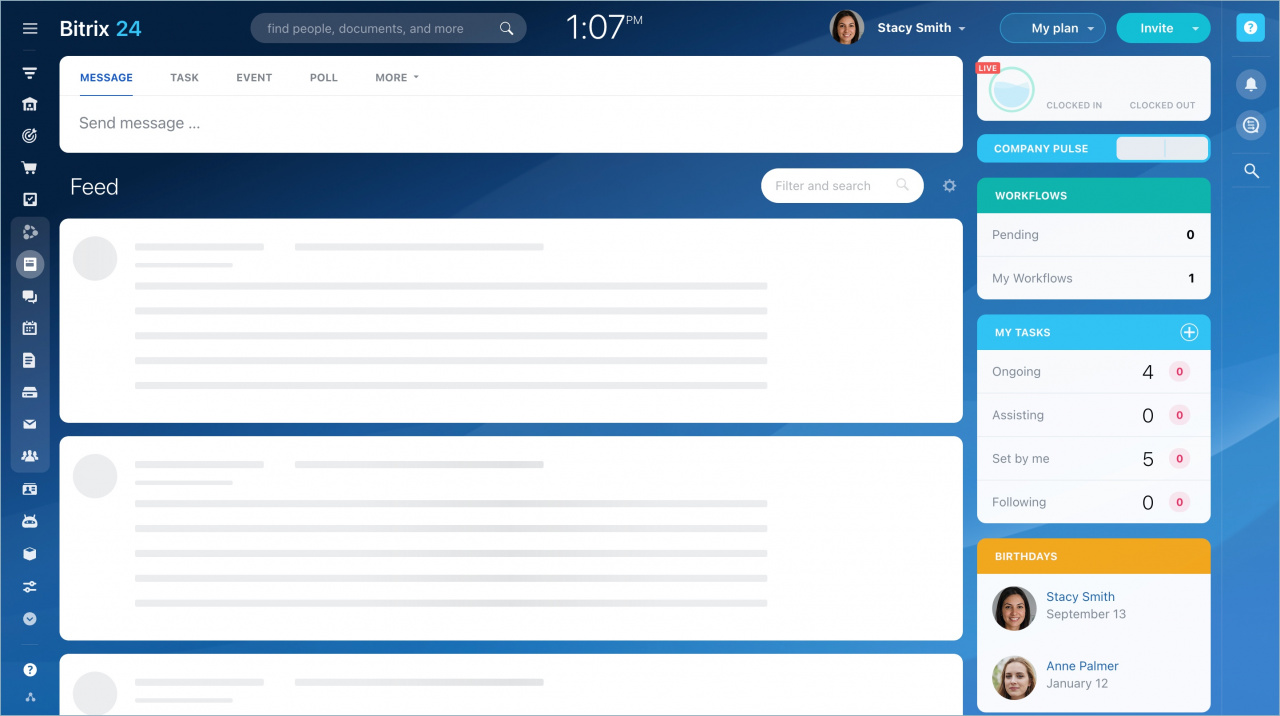If you're experiencing issues with Bitrix24, contact our support team for help.
How to contact Bitrix24 Support
Here's what you need to provide based on the specific issue:
No employee can log in to Bitrix24
Issue. All employees see an error page when trying to log in.
Solution. Check the Bitrix24 status page to see if there are any known issues in different Bitrix24 zones.
Bitrix24 status page
Status color meanings:
-
Orange: Temporary issue. Our team is aware and will fix it soon. No need to contact support.
-
Blue: Slowdown in Bitrix24. Our team is aware and will fix it soon. No need to contact support.
-
Green: Bitrix24 is working normally.
If the status is green but employees can't log in, contact support.
Contact Bitrix24 Support
Provide to support:
-
Your Bitrix24 URL.
-
How often and at what time the issue occurs.
Example: Several times a week from 9:00 a.m. to 12:00 p.m. UTC-4. -
Screenshot of the browser console.
How to open the browser console
The console provides information that helps our support team resolve issues.
-
Press Ctrl + Shift + J on Windows, Option + Command + J on macOS, or Option + Command + C if you're using Safari.
-
Open the Console tab.
-
Enable the Errors option next to the Filter field.
-
Refresh the page or repeat the steps that cause the issue.
-
Take a screenshot of the page and send it to the support chat.
One or more employees can't log in to Bitrix24
Issue. Some employees see an error page when trying to log in.
Provide to support:
-
URL of the page that does not open.
Example:https:/yourcompany.bitrix24.com/crm/deal/category/0/. -
URL of the profile of an employee who can't log in to Bitrix24.
Example:https:/yourcompany.bitrix24.com/company/personal/user/1/. -
How often and at what time the issue occurs.
Example: Several times a week from 9:00 a.m. to 12:00 p.m. UTC-4. -
Screenshot of the browser console.
How to open the browser console
Employees can't access a specific Bitrix24 page
Issue. Employees see an error page when trying to open a specific Bitrix24 page (e.g., list of deals or Feed).
Provide to support:
-
URL of the page that does not open.
Example:https:/yourcompany.bitrix24.com/crm/deal/category/0/. -
If the issue is specific to an employee, provide their profile URL.
Example:https:/yourcompany.bitrix24.com/company/personal/user/1/. -
How often and at what time the issue occurs.
Example: Several times a week from 9:00 a.m. to 12:00 p.m. UTC-4. -
Screenshot of the browser console.
How to open the browser console
No connection to the server
Issue. Employees see "No server connection" on different Bitrix24 pages.
Provide to support:
- URL of the profile of the employee experiencing the issue.
Example:https:/yourcompany.bitrix24.com/company/personal/user/1/.
All Bitrix24 pages are loading slowly
Issue. All pages take more than 10-15 seconds to load.
Provide to support:
-
Specify whether all or some employees face the issue.
-
If specific, provide the profile URL of the employee facing the issue
Example:https:/yourcompany.bitrix24.com/company/personal/user/1/. -
Your IP address.
-
Tracing route to your Bitrix24.
-
HAR file recorded when the page is slow.
How to check your IP and trace the route
How to generate a HAR file
Some Bitrix24 pages are loading slowly
Issue. Only certain pages open slowly, such as a list of deals or tasks.
Provide to support:
-
URL of the slow-loading page.
Example:https:/yourcompany.bitrix24.com/crm/deal/category/0/. -
Specify whether all or some employees face the issue.
-
If specific, provide the profile URL of the employee facing the issue.
Example:https:/yourcompany.bitrix24.com/company/personal/user/1/. -
How often and at what time the issue occurs.
Example: Several times a week from 9:00 a.m. to 12:00 p.m. UTC-4. -
Description of the issue.
Example: The page is loading for a very long time, or the information in the slider is not loading.