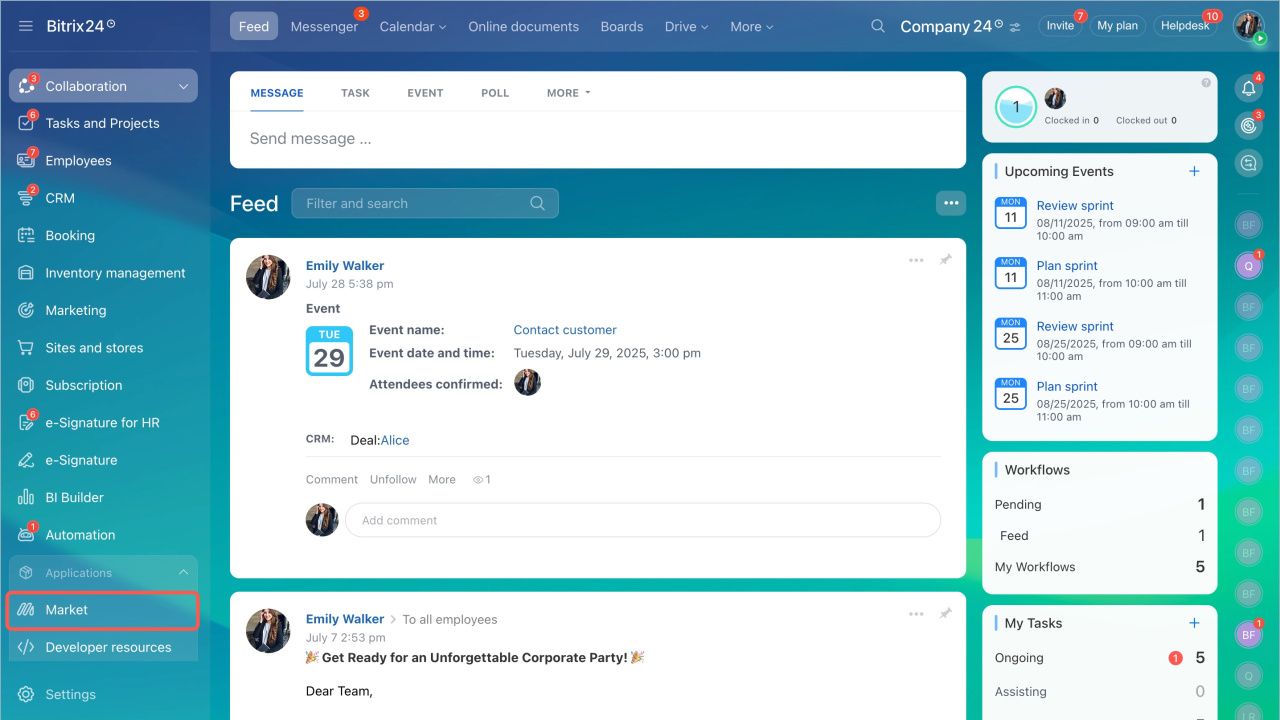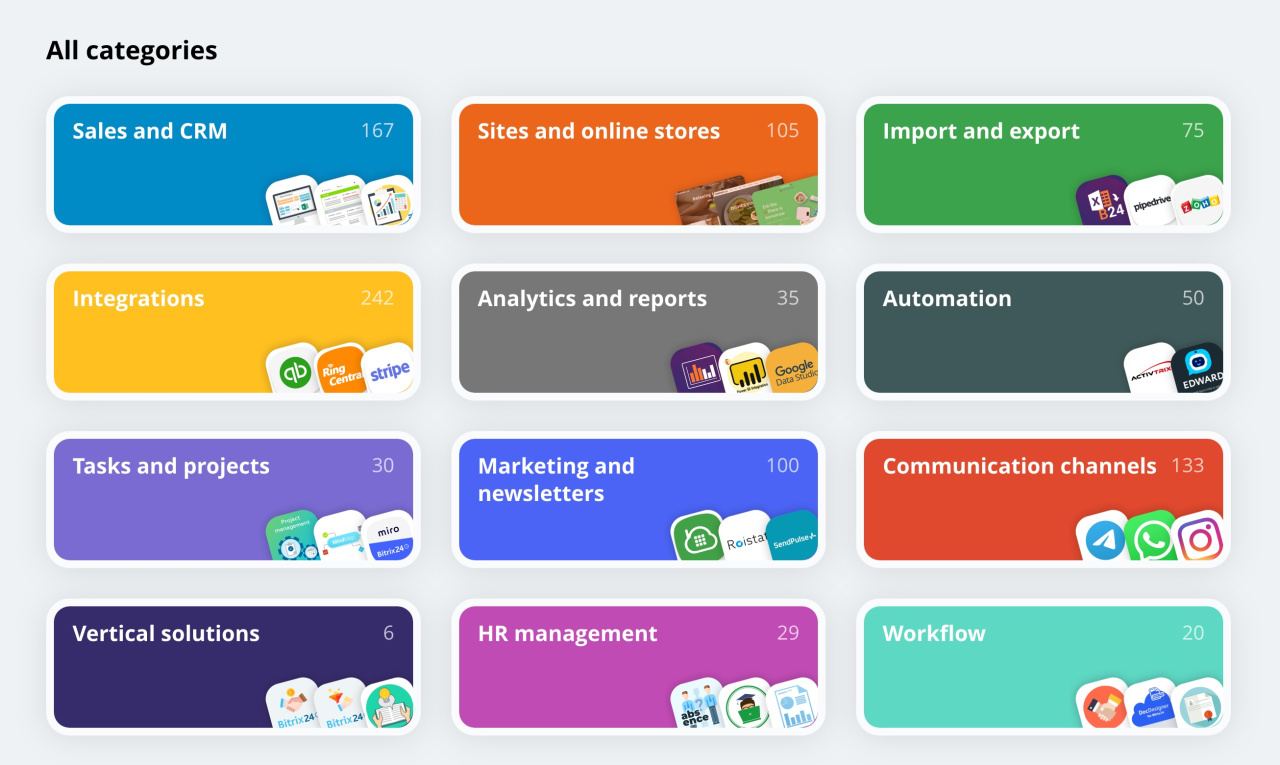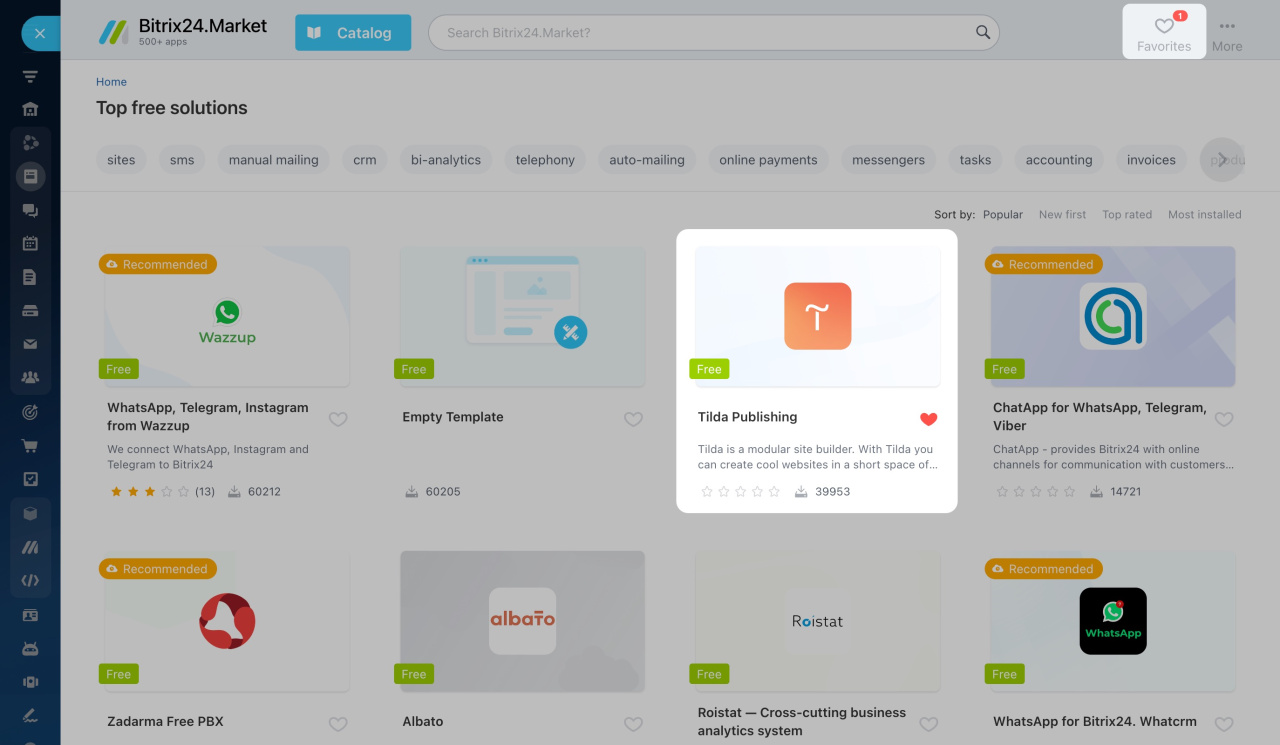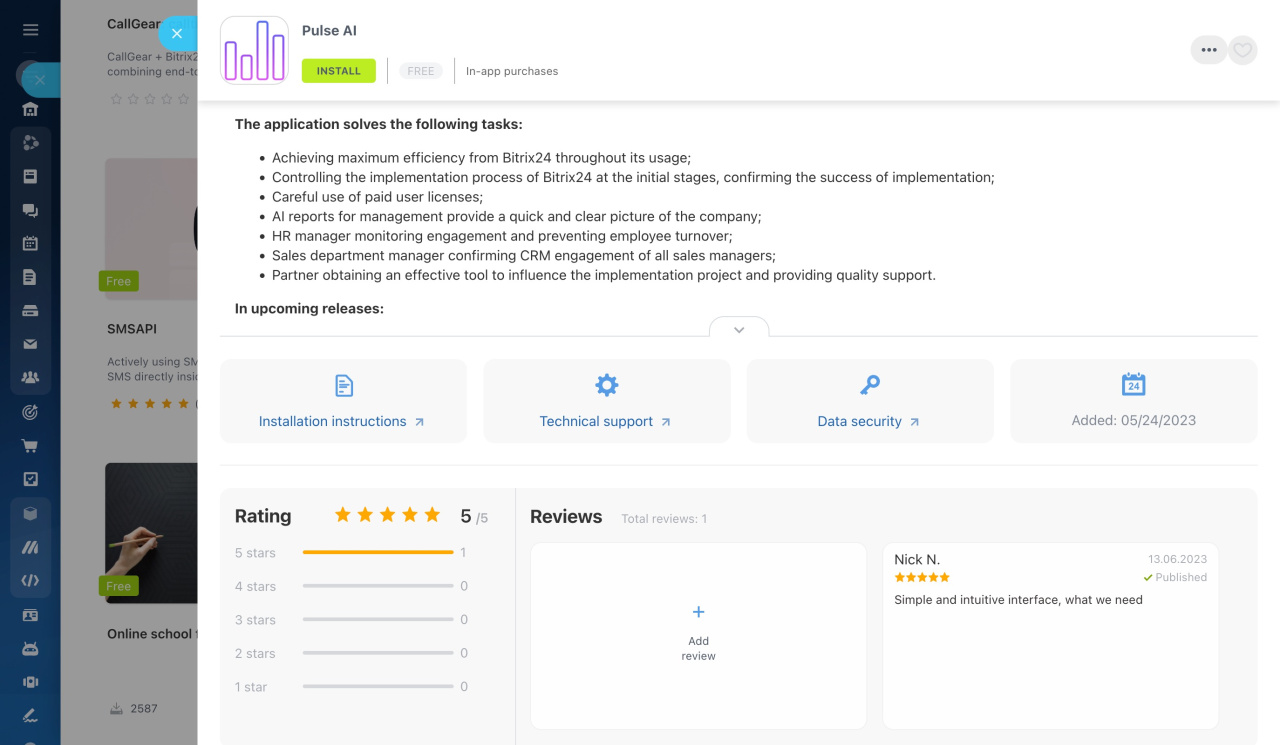Bitrix24 Market is a catalog of ready-made solutions that make Bitrix24 tools more powerful. With over 500 apps, it covers the widest range of needs:
-
integration with social networks and messengers
-
chatbots and automation rules
-
site and online store templates
-
industry-specific CRM solutions
In the left menu, expand the Applications section and select Market.
Here, you can use the filter to search for a specific application, find out information about it, or publish your solution in the Market.
Find and install apps. All the applications are categorized based on their functionality. The recommended categories are at the top of the screen, and the full list is at the bottom. If you know the app name, use the search bar at the top of the page.
Learn how to install Bitrix24 Market apps
Add apps to favorites. If you don't plan to install the app now, add it to your favorites and come back to it later.
View app details. Each application has a description page that provides the developer's contact information and user reviews. To contact the app developers for help, click on the Technical support block.
Support for Bitrix24 Market apps
Publish your app. In the Market, you can publish your own application for Bitrix24 users.
Learn more about creating solutions for Bitrix24 Market