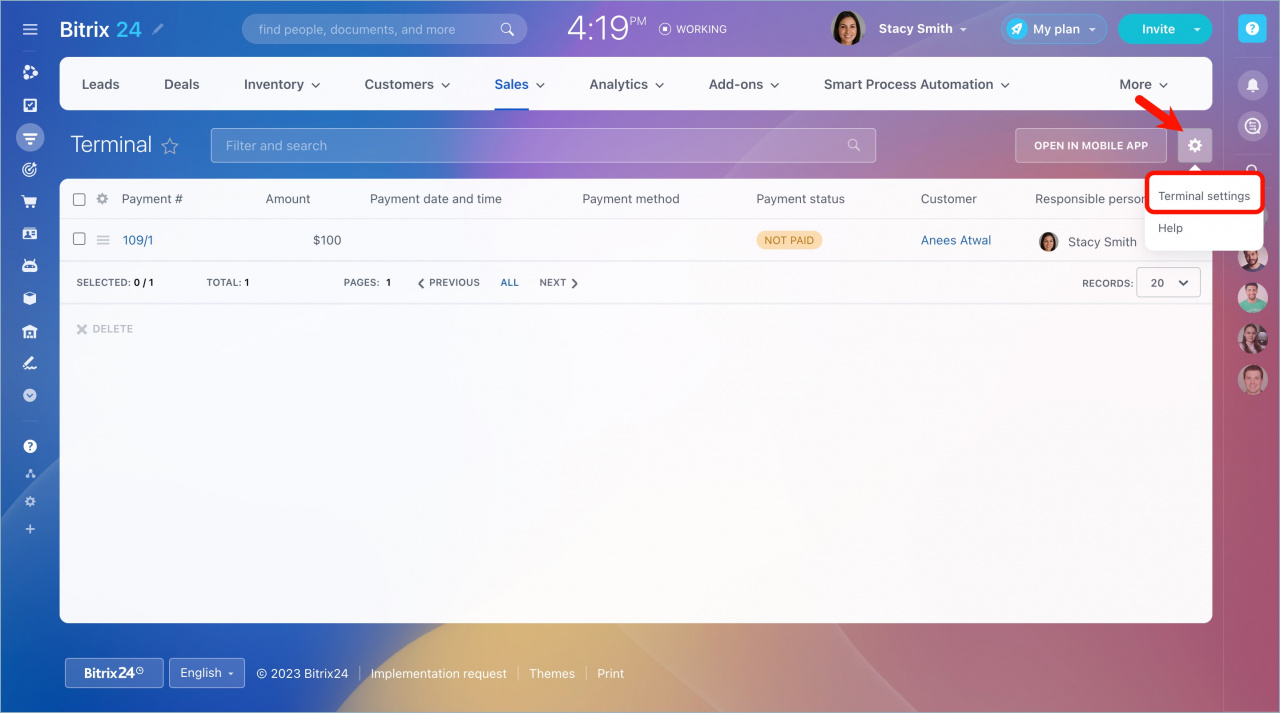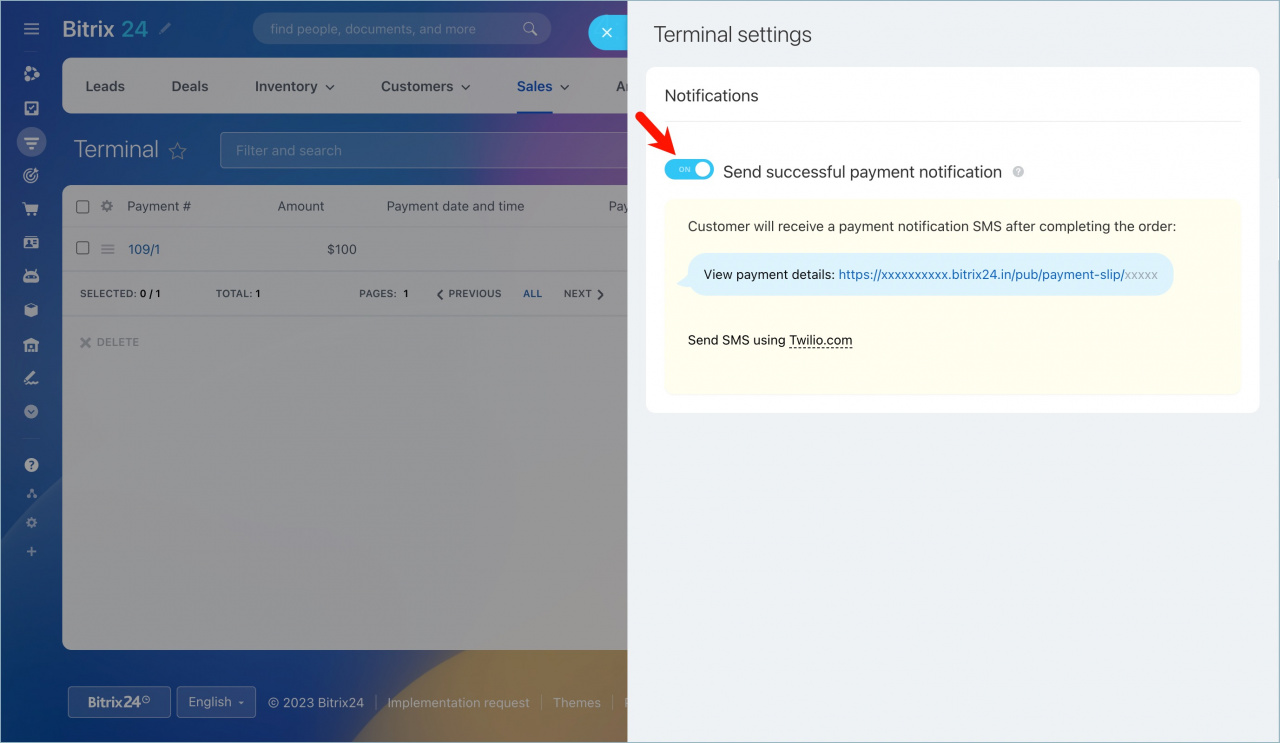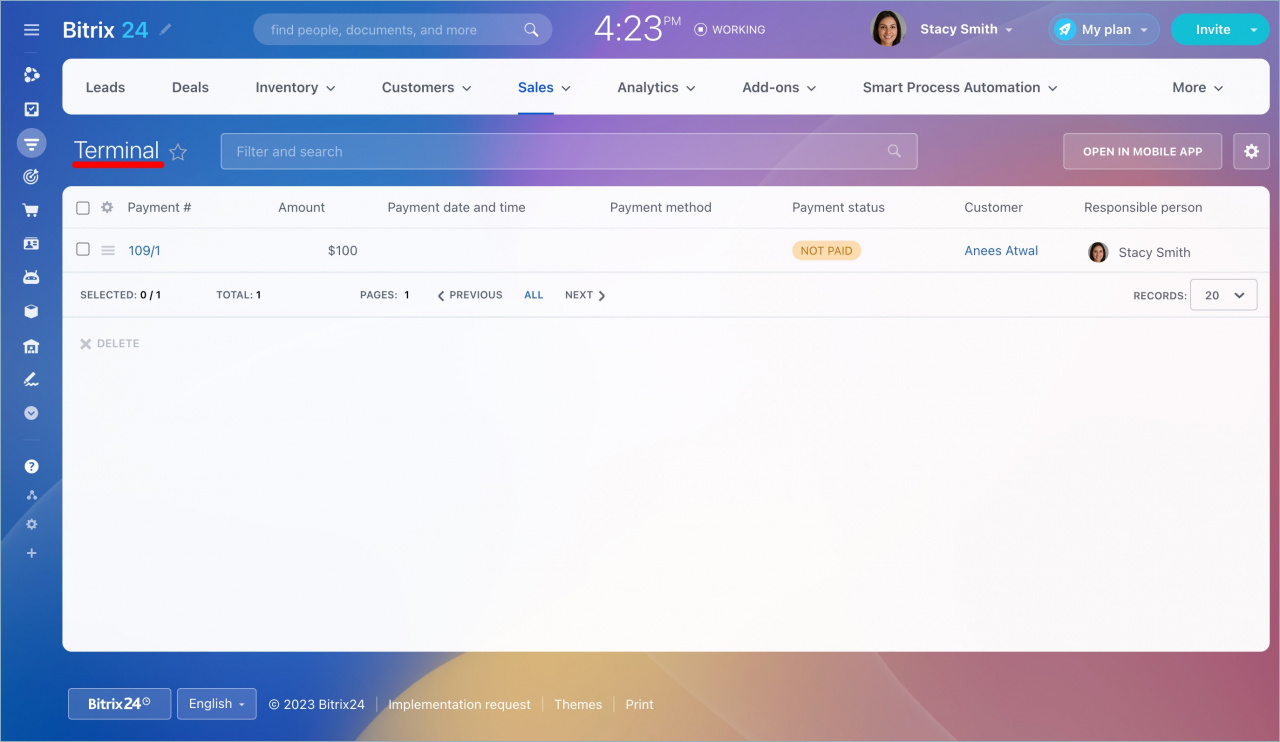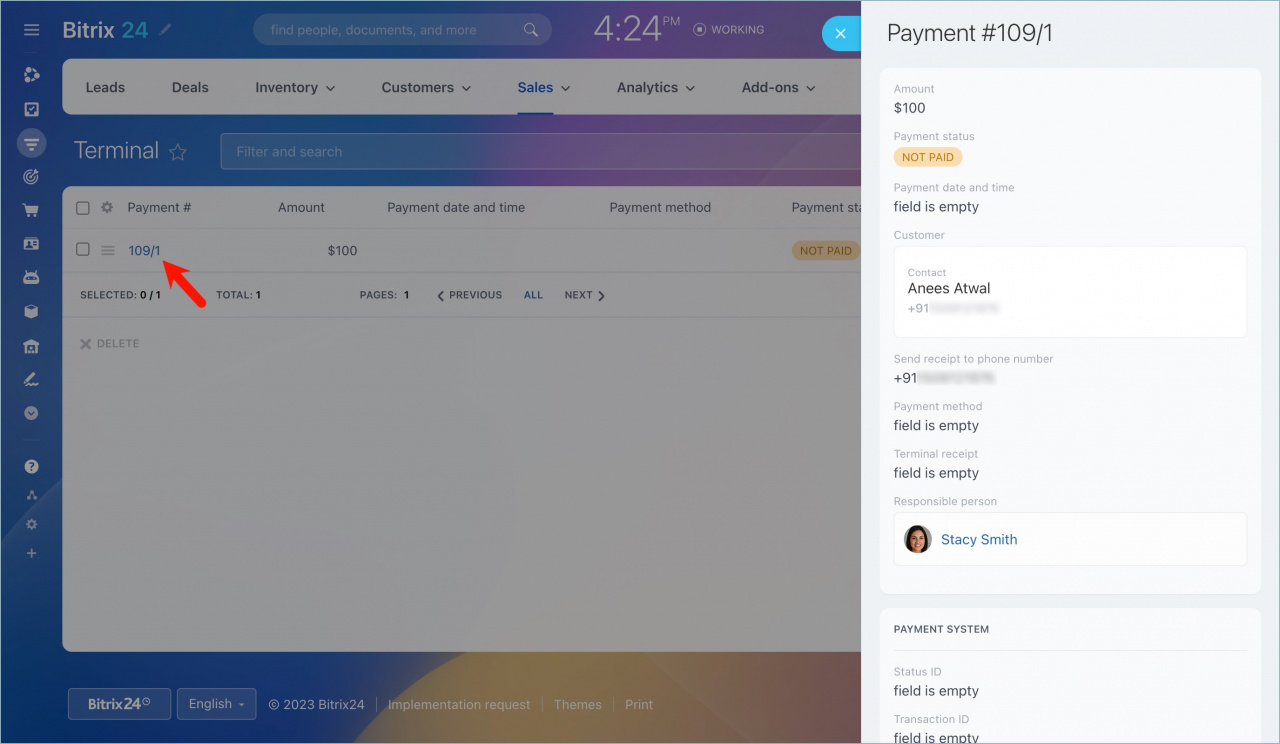You can enable or disable the option of sending SMS with a proof of payment to your clients in the Payment Terminal settings. Go to CRM > Sales > Payment terminal.
Click the gear button to open the Payment Terminal settings.
Turn on or off the toggle switch to enable or disable the option of sending SMS with a proof of payment to your clients.
Also, you can see the list of all the payments on the Payment Terminal page.
Click on a payment element to view its details.