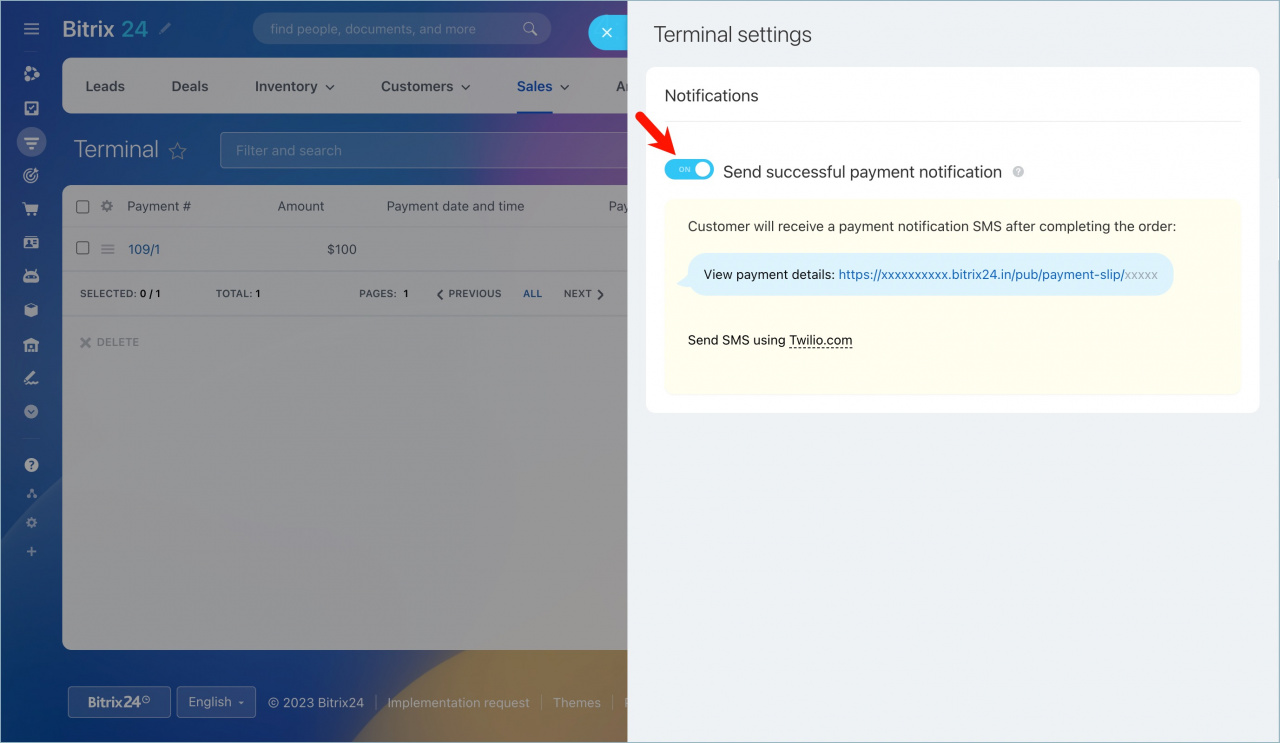When you accept payment using Payment terminal, your customer makes a payment by scanning a QR code in your Bitrix24 Mobile app. After that, you can also send them a proof of payment via SMS.
To use SMS messages for the Payment terminal option, you should first set up an integration with the messaging service. You can set up the built-in Twilio integration or look for a solution in our Market.
Don't forget to enable this option in the Payment Terminal settings too.