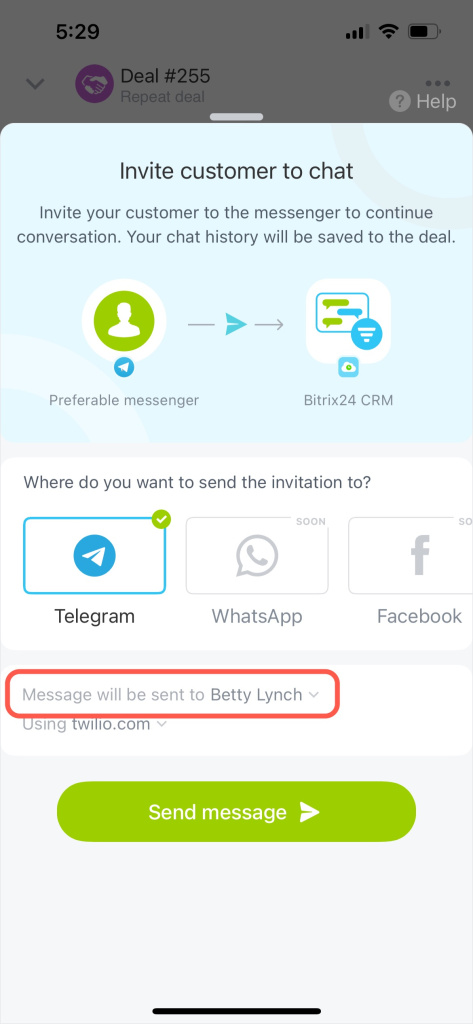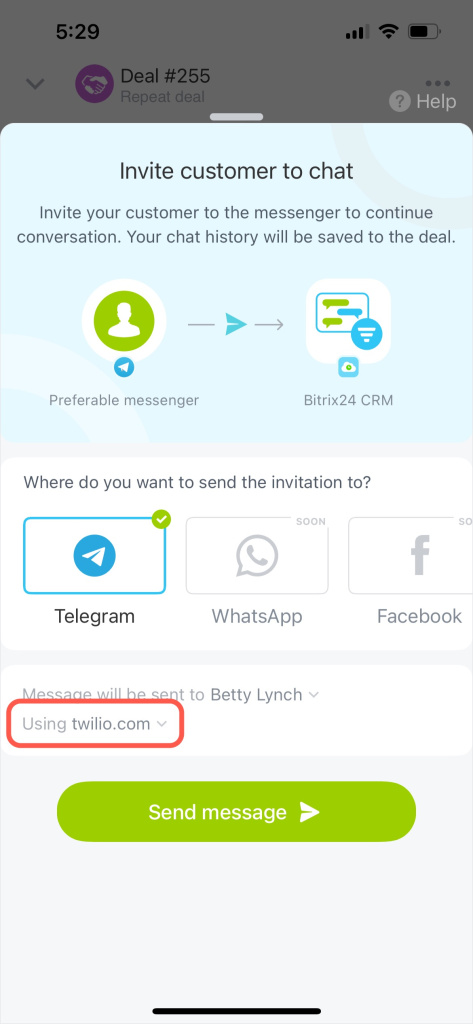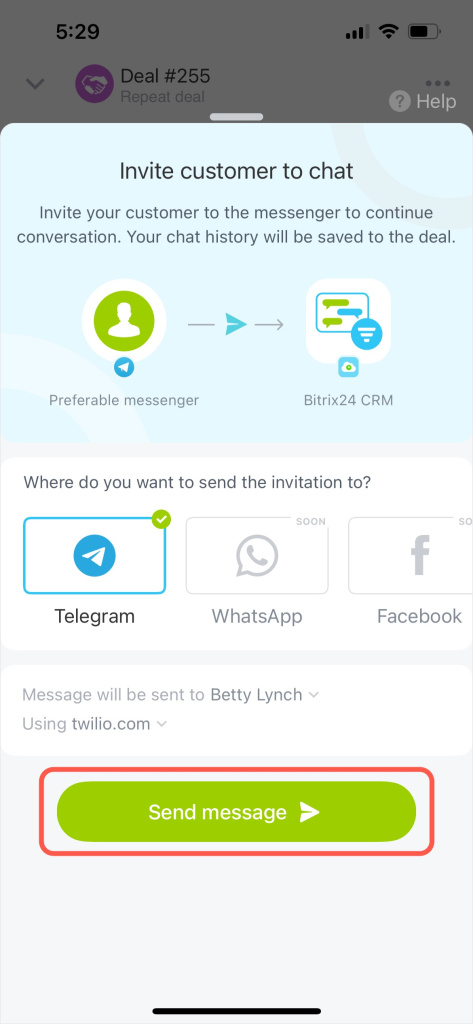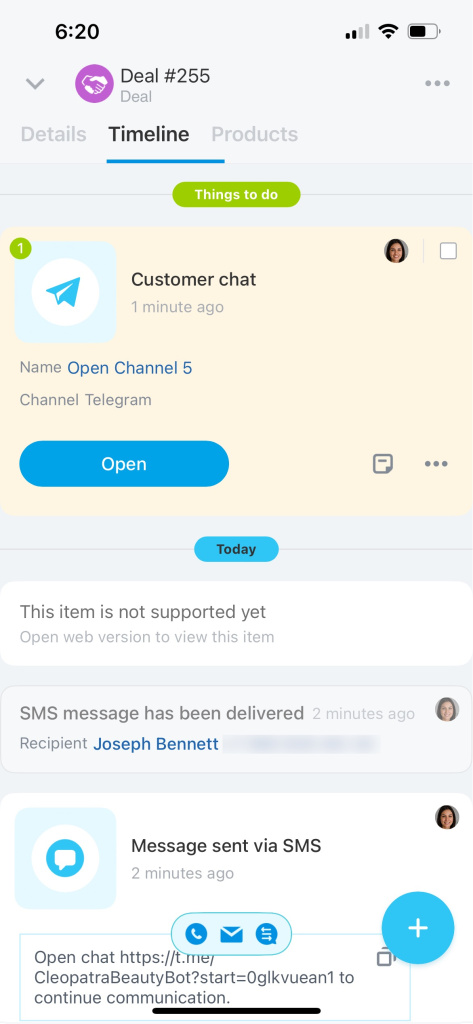If a client prefers to communicate online, invite them to Telegram chat. The message history is saved in the CRM entity timeline.
How to connect Telegram
Next to Message will be sent to, select the contact whom you want to invite to chat.
Then select the SMS service to send the invitation. If you haven't connected any services yet, you can do it in the web version. Go to CRM > Sales > Sales center > SMS provider.
Tap Send message at the bottom.
Your client will receive an SMS with an invitation link. Once they start a chat by opening the link, you can access it right from the deal timeline. Also, open the chat under Chats > Open Channels.