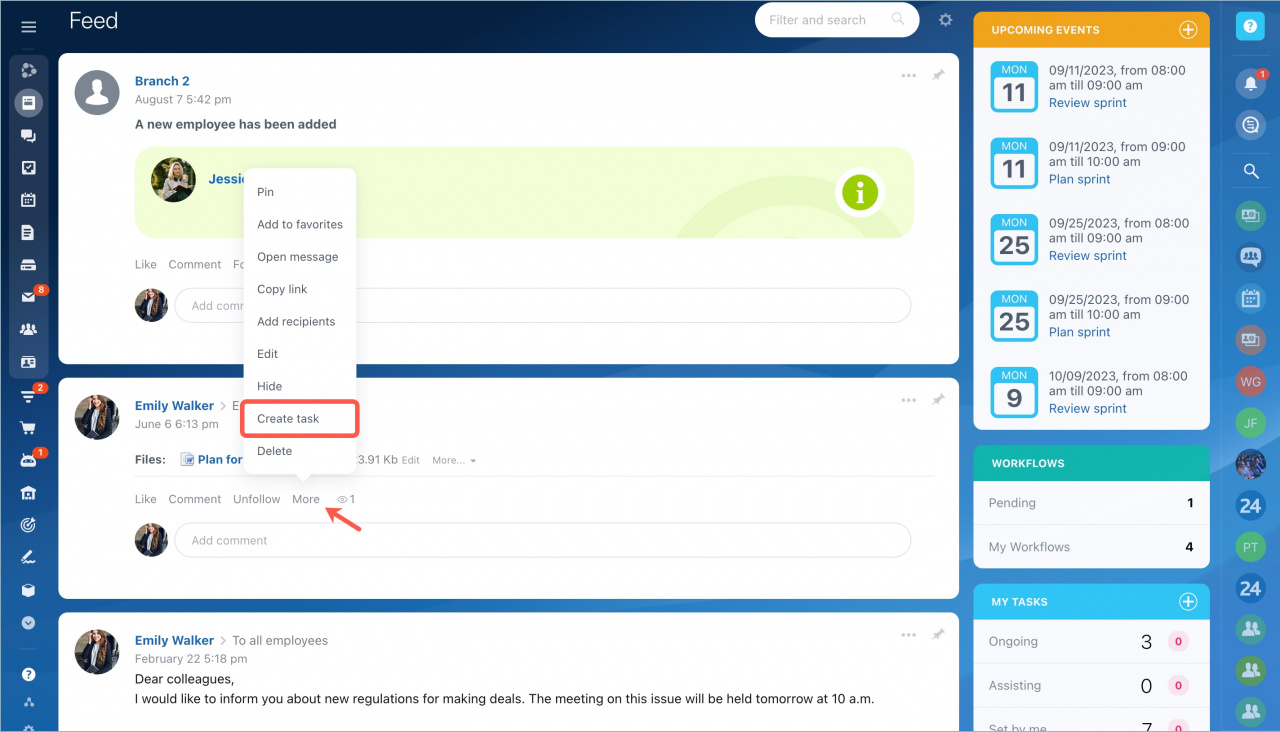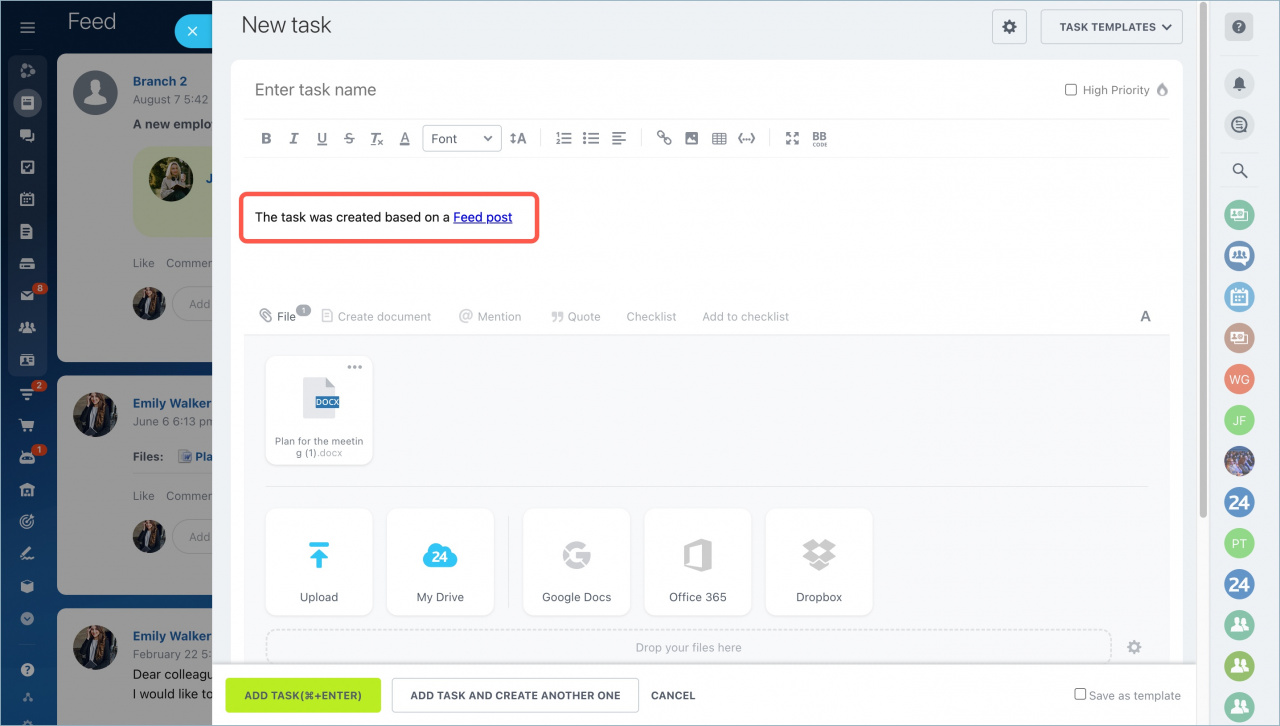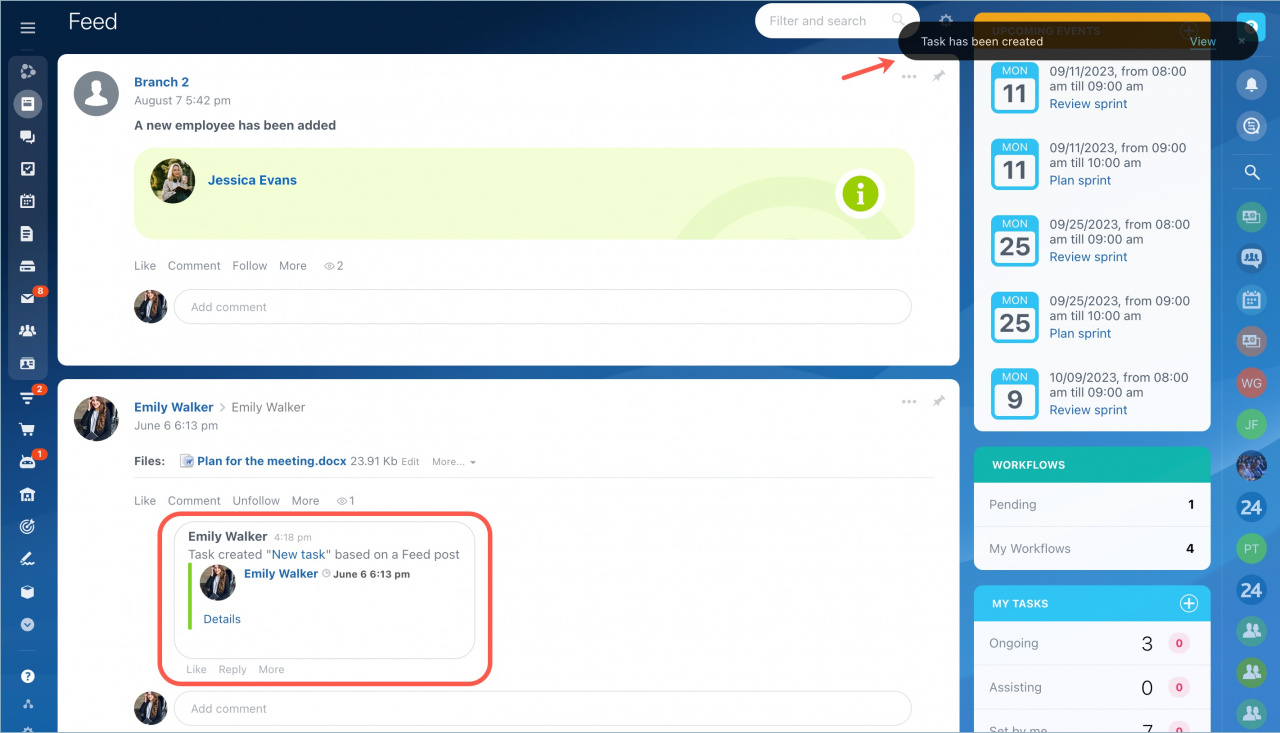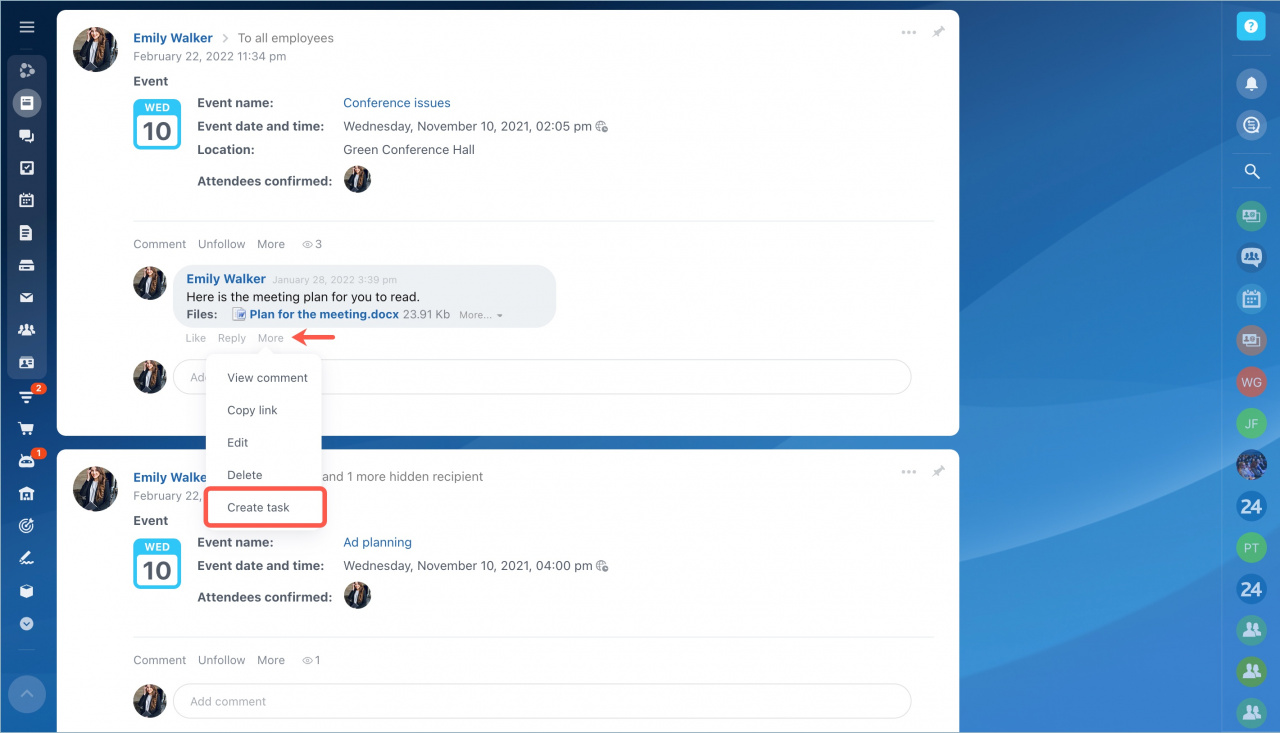Feed is often used as a place to discuss ideas. You can convert any Feed post to a task.
Click More and select the Create task option.
The slider with the task form editor will open. The post content will be automatically inserted into the task.
Specify the responsible person and all the necessary options. Then click Add task.
A comment with a task will appear below the Feed post. It will inform task participants that the task has been added.
Also, you can click the View button in the notification at the top right corner to see the created task.
Moreover, you can convert a comment into a task in the same way.
Read also: