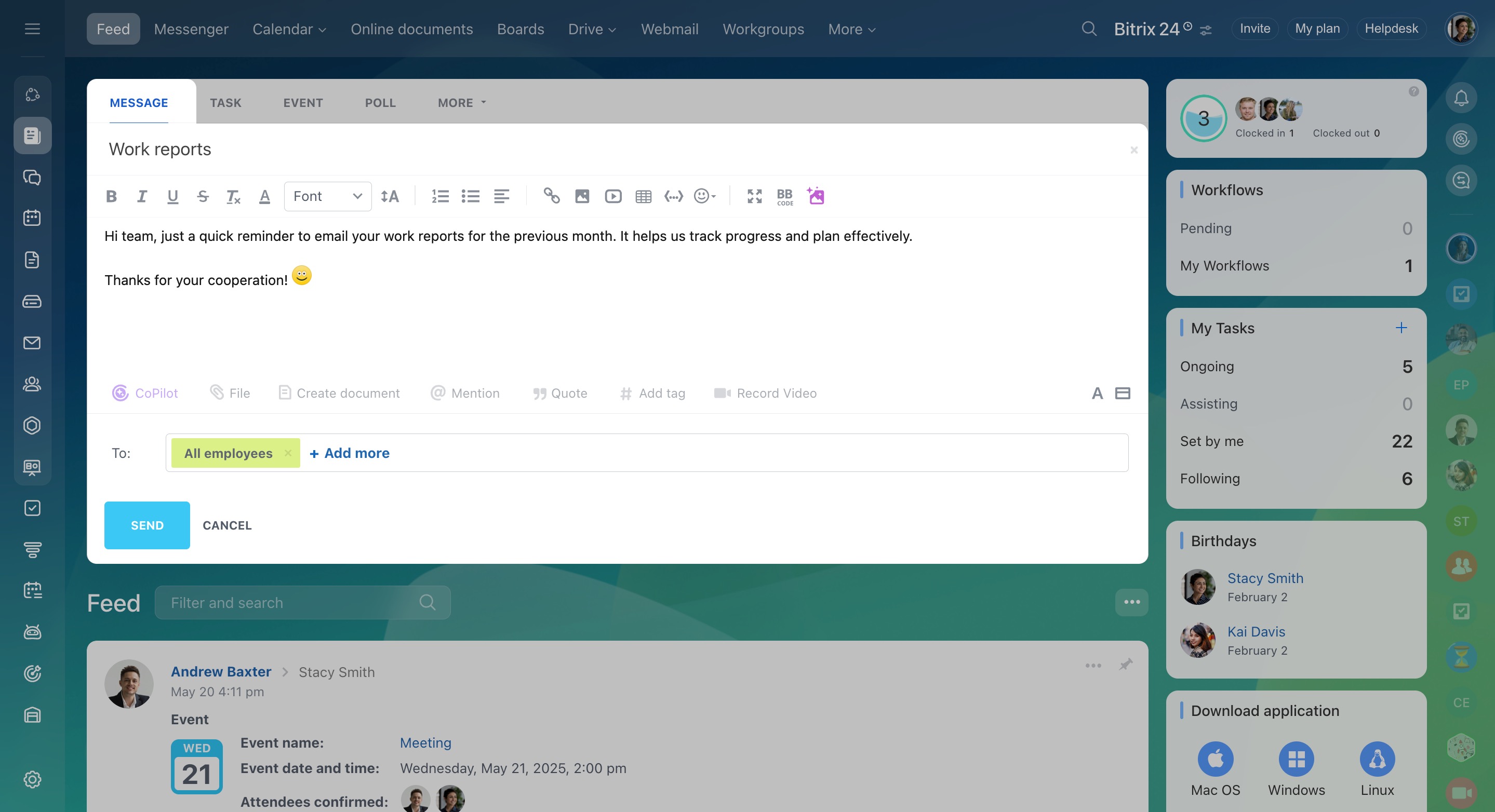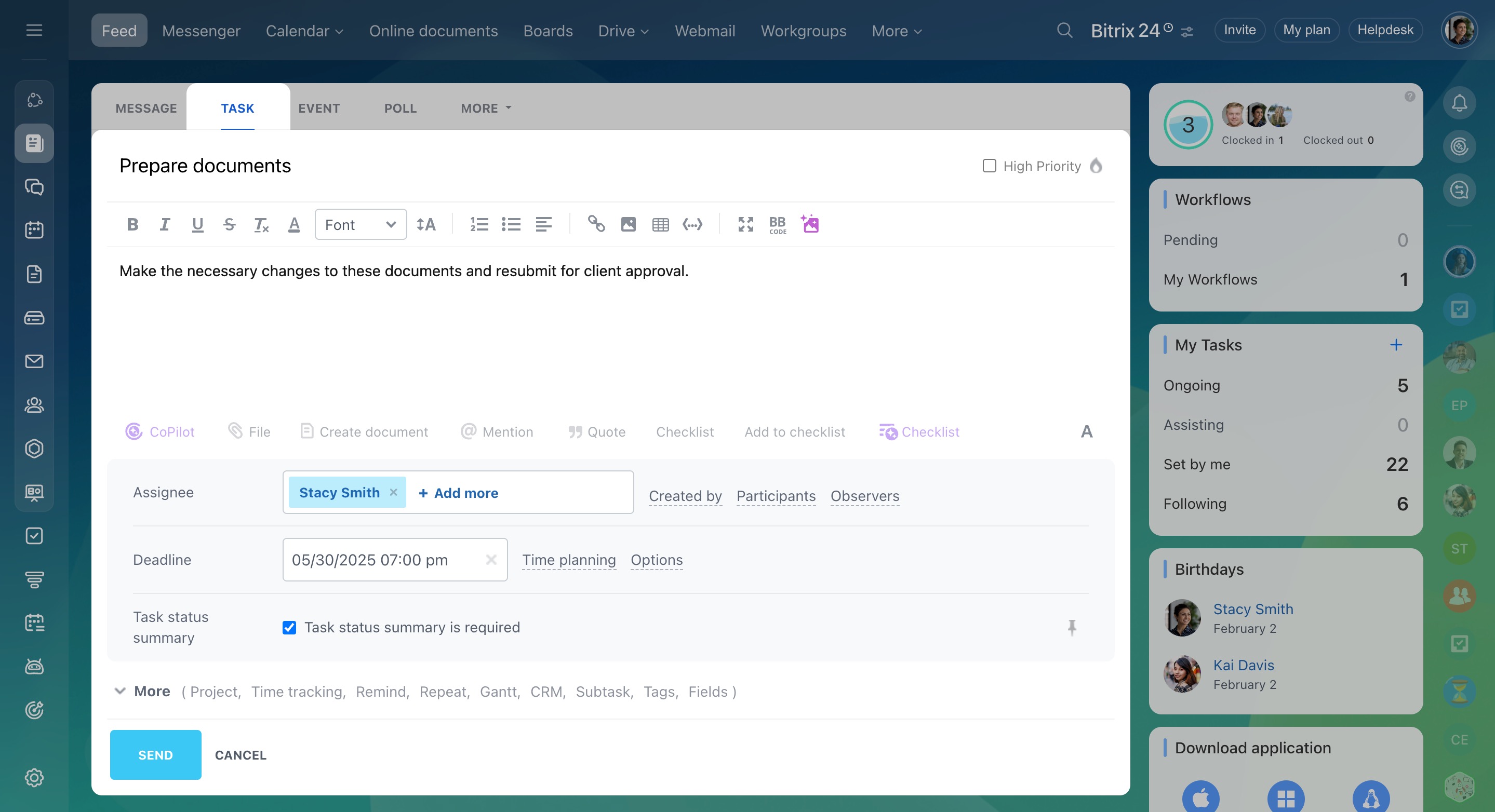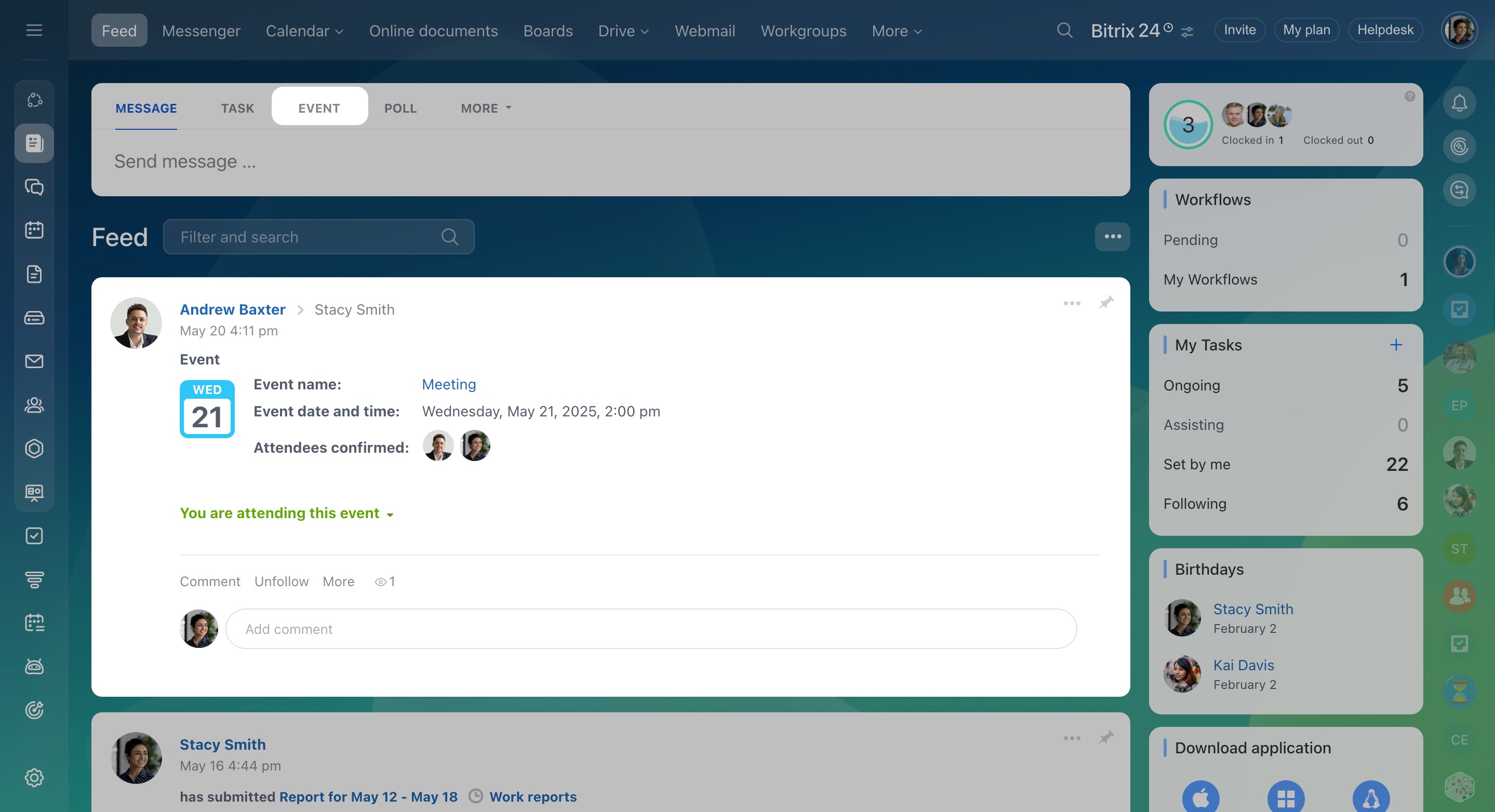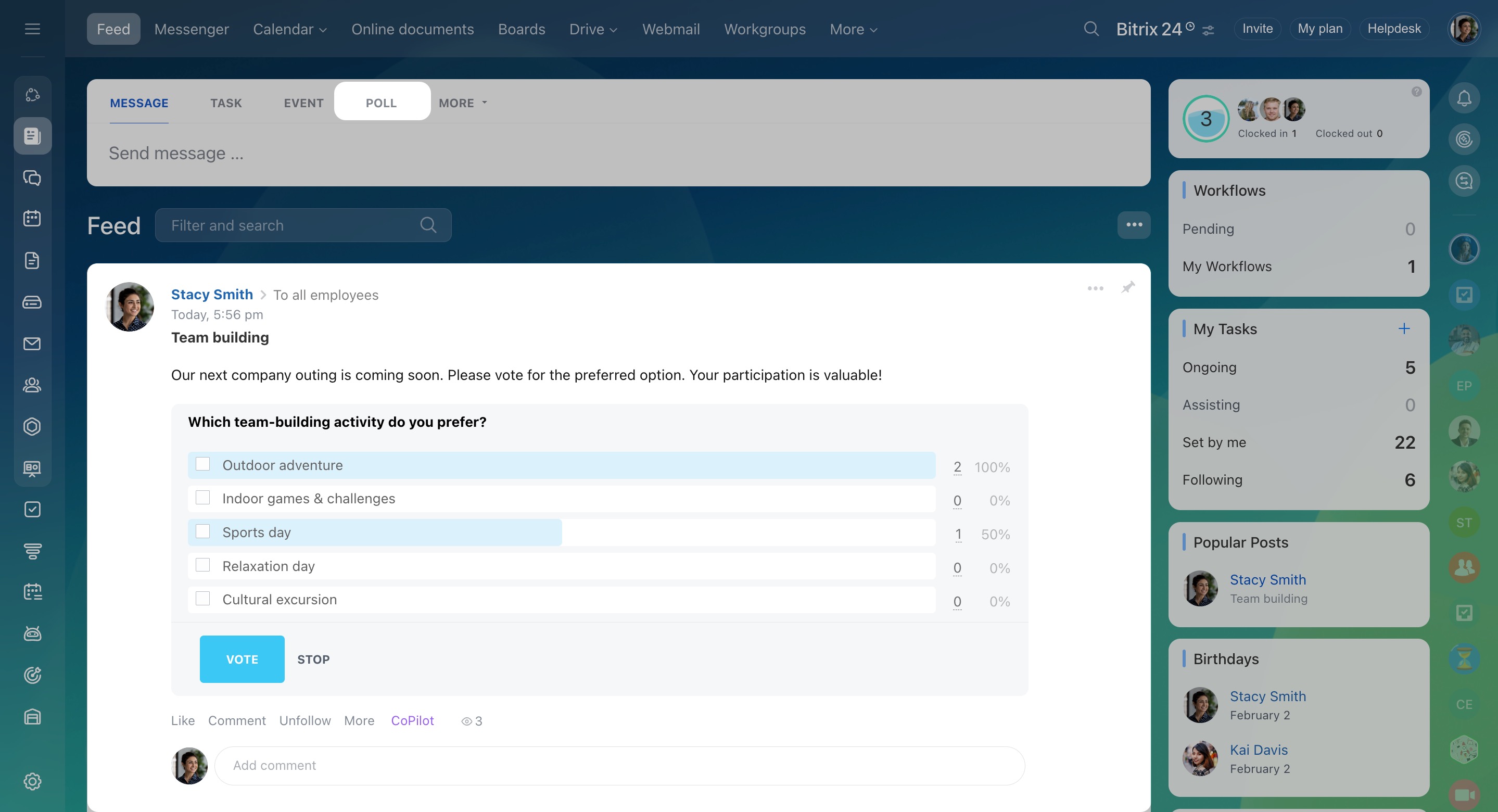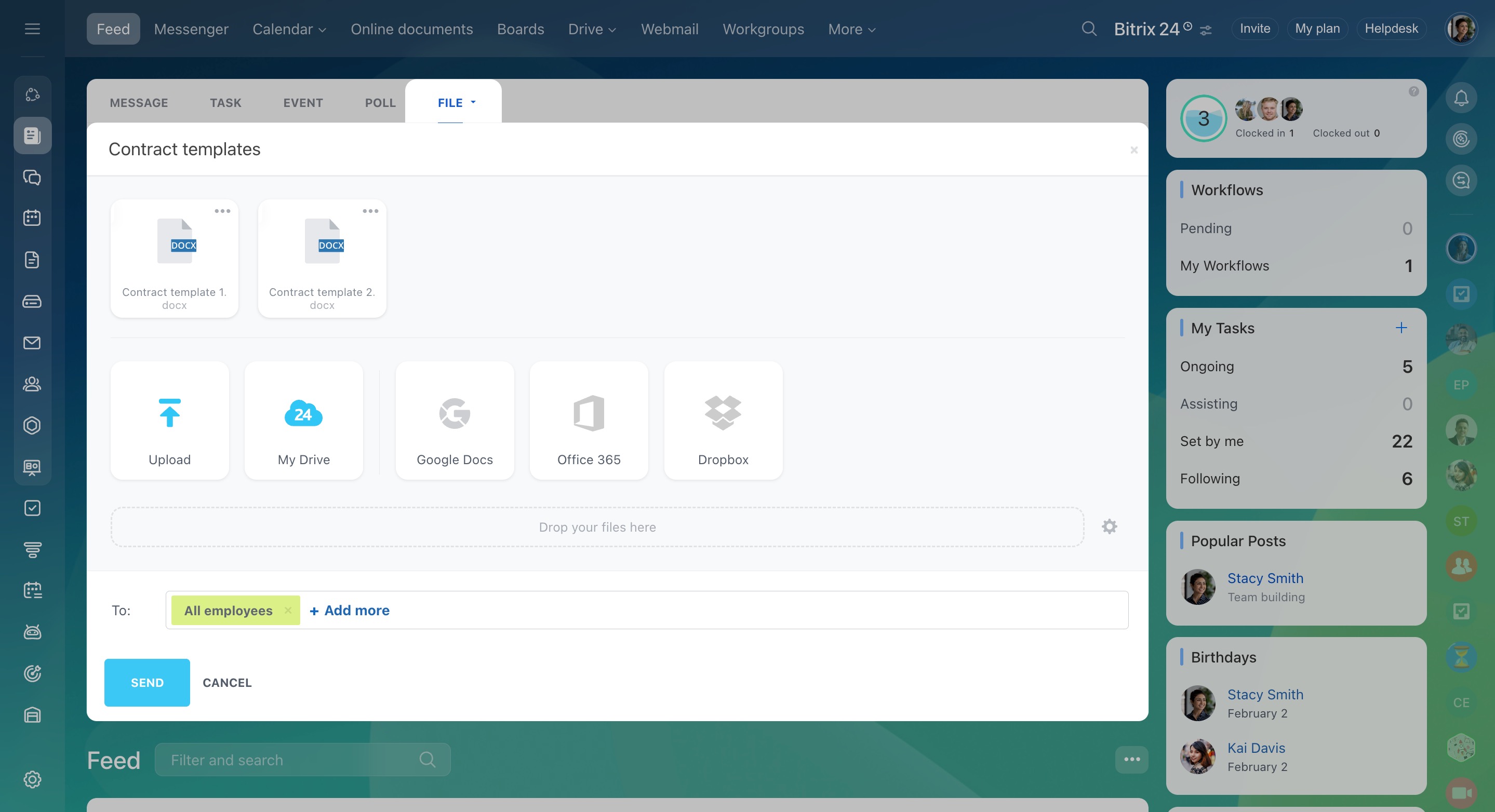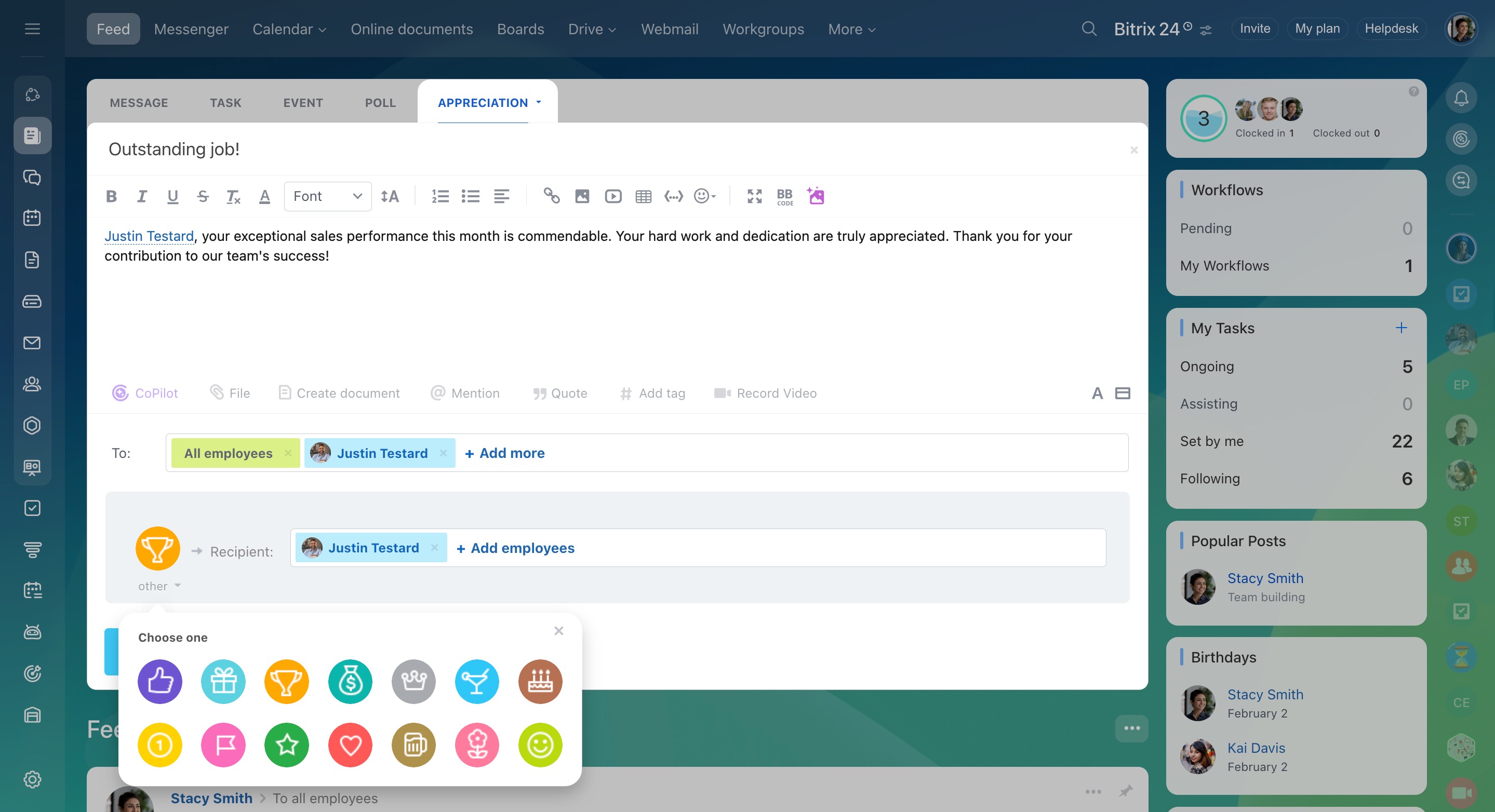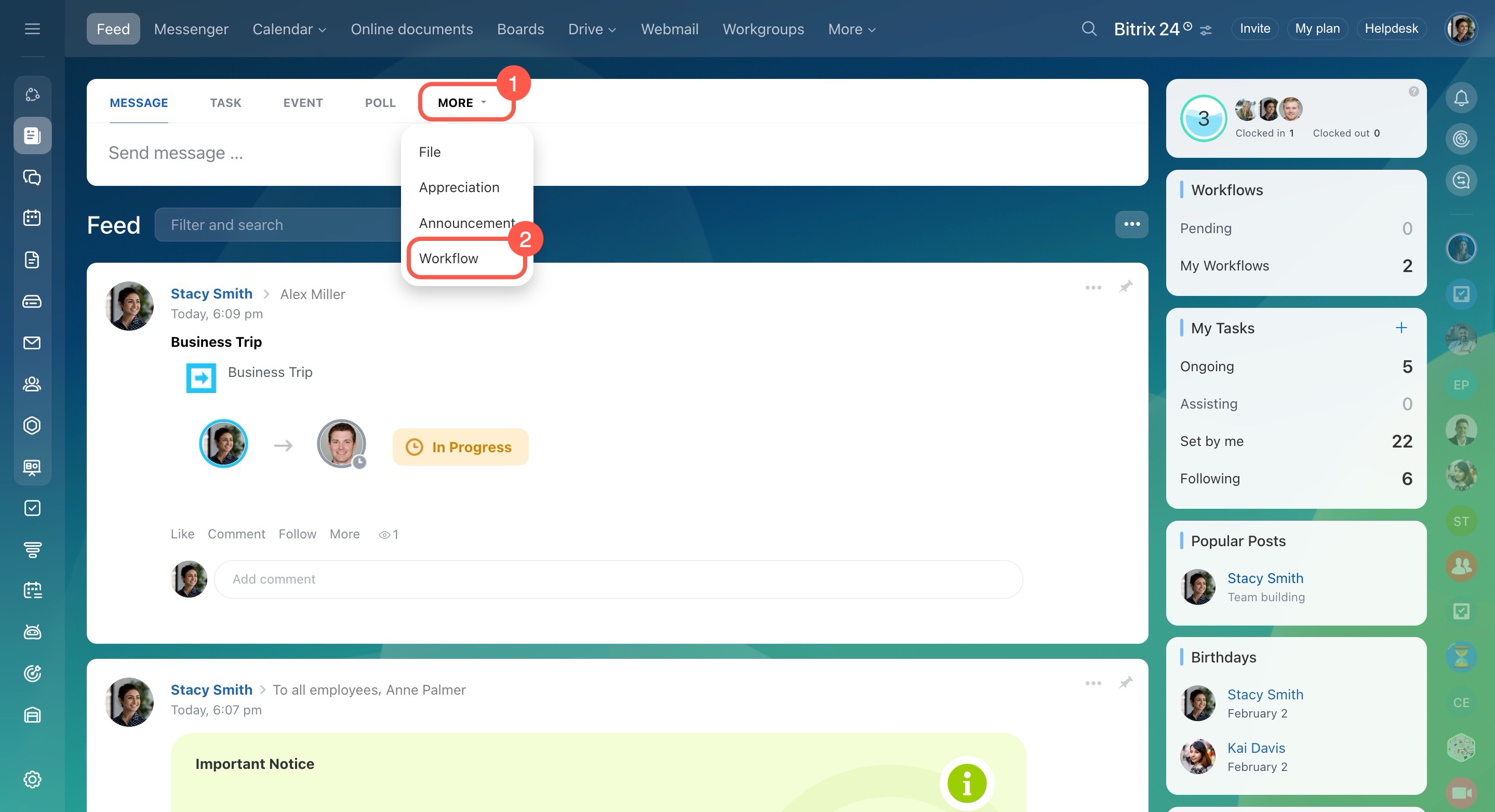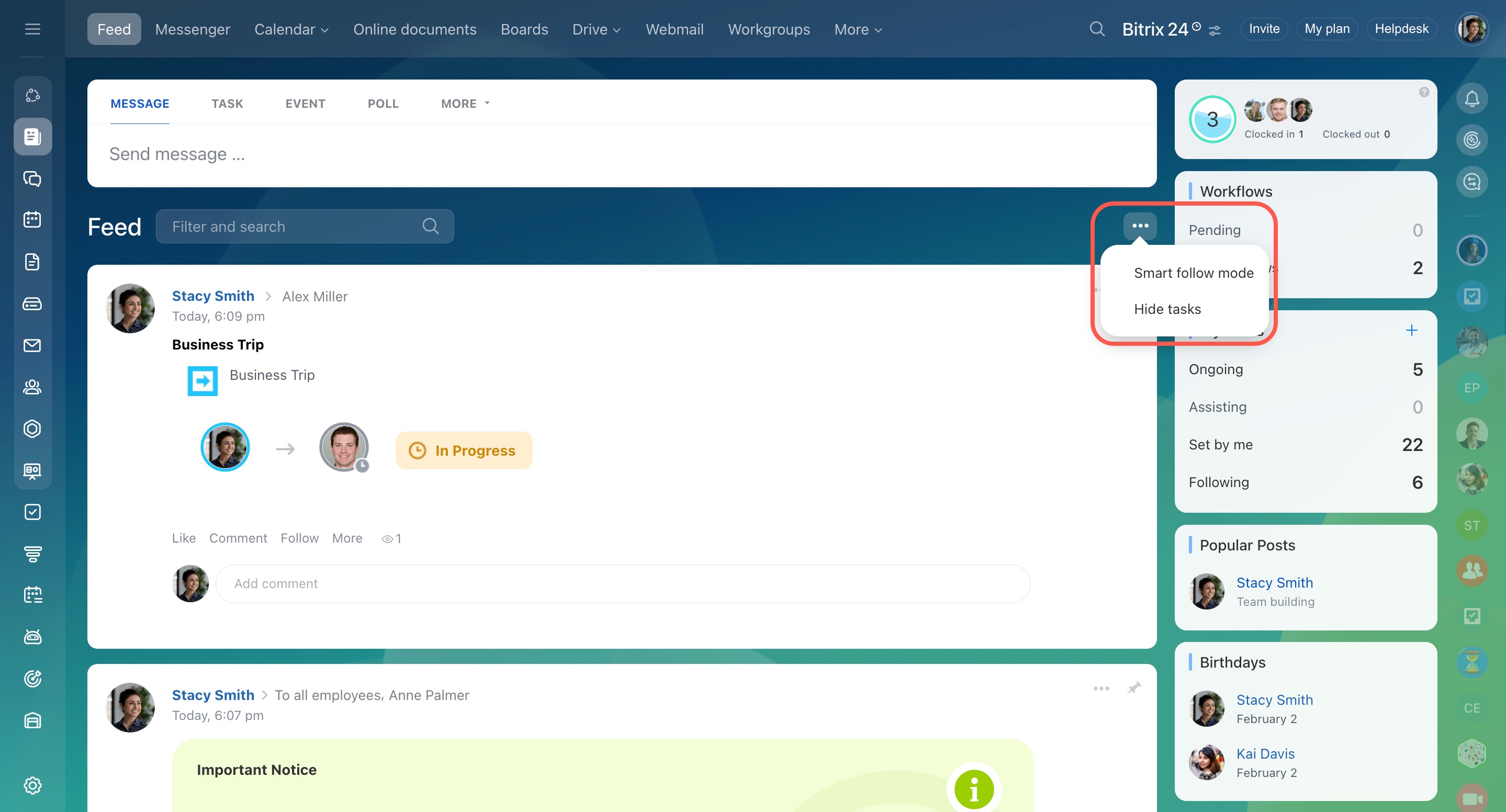Feed is a place for the sharing of information and internal communication in your company. It includes:
- Posts from employees
- Updates from workgroups and projects you’re part of
- Upcoming events
- Work reports
- Active workflows
Feed keeps everyone informed about their activities, like messages, comments, files, task notifications, and more. Learn more about each type below.
Messages. This is the most common way to communicate in the Feed. You can write a text or record a video. Choose who should receive your message: everyone, a group, or a specific person.
Record video in Feed
Add messages to Feed
Tasks. Create tasks for yourself and your team directly from the Feed. For example, notify employees about an important event and add a task to remind them to prepare for it. You can also quickly create a task from any Feed post.
Create a task
Convert Feed post into a task
Events. If your company has a big event coming up and you need certain employees to help organize it, you can create an event in the Feed. A form will open in a slider where you can add the date, time, location, and participants.
Add events to calendar
Polls. To make critical decisions, it’s helpful to know what employees think. Post a poll in the Feed and share it with all employees or specific departments to collect their votes.
Create a poll
Files. You can attach and share files of any type in the Feed. Upload them from Bitrix24 Drive or your computer, share them with colleagues, and discuss details in the comments.
File preview in Bitrix24: quick access and possible actions
Appreciations. These are special badges shown on each employee's profile page. Use them to compliment or congratulate an employee.
Create an appreciation message in Feed
Announcements. When you need to share critical information with your colleagues, you can create an announcement. It will have a unique background and a "read" status indicator. If someone misses it in the Feed, it will also appear as a widget on the right side.
Create announcements in Feed
Workflows. Start a workflow to request a vacation or forward a document to your colleague for approval. You will get system messages updating you on its status right in the Feed.
Workflows in Feed
Feed settings. Focus on important details by enabling special modes in the Feed settings.
Smart follow mode. When this mode is enabled, the most valuable posts for you appear at the top of the Feed. For example, posts where you're the author, recipient, or mentioned in a comment.
Smart follow mode
Hide tasks. This mode allows you to hide task notifications from the Feed. When enabled, you can manage tasks only from the Tasks section. Task notifications will still show up in the notification center.
Hide tasks from the Feed
In brief
-
Feed is a place for the sharing of information and internal communication in your company.
-
In Feed, you can add messages, create tasks or events, run a poll, or publish work reports.
-
Adjust Feed settings to display only significant posts with the help of special modes.