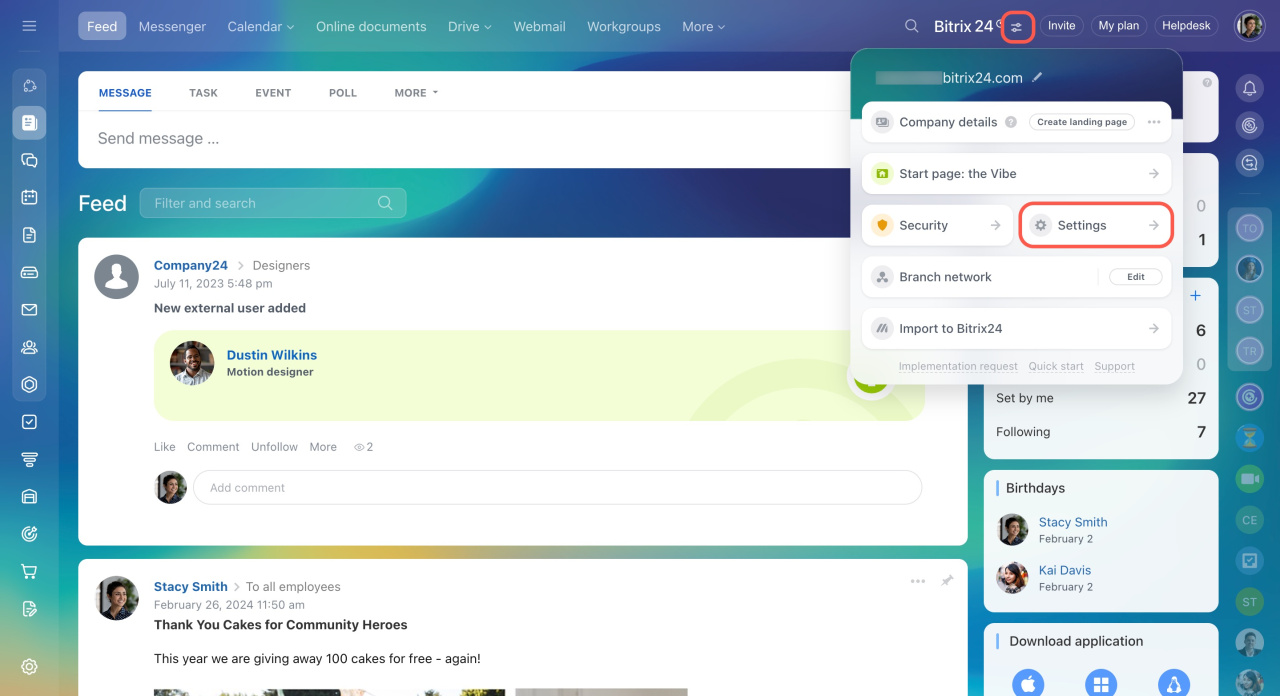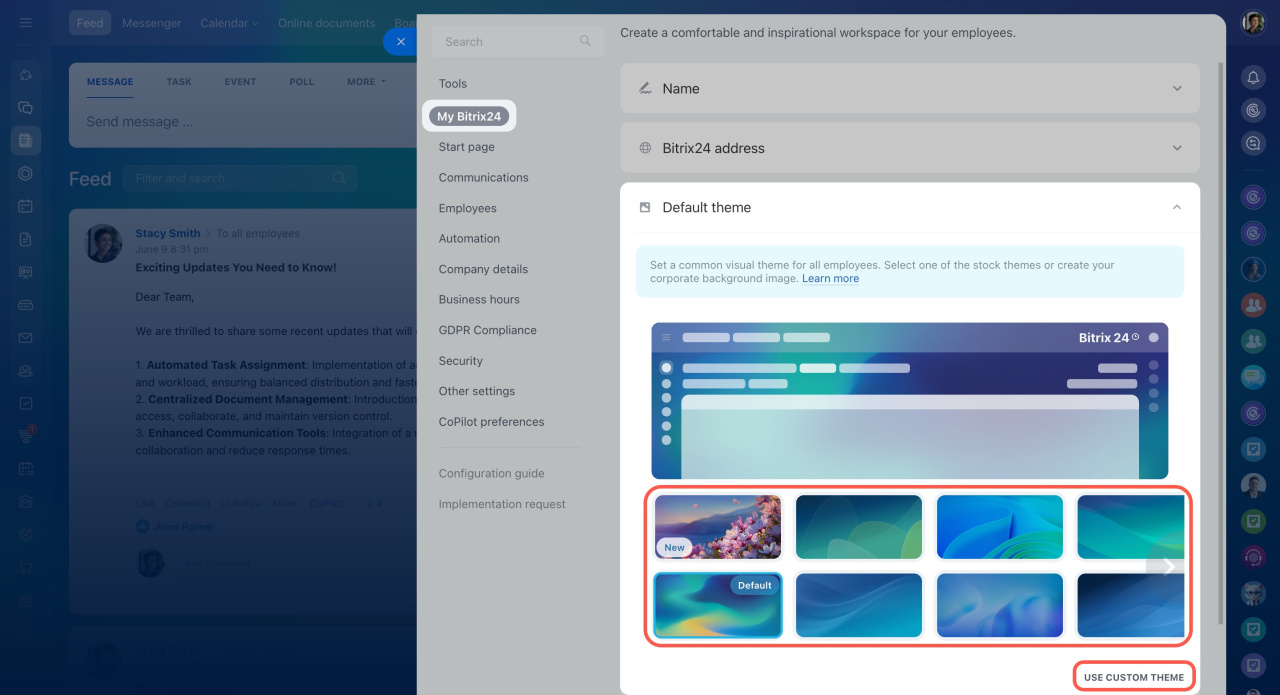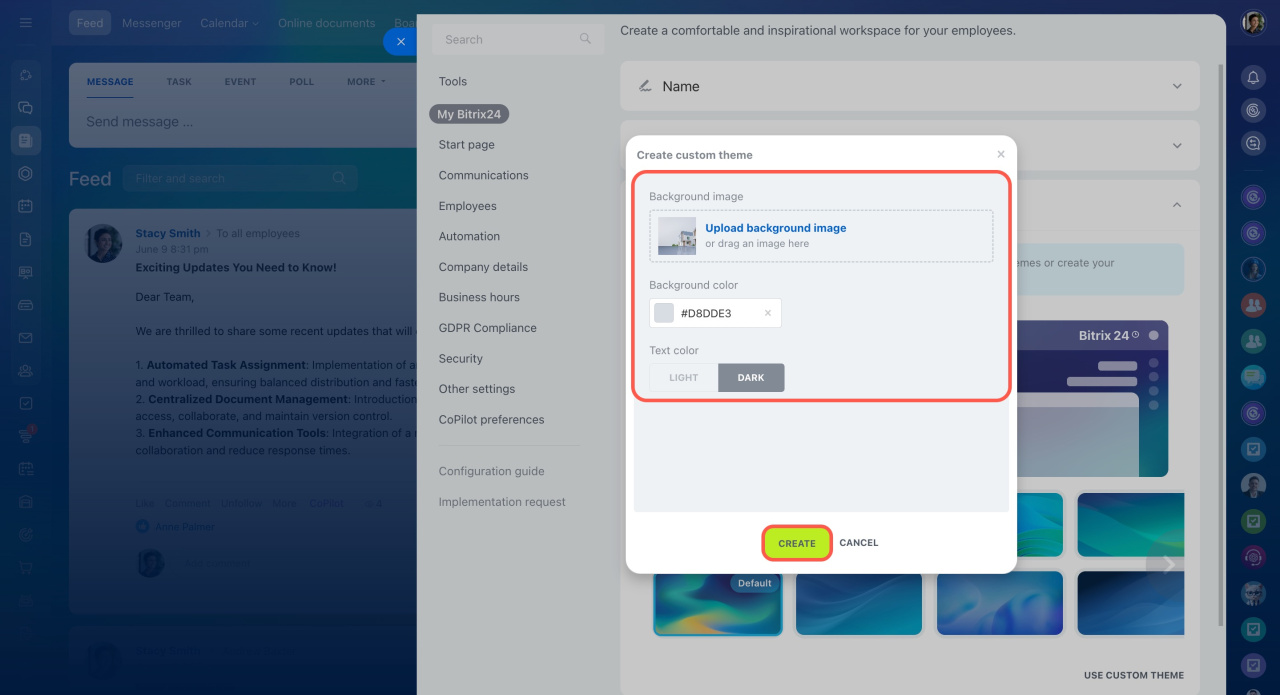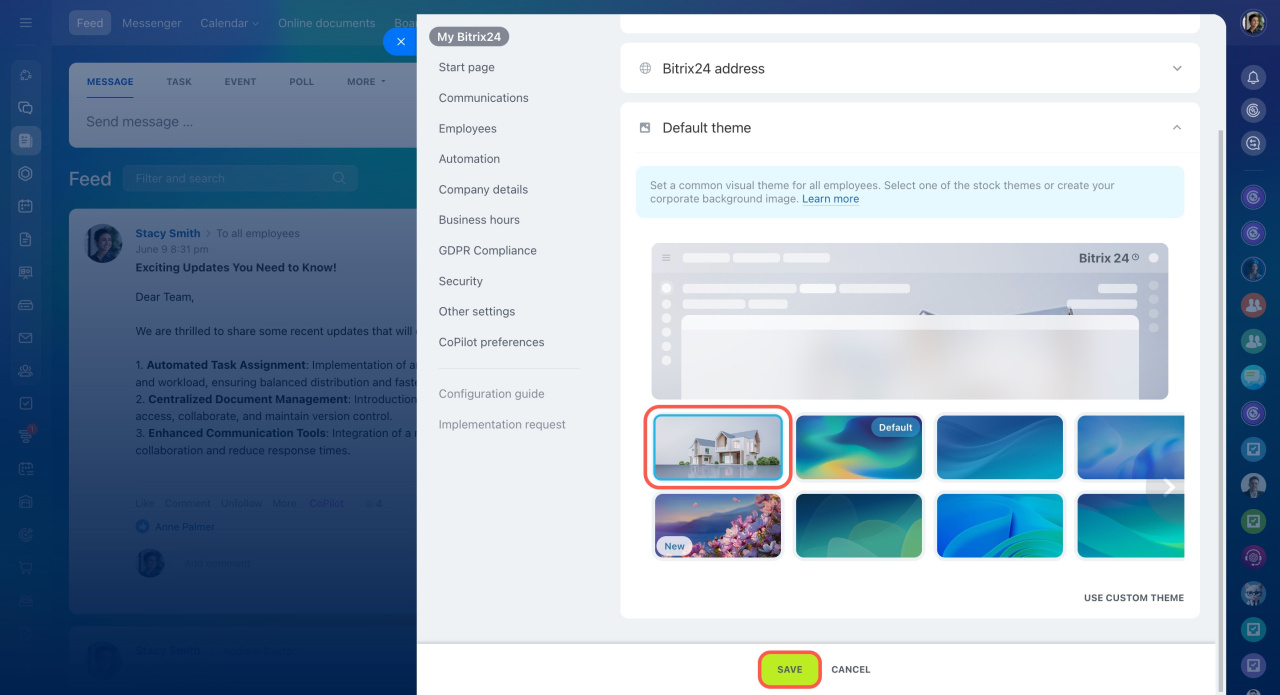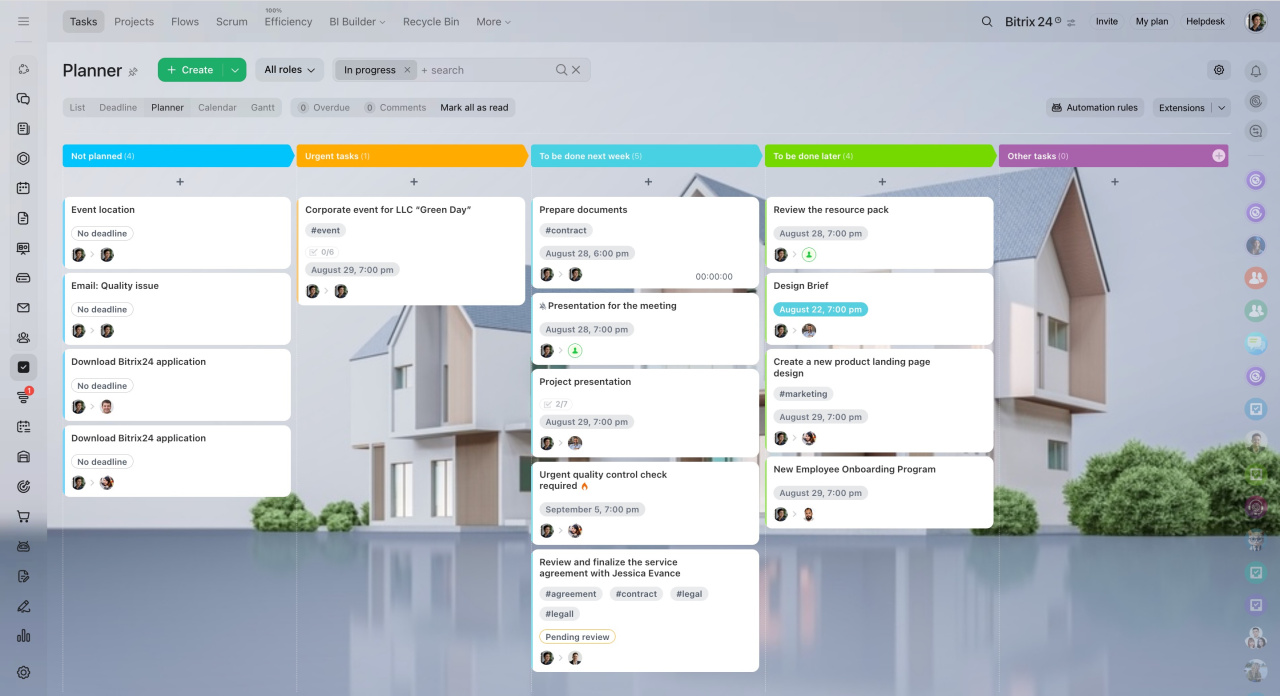You can set the same design theme for all employees of your company. Select a ready-made theme or add your own image. Only an administrator can set a corporate theme.
Click on the icon next to the company logo and select Settings.
Select My Bitrix24 tab - Default theme. You can choose a theme from the gallery or add your own image. To do this, click on the Use custom theme button.
To add your own theme, you need to:
- Upload an image or drag and drop the file.
- Specify a color code or select a background color from the palette.
- Select the text color. It can be light or dark.
- Click Create.
Select the theme and click Save.
All company users will have the same corporate theme. For the corporate theme to apply to everyone, employees need to reset their background to the default one.
Bitrix24 account themes
In brief
- You can set the same design theme for all employees of your company. Select a ready-made theme or add your own image.
- Only an administrator can set a corporate theme.
- You can add any number of themes to Bitrix24.