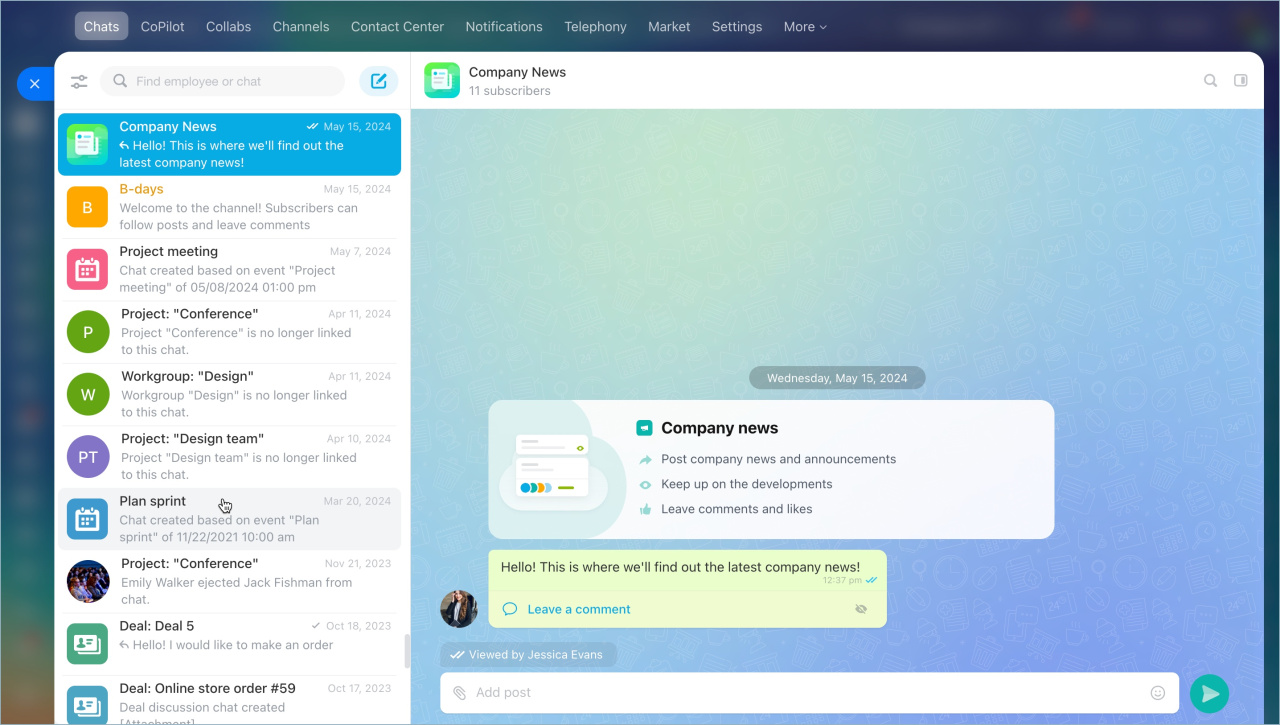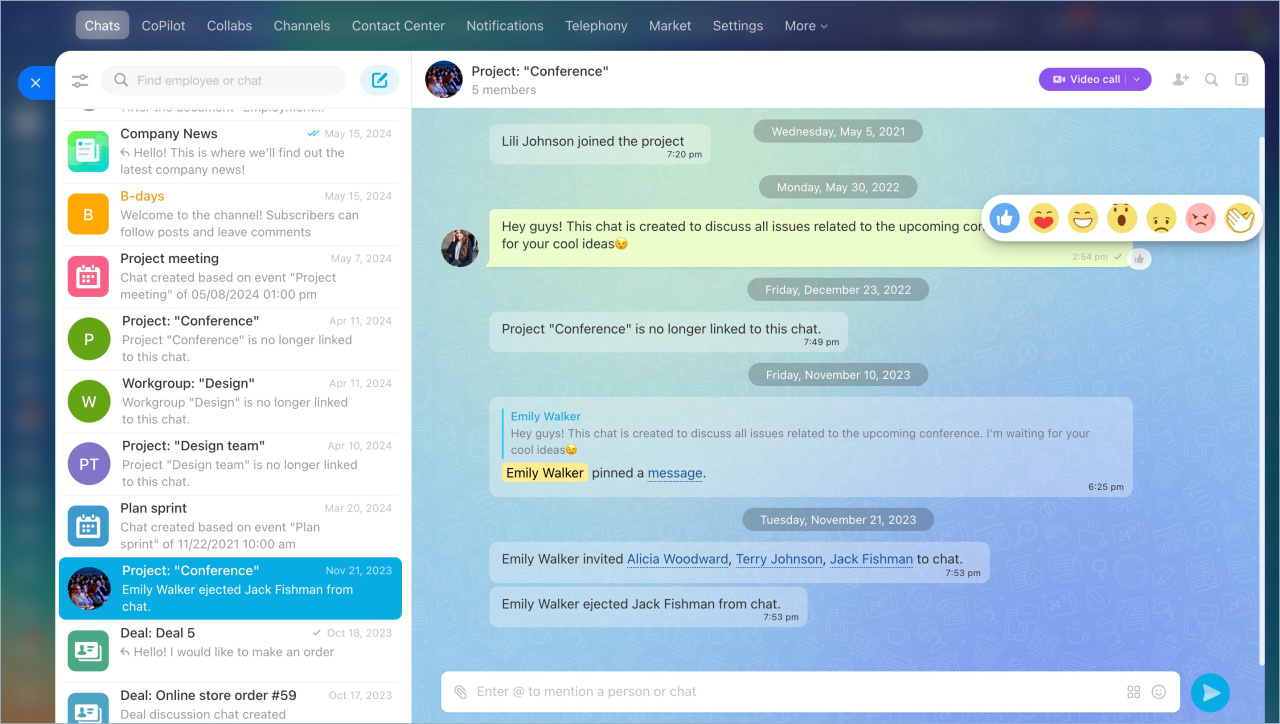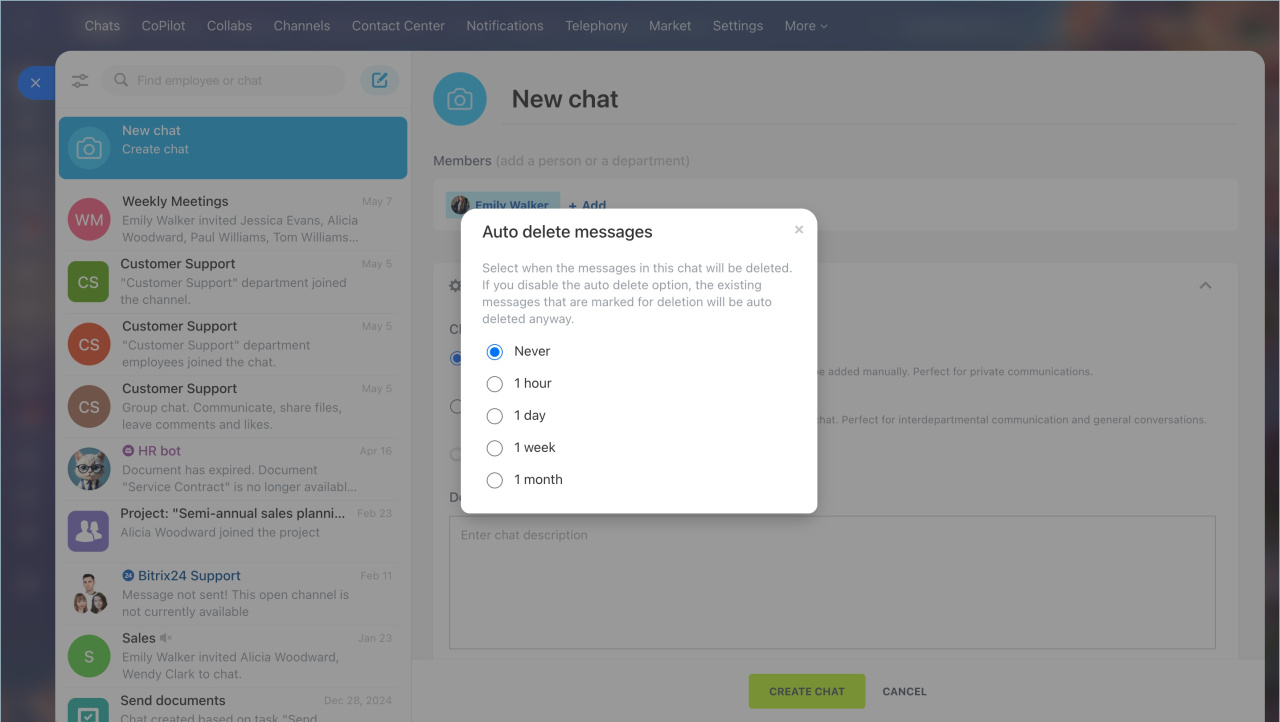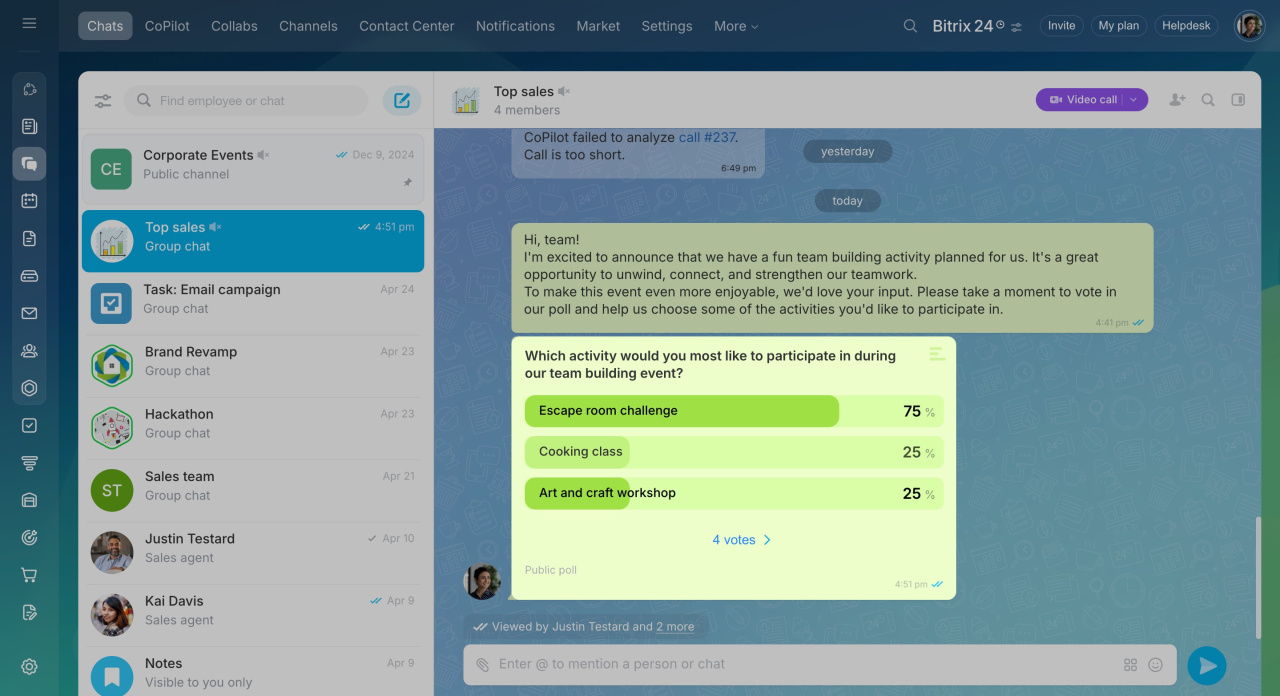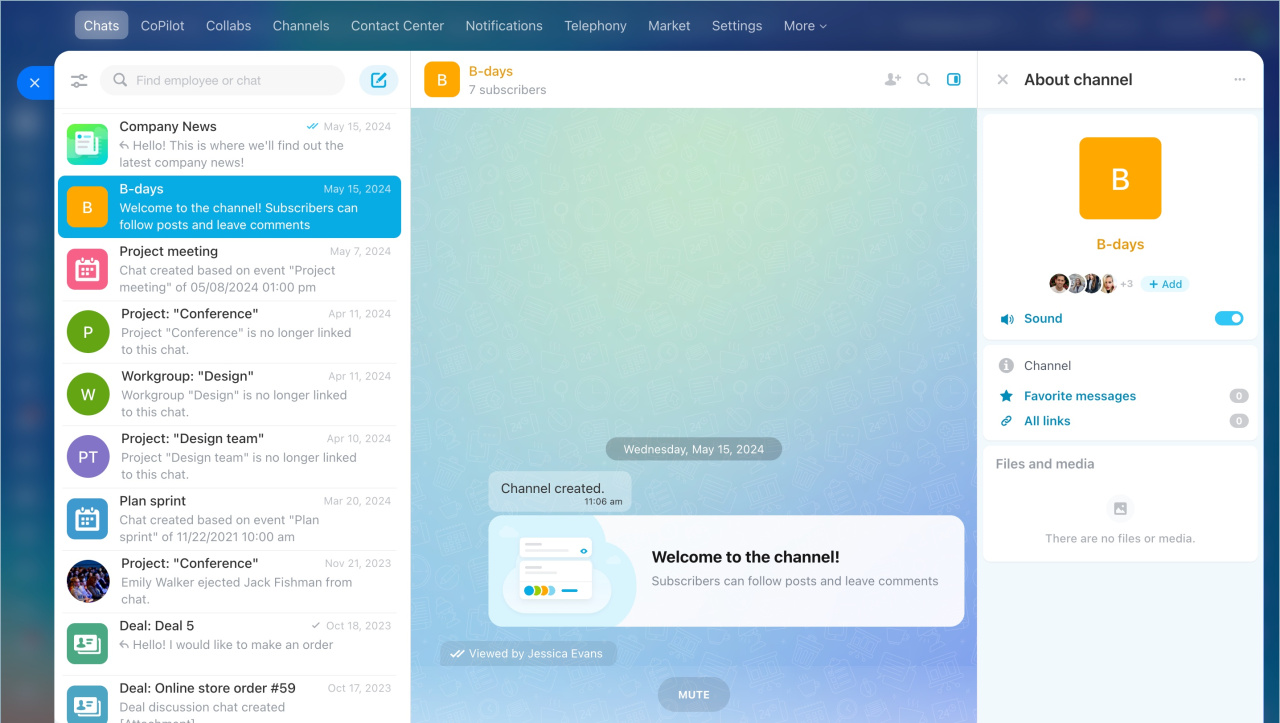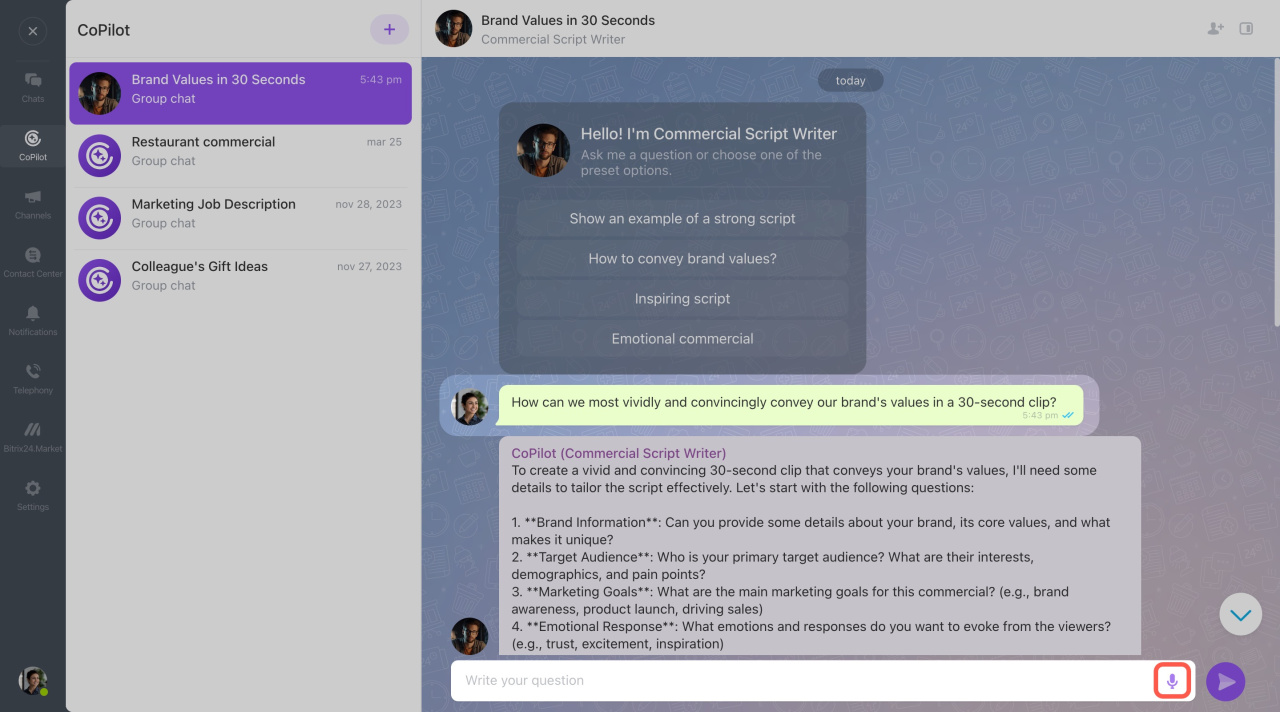The messenger has become the central hub for collaboration. When users log in to Bitrix24, they land directly in chats, making it easy to start communicating with colleagues and quickly dive into ongoing tasks. New users don’t need to navigate the interface to begin working.
Bitrix24 Chat: new interface and features
In this article:
- A collaborative workspace
- Secure chats
- Polls in chats
- Quick access to information
- CoPilot — your work assistant
A collaborative workspace
Messenger 3.0 is a unified workspace where tools are interconnected. There’s no need to install and configure multiple apps — Bitrix24 has everything you need for work: chats, tasks, calendars, documents, etc.
You can create tasks and meetings directly from chat messages or independently. Switch between a chat and a task form. This eliminates unnecessary clicks and windows, helping teams save time and work efficiently on any device.
Create a task or an event from a message
In chats, you can forward messages, pin, or add them to favorites. Stay connected with colleagues even remotely: share emotions in chats and react to messages.
Secure chats
Chats are limited to company employees only. New employees are automatically added to their department’s chats and channels, while former employees lose access to Bitrix24.
External users cannot send messages, make calls, impersonate colleagues, or access conversations. This protects against phishing attacks, spam, and data leaks.
Bitrix24 chat types
Automatic message deletion. Set a retention period for conversations, after which messages will automatically disappear. This is useful for discussing confidential topics, personal data, or temporary tasks that quickly become irrelevant.
Auto delete messages option in Bitrix24 chats
Auto delete messages option in Bitrix24 mobile app
Polls in chats
Polls in Bitrix24 allow you to quickly gather employee opinions, collect feedback, and make data-driven decisions. For example, you can choose a corporate event date, gather feedback on a new process, or decide on the best logo.
Polls in Bitrix24 chats
Polls can be created in:
- Group chats
- Channels
- Collabs
Quick access to information
Messages, files, and video call recordings remain in the chat and can be accessed anytime via the sidebar. The sidebar is the chat’s side panel, where you can find:
- Favorite messages
- Media and files
- Links from messages
- Tasks
- Meetings
From the sidebar, you can switch to the context of a discussion via favorite messages and links. To view the message that created a task, click on the task.
Bitrix24 Chat: new interface and features
Voice messages can be fast-forwarded or played at different speeds to quickly revisit key moments.
CoPilot — your work assistant
CoPilot is integrated into daily workflows and can act as an expert in specific fields. We have added over 30 roles, such as sales department supervisor, lawyer, HR, and more. You can use these roles or create your own.
CoPilot can assist with various tasks:
- Formulating goals and breaking them into steps
- Preparing a presentation or report structure
- Highlighting key points from lengthy texts
- Analyzing complex situations
Chat with CoPilot
In brief
- The messenger has become the central hub for collaboration. When users log in to Bitrix24, they land directly in chats, making it easy to start communicating with colleagues and quickly dive into ongoing tasks.
- Messenger 3.0 is a unified workspace where tools are interconnected. There’s no need to install and configure multiple apps — Bitrix24 has everything you need for work: chats, tasks, calendars, documents, etc.
- New employees are automatically added to their department’s chats, while former employees lose access to Bitrix24.
- Chats now offer automatic message deletion. Set a retention period for conversations, after which messages will automatically disappear.
- Polls in chats allow you to quickly gather employee opinions and make decisions.
- Messages, files, and video call recordings remain in the chat and can be accessed anytime via the sidebar.
- CoPilot is integrated into chats and can act as an expert in specific fields.