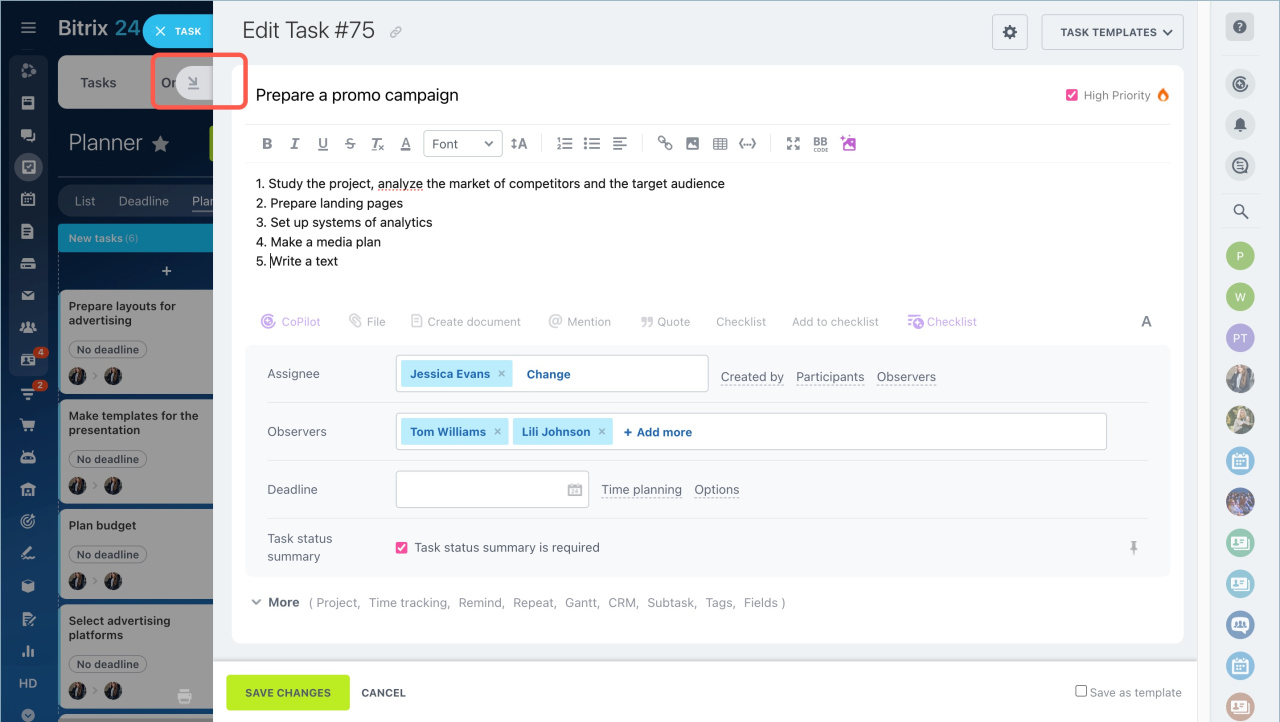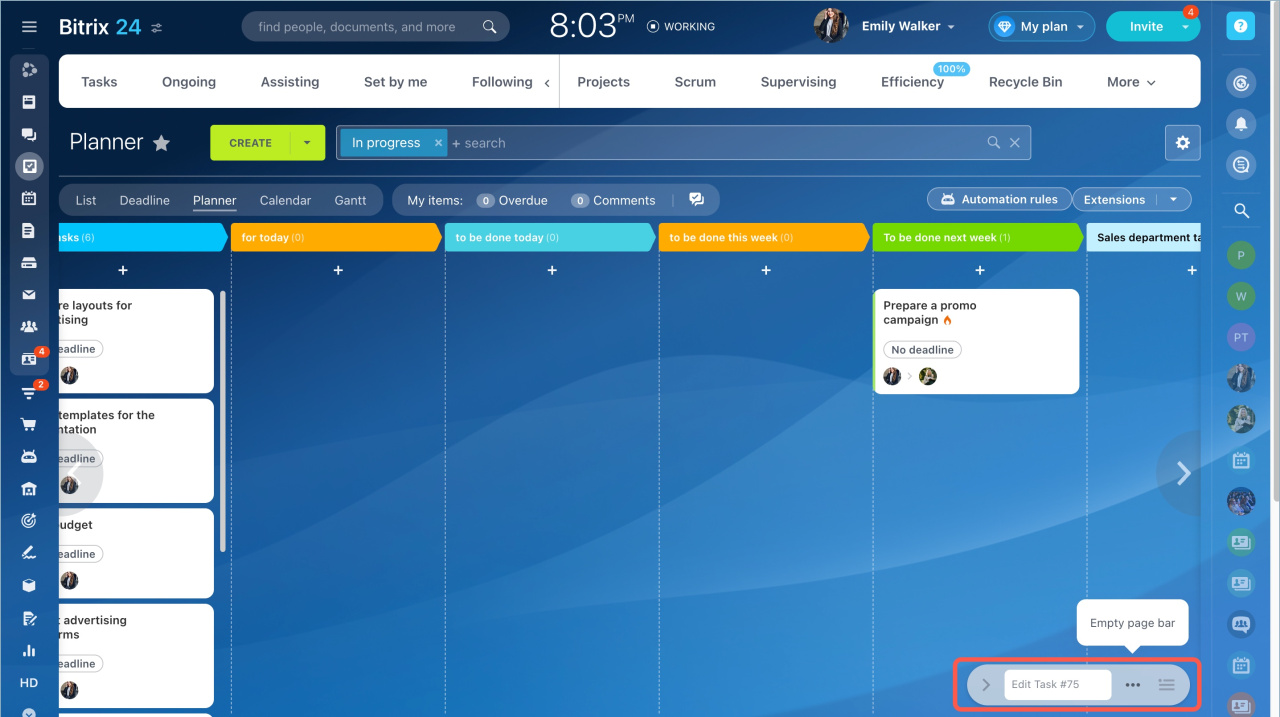The quick access button is available in Tasks, CRM and Profile sections. It is used to collapse a task or a deal form and then open it again via the quick access page bar.
How to use the quick access page bar:
- Move the cursor over the page bar to view the name and the type of the collapsed element.
- Click on the bar to open the page.
- Click the Menu(≡) to expand or collapse the quick access page bar.
- Click on the dots to open a list of previously collapsed pages or remove all pages from the bar.
Quick access in Bitrix24 makes it easy to find tasks, deals and employees' profiles.