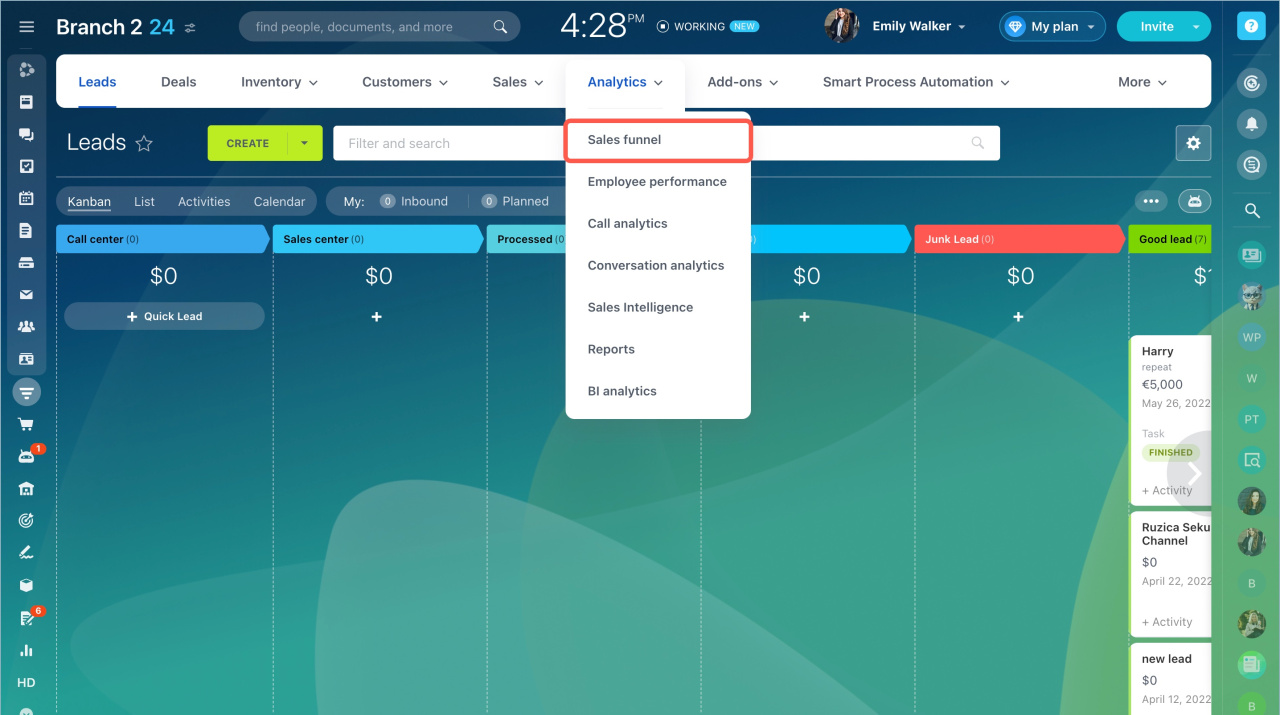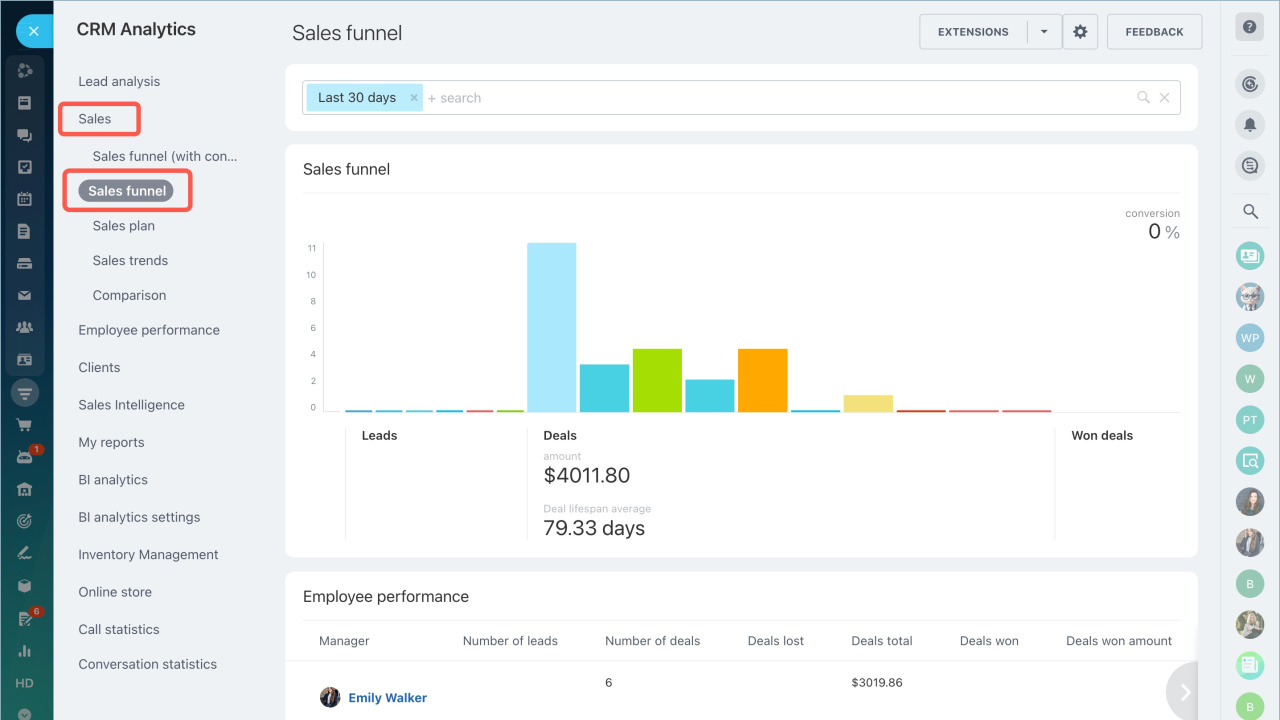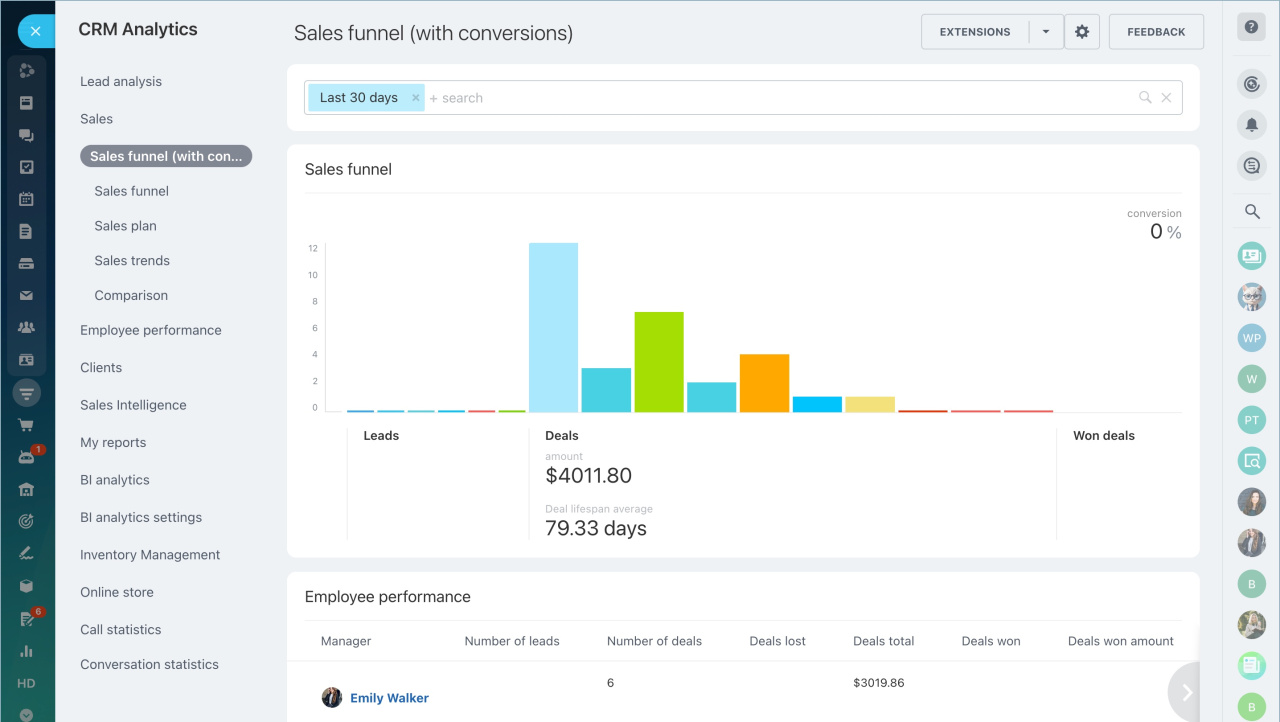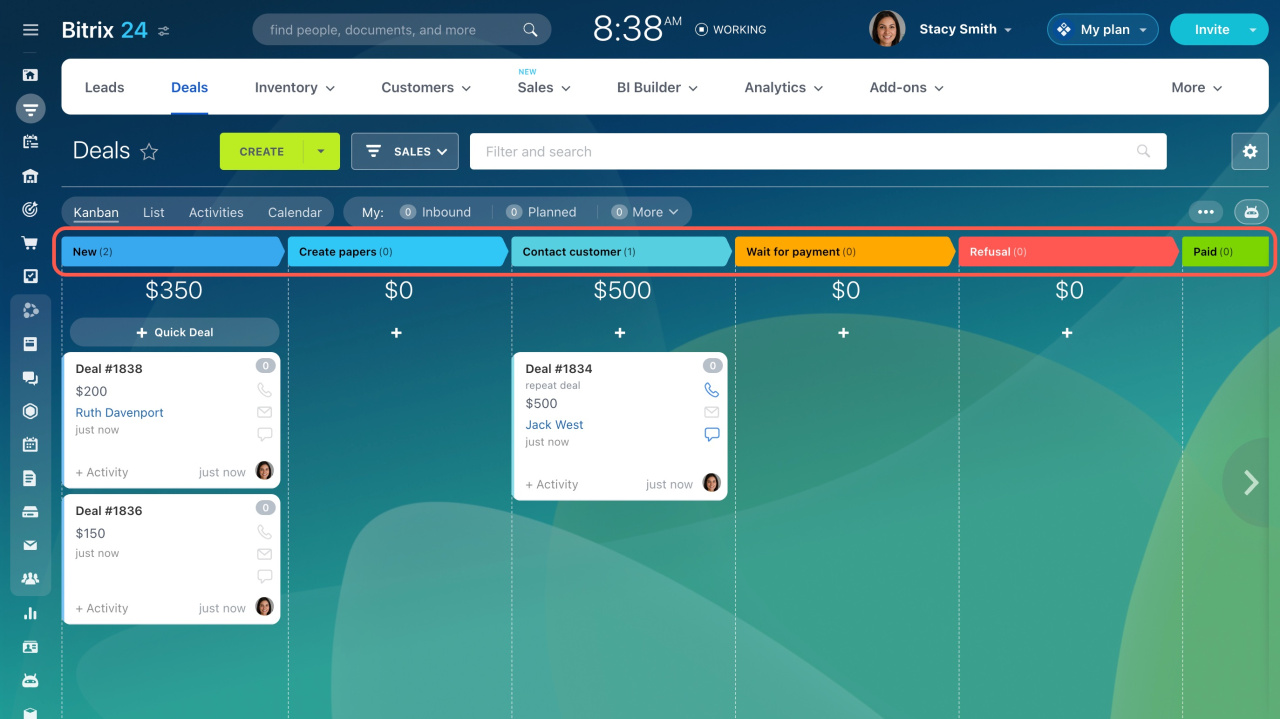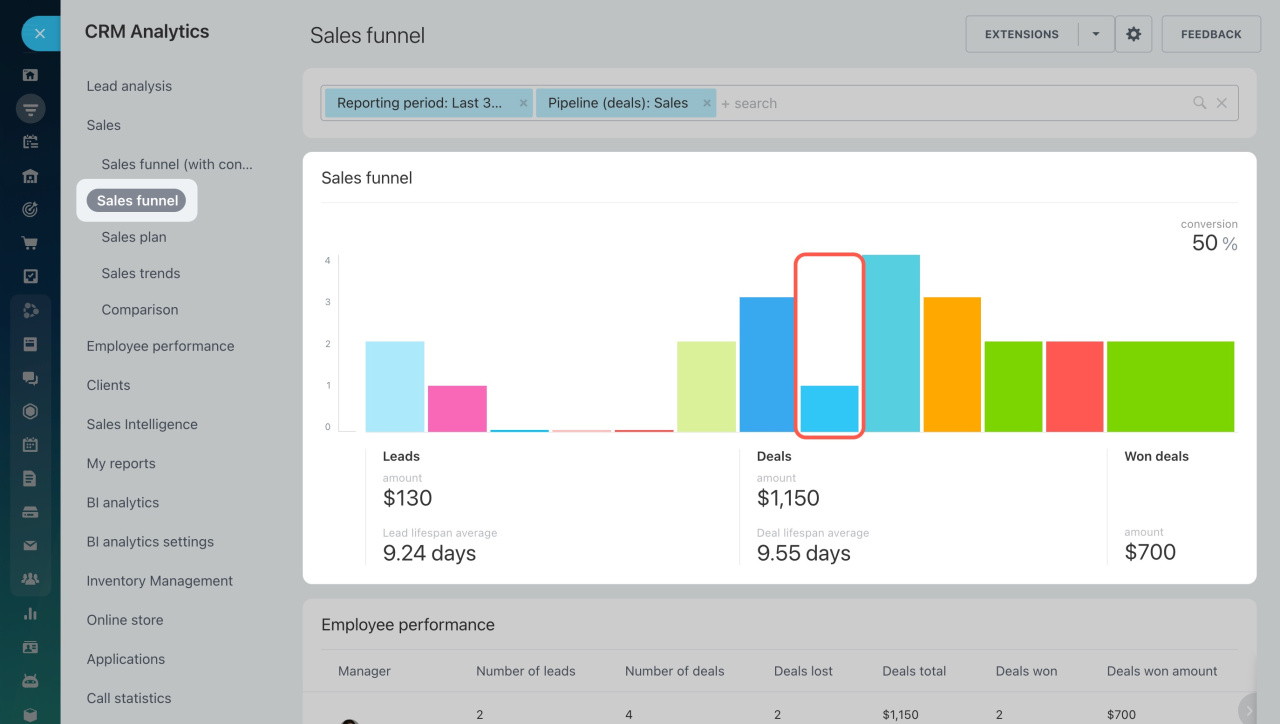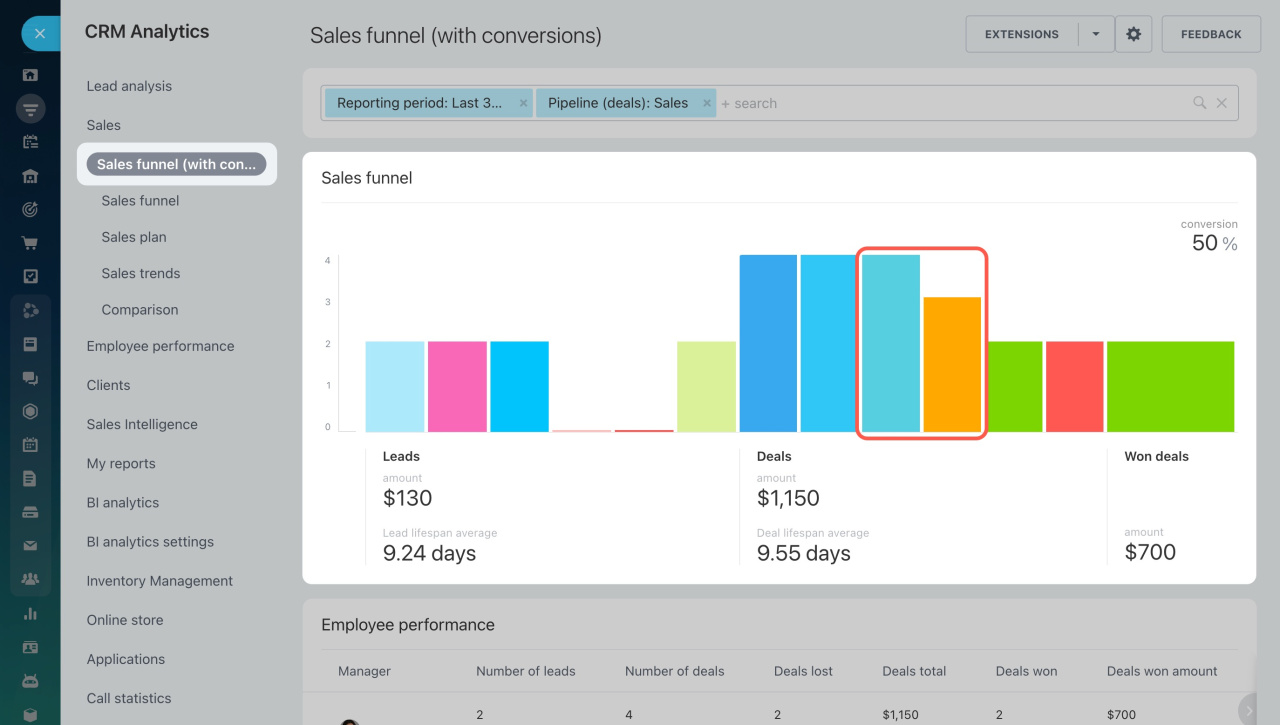Sales funnels are a set of analytical CRM reports that help you understand at which stage you lose the most customers. The reports include all stages of working with customers—from a new lead to closing a deal.
Go to the CRM section - Analytics - Sales funnels and select the report.
How to work with a classic sales funnel
A classic sales funnel only takes into account the stages that leads and deals have actually passed through. The report helps you identify weaknesses in the sales process and see which stages a lead or deal most often misses. This will allow you to adjust the stages that need attention.
- Go to Sales in the list of CRM Analytics sections.
- Select Sales Funnel.
- The graph shows the stages that a lead or deal most often misses.
How to work with conversion sales funnel
If you move a lead or a deal immediately to a successful stage, the conversion funnel will show all intermediate stages of the CRM element, even if it actually skipped them.
If the element was lost, the conversion funnel will not take into account the intermediate stages. This will help you see problematic stages after which a lead or a deal closes as unsuccessful.
The information in the report will help determine which stages of leads and deals are working well for conversions
- Navigate to Sales in the list of CRM analytics sections.
- Select Sales funnel (with conversions).
- The graph will show you at which stages a lead was most often closed as unsuccessful.
Peculiarities of report generation for deals, which had a change of stages from successful to failed and vice versa:
- If a deal is moved to a failed stage and then to a successful one, it will not appear in the report.
- If a deal is moved to a successful stage and then to a failed one, it will appear in the report.
Examples of using sales funnels
Imagine you run an electronics store and need to identify weaknesses in your sales process and determine the stage where most customers are lost.
Here are the stages in processing a deal:
- New: The initial stage for new customers.
- Prepare documents: The manager prepares an estimate for the customer.
- Contact customer: The manager sends an estimate and contacts the customer.
- Waiting for payment: The manager sends an invoice and waits for payment.
- Paid: The customer completes the purchase.
- Refusal: The customer declines the purchase.
Classic sales funnel: This funnel highlights stages that employees often skip, helping you identify weaknesses in the sales process or employee performance.
The report shows that the Prepare documents stage is frequently skipped, possibly because managers call customers directly without moving deals to this stage. This insight can help explain to the sales team the importance of sending estimates to follow the sales process.
Conversion sales funnel: This funnel shows the stages where deals are typically lost.
The report indicates that deals often don't reach the Wait for payment stage and are completed right after the Contact customer stage. This suggests that managers may need to enhance their communication and sales skills. The department head should focus on the Contact customer stage to identify areas for improvement.
In brief:
- Sales funnels are a set of analytical CRM reports that help you understand at which stage you lose the most customers. The reports include all stages of working with customers—from a new lead to closing a deal.
- There are two types of funnels: classic and with conversions.
- A classic funnel only takes into account the stages actually passed by a lead or a deal. This helps you see which stages the element skips most often.
- If you move a lead or a deal to the successful stage, the conversion funnel will show all the intermediate stages of the CRM element, even if it actually skipped them. This helps you see at which stages a lead or a deal is most likely to close as unsuccessful.