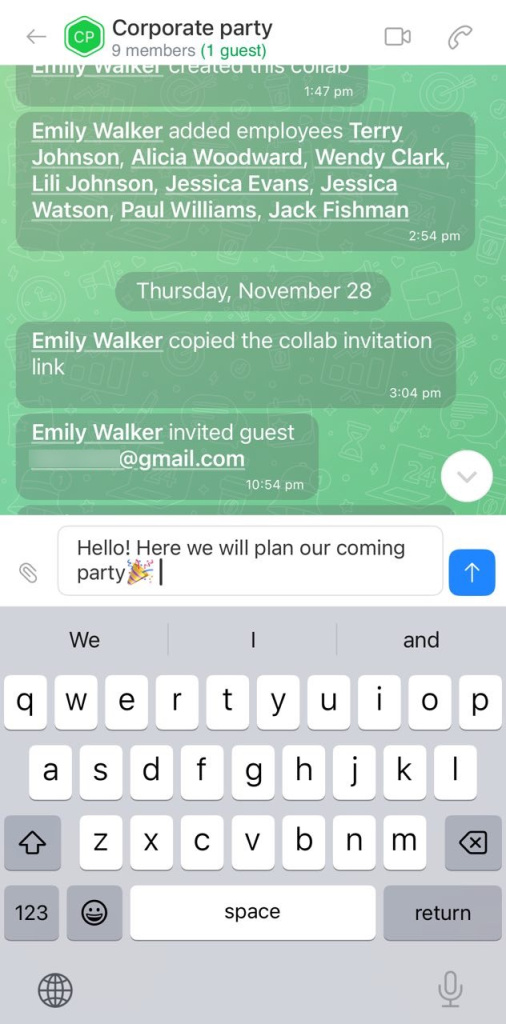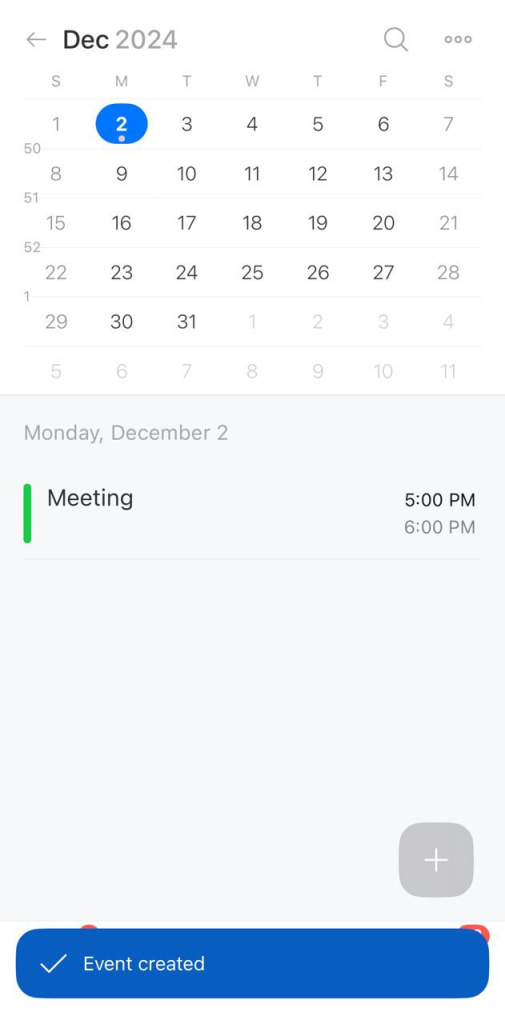Collabs are a space for external teams and customers. For example, you can invite an expert to a collab to provide training for employees. All participants will be able to learn materials, discuss them in meetings, and complete tasks.
Common workspace
No need to switch between different apps - all the services you need are already in the Collab.
Chats. Discuss work issues and make calls. All communications are saved. You can find participant at any time.
Files. Store and edit documents in one place to reduce the risk of data loss and make collaboration easier.
Tasks. Agreements are not lost after the discussion. You can create a task from the chat. All tasks are stored in one place, and collab participants can see the progress of the project.
Calendar. You can view shared slots and events - create a meeting for all collab members in a couple clicks.
Security and data storage
The chat is spam and scam-proof - only those you invite can join the collab. Only members have access to the chat.
To ensure that participants view only the information they need, configure access permissions. When an invited contractor completes the work, remove the person from the chat. Fired employees lose access to Bitrix24.
Invite colleagues and external contractors to collaborate on your project. No need to waste time switching between services and forwarding messages - all tools are gathered in one place.