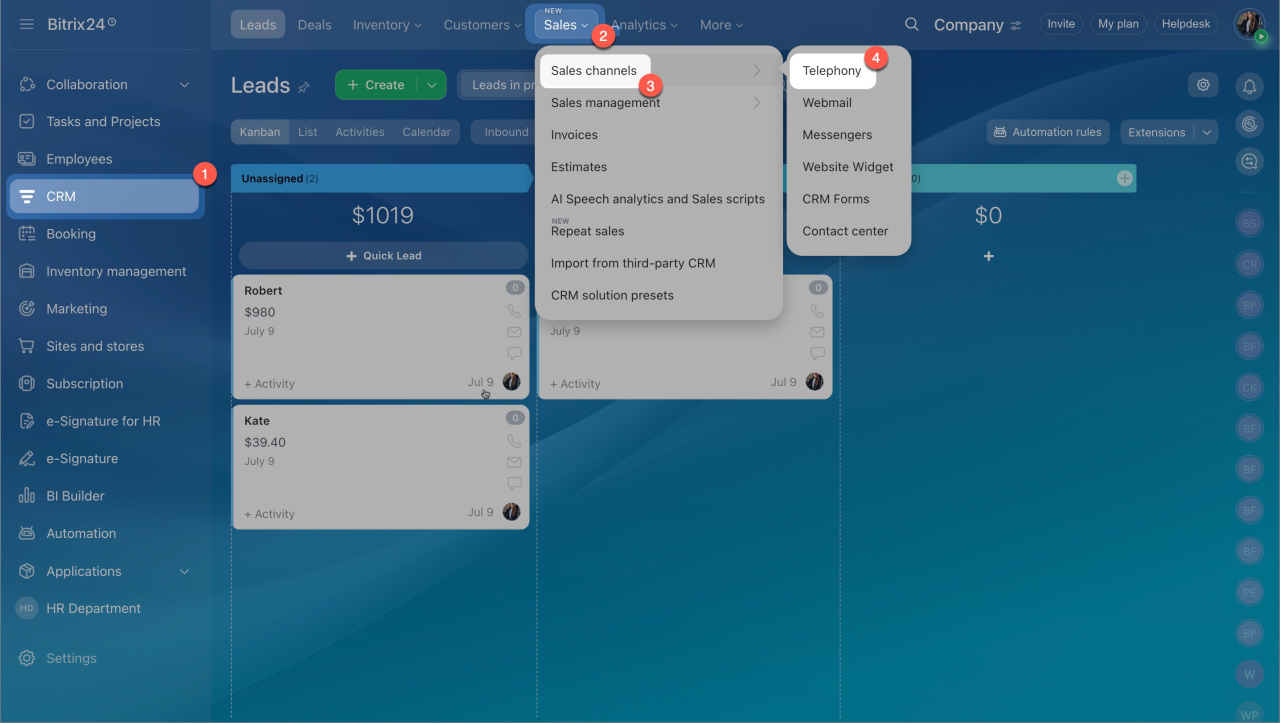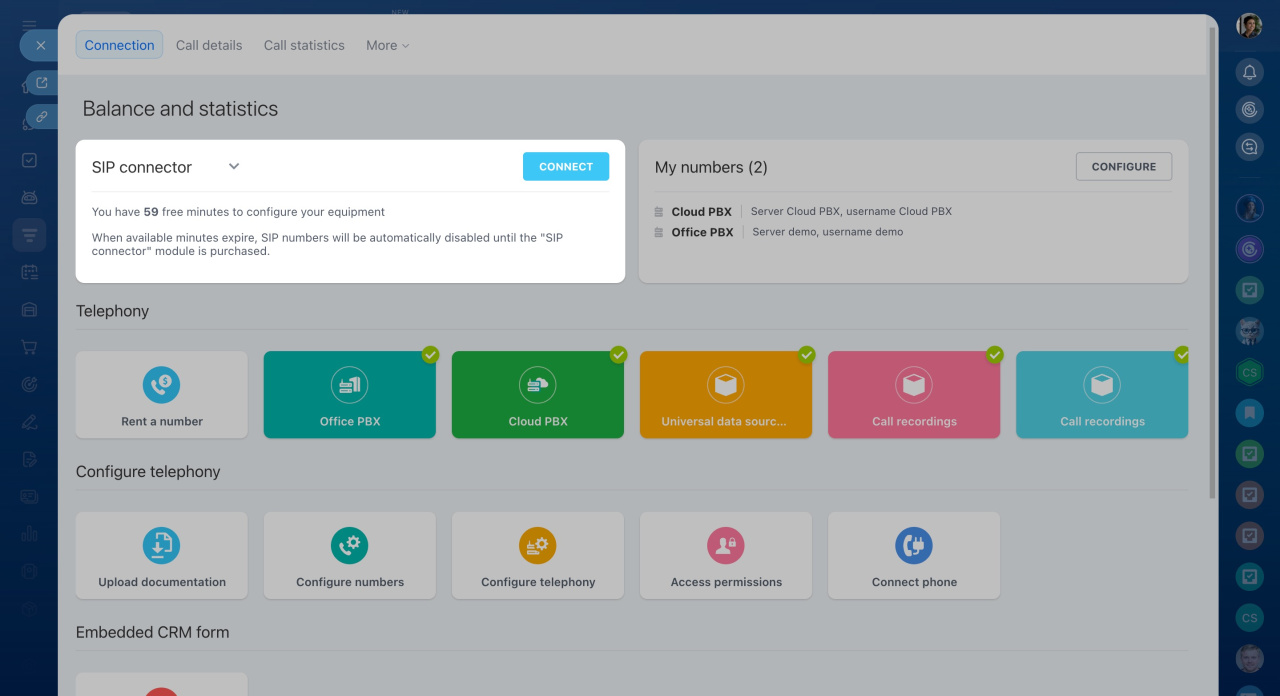SIP connector subscription allows you to accept incoming calls and perform outgoing calls via your PBX.
Place your order:
- Log in to your Bitrix24 account.
- Go to CRM > Sales > Sales channels > Telephony.
- Select SIP connector under Balance and Statistics.
- Click the Connect button.