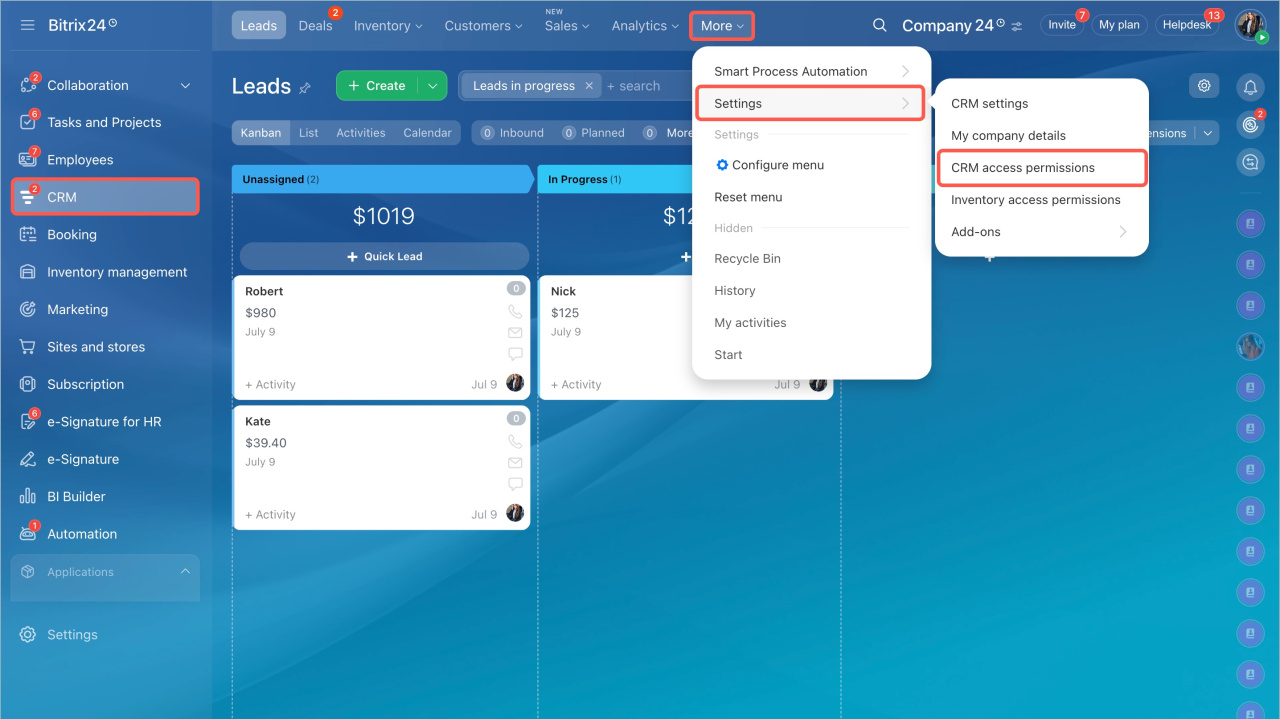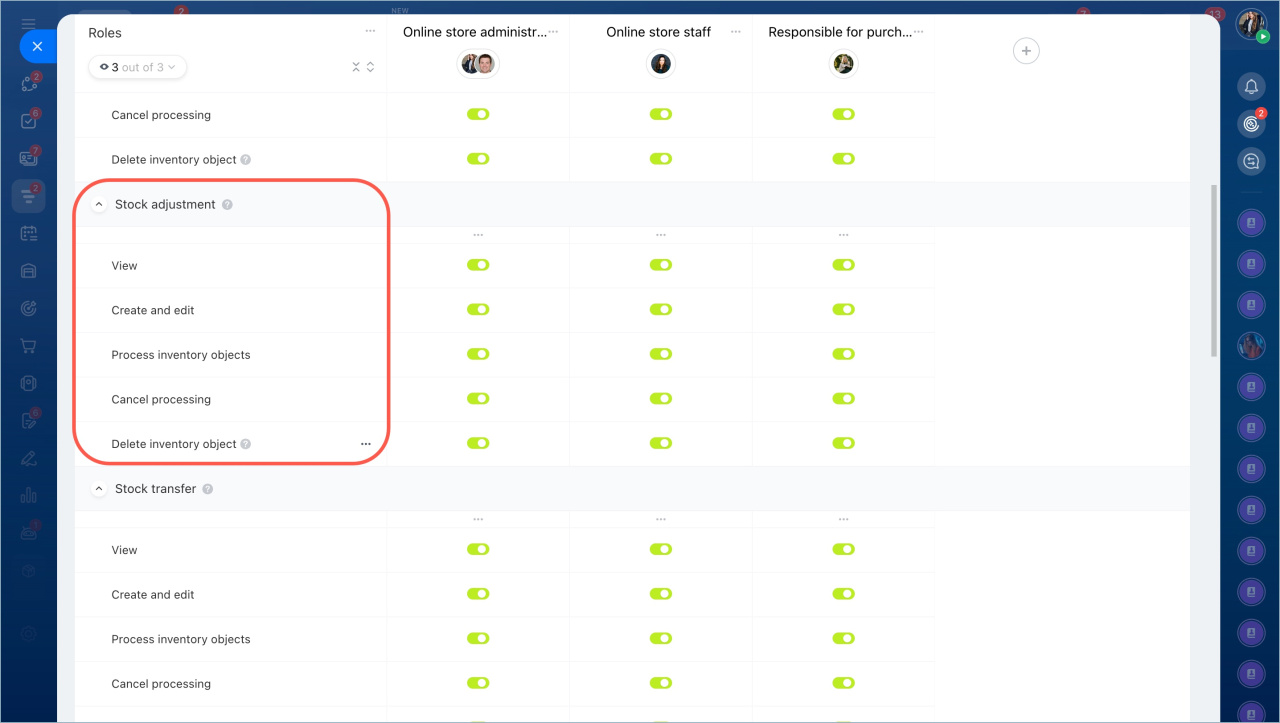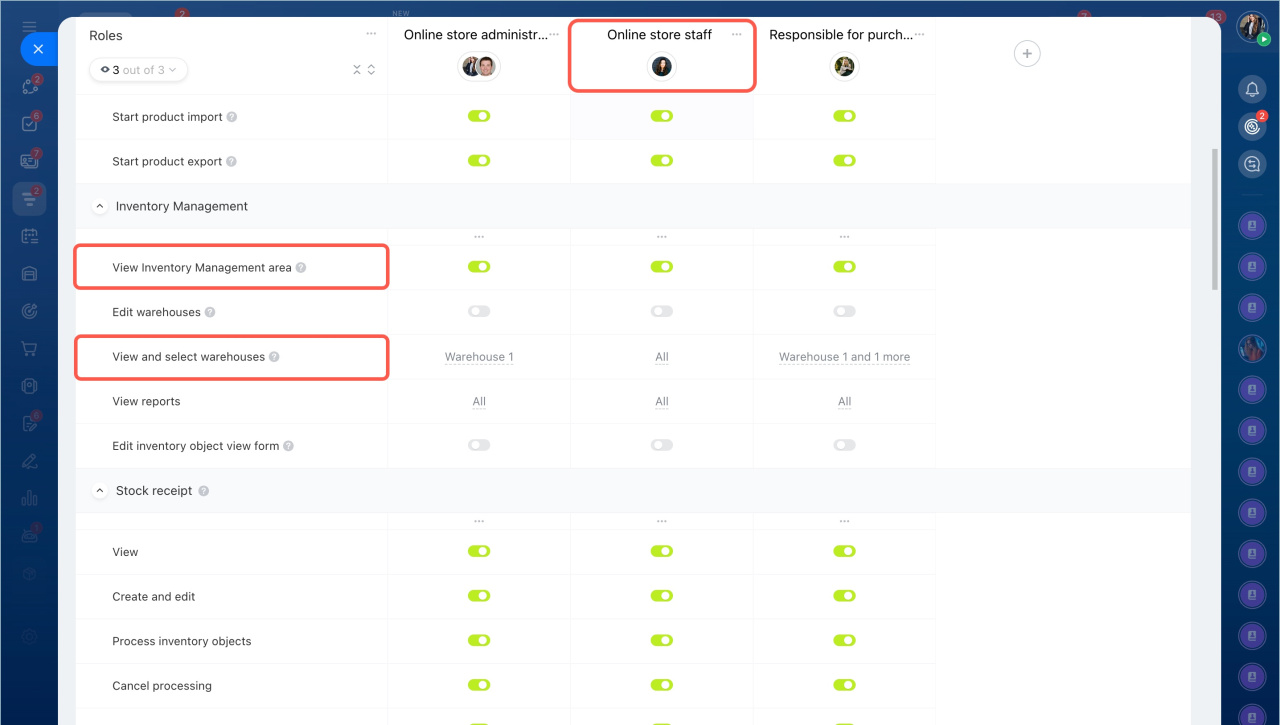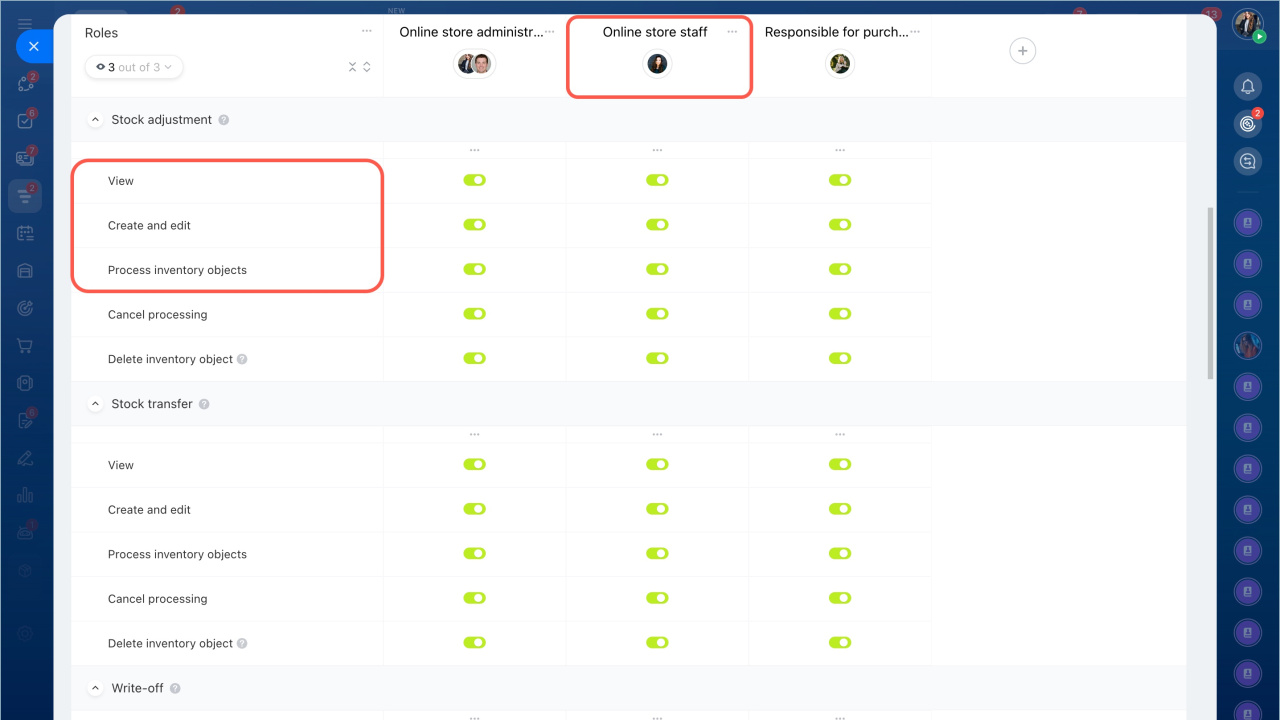The document is used to input inventory balances and adjust stock after inventory checks. It records the appearance of products in the warehouse that were previously unaccounted for. Access permissions determine who can work with the documents: view, edit, process, or delete them.
In this article:
Go to the CRM section > Settings > Inventory access permissions.
You can configure five types of permissions for employees working with the document:
- View — allows only opening and viewing documents. Deleting, editing, and processing are not available. Enable this permission if the employee needs to check which products have been adjusted.
- Create and edit — allows creating new documents and editing drafts. Useful for employees who add products after inventory checks or refine data before processing.
- Process document — allows employees to record product receipt in the warehouse. Suitable for employees responsible for warehouse operations and inventory adjustments.
- Cancel processing — allows canceling processed documents and reverting inventory balances to their previous state. Assign this permission to employees who correct errors in previously processed documents.
- Delete document — allows deleting drafts and canceled documents. Useful for employees responsible for maintaining order in records and removing unnecessary entries.
Scenario: a warehouse employee adds products after inventory checks but cannot delete documents. For example, after an inventory check, the employee needs to account for products in the warehouse. At the same time, it is important to protect created documents from accidental deletion or cancellation.
To configure this scenario, follow these two steps:
- Create a separate role and assign employees to it.
- Enable the following permissions: View product catalog, View Inventory Management area, View and select warehouses, and specify only the warehouses the employee needs access to. For working with the document, enable View, Create and edit, and Process document permissions.
Once you save the settings, the employee will be able to add and account for products in the warehouse but will not be able to delete documents or cancel their processing.