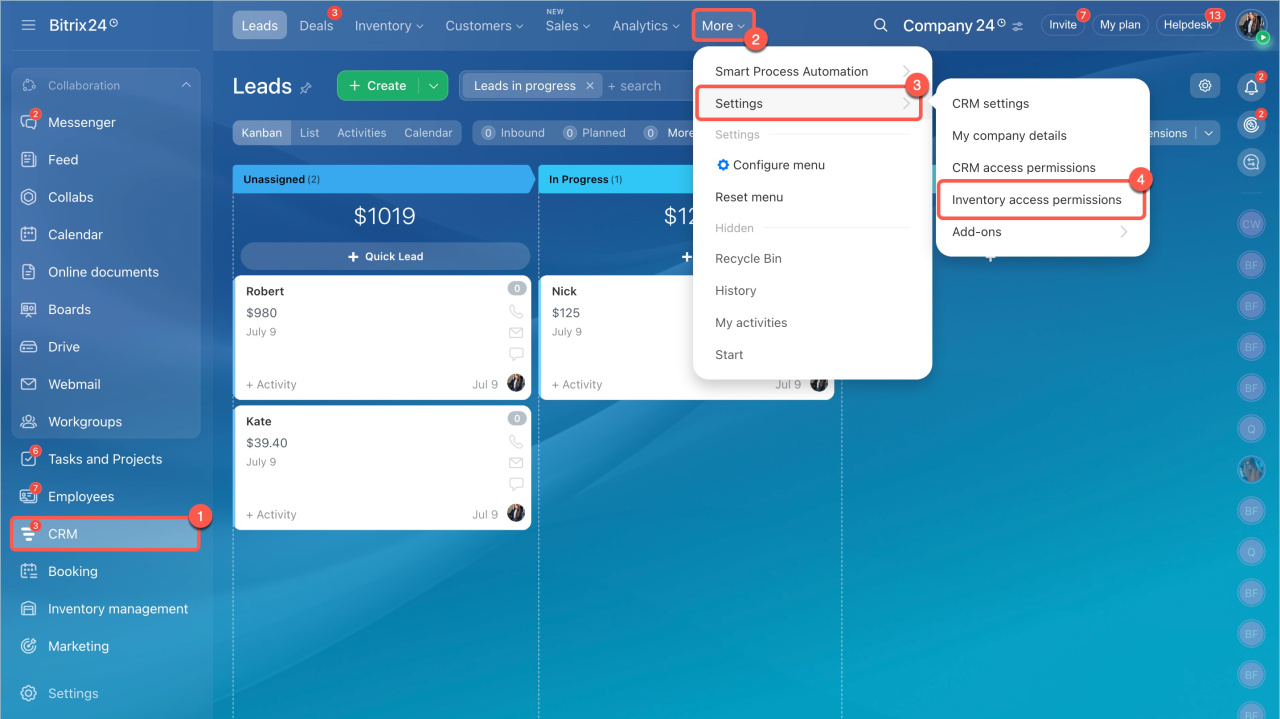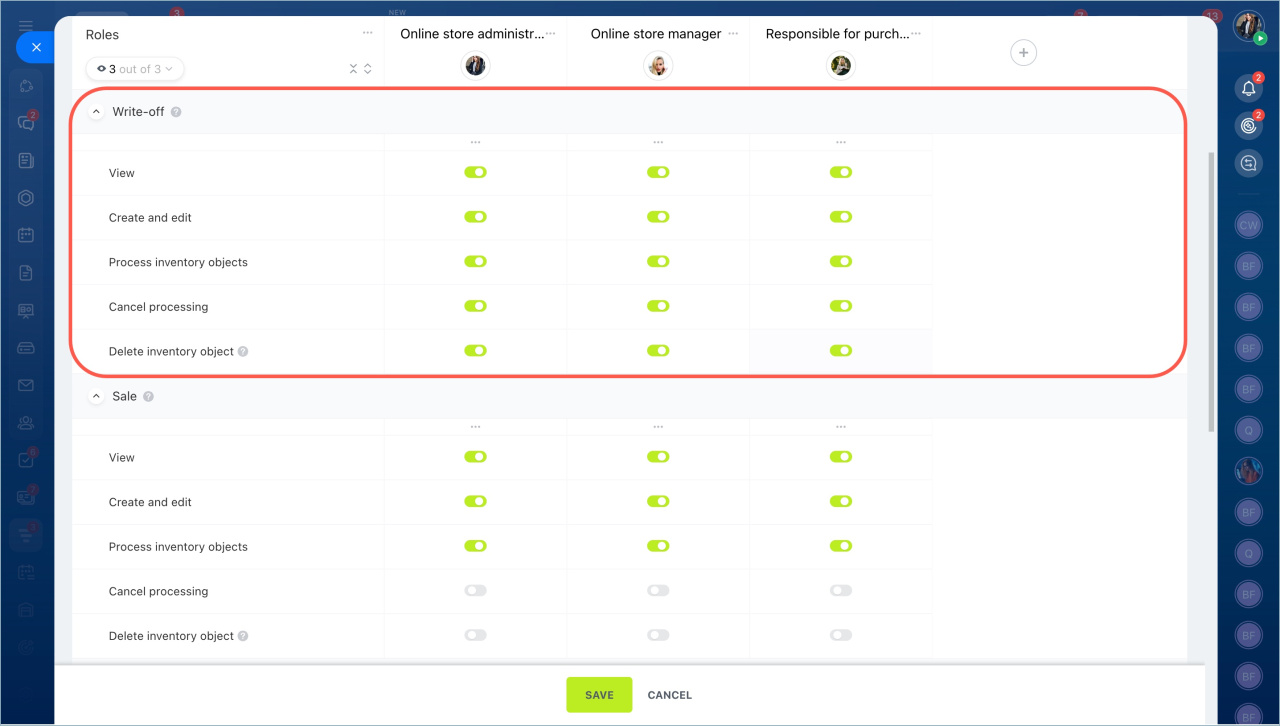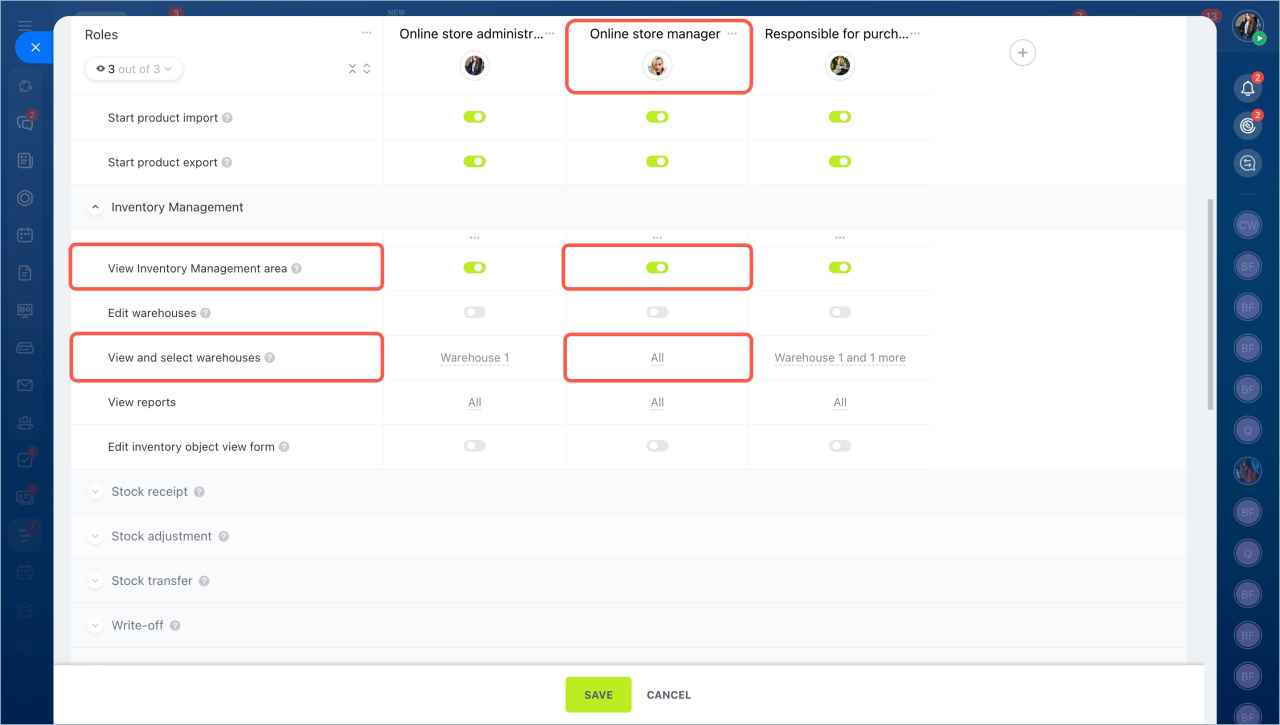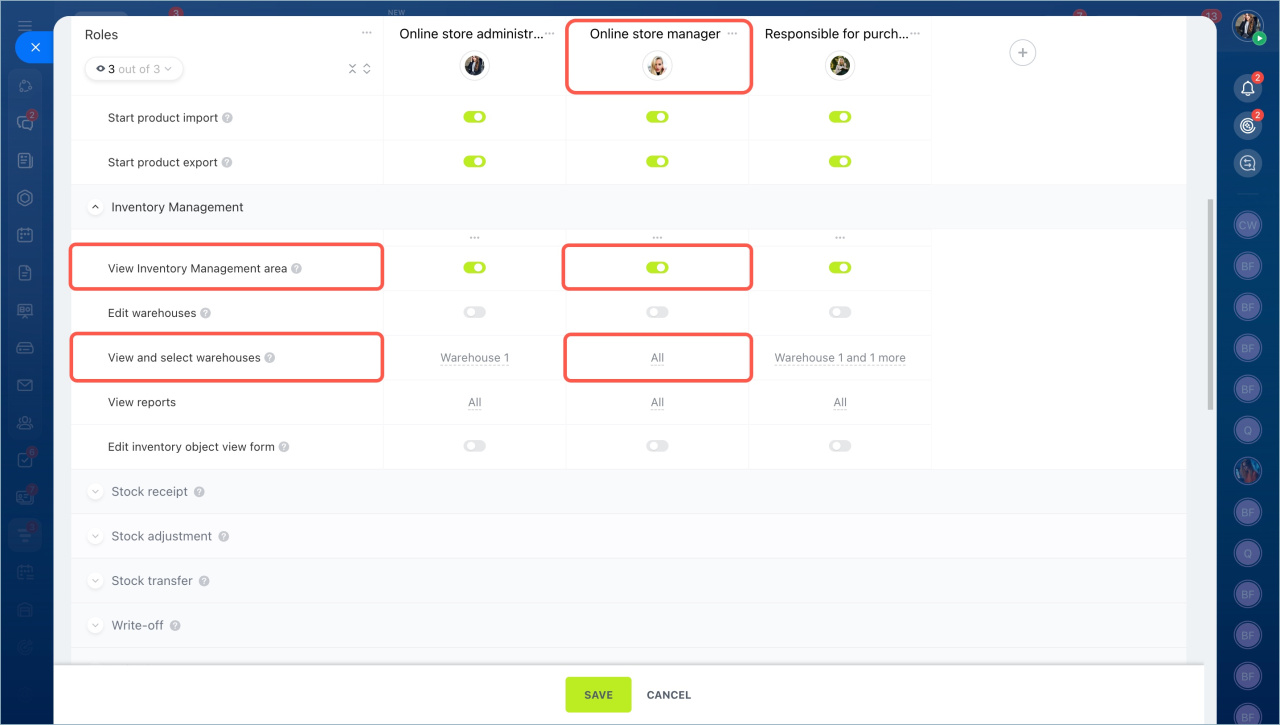The document is used to write off defective, lost, or unsellable products from inventory. It specifies which products are written off and why. Access permissions determine who can work with such documents — view, create, process, or delete them.
In this article:
Go to the CRM section > Settings > Inventory access permissions.
You can configure five types of permissions for working with the document:
- View — access to view documents only. The employee cannot edit, process, or delete documents. Useful for simply checking which products were written off.
- Create and edit — the ability to create new documents and make changes to drafts. Used when the employee processes write-offs after an inventory check or when defects are found.
- Process document — records the write-off of products from inventory. This permission is granted to employees responsible for write-offs and inventory management.
- Cancel processing — the ability to cancel a processed document and revert inventory to its previous state. Applied when a write-off was processed with errors and needs correction.
- Delete document — allows deleting drafts and canceled documents. Relevant for employees responsible for document organization and removing unnecessary records.
Case: the manager processes the write-off of damaged products. For example, a store manager is responsible for processing write-offs: they record which products were damaged, expired, or lost, and process the document.
To set up this workflow, follow these two steps:
- Create a separate role, such as "Online store manager", and add employees to it.
- Enable permissions: View product catalog, View inventory management area, View and select warehouses, and select only the inventories the employee needs access to. For working with the document, enable View, Create and edit, and Process document permissions. Leave other permissions disabled—the employee will not cancel processed documents or delete them.
After configuration, the employee will be able to process write-off documents and record which products were damaged or expired.