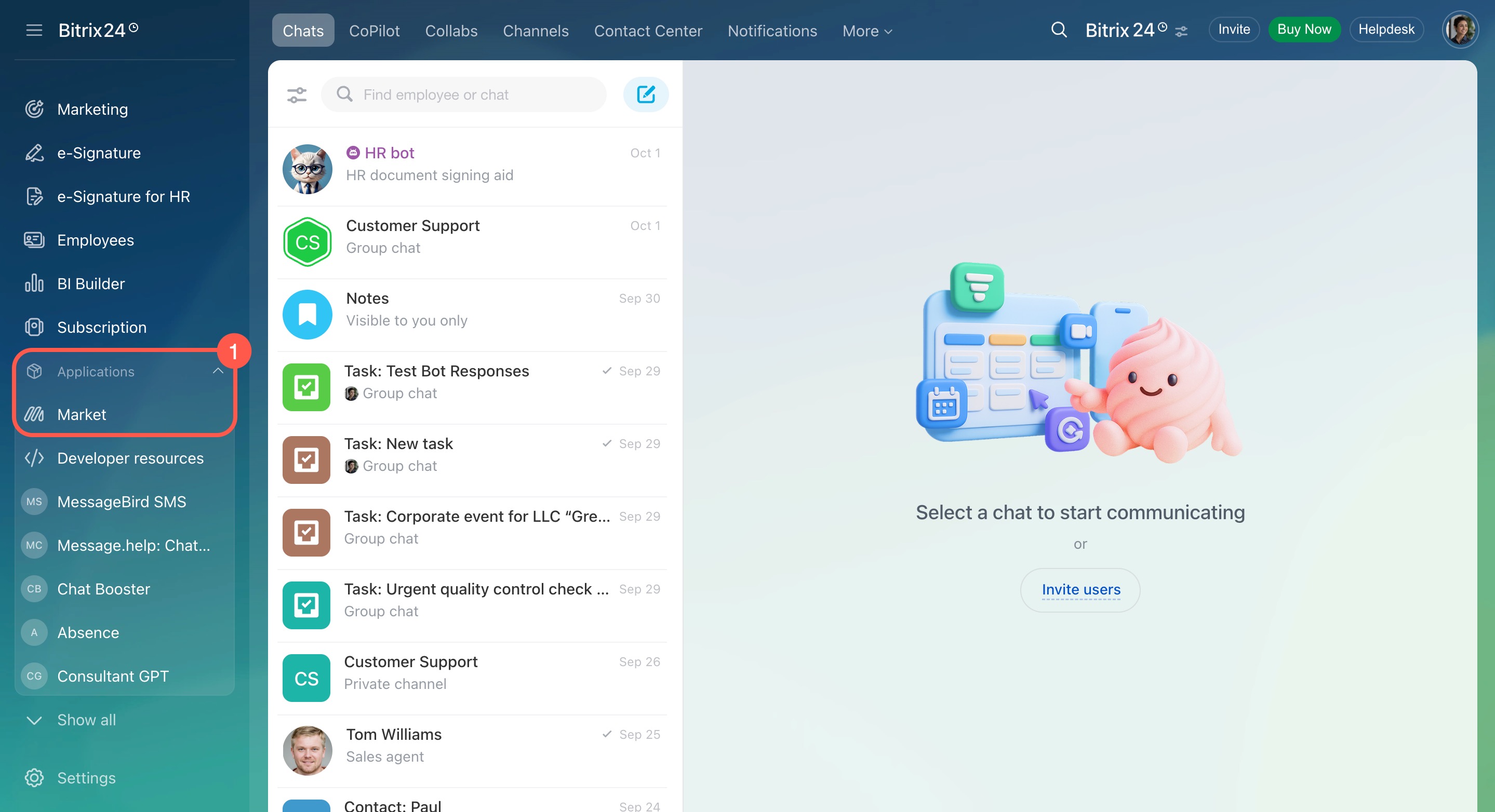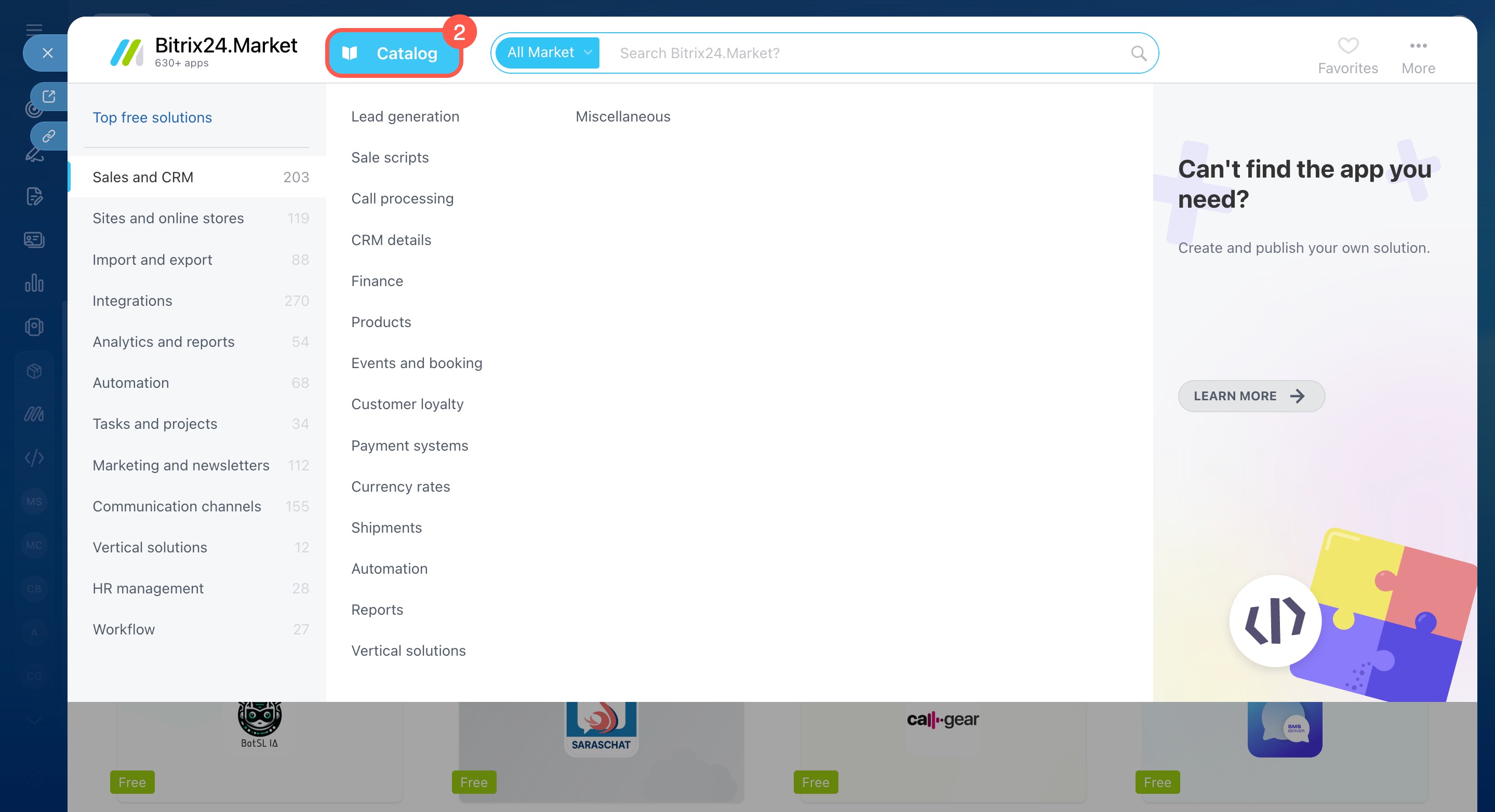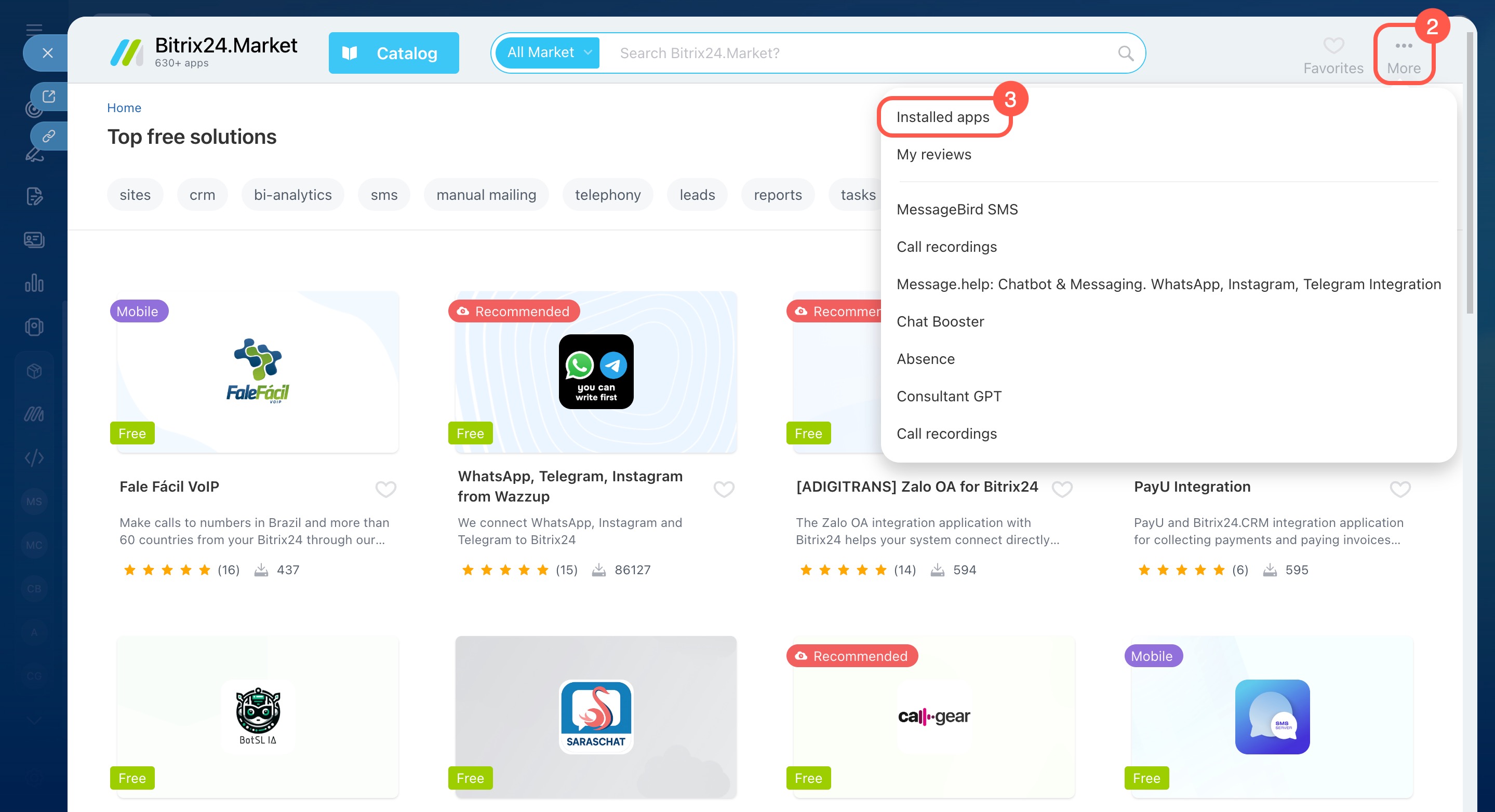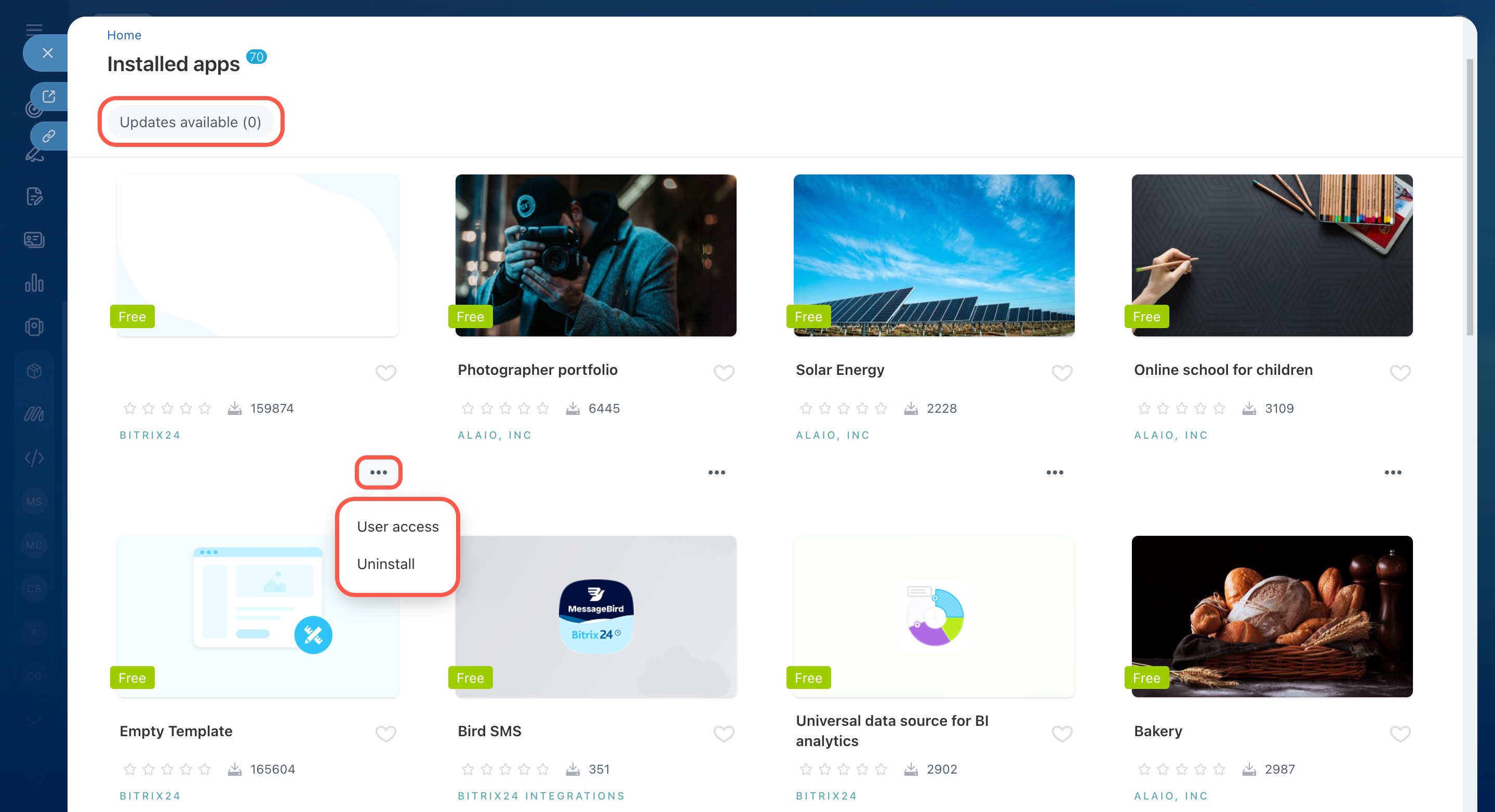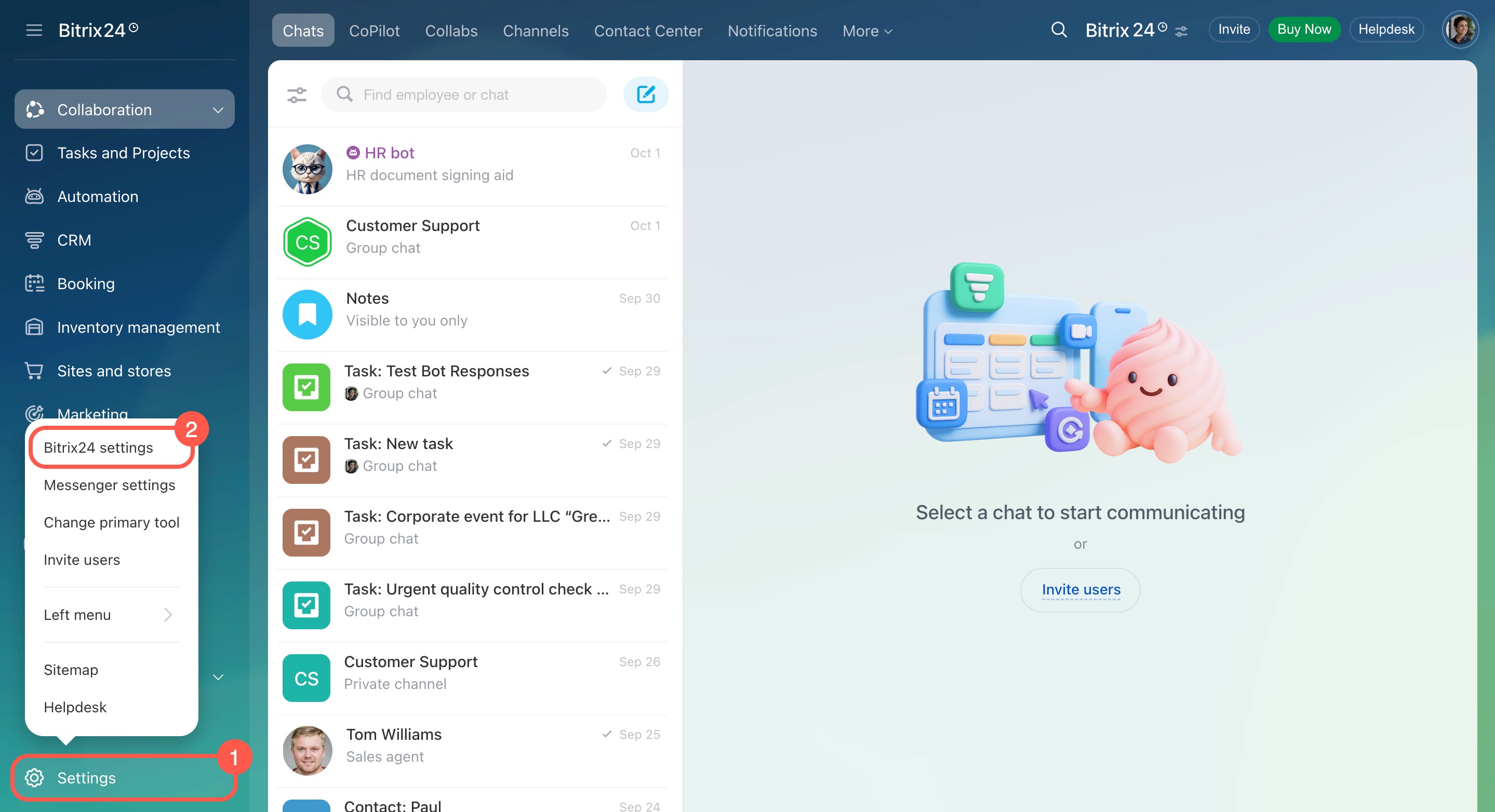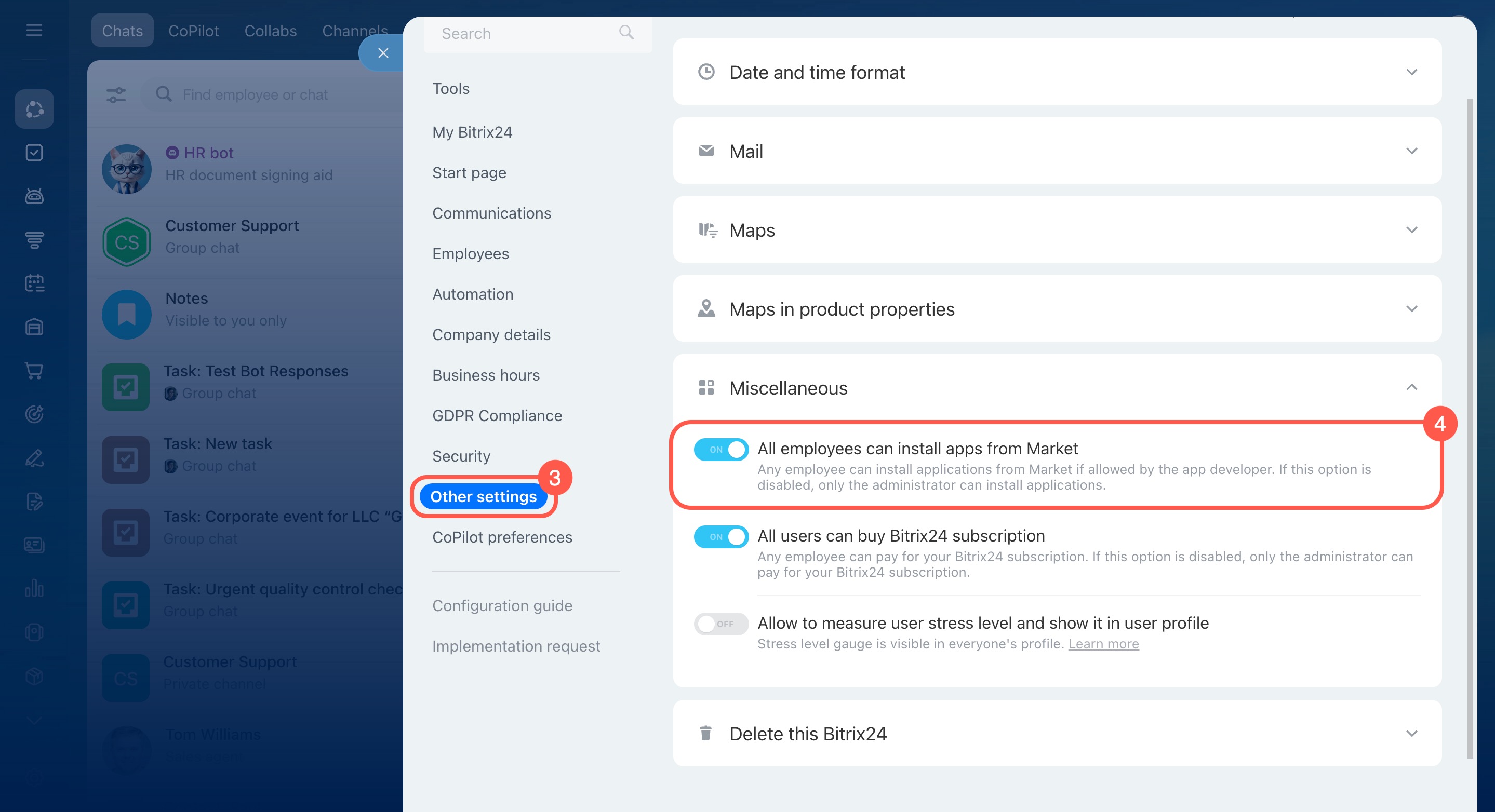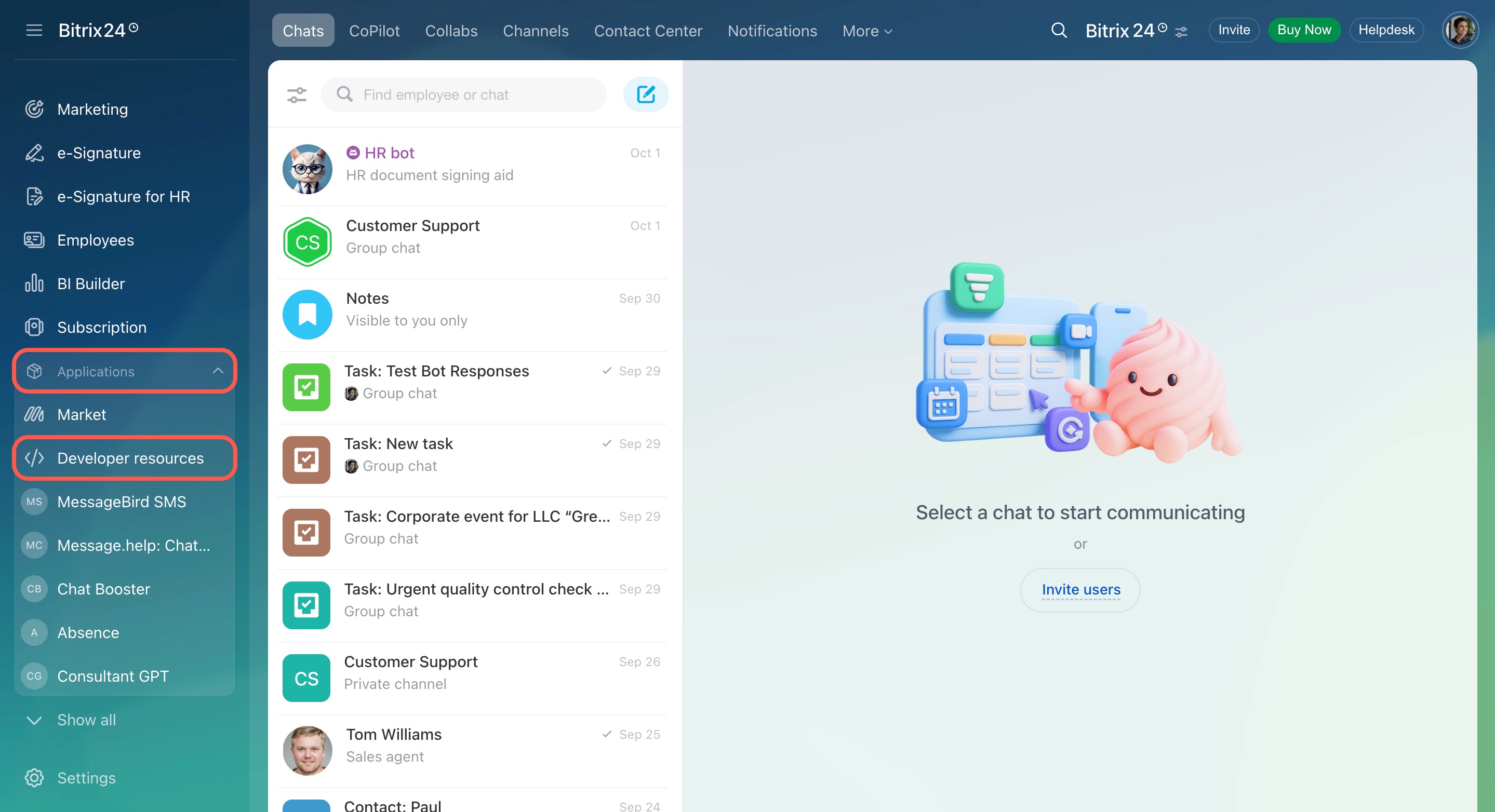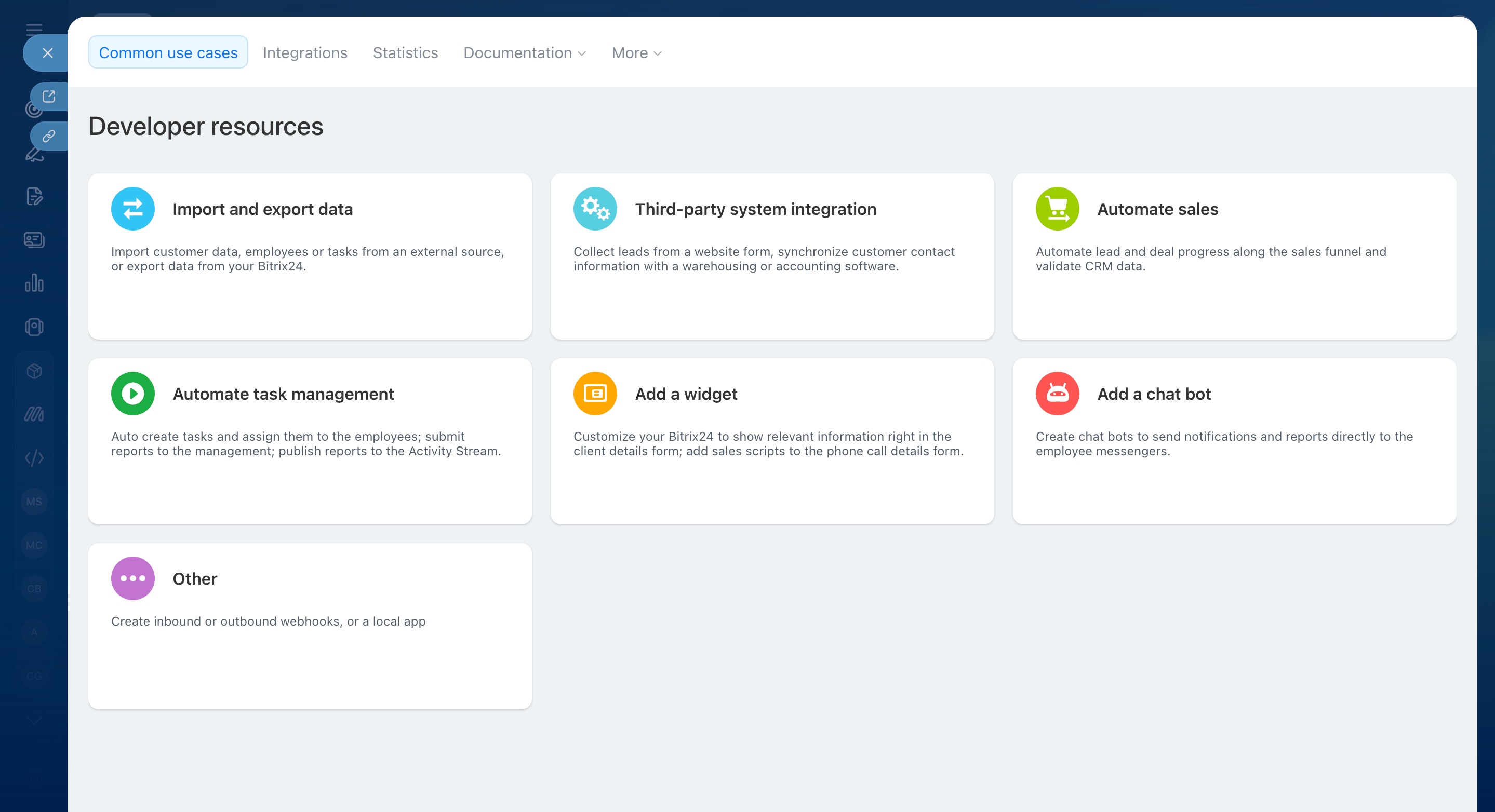Bitrix24 Market is a catalog of apps that expand the functionality of Bitrix24 and help your company work more efficiently. For example, you can add new payment options or set up HR analytics with just a few clicks. The catalog offers more than 600 ready-made solutions for different business needs.
In this article:
Why use applications from Bitrix24 Market
Applications from Bitrix24 Market greatly extend your Bitrix24’s capabilities. They include:
- Integrations with messengers and social networks: Communicate with customers through the channels they already use.
- Chatbots and automation tools: Respond to inquiries faster and save your team’s time.
- Ready-made templates for websites and online stores: Quickly launch online sales.
- Industry-specific CRMs: Manage customer relationships tailored to your business needs.
You can also use your own solutions, such as webhooks and local applications.
Create webhooks and apps in Bitrix24
Where to find applications
- Go to Applications > Market.
- Click Catalog and search for the app you need.
Find and install Bitrix24 Market applications
Where to view installed applications
- Go to Applications > Market.
- Click More, then select Installed apps.
On this page, you can manage your applications:
- Click Updates available to see which apps have new versions and install them.
- To configure access or remove an app, open the three-dot menu (...) and select an action.
Configure access permissions for Bitrix24 Market applications
Who can install applications
By default, only the administrator can install apps from Bitrix24 Market. However, they can allow all employees to do this.
- Go to Settings (⚙️).
- Select Bitrix24 settings.
- Open the Other settings tab.
- Enable All employees can install apps from Market.
What the Developer resources section is for
The Developer resources section is for companies that want to build local applications, set up integrations, or customize Bitrix24 tools. Here you can:
-
Create a webhook: Set up automatic data transfer from Bitrix24 to another service. This is useful for sharing data with accounting, inventory systems, or website systems. You can use ready-made scripts or create your own.
-
Create a local application: Develop your company’s own solution to adapt Bitrix24 to specific tasks. For example, connect an internal accounting system or build a custom tool for employees.
-
View all created webhooks and applications: See a list of all your integrations and apps to manage and monitor them.
- Check request statistics: Review how often your webhooks and apps are used and which requests are executed. This helps you analyze and optimize integrations.