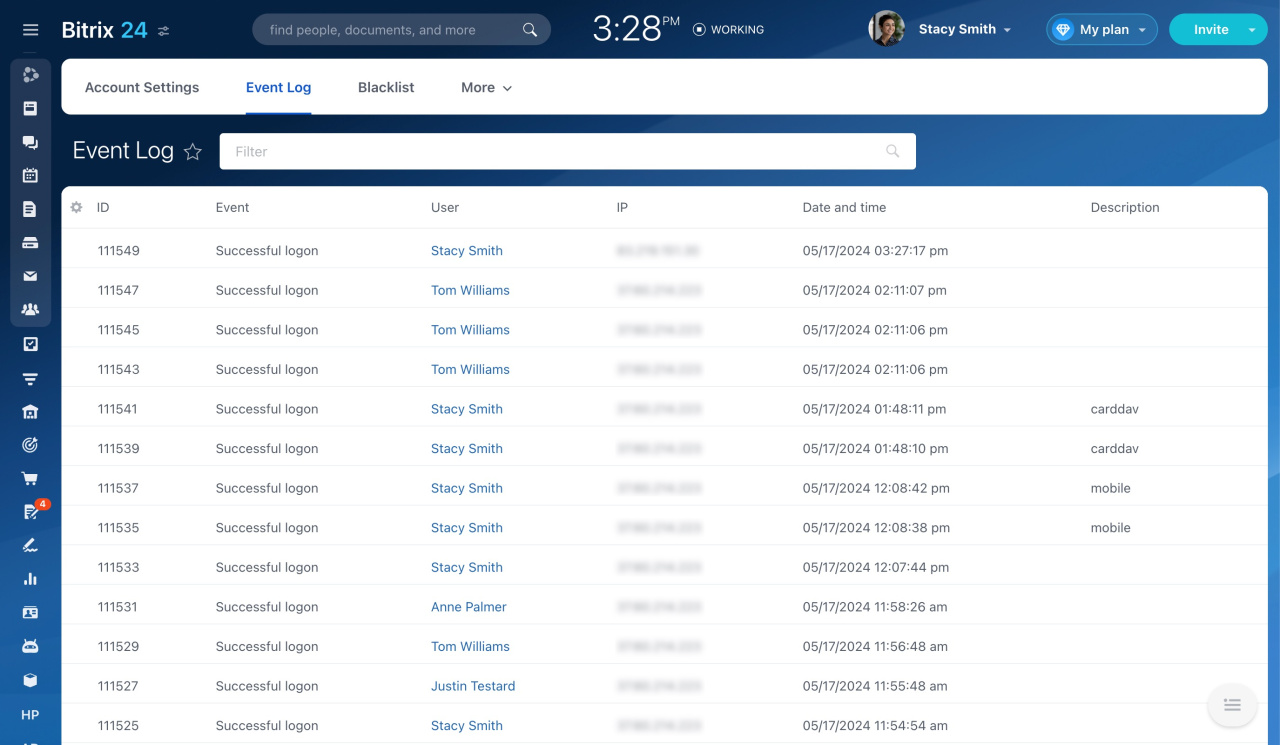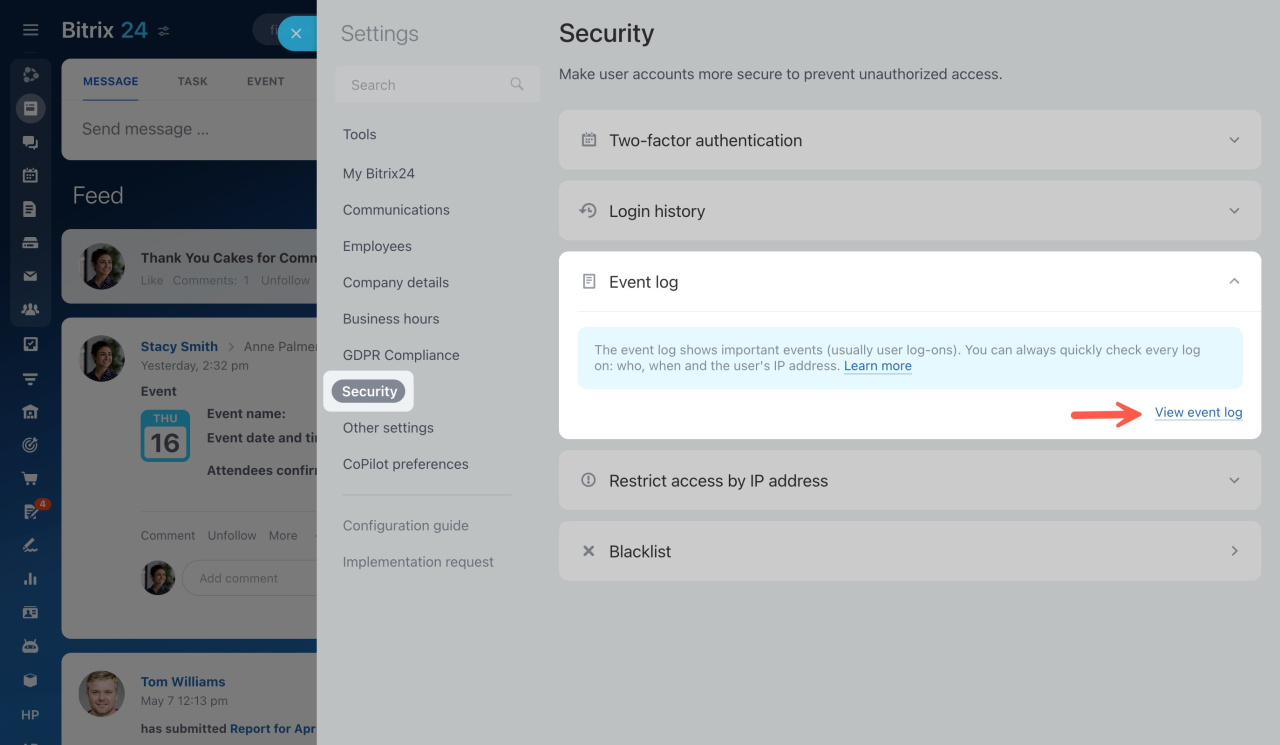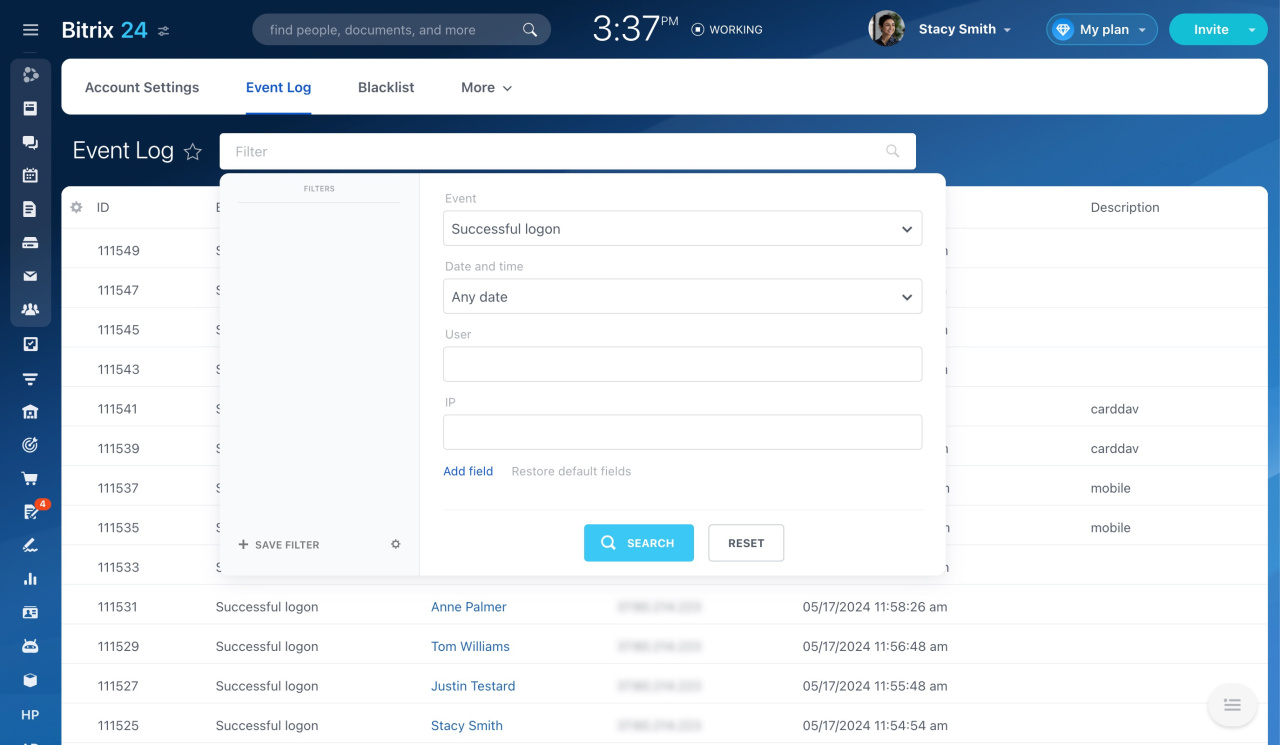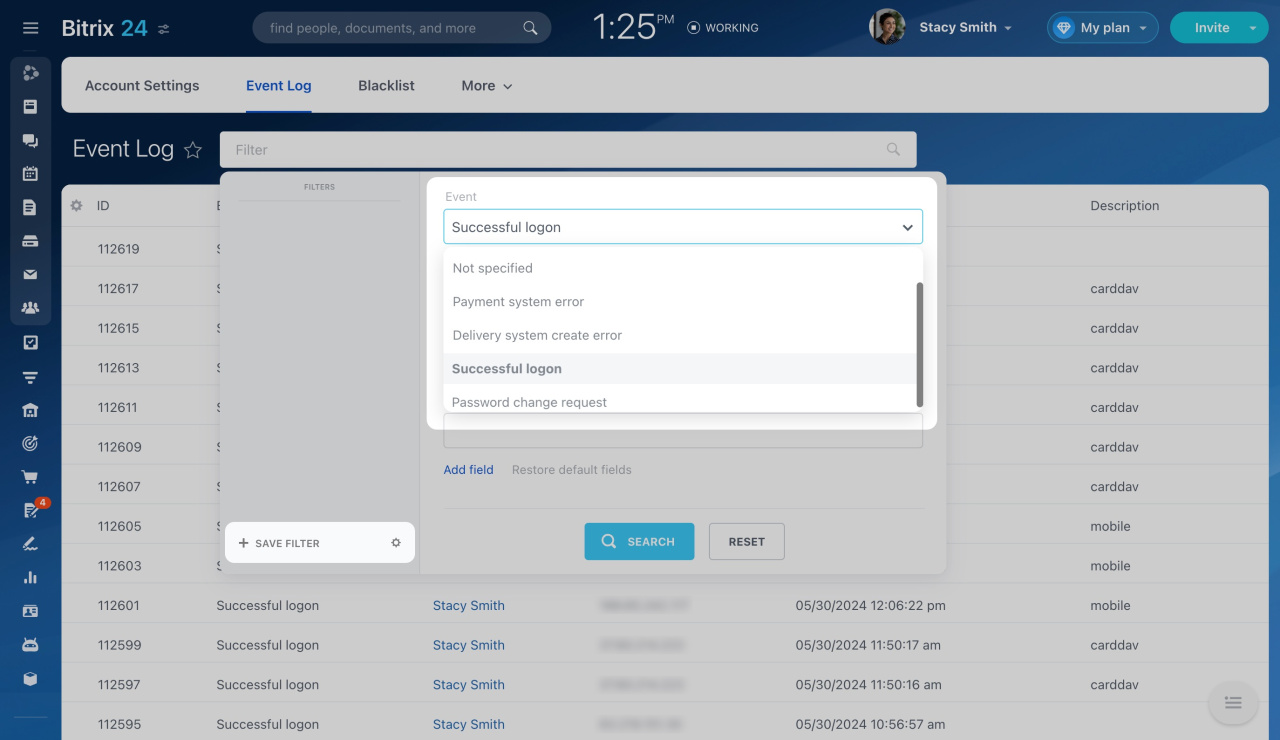The Event log page shows a list of employees who logged into your Bitrix24 account. It helps you check user authorizations and their corresponding IP addresses. Note that only account administrators can use this tool.
Bitrix24 pricing page
To access the event log,
- Navigate to Bitrix24 Settings.
- Open the Security tab.
- Expand the Event log section and click View event log.
Use the filter to find entries for specific parameters like event, date, employee, and IP.
In the filter, you can select an event: successful logon, password change request, payment system error, and others.
These events are available on the Enterprise plan and are stored for seven days:
- Password change request
- Payment system error
- Delivery system create error
To save the new filter, click Plus (+).
Monitor user logons to ensure your Bitrix24 security.