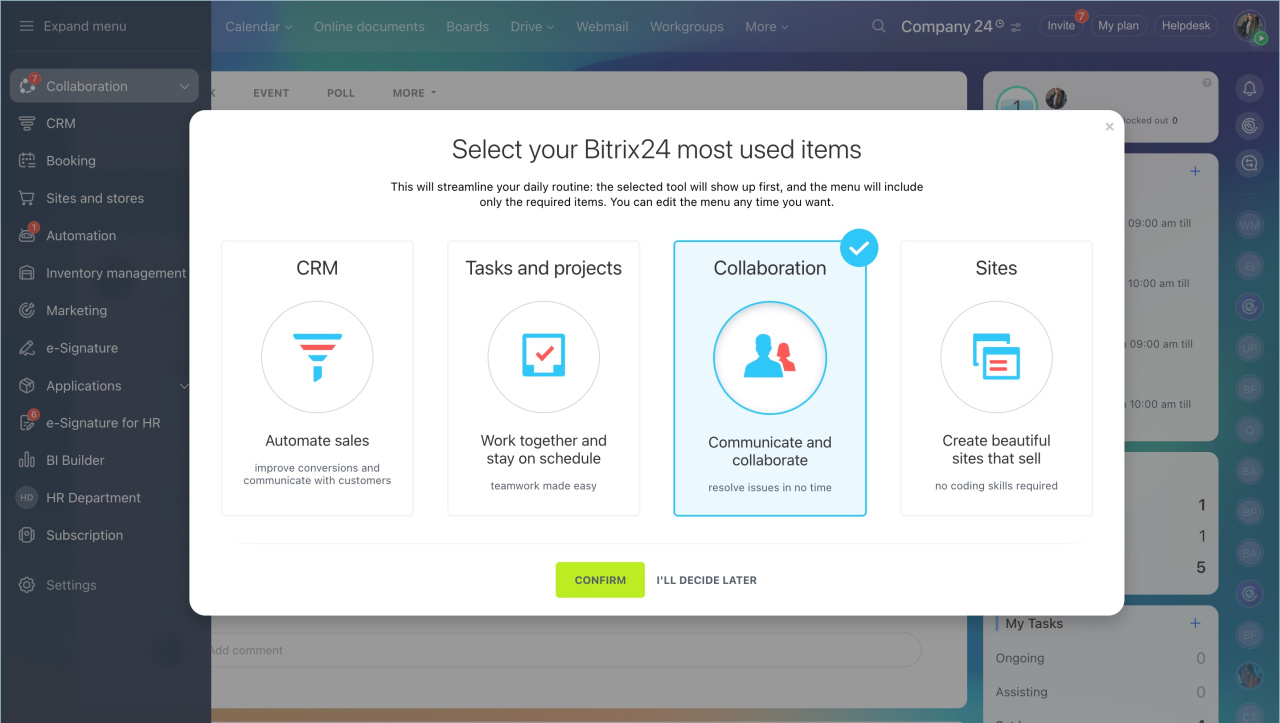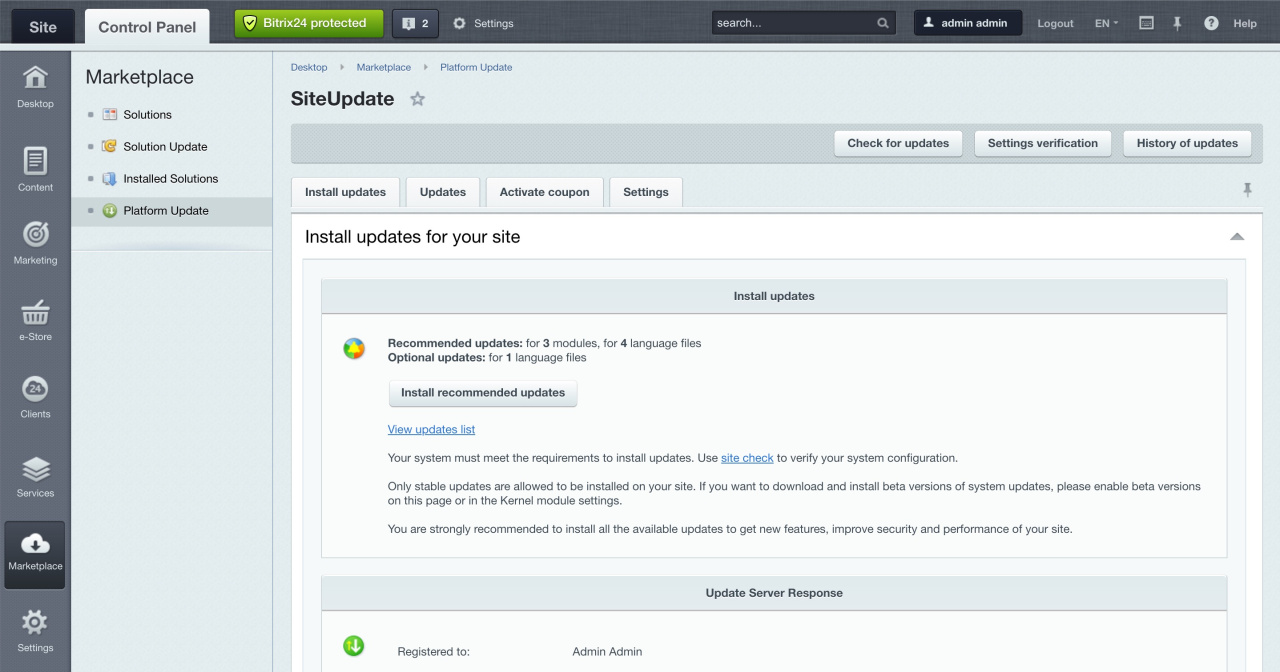Bitrix24 comes in two versions: Cloud and On-premise. The Cloud version allows you to start working immediately, while the On-premise version needs to be installed on your company's servers. Each version has its own unique features and limitations.
Bitrix24 Cloud version
The Cloud version doesn't need to be installed on your servers. Start using Bitrix24 right after you sign up and create an account. Choose the tools for your team and invite colleagues.
No complex setup required. You can set up Bitrix24 on your own by creating sales pipelines in CRM and handling site requests. No programming skills are needed to create a site in Bitrix24.
Accessible worldwide. All you need is internet connection. For the best performance, use browsers like Chrome, Firefox, and Safari (released within the past year). The mobile version of Safari needs versions 15.4 and later.
Scalable to fit any business size. As your team grows, add new employees and select an appropriate plan to continue working without extra setup.
Automatic updates. There's no need to track or manage version updates. Bitrix24 accounts automatically receive updates and new tools.
Data security. Your data is stored in secure data centers, ensuring a high level of protection.
Bitrix24 On-premise version
The On-premise version requires a license. It needs to be installed on your server, keeping your data in-house. You can configure the system through the control panel.
Confidentiality. Take full control of the system: set user and group access permissions, encrypt your data, and manage backups.
Customization flexibility. With open-source code, you can adjust Bitrix24 to your needs, like modifying the interface. Apply the changes using modules or through PHP and JavaScript — no extra apps needed.
Integration. Easily integrate with internal company systems, third-party products, and modules. It also supports AD/LDAP integration.
Comparison of Cloud and On-premise versions
| Bitrix24 Cloud | Bitrix24 On-premise | |
|---|---|---|
| Renewal terms | Subscription options for 1 or 12 months | Subscription license with renewal |
| Free version | The Free plan is available with no time limits but limited features | Free 30-day trial version |
| Number of users | Free plan: unlimited users. Commercial plans: range from 5 to 10,000 users, depending on the plan. |
Business edition: for 50, 100, 250, or 500 users. Enterprise edition: expandable for every 1,000 users. |
| Installation | No installation required; use Bitrix24 directly in a browser | Requires installation on a server |
| Bitrix24 Support | Available with commercial plans | Available |
| Data storage | Depends on your plan | Unlimited, depending on the server capacity |
| Custom logo and domain name | Depends on your plan | No limits |
| Code and API | REST API | REST API, Bitrix API, D7 API |
| Access permissions | Depends on your plan | Flexible user settings |
| Security | SSL, WAF | Customizable security; full back-end access |
| Multiple divisions | Branch network available with the Enterprise plan | Available in the Enterprise edition |
How to choose the right version
Bitrix24 Cloud version is ideal for companies that prioritize easy setup and low IT costs, such as startups and small businesses that need to get started quickly. A subscription is required to renew the plan.
Bitrix24 On-premise version is best for large companies that need a secure environment for data storage and integration with internal systems. This version requires costs for equipment, license purchase, and IT support.
The cost of the Cloud version depends on the tools you choose — the more tools, the higher the price. For the On-premise version, the price is based on the number of users.
Bitrix24 Cloud plans
Bitrix24 On-premise editions
If you have any questions, you can contact our partners.
Bitrix24 Partners
In brief
-
Bitrix24 comes in two versions: Cloud and On-premise. The Cloud version allows you to start working immediately, while the On-premise version needs to be installed on your company's servers.
-
With the Cloud version, you can work from anywhere, set it up yourself, and your data is stored in secure data centers.
-
With the On-premise version, you manage and configure it through the control panel, and your data is stored on your company's servers.
-
Bitrix24 Cloud version is ideal for companies that prioritize easy setup and low IT costs. A subscription is required to renew the plan.
-
Bitrix24 On-premise version is best for large companies that need a closed environment. A license must be purchased and renewed annually to receive updates and technical support.
-
The cost of the Cloud version depends on the tools you choose — the more tools, the higher the price. For the On-premise version, the price is based on the number of users.