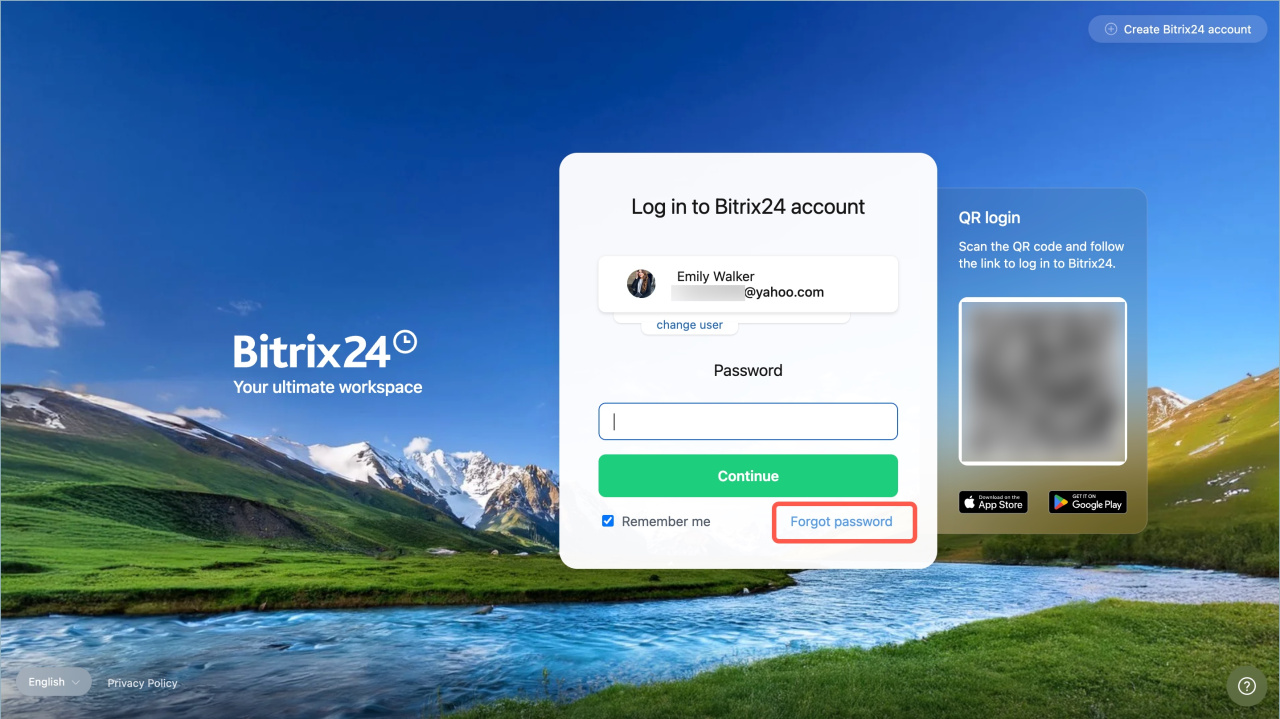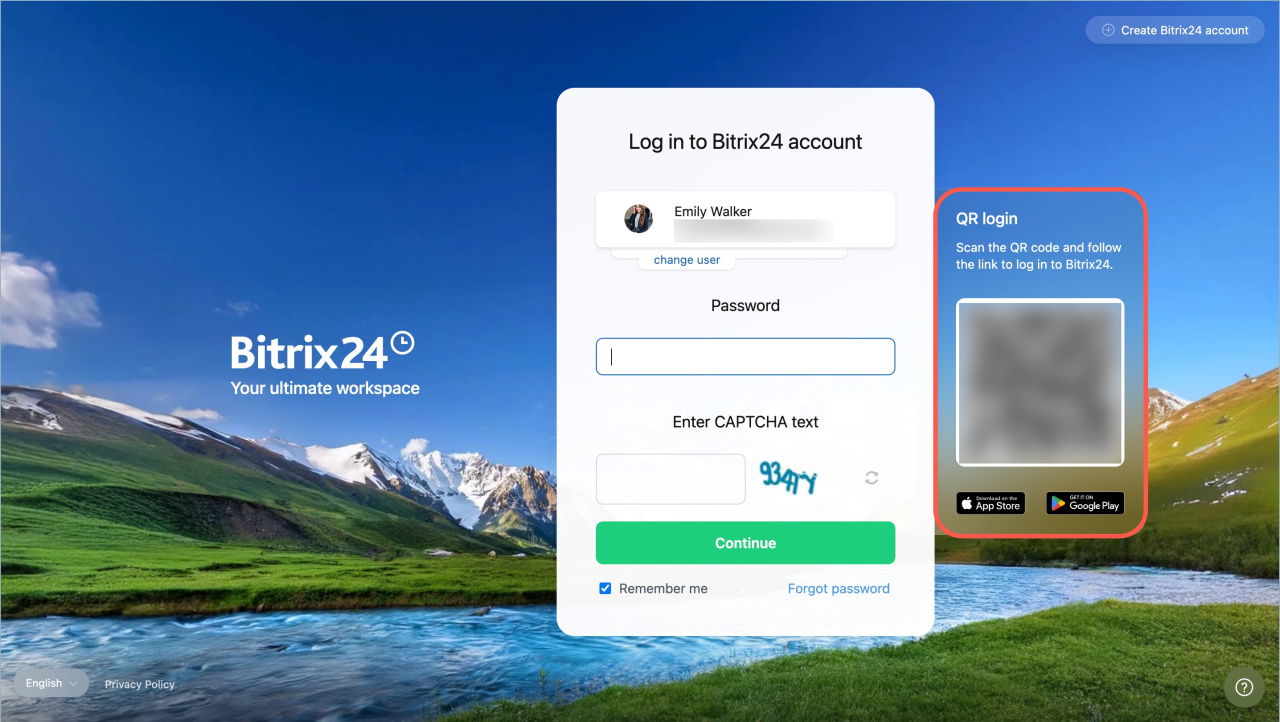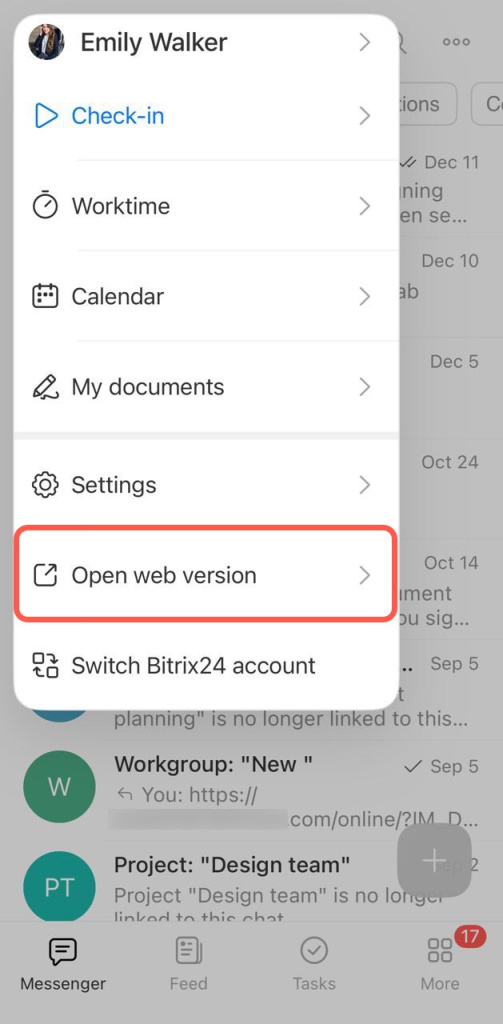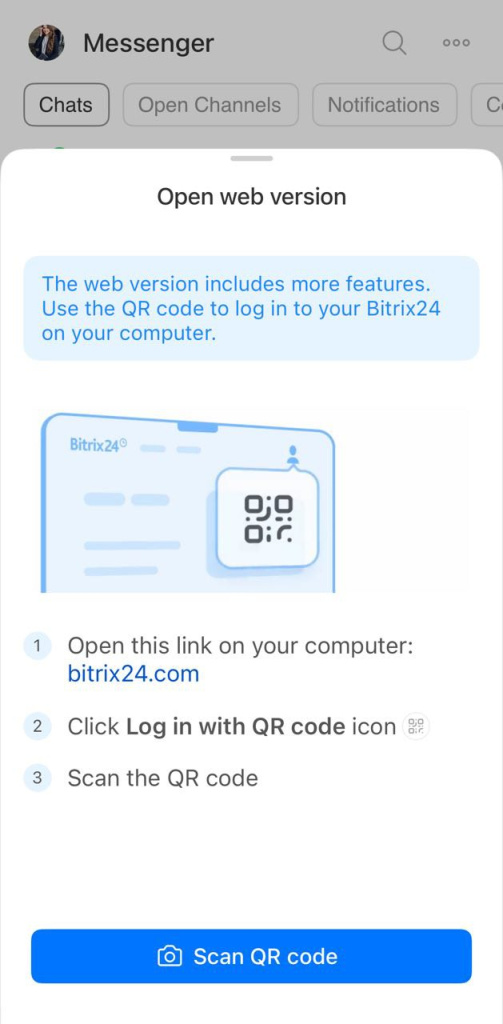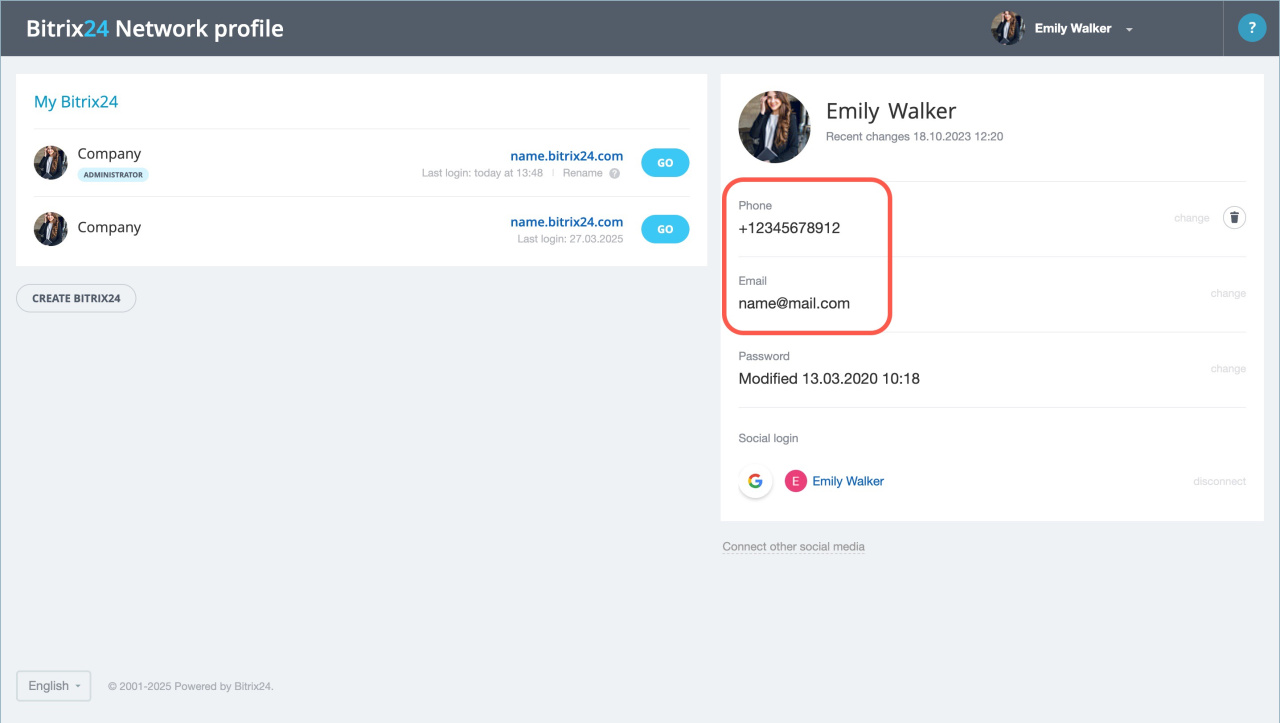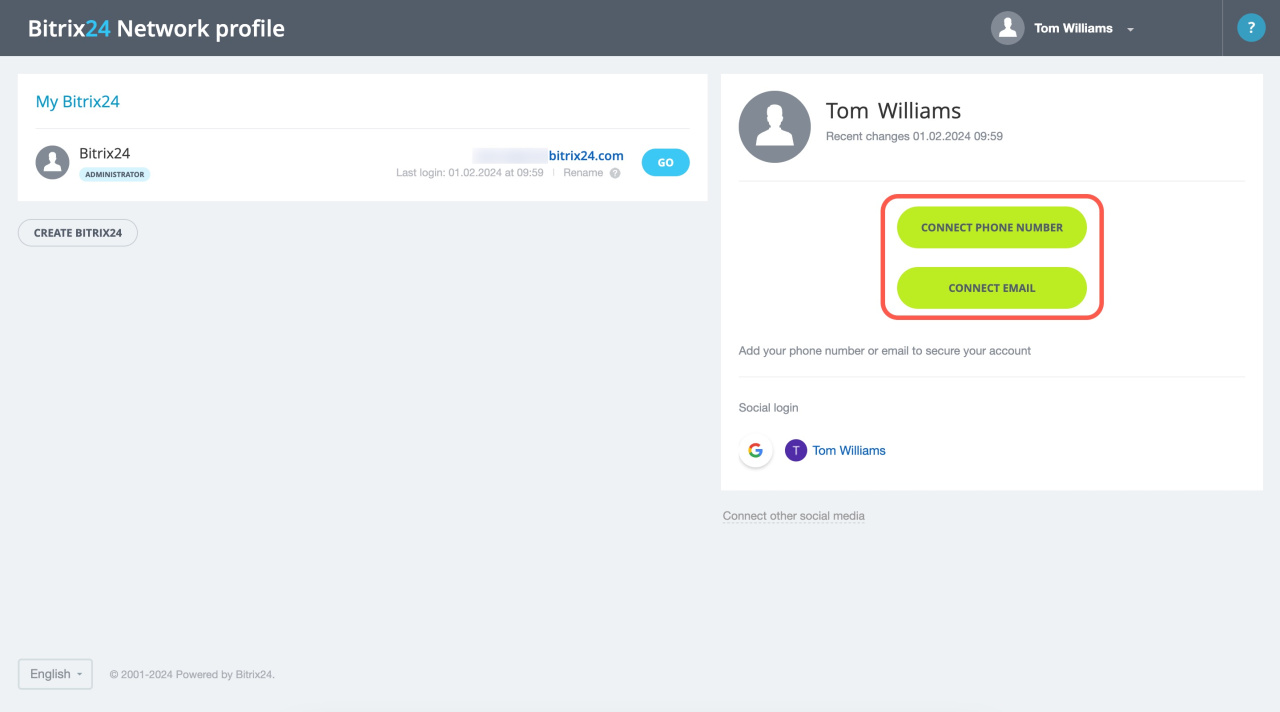Authentication issues via social networks can occur due to restrictions from your internet provider or technical issues with the social network itself.
If you're having trouble logging into Bitrix24 using social networks like Google or Twitter, try these options:
- Log in using your email or phone number and password
- Use the email linked to your social network account
- Access your Bitrix24 through the mobile app
Log in using your email or phone number and password. If your Bitrix24 Network profile is linked to an email or phone number, this option will work for you.
If you've forgotten your password, click Forgot password to reset it.
Recover your Bitrix24 password
Use the email linked to the social network account. If your social network is linked to an email, try using that email address to log in. The system will notify you that this address is connected to a social network profile and doesn't have a password set.
Click Forgot password to receive an email with a password recovery link to the email address linked to the social network. When you set the password, this email will be linked to your Bitrix24 Network profile. If the email doesn't arrive, check your spam folder.
After setting the password, use these details to log into Bitrix24 or link another email.
Access your Bitrix24 through the mobile app. If you're logged into the Bitrix24 mobile app, you can use the Log in with QR code on the Bitrix24 login page.
In the mobile app:
- Go to the desired Bitrix24.
- Tap on your photo in the top left corner.
- Select Open web version.
- Scan the QR code from the monitor screen.
Once done, you'll be logged into Bitrix24. Then go to Bitrix24 Network profile and link an email or phone number. Use this option for future logins to your Bitrix24.
Set up login and password when using social login
To check the email or phone number connection, go to your Network profile.
Here, you can also change the linked email or phone number.
Change Bitrix24 login or password
If you've registered and log into Bitrix24 only through social services (Google, Twitter, etc.), add the missing email or phone number to your Bitrix24 Network profile and logging into Bitrix24 using email or phone number.