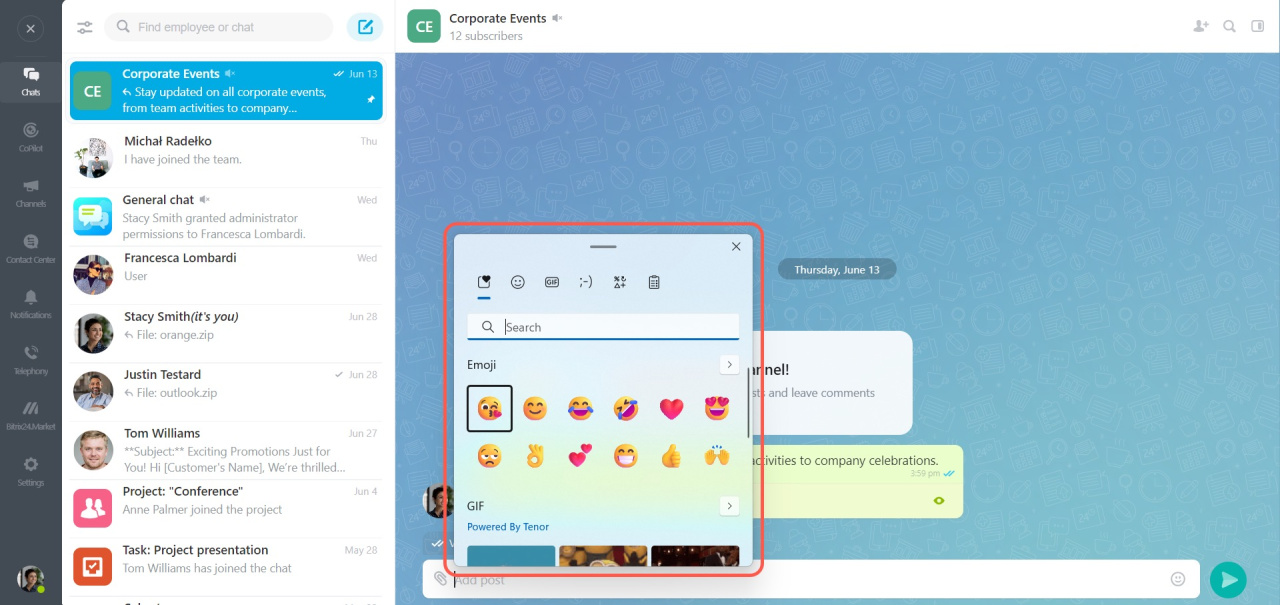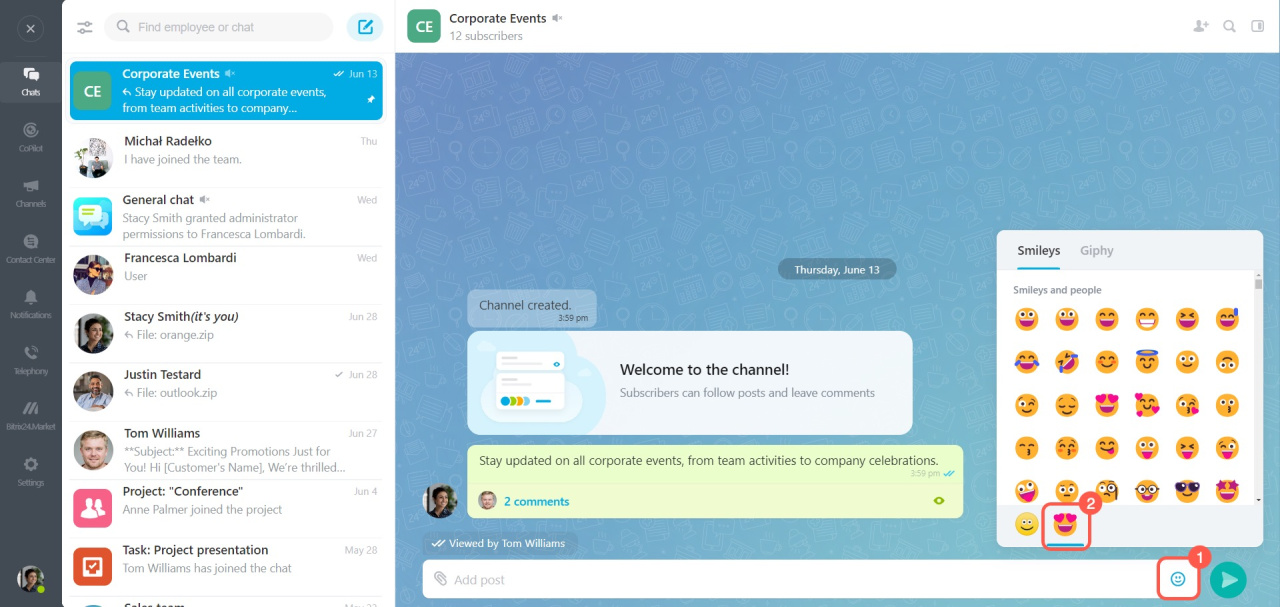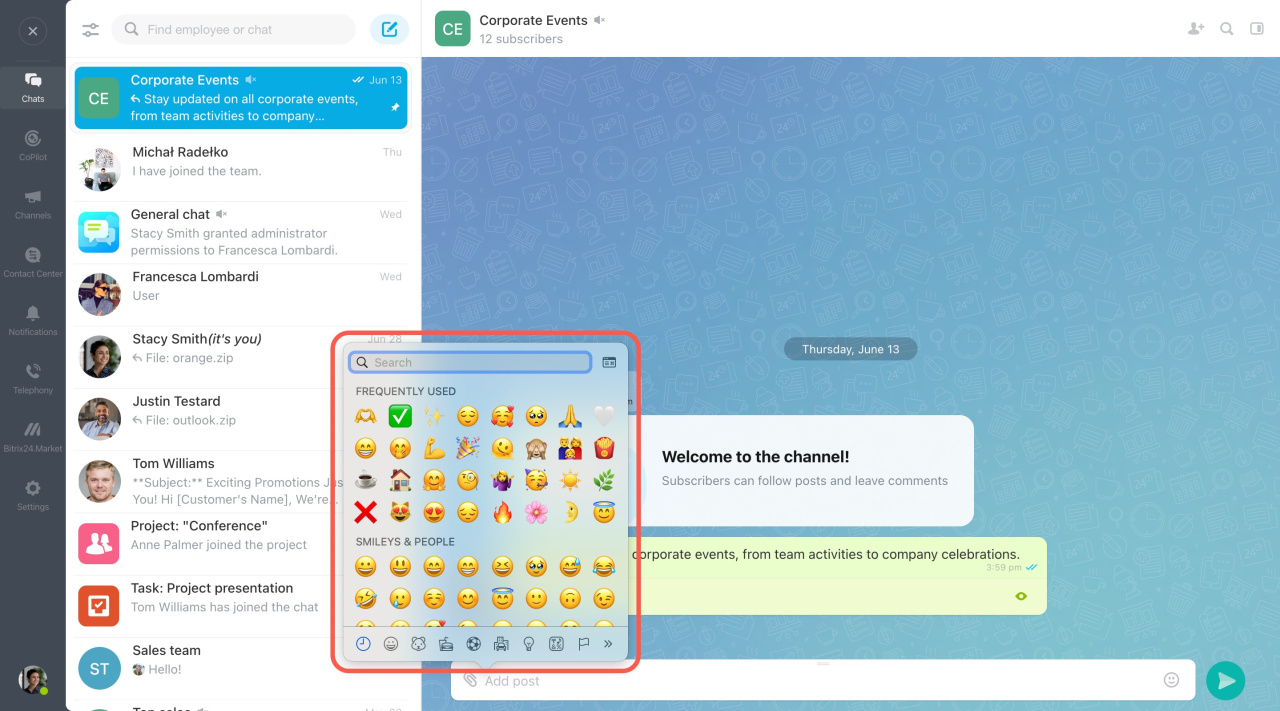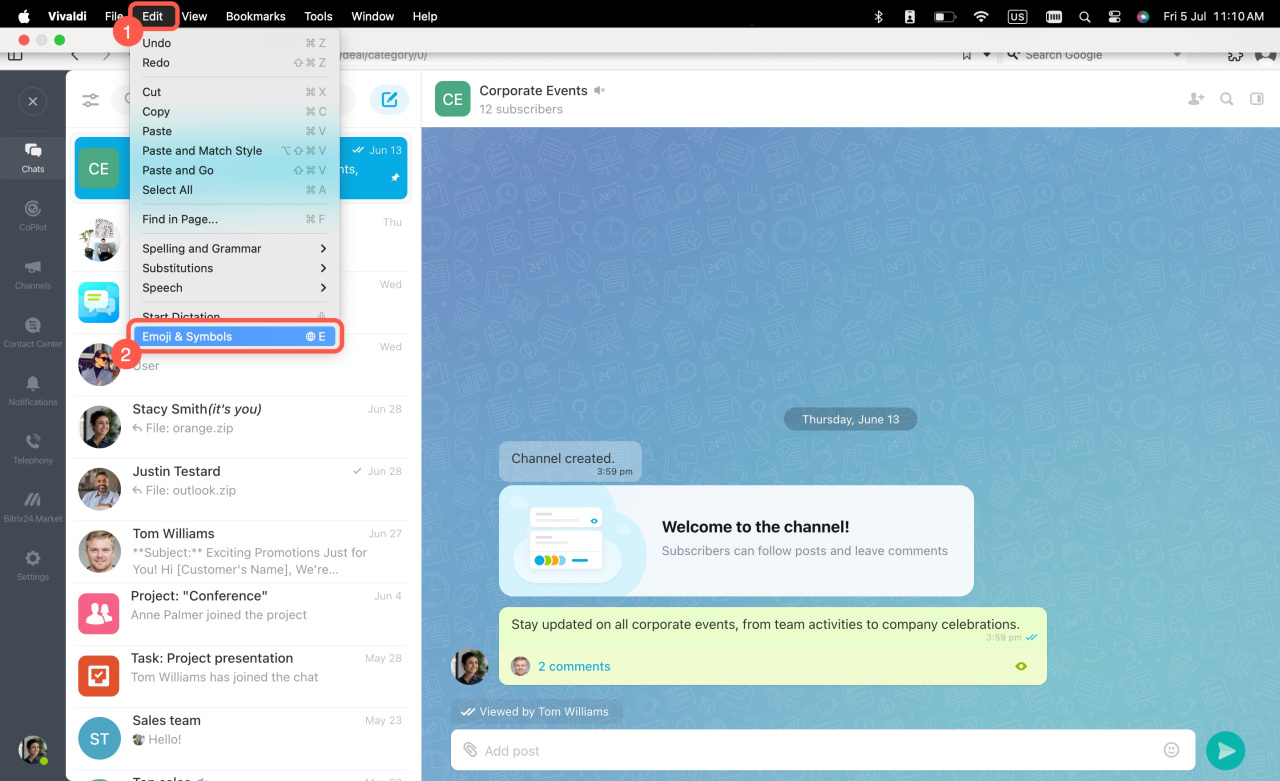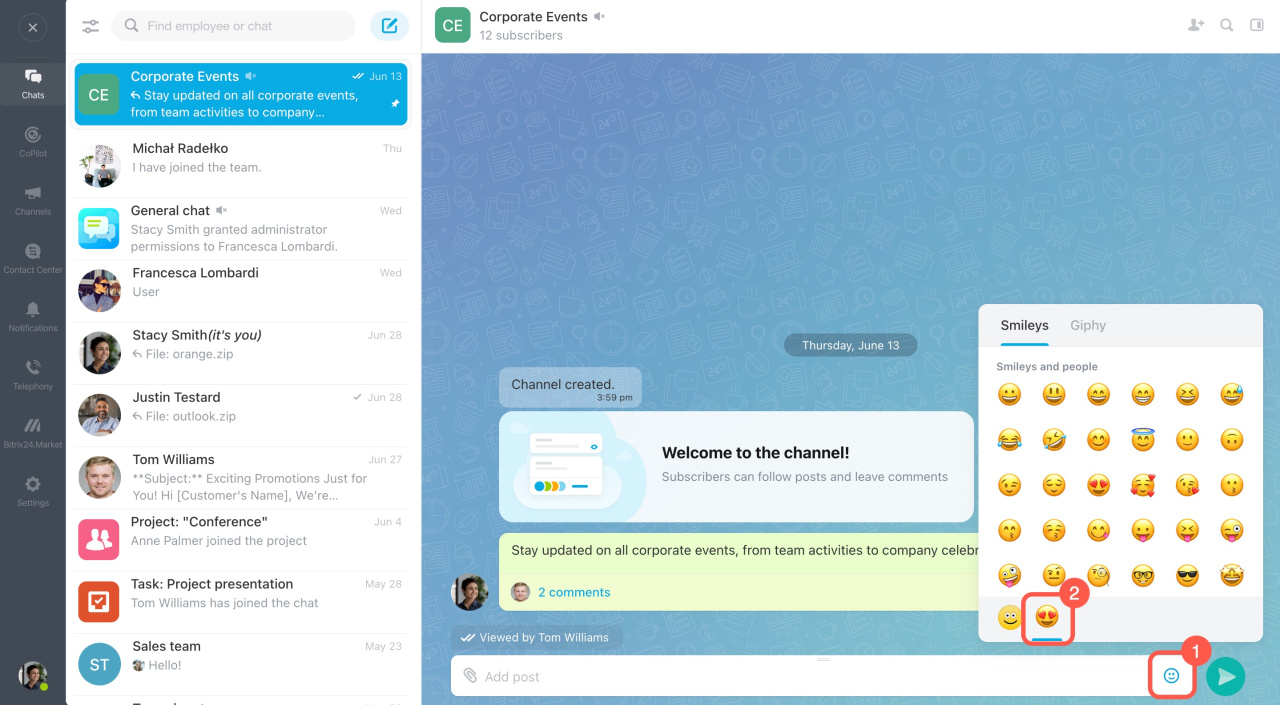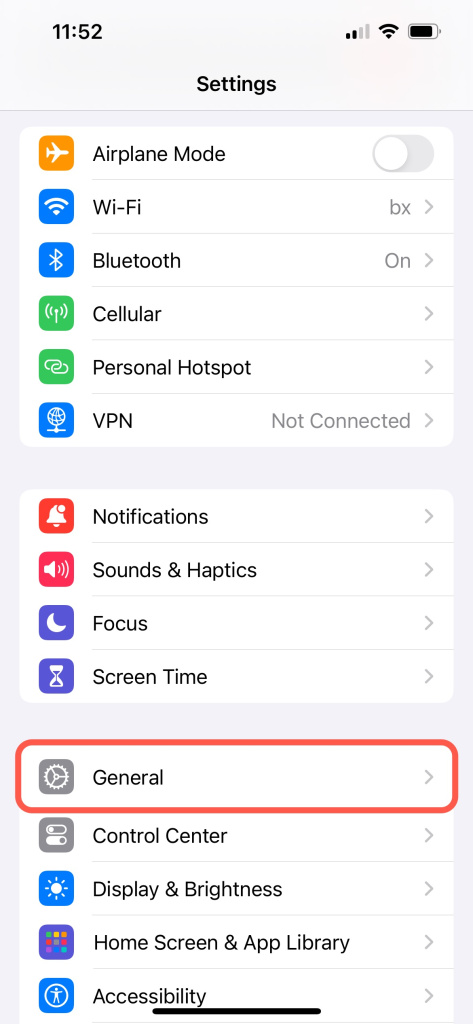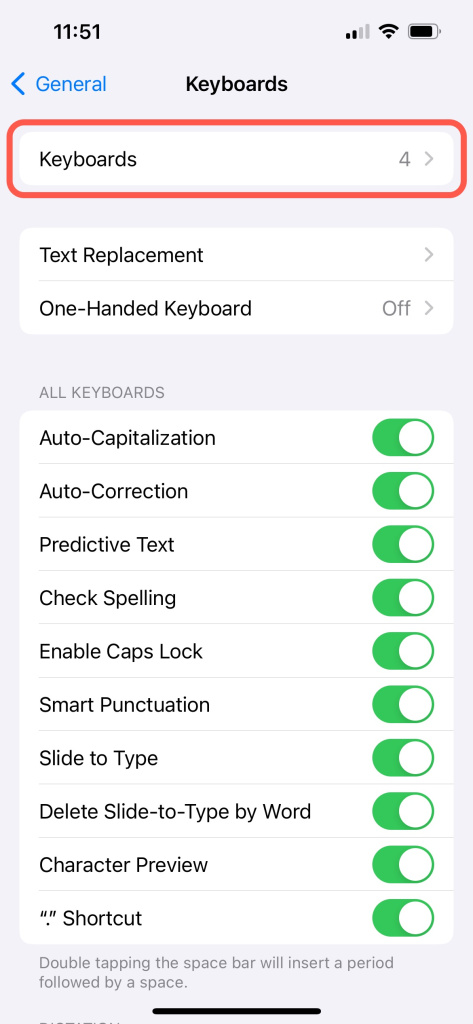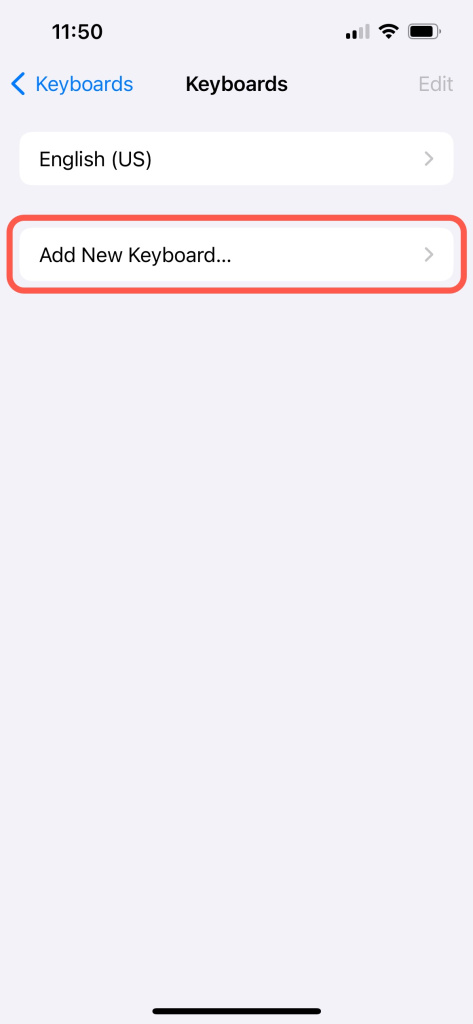Emoji are ideograms used in electronic messages and web pages to express ideas or emotions. Unlike emoticons, which are symbols, emoji are actual pictures.
Emoji are supported by most operating systems, office suites, social networks, and messengers. Bitrix24 also supports emoji in Feed posts and comments, chats in Messenger, and the Bitrix24 Messenger app.
Emoji on Windows
There are two ways to use emoji on Windows 11:
-
Shortcut: Press Windows logo + . (period) and select an emoji.
-
Chat icon: Use the smiley icon in a chat to find smileys.
Emoji on Mac
There are different ways to use emoji on macOS:
-
Shortcut: Press Command (⌘) + Control (⌃) + Space and select a smiley.
-
Menu option: Click Edit, choose Emoji & Symbols, and select an emoji.
-
Chat icon: Use the smiley icon in a chat to find smileys.
Emoji on iOS and Android
iOS and Android devices have an emoji button on the keyboard.
If there is no emoji keyboard on your iOS device by default, follow these steps:
-
Go to Settings > General > Keyboard.
-
Open Keyboards, tap Add New Keyboard, and find Emoji in the list.
Emoji on Linux
The display of emoji on Linux depends on the shell and distribution. You may need: