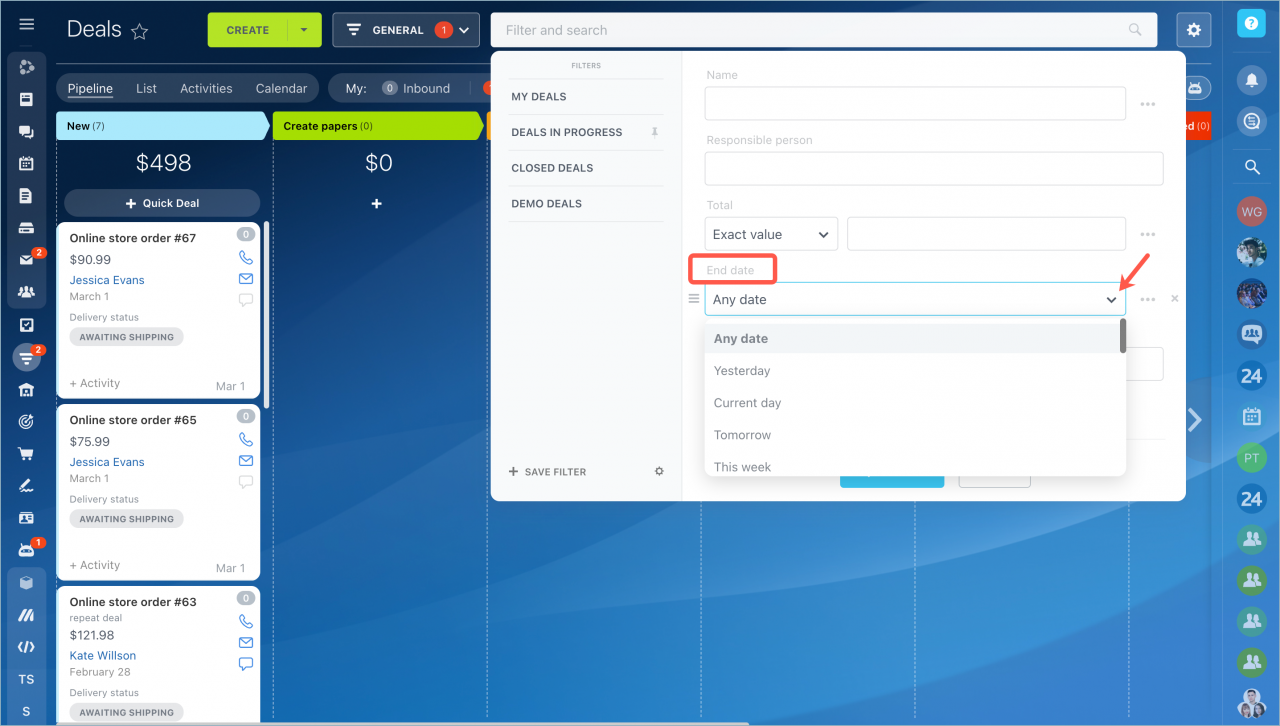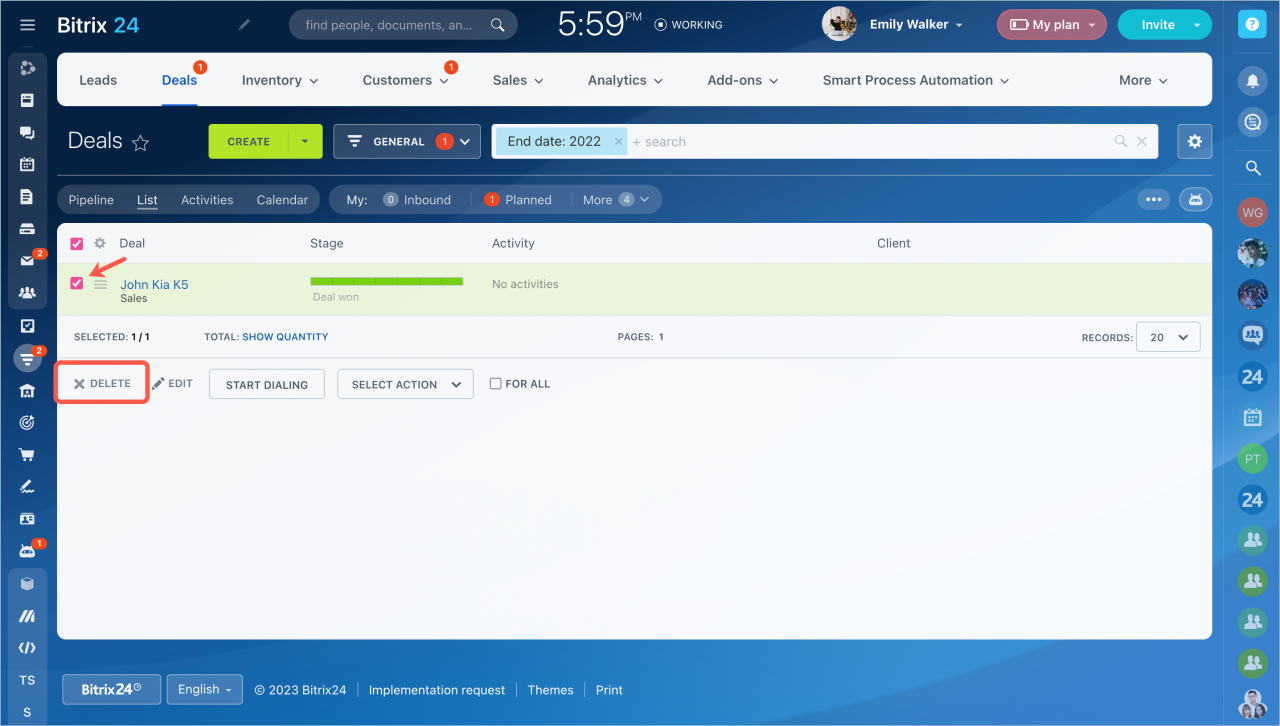CRM Analytics allows building a wide variety of reports: sales funnels, employee performance reports, sales trends report, etc.
CRM Analytics reports data can be filtered by any field, you can compare different reporting periods data, track the sales process from the new lead stage to the closed deal stage. All these processes create a large burden on servers and affect performance.
You can find the information about all Bitrix24 plans on the pricing page.
What to do if I have exceeded the limit?
You can delete outdated entities. For example, delete deals that were closed more than a year ago. To do that, filter deals by the end date.
Select such deals and delete them.