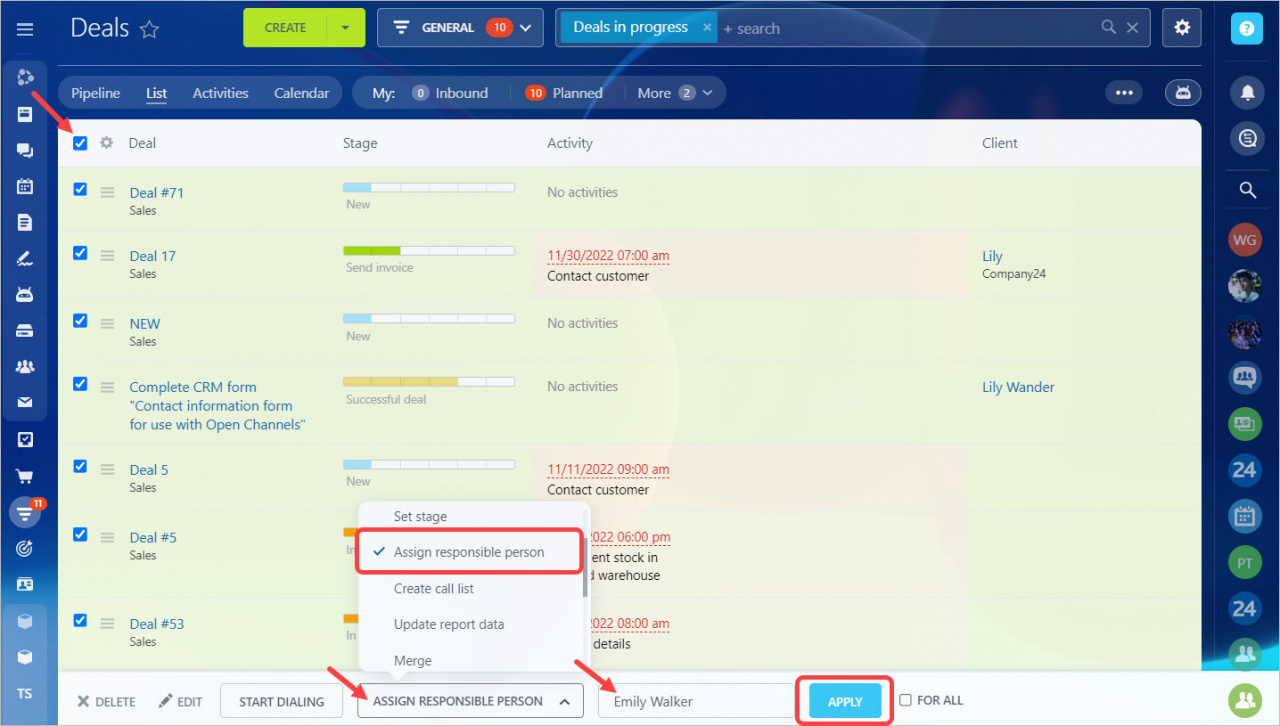If you have edited the company structure, for example, have changed the head of the department or have transferred an employee to another department, there might be some problems with access to the CRM.
All you need to do is to select all the CRM entities you have problems with and resave them, for example, assign them to the same responsible again or enable the Available to everyone option for these entities.
You need to resave only those entities that had been added before the company structure was edited. After these actions are performed, these entities will be available to the user.