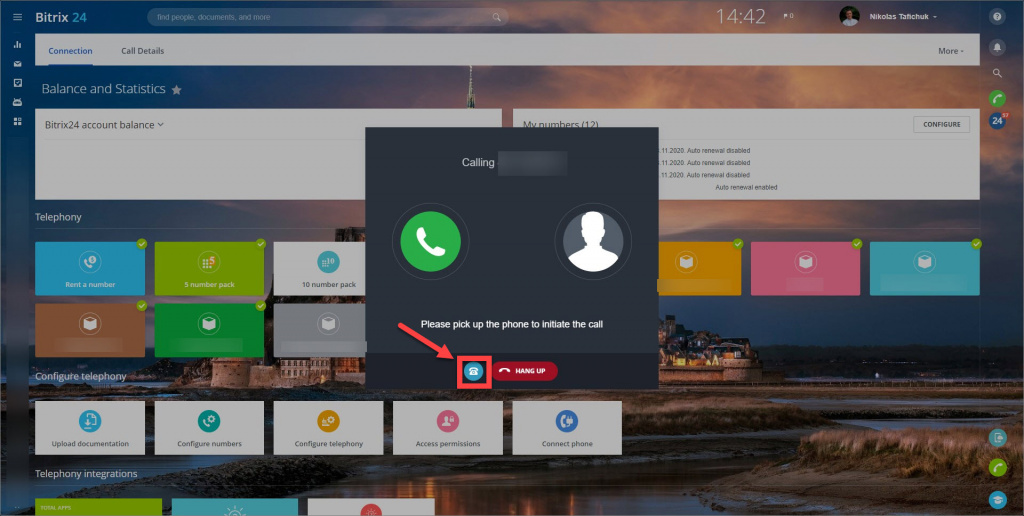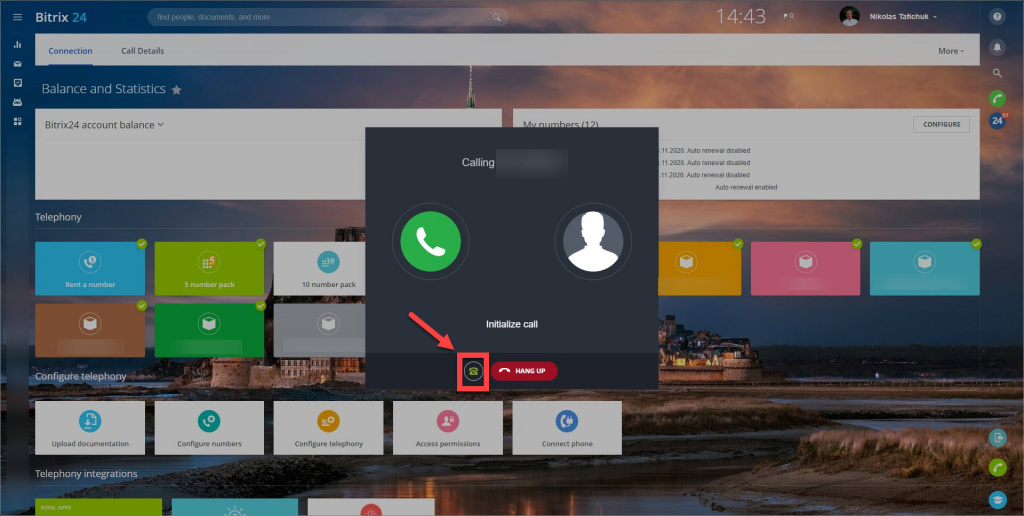If you have connected the SIP phone, the outgoing call is made via this device by default. However, you can route the call from the device to the browser or Bitrix24 Messenger and back.
When you initiate the outgoing call, click the blue phone icon, and the call will be routed to the browser and the Bitrix24 Messenger app.
If you want to route the call back to the phone from the browser, click the green phone icon.
Bitrix24 remembers the setting, i.e., the next time you'll be calling from Bitrix24, it will use the option that was previously selected.