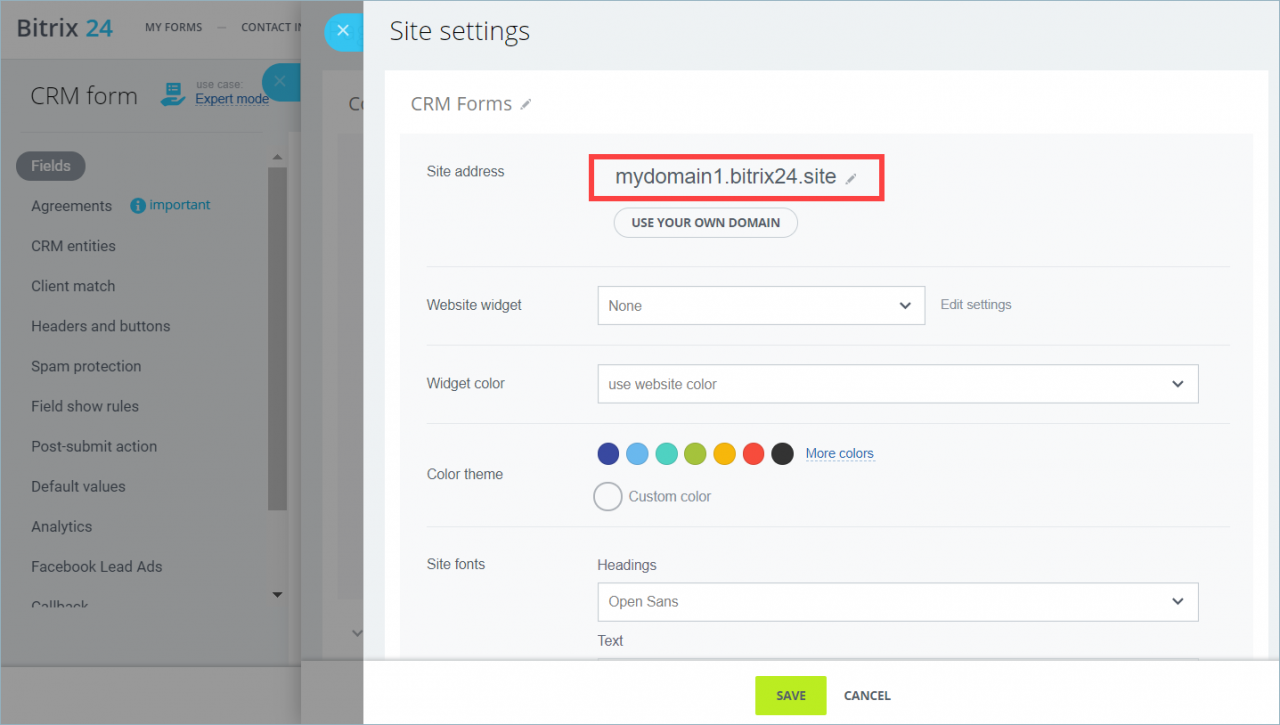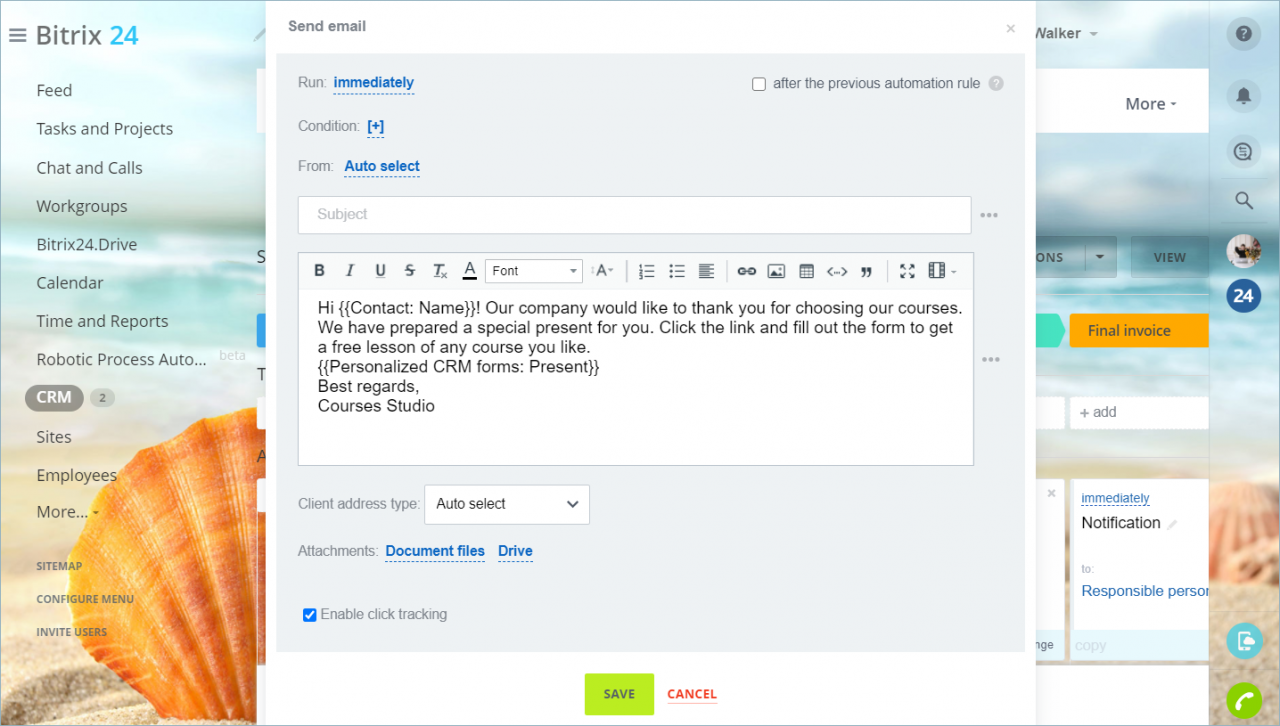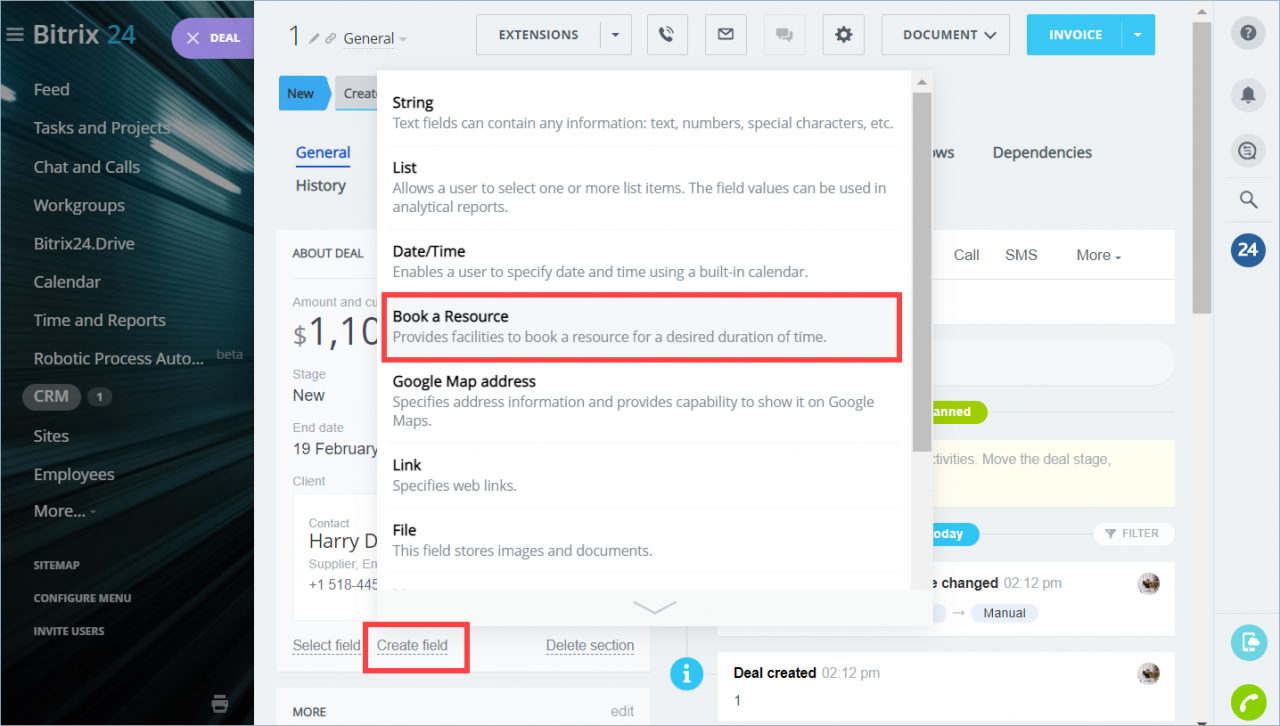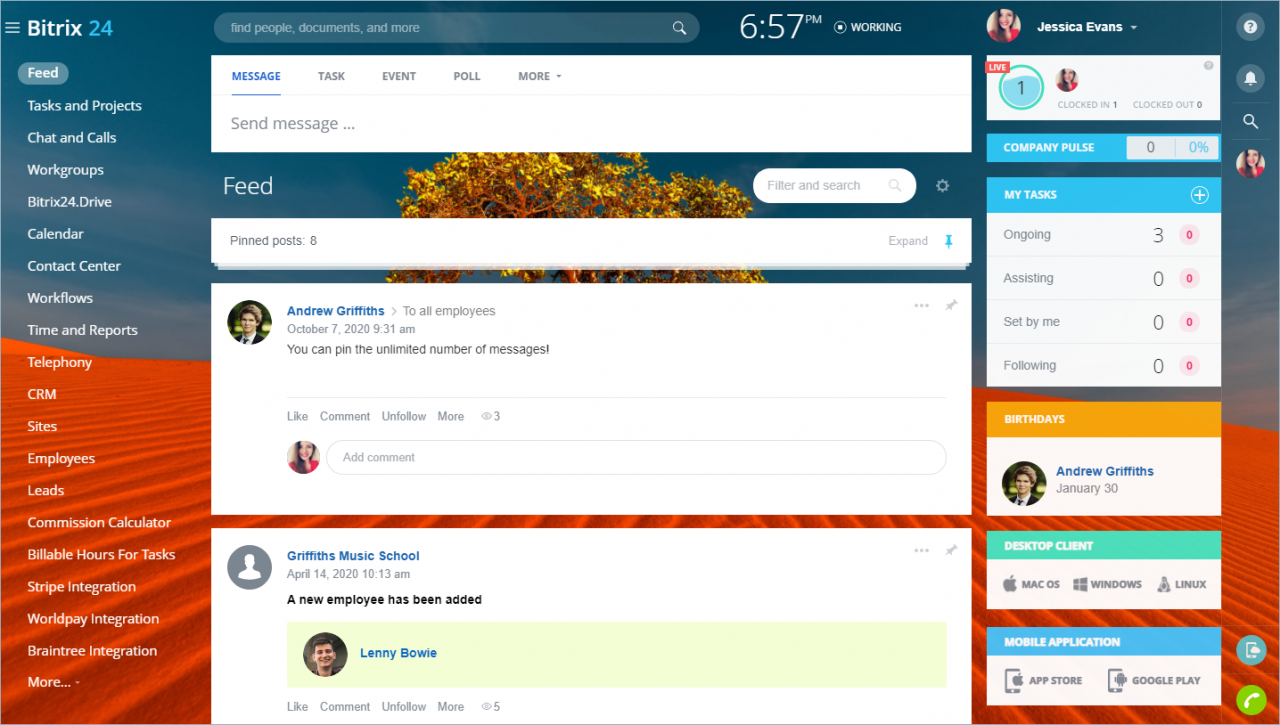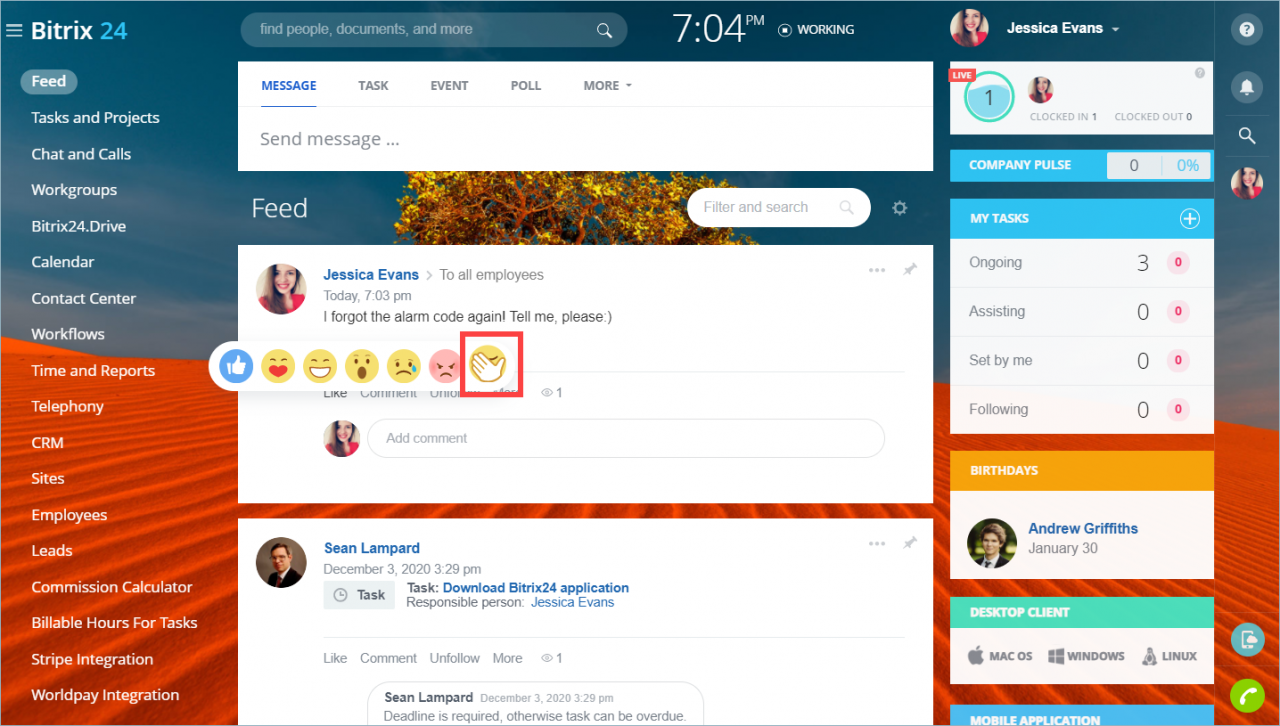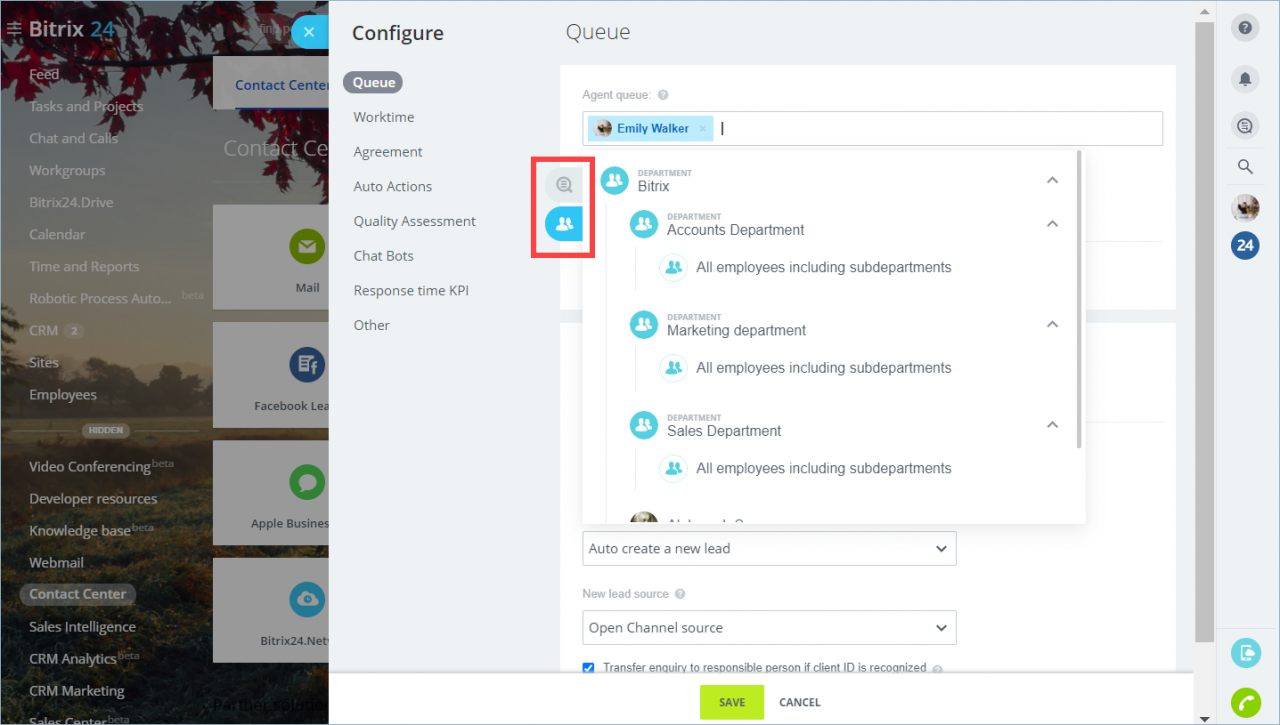In February, 2021 we have updated some articles about Feed, Open Channels, CRM forms, and booking resources.
New articles
-
How to change the CRM form domain
New CRM forms use the functionality of websites. The domain is specified in the form address. You can change it. This is a temporary solution. There will be more convenient way to change the domain.
-
Personalized CRM forms and "Client match" feature
These forms are made to work with loyal clients. CRM forms will be filled out automatically with the clients` data.
-
Resource booking: how to set up a CRM card
This is a script for working with clients and it is slightly different from selling goods. The client chooses the service, the time, or the specialist who will provide the service.
-
We have improved the pinned messages in Feed. Now posts do not pile up in a big list, but collapse in one window.
Also a new emoji is available for you to add to posts.
Updated articles
-
Now entire departments can be added to the open channel queue.
-
The information on how to remove the widget was added. We remind that if the widget is installed via JS-code on "Bitrix Site Manager", then Bitrix24 On-Premise should be with the version of the main module 19, otherwise the widget will not work.
-
What to do if the time is displayed incorrectly?
The information about the Bitrix24 application was added.