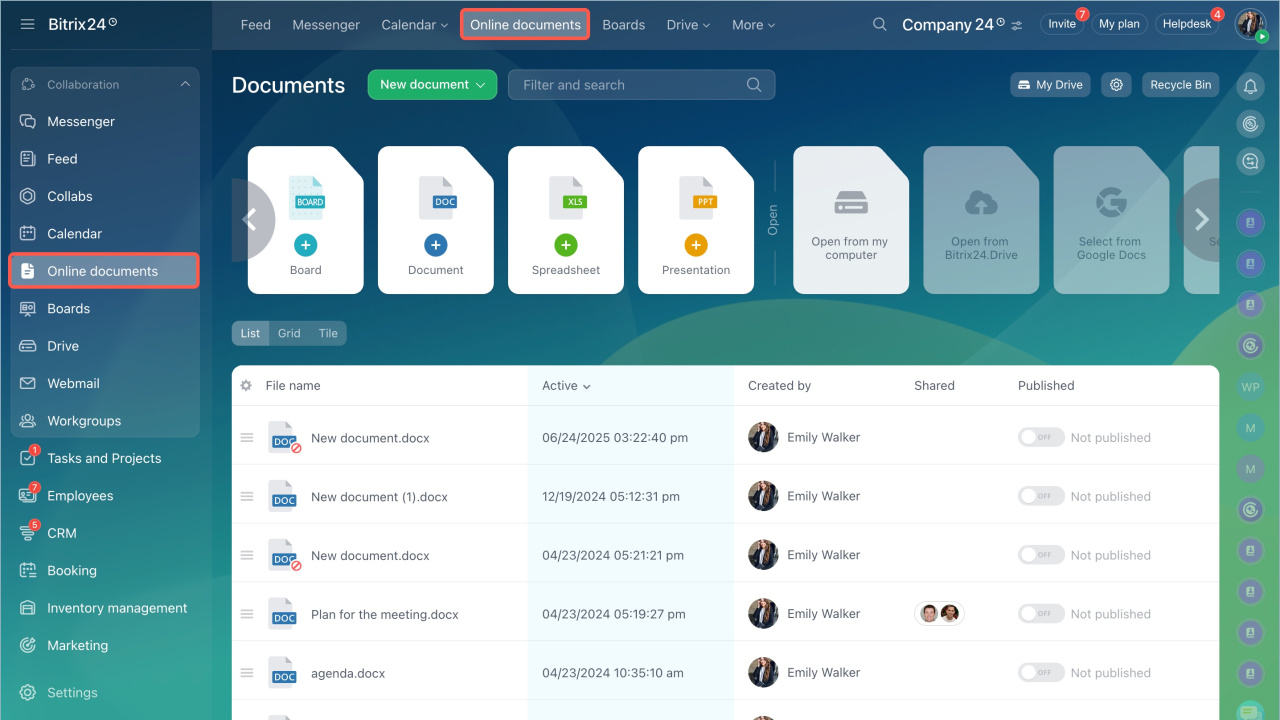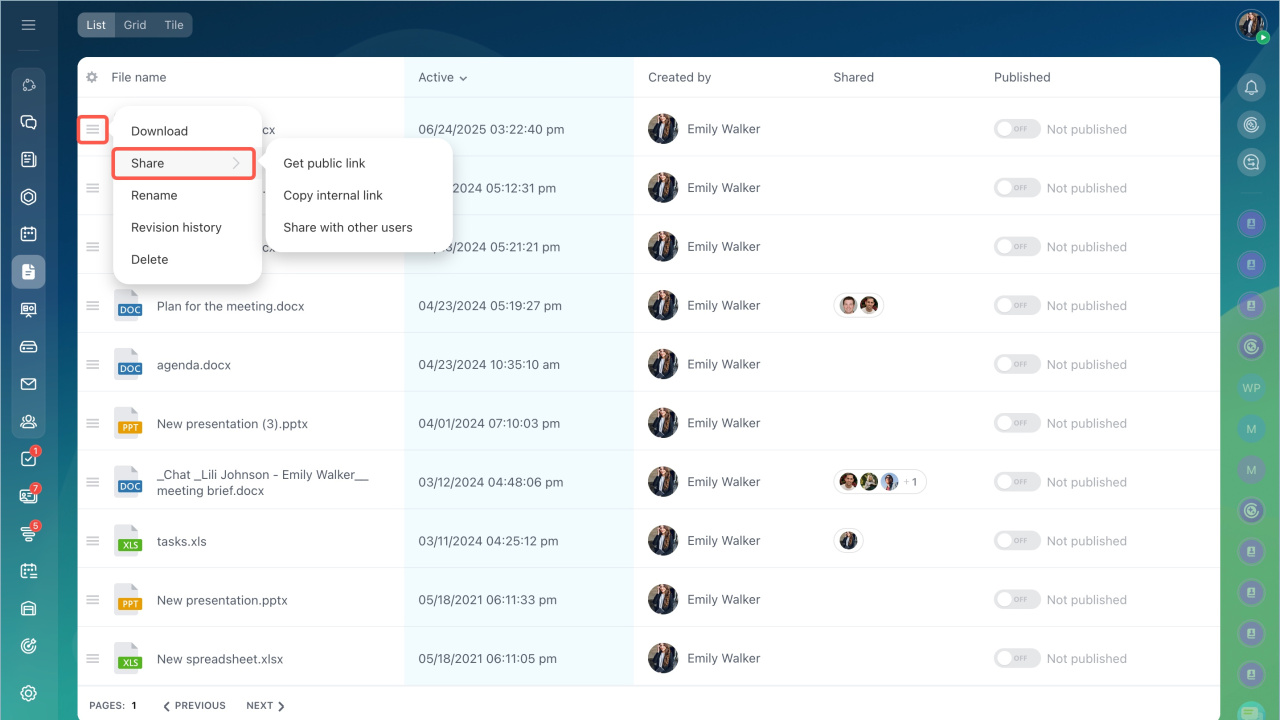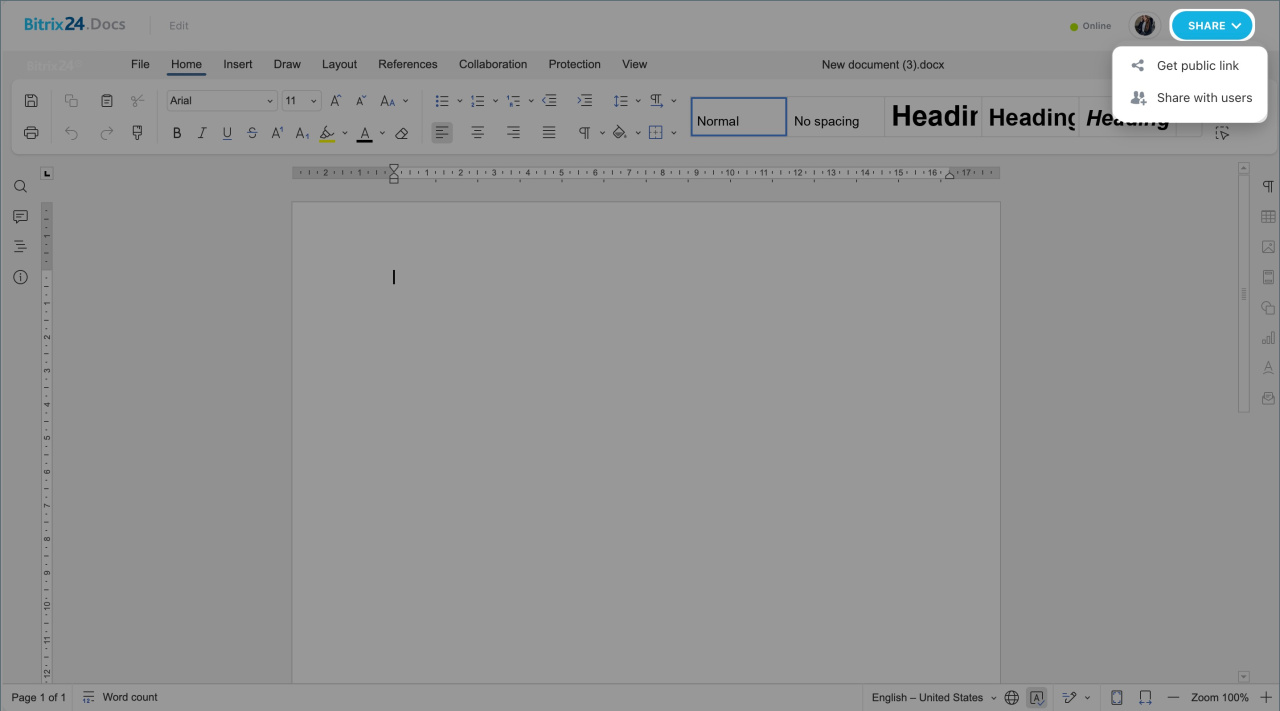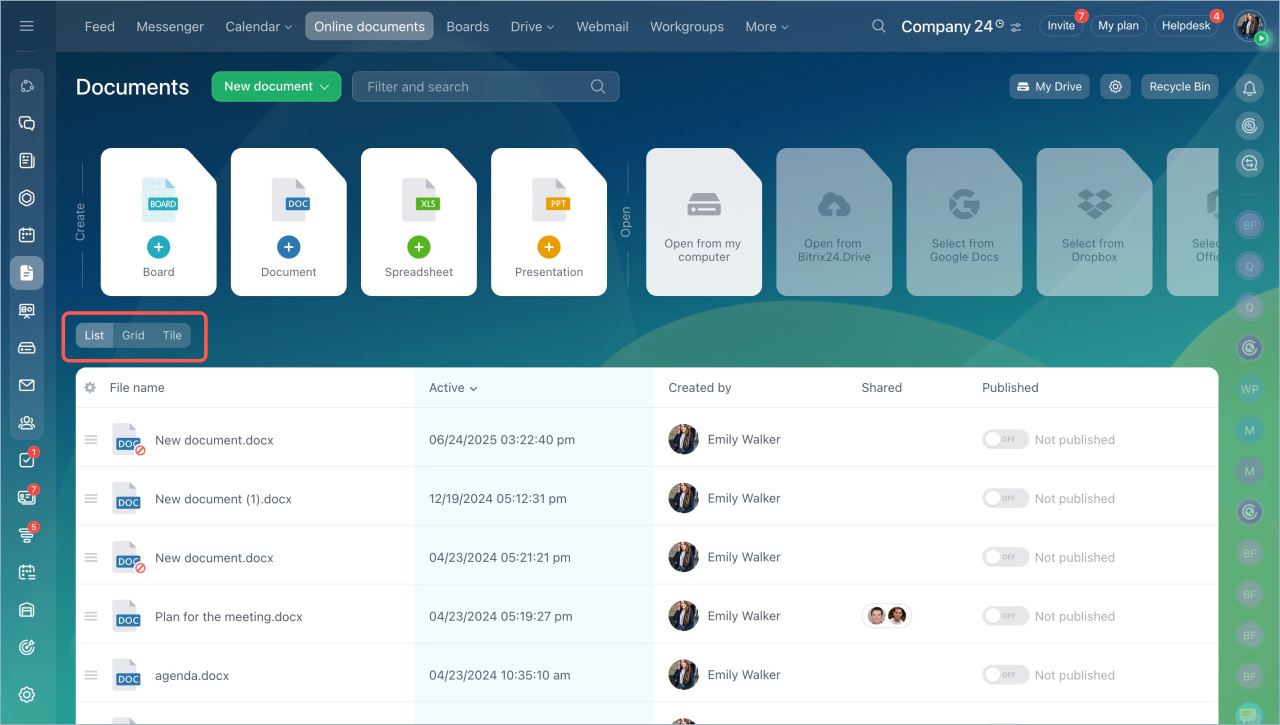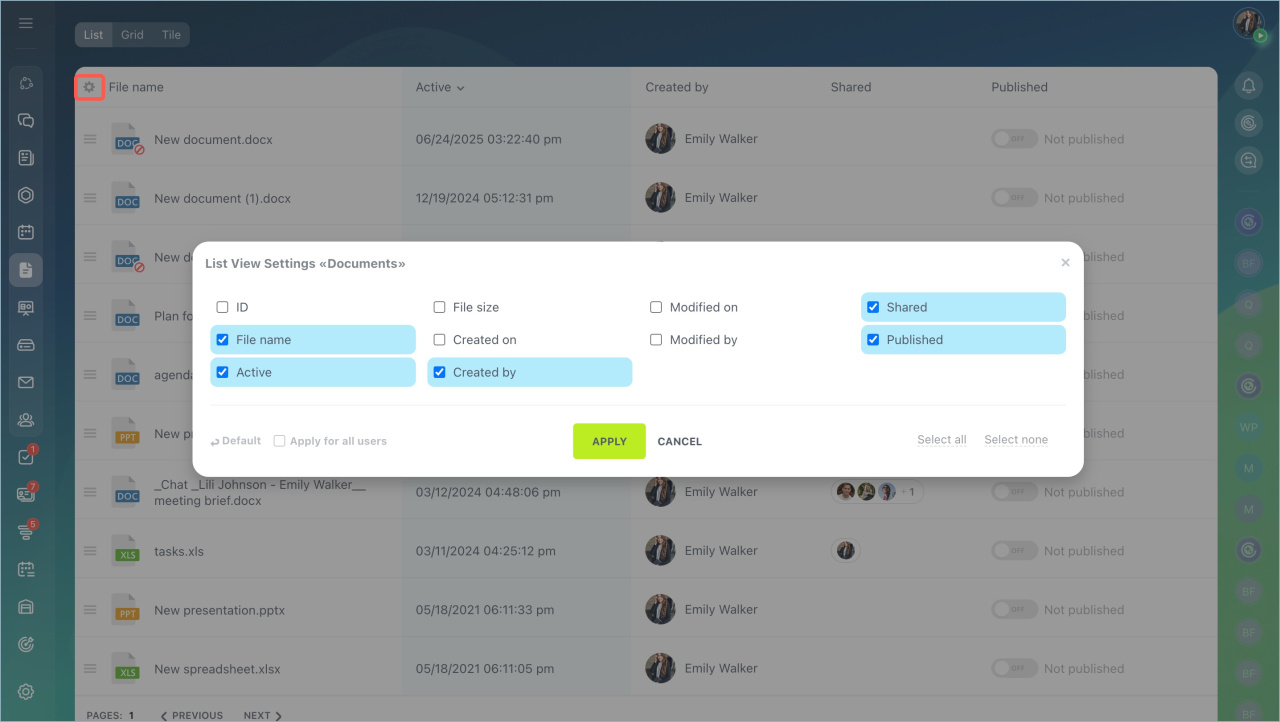The Online Documents section holds all the documents you work on, including those shared through Bitrix24 chat. It allows you to collaborate with colleagues to create and edit text documents, spreadsheets, and presentations.
Each employee can only access their own documents.
In this article:
Open the Online documents section of the left menu > Online documents tab.
Work with documents. You can edit any format of text documents, spreadsheets and presentations with the built-in editor. All edits will be visible in real time. After closing the document, the changes will be saved automatically.
- Click the menu icon next to the file name.
- Select available file actions:
- Download
- Share
- Rename
- View revision history
- Delete
Configure access to documents and boards in Bitrix24
Sort documents. Customize the document mode: list, grid, or tile. Documents are sorted by activity.
If you want to view more details, use the List mode.
- Click the settings icon to customize it.
- Select the information to be displayed in the list and click Apply.
Limits on collaborative document editing. The limit is based on unique "User + Document" pairs and depends on your Bitrix24 plan. Here's how it works:
- 1 user editing 1 document uses 1 slot.
- 1 user editing 5 documents uses 5 slots.
- 5 users editing 1 document use 5 slots.
When a user leaves a document, the slot becomes available again.
Limits by plan:
- Free: the feature is not available;
- Basic: the feature is not available;
- Standard: 5;
- Professional: 10;
- Enterprise 250: 20;
- Enterprise 500: 30;
- Enterprise 1,000 and more: 40;
- Trial: 10;
- NFR: 10;
- Bitrix24 On-Premise Business 50, 100: 10;
- Bitrix24 On-Premise Business 250, 500: 20;
- Bitrix24 On-Premise Enterprise 1,000, 1,000+: 40.
If all slots are occupied, the document will open in read-only mode. Viewing is unlimited and not restricted in any way.
In brief
- The Online Documents section holds all the documents you work on, including those shared through Bitrix24 chat.
- All changes and edits to the document will be visible in real time.
- The number of users who can work simultaneously in document editor depends on your Bitrix24 plan.