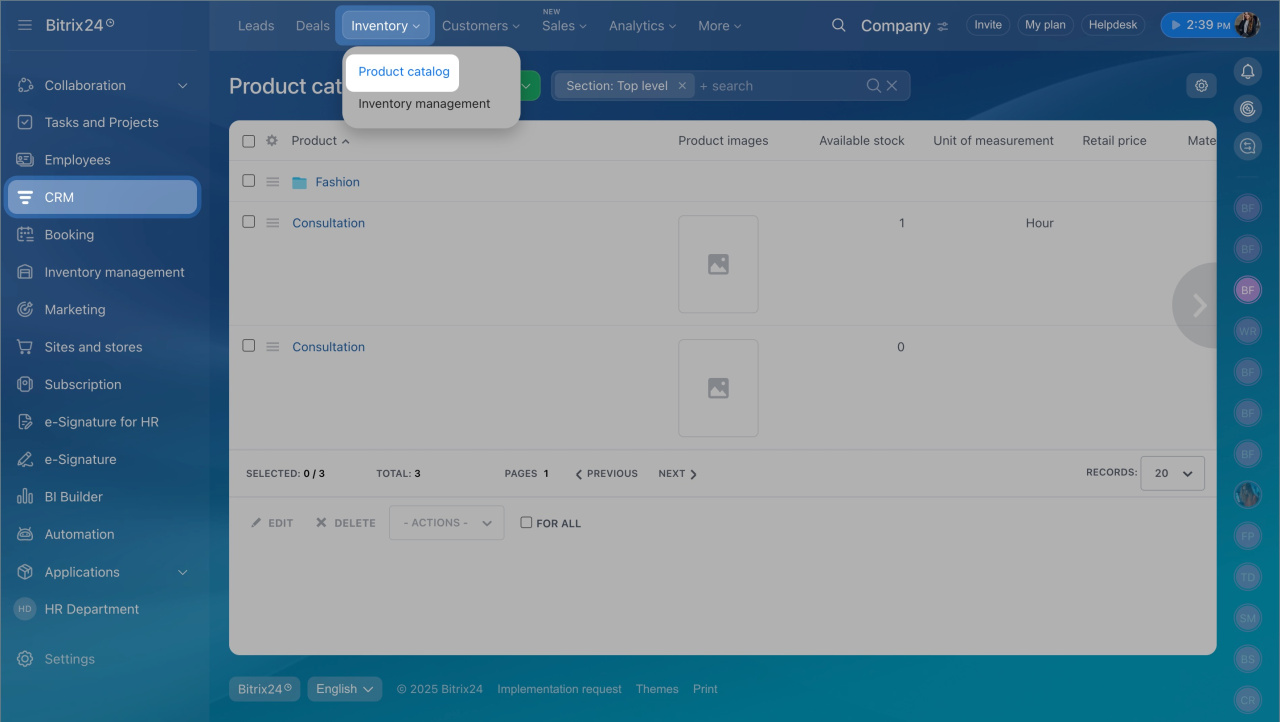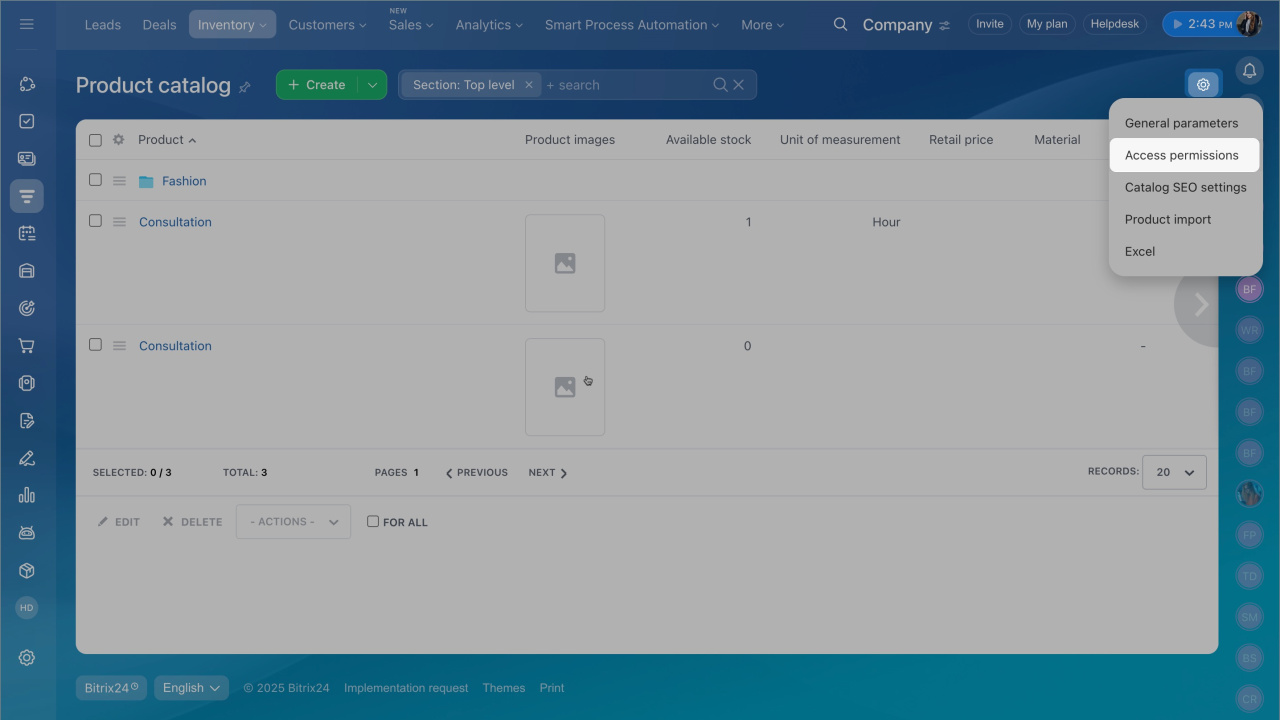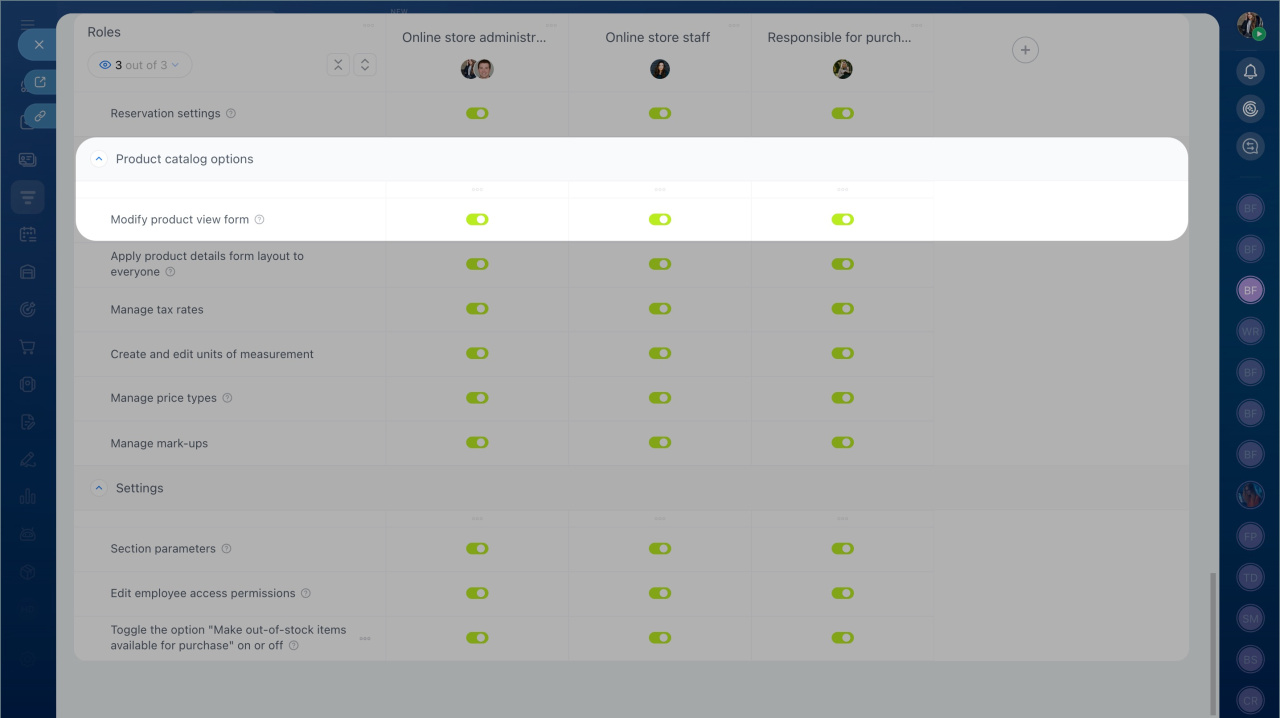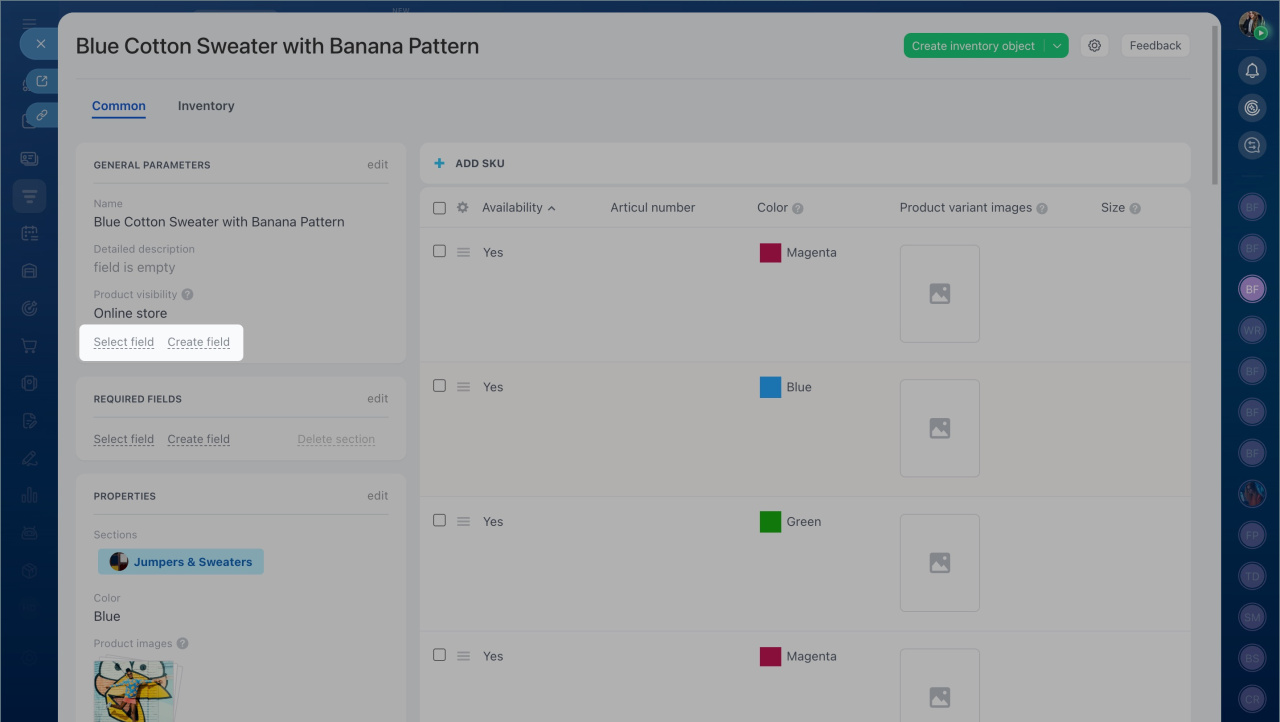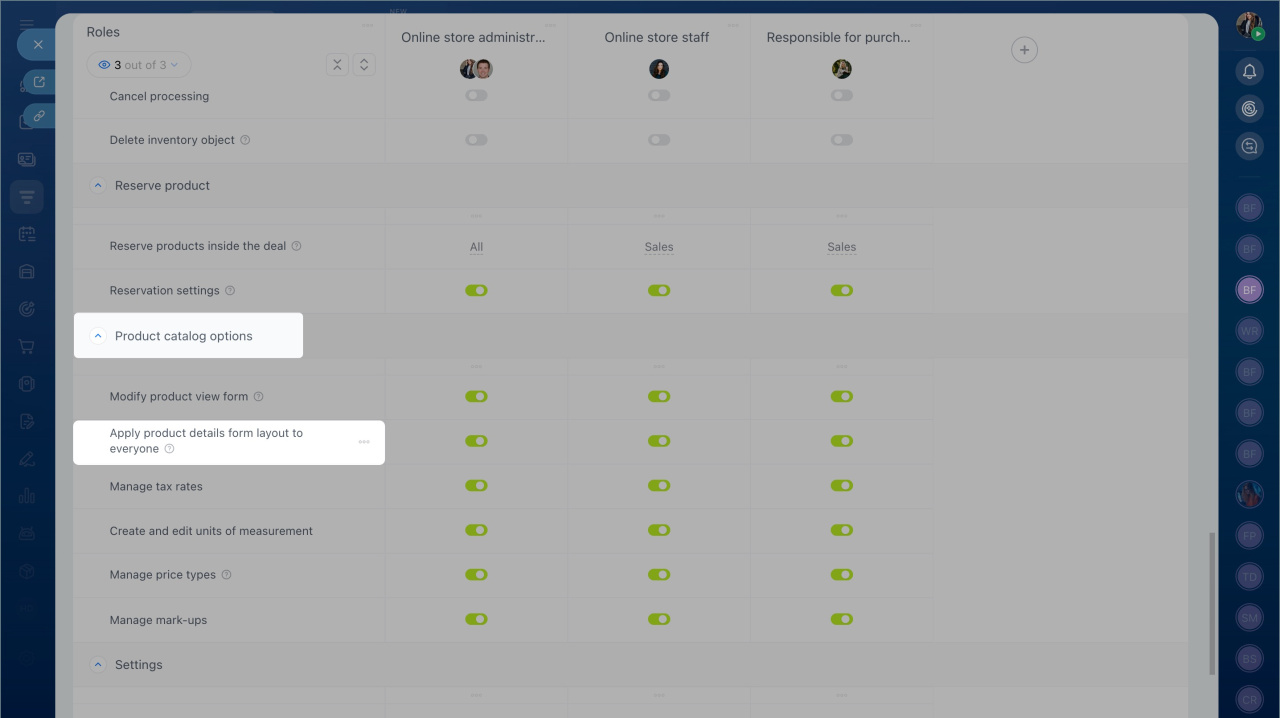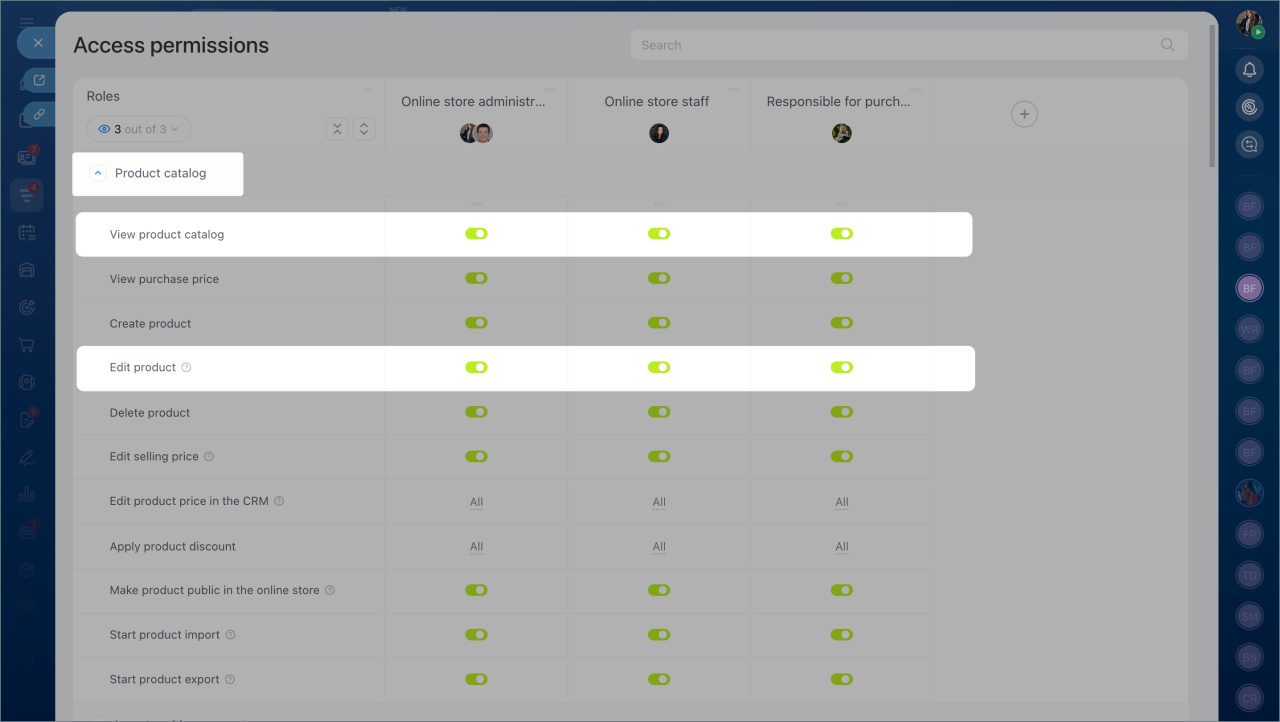To configure access permissions to Product catalog,
- Go to the CRM section > Inventory > Product catalog.
- Click the settings icon and select Access permissions.
The Modify product view form access permission allows employees to change, add or delete any form fields.
If employees have this access permission disabled, they will not be able to create and show fields in the form.
You can also grant the Apply product details form layout to everyone access permission to the head of the department to set up the necessary fields. Other employees could not accidentally delete them or change the form.
To allow an employee to customize a product form, the View product catalog and Edit product access permissions should be enabled.