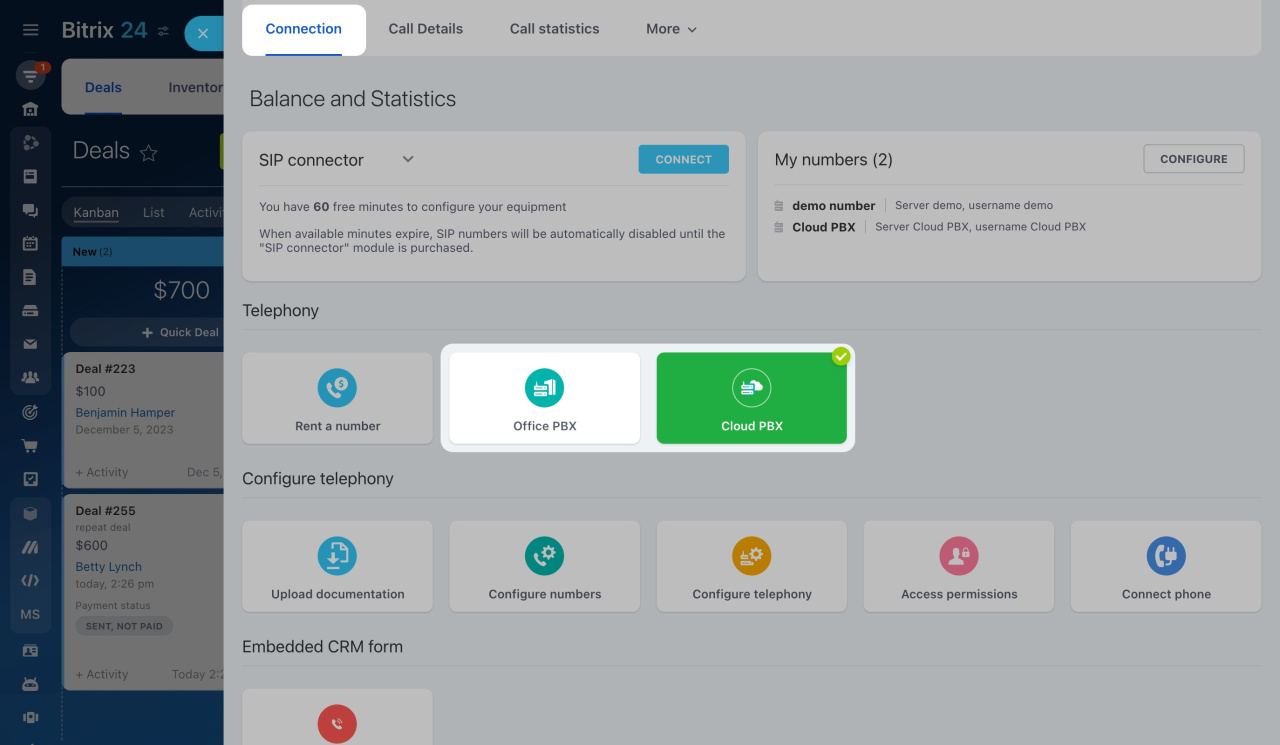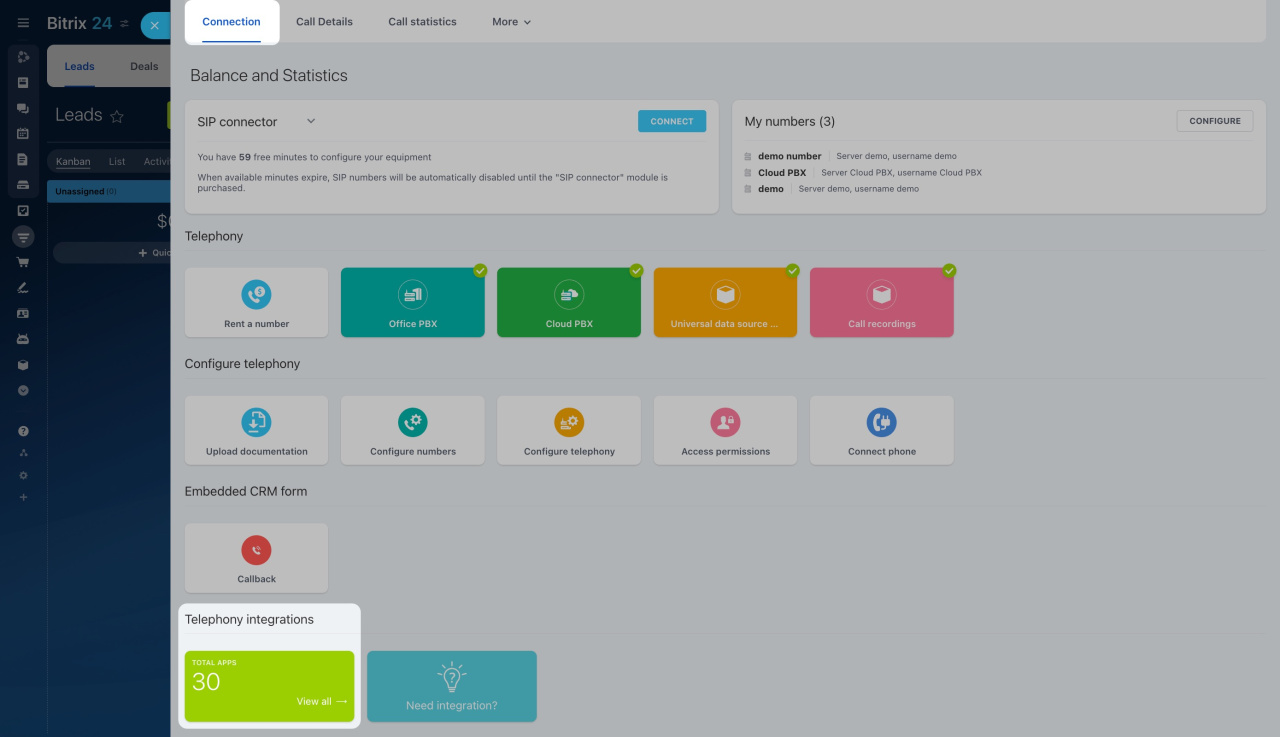There are two ways to connect a number to Bitrix24:
- using SIP connector
- using REST API
SIP connector is a software module that directs outgoing calls and makes call forwarding from Bitrix24 to SIP PBX. It is needed for cloud and office PBX connection.
Telephony REST API is a ready-made integration with a third-party service for calls.
There are differences in the operation of SIP PBXs connected using the SIP connector and REST applications. Read more about them below.
Connection and configuration
SIP connector. Get the connection data from your PBX provider: server address, login, and password. Connect your PBX to Bitrix24 in the Telephony > Connection section.
Choose the type of PBX and connect it to Bitrix24
REST application. This is a ready-made integration with a third-party service for calls. Install an app from the Bitrix24 Market in the Telephony > Connection > Telephony integrations section. To use the app for calls, follow the developer's instructions to adjust the settings.
Connect SIP PBX using REST API
Payment
SIP connector. Your telephony provider charges you for inbound and outbound calls, and you do not need to top up the balance in Bitrix24. There are 60 free minutes in Bitrix24 for testing outgoing calls and call forwarding. To keep using these functions, you need to purchase the SIP connector license.
SIP connector
REST application. Apps may contain in-app purchases. Your telephony provider charges you for inbound and outbound calls, and you do not need to top up the balance in Bitrix24.
Bitrix24 Market overview
Functionality
SIP connector. Access all the features of Bitrix24 telephony, such as call recording, routing, and more. To make and answer calls, you can use:
- a browser
- Bitrix24 Messenger
- Bitrix24 mobile app
- a SIP phone
REST application. Call routing and voice traffic are managed on the PBX side. This reduces connection time and improves communication quality.
Apps usually have almost all the telephony features. Contact the app support to check the availability of a specific tool. Most REST applications support the following features:
- Call recording
- Callback
- Call rating
- Link between the number and the lead sourceSources are the values of the Source system field in leads, deals, contacts, and companies. Sources indicate where the customer learned about your company. For example, if the contact is created after a call, the source will be Call. field in CRM
Some options are not available when using REST applications:
-
Calling from a browser, Bitrix24 Messenger, and mobile app. You should use a separate softphone app or a SIP Phone. Check the data for its connection in the application support.
-
Voice broadcasting in the Marketing section.
-
Call transcription in text format.
See these topics to learn more:
Convert Text to Speech in Bitrix24
Record calls
If the application does not work correctly, contact the integration developer.
Support for Bitrix24 Market apps
Compatibility
Bitrix24 telephony allows you to use different connection types simultaneously. However, we do not recommend using the application and SIP connection from one provider at the same time. It can cause errors, such as duplicate calls in the call details, no "Answer" button, etc.
In brief
-
You can connect a number to Bitrix24 using the SIP connector or REST API.
-
To connect your SIP PBX to Bitrix24, specify your login, password, and server address. This data is provided by PBX support. To connect it using REST API, you need to install an app from the Bitrix24 Market.
-
Your telephony provider charges you for inbound and outbound calls. For outgoing calls and call forwarding, you need to pay for the SIP connector license. Apps may contain in-app purchases.
-
All the features of Bitrix24 telephony are available for SIP PBX connected using the SIP connector. Most options are available in REST applications. Their implementation depends on your telephony provider or the app developer.
-
Bitrix24 telephony allows you to use different connection types simultaneously. However, we do not recommend using the application and SIP connection from one provider at the same time, as it can cause errors.