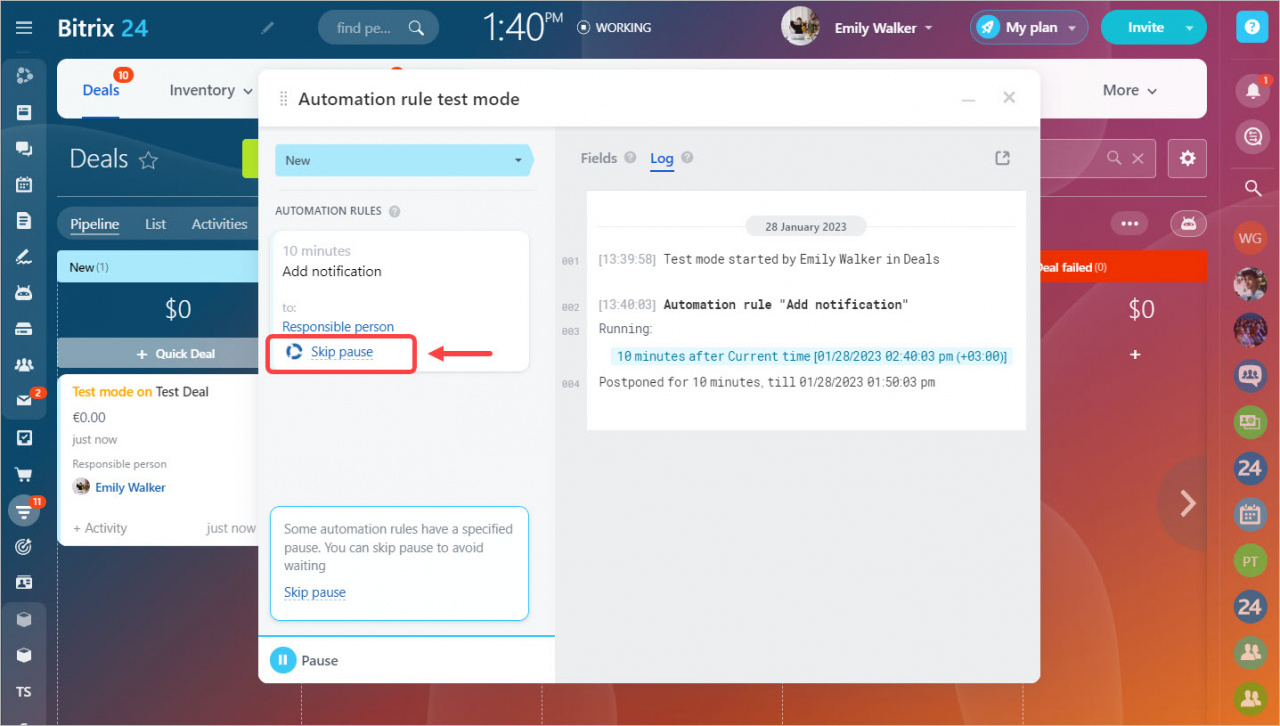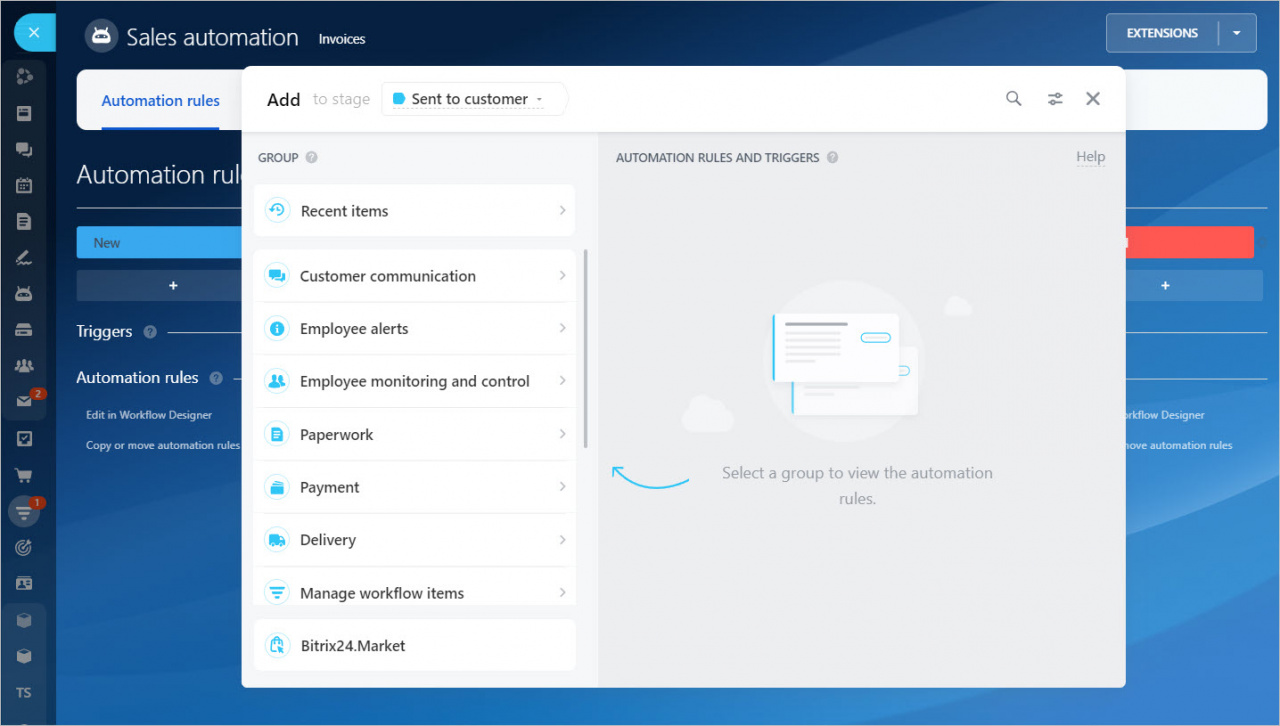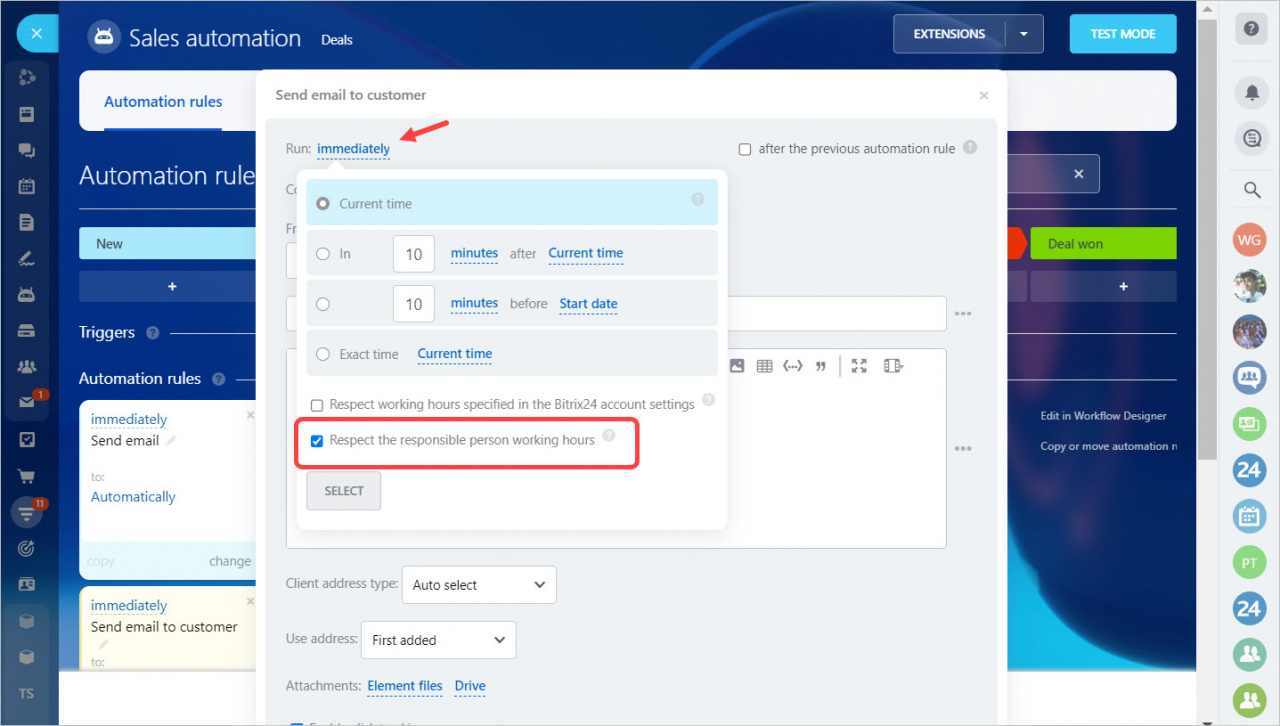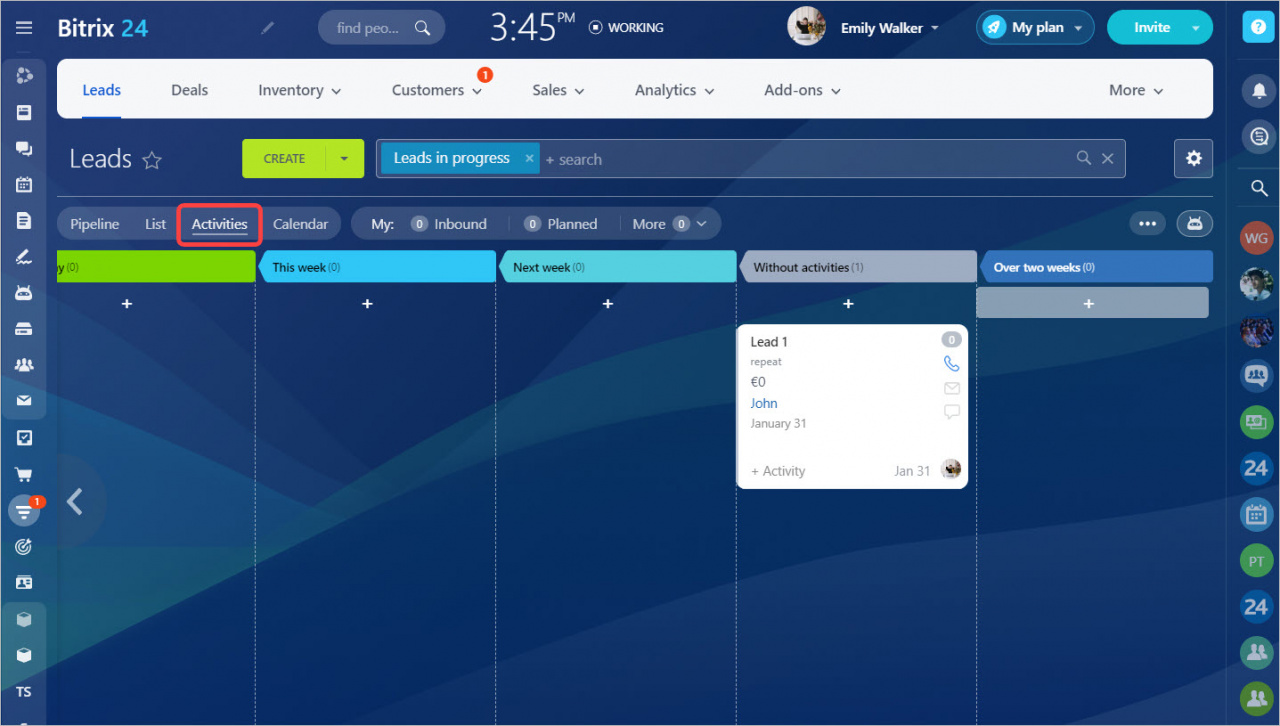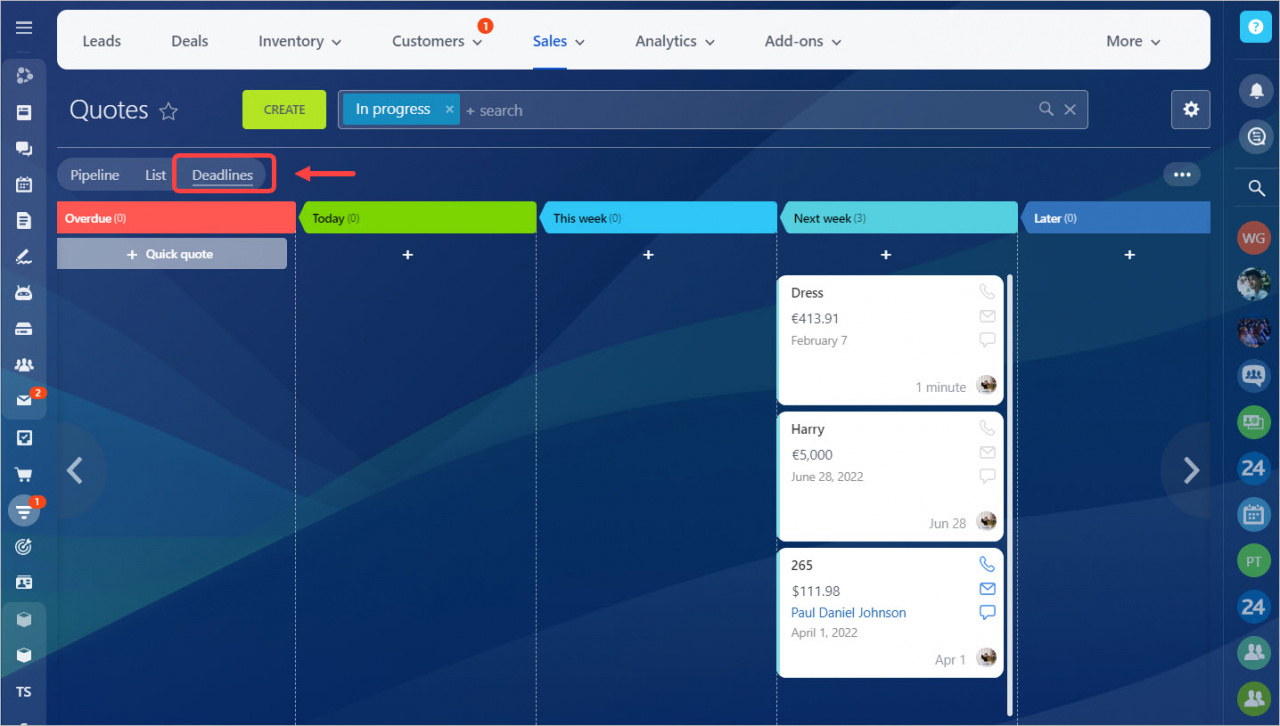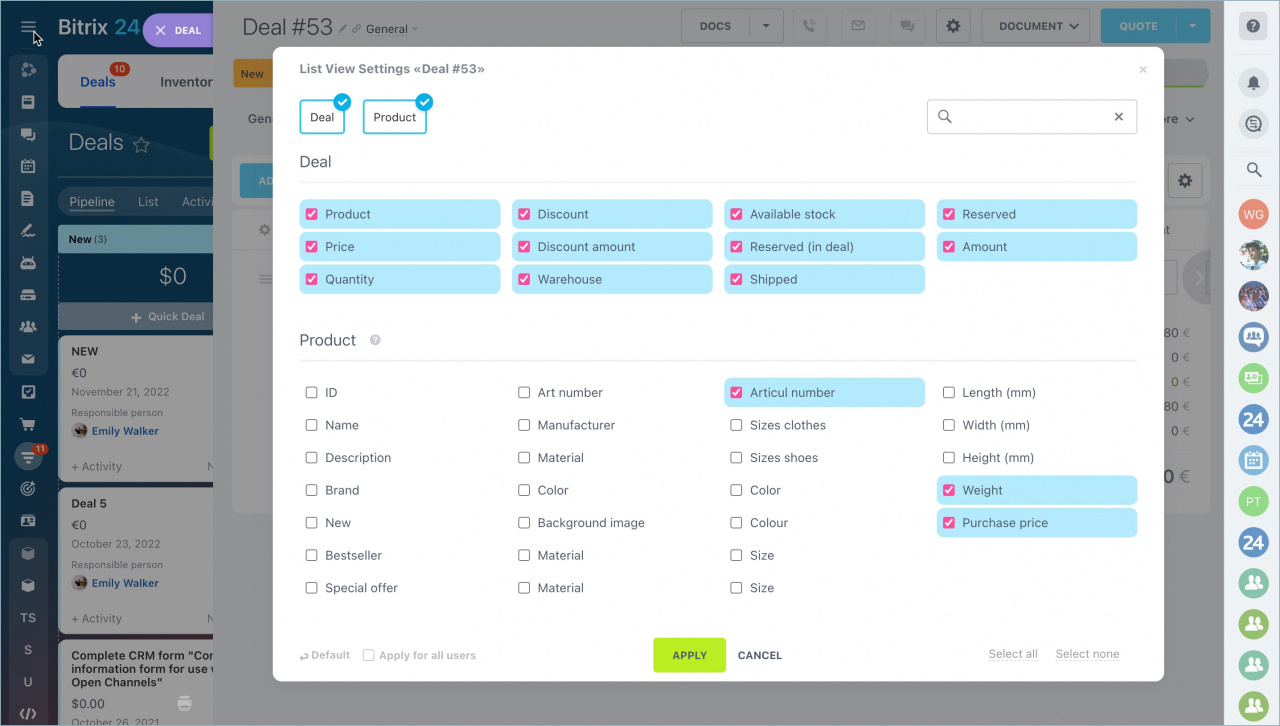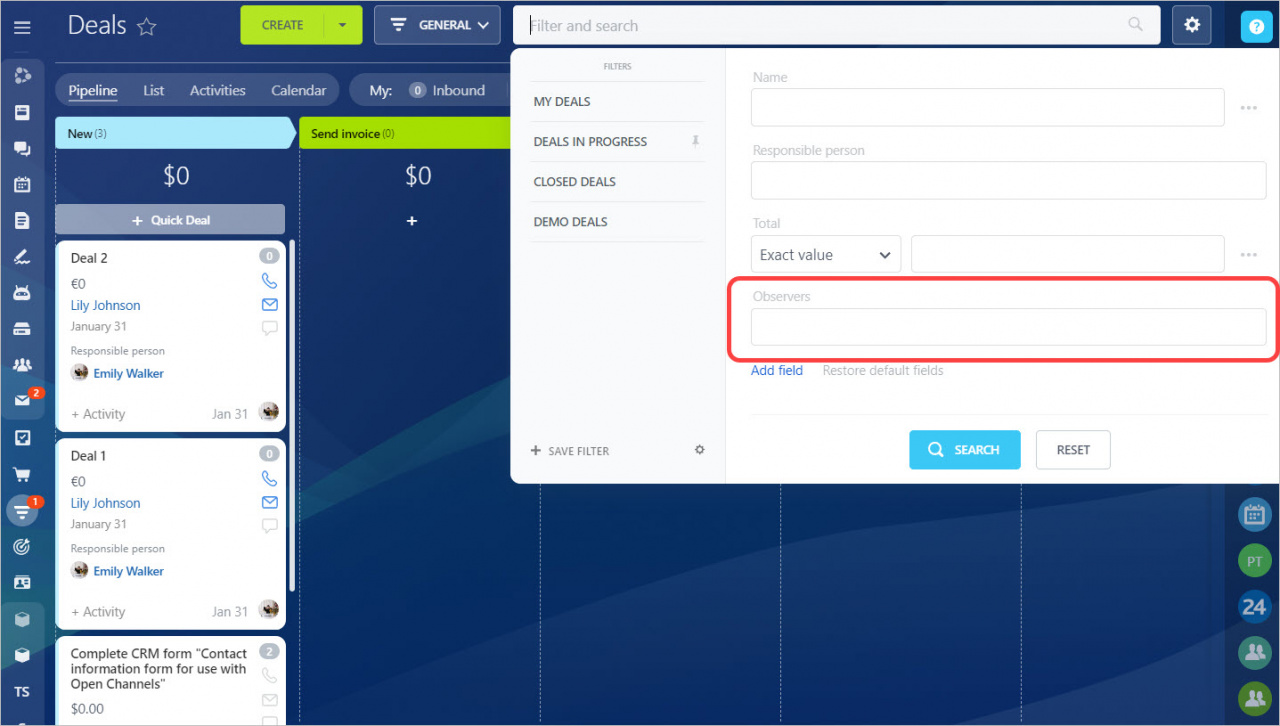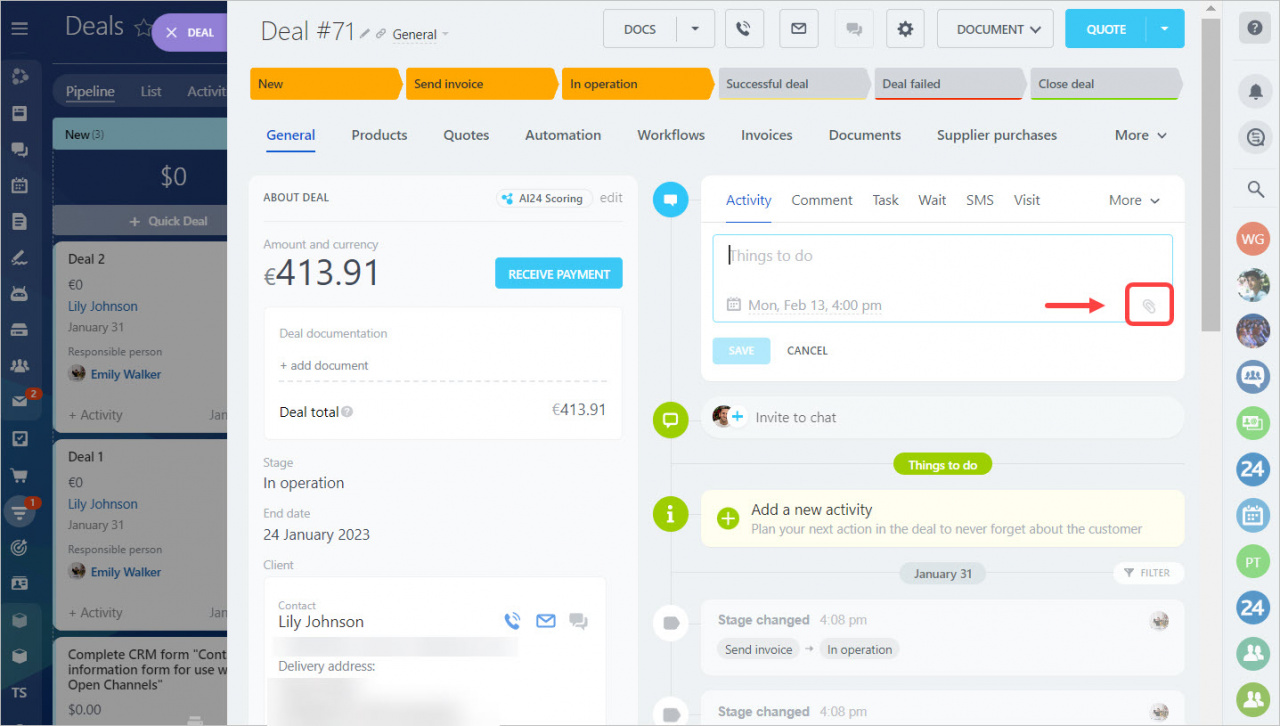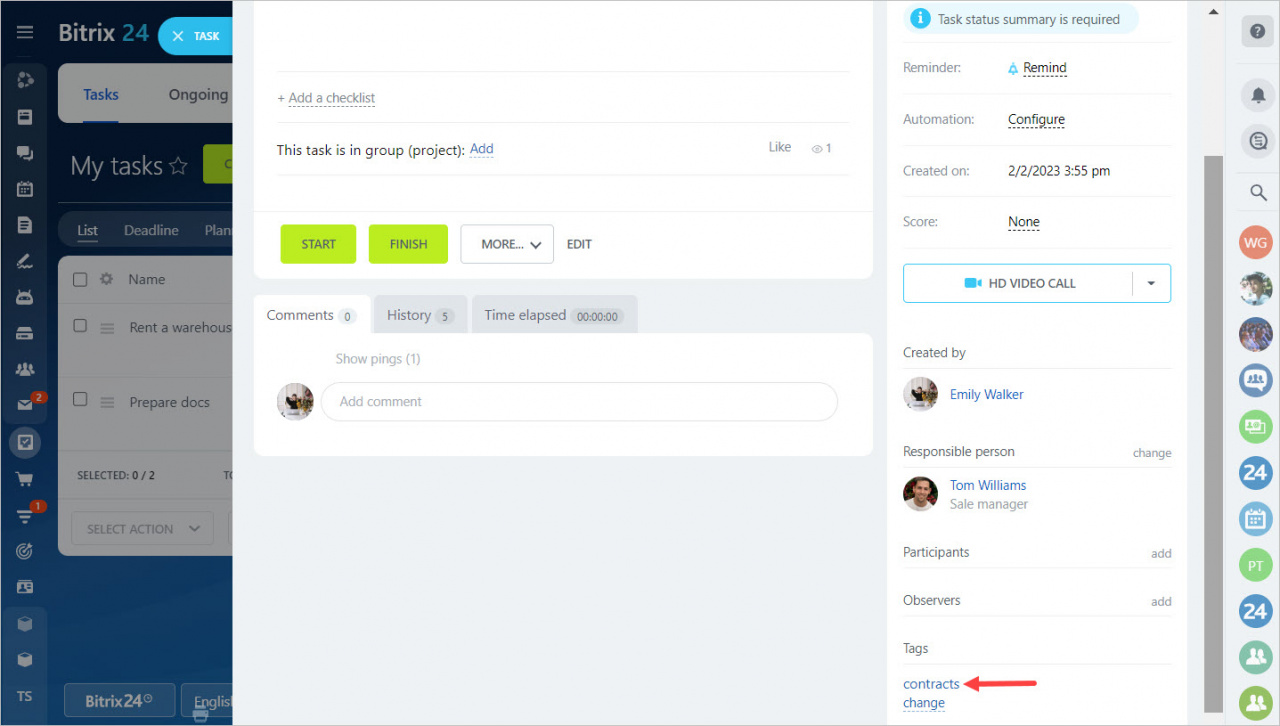We have updated some Bitrix24 modules and are going to tell you about all the changes in this article.
Automation
We have added several changes to the automation rule test mode: a pause button in the automation rule form, the ability to automatically delete a test deal when the test is completed, and the ability to rename logs.
We have added the automation rules to invoices, quotes and orders. Now they are almost identical to the set of automation rules in deals.
We have added a new feature to the automation rule settings. Now you can account for the working hours of the responsible employee, i.e. the automation rule will pause until the employee starts the day or returns from a break.
In RPA, it is now possible to copy and move automation rules between processes.
CRM
We have added the Activities view for leads.
Deadlines view was added to quotes and invoices.
The Focus mode were added to leads, contacts, companies and quotes.
Now you can display the properties and fields of products in the CRM form.
The Leads kanban view displays the total amount of items in each stage, just like in deals.
You can also filter deals by observers.
You can work with files in Activity field in the entity form.
Tasks and projects
We have divided tags into personal and project tags, and added the ability to delete and edit them.