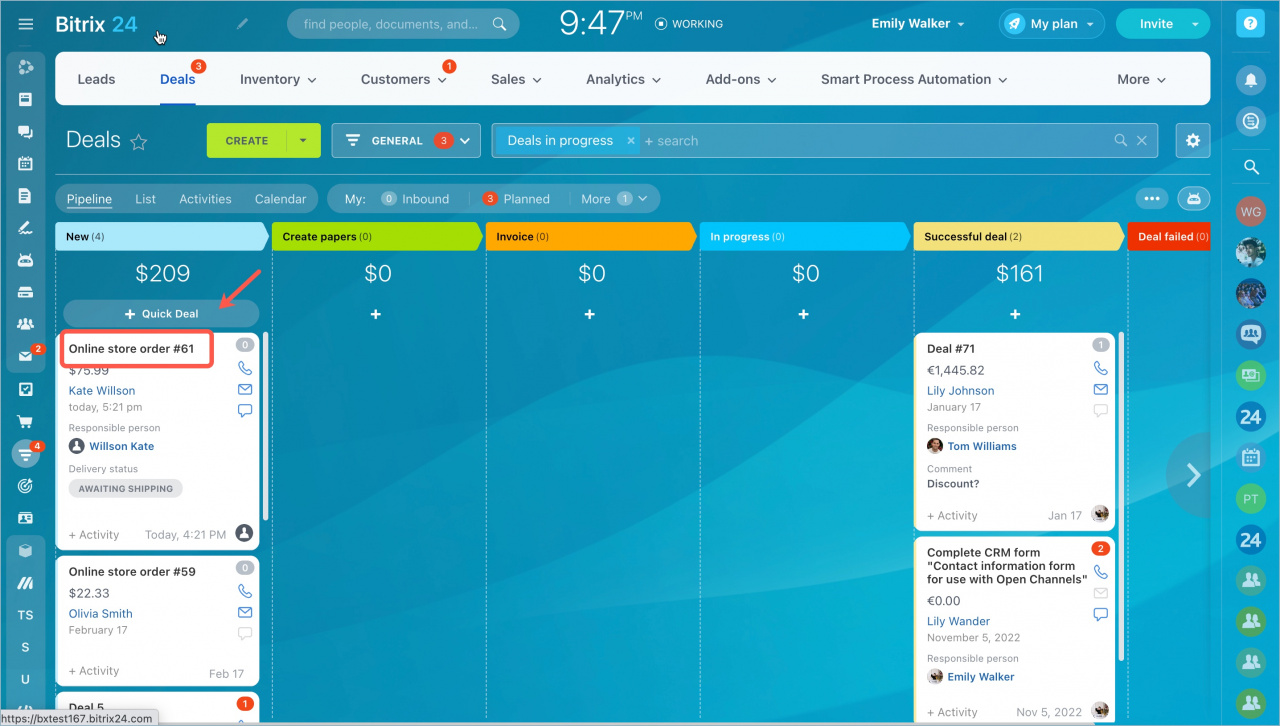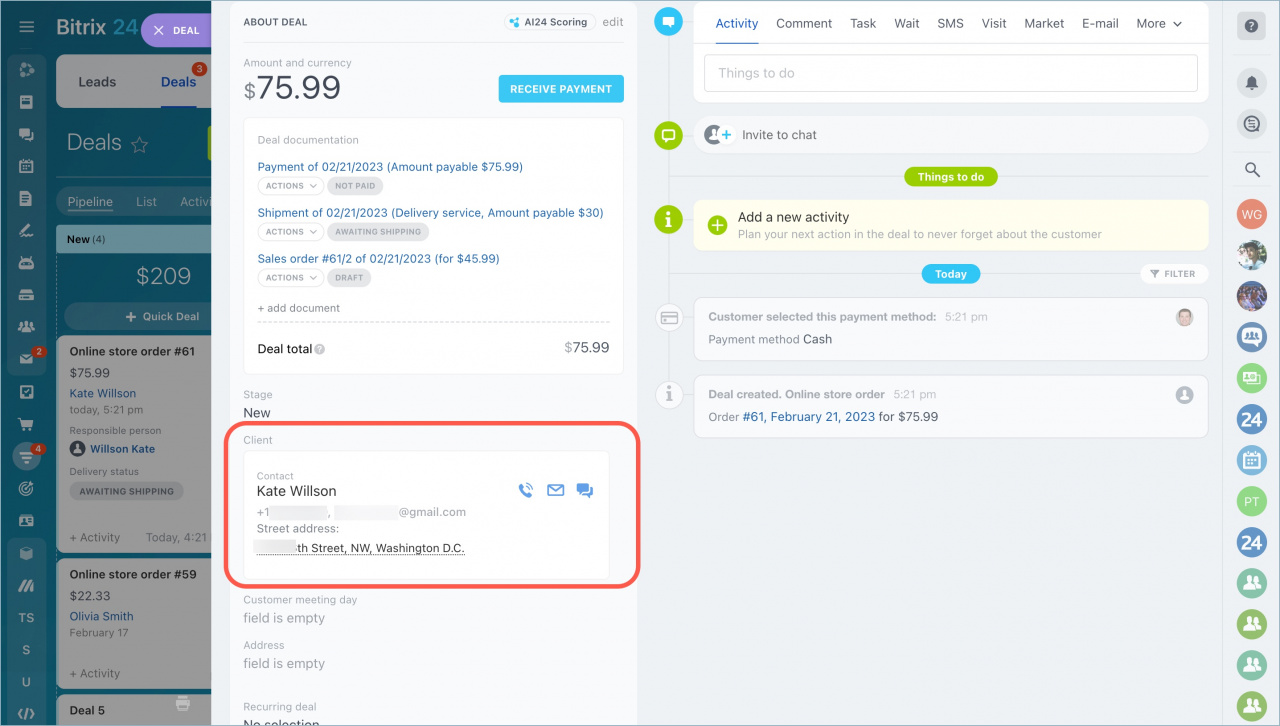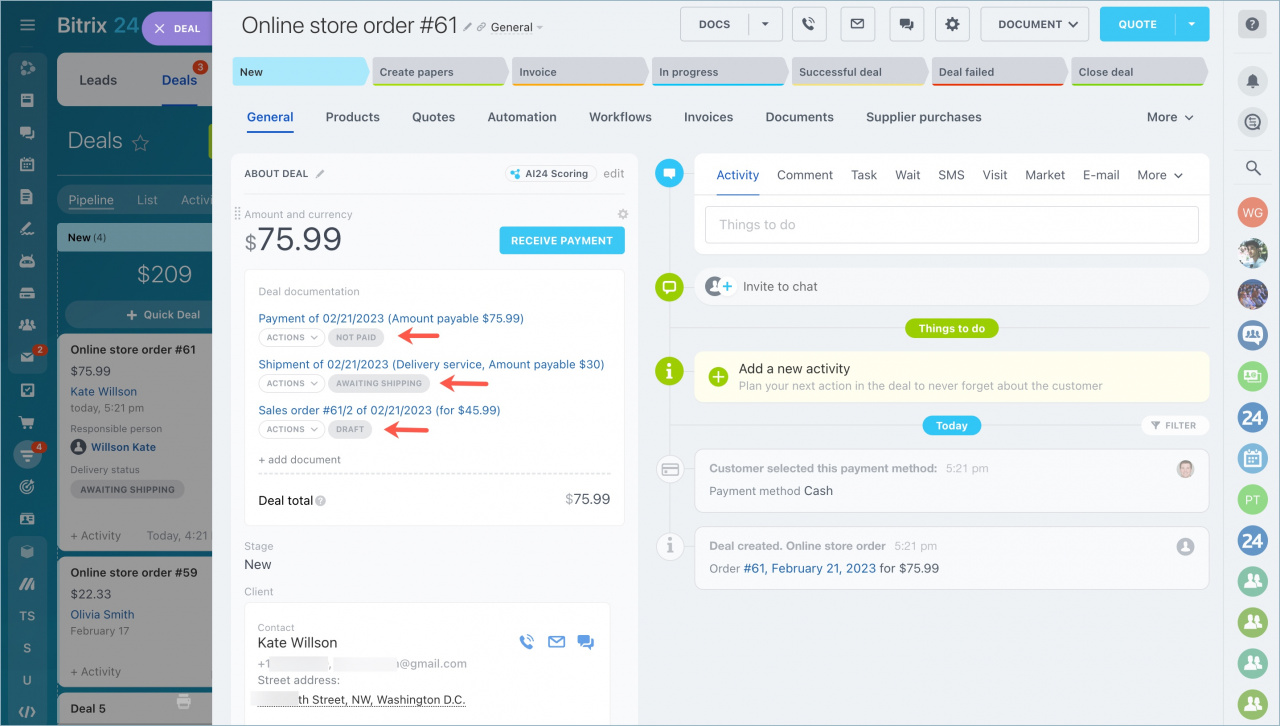The online store is automatically linked to the CRM system of your Bitrix24, so you do not need to configure anything additionally.
As soon as your customer places an order on the website, information about the order appears in the Deals tab.
In the deal form, you will see information about the customer. A contact or a company record will be created for the entity depending on the type of a customer.
The payment and delivery status is also shown in the order form.
Recommended articles: