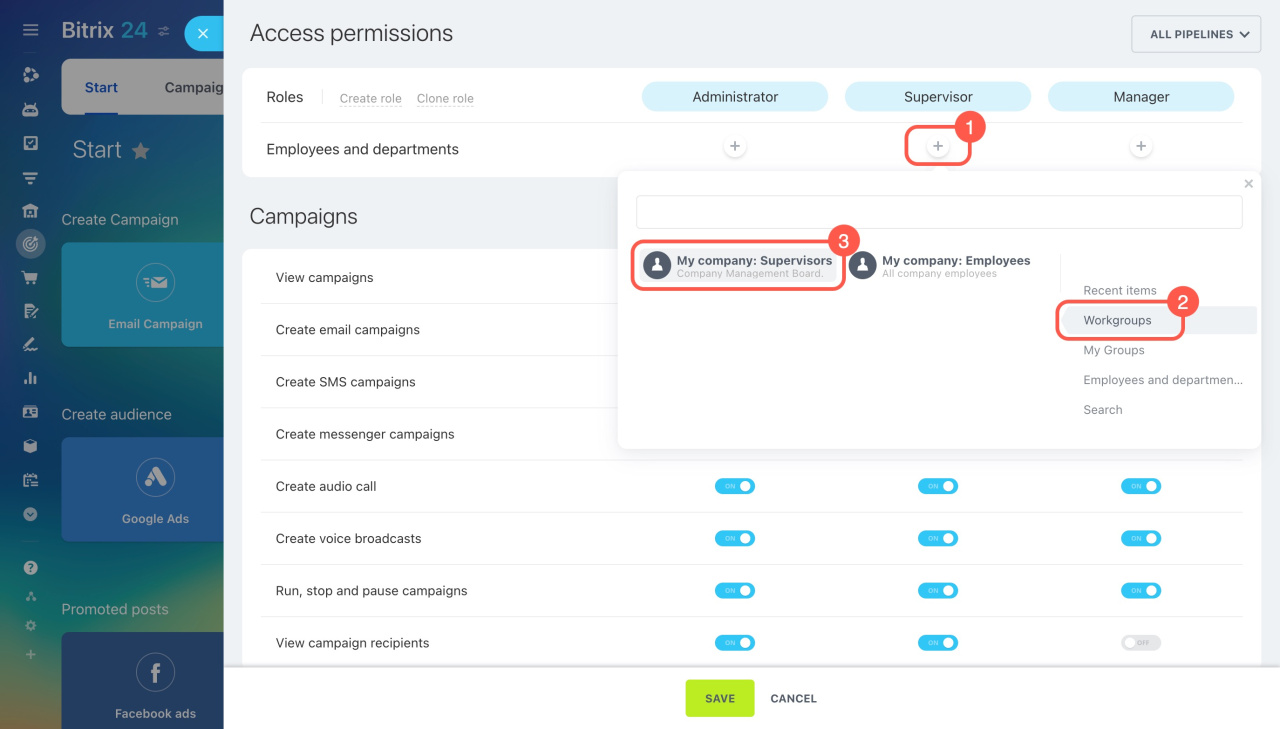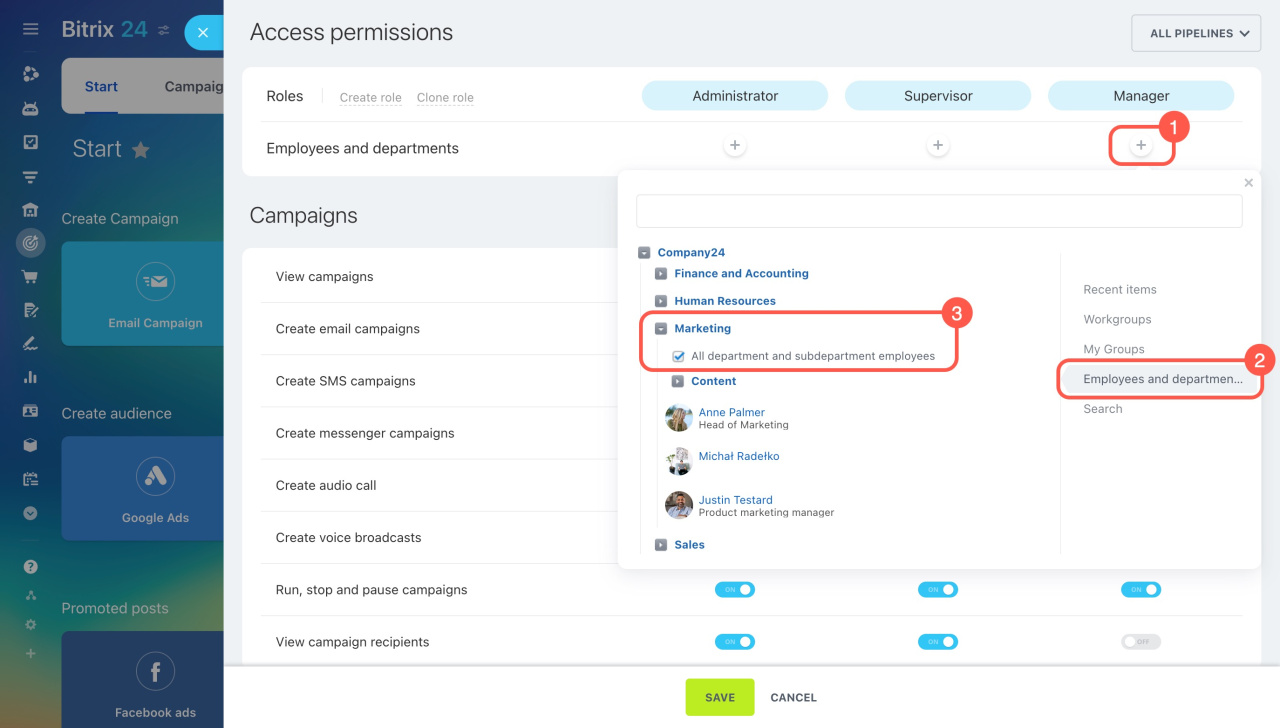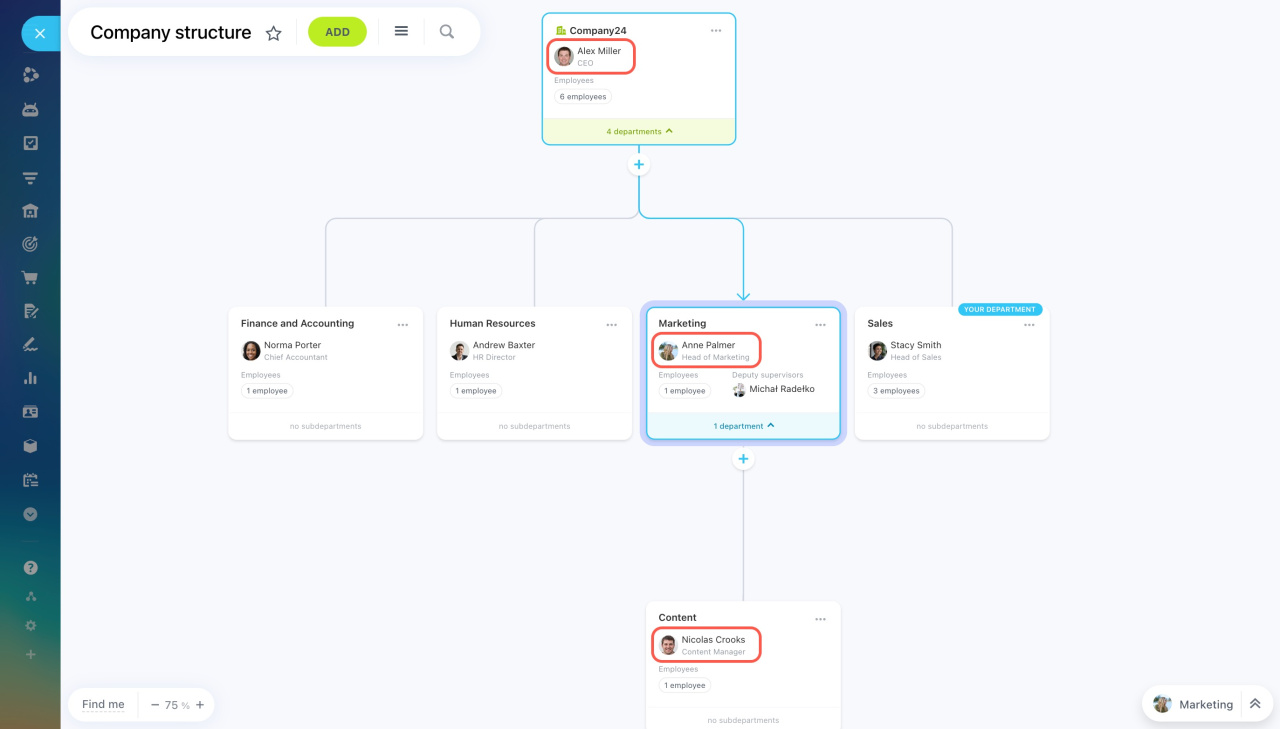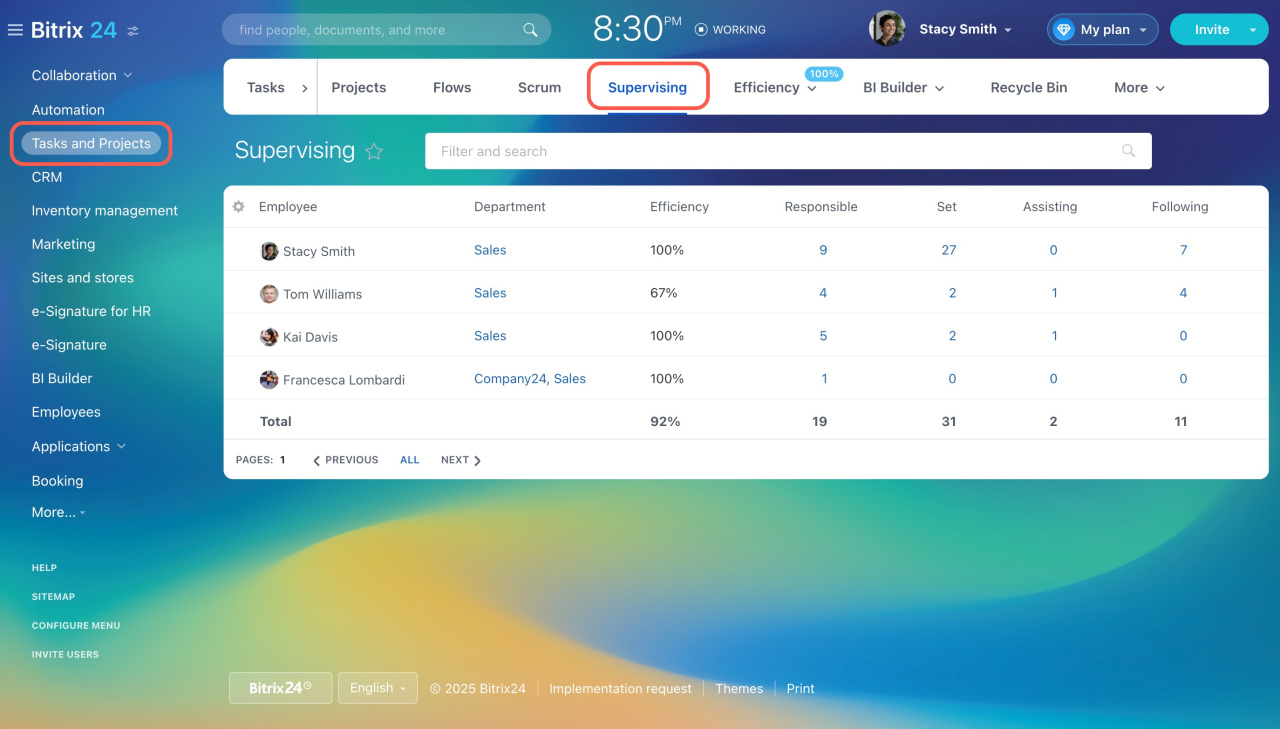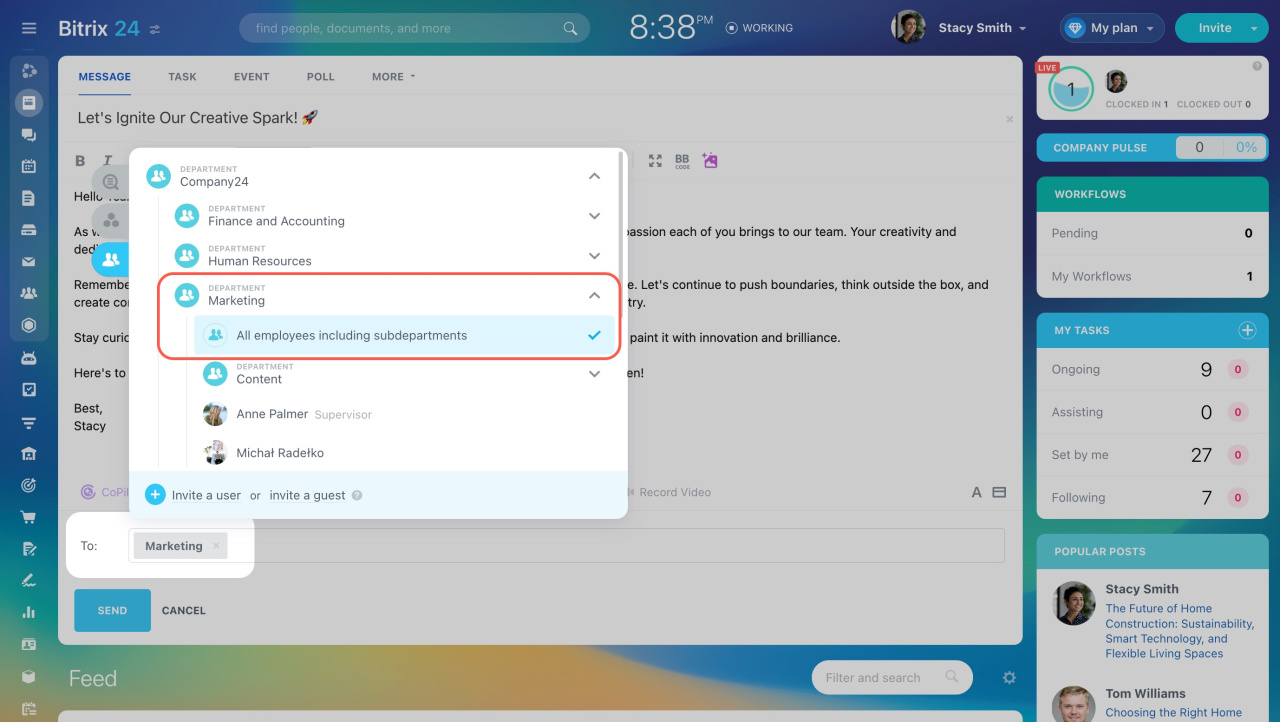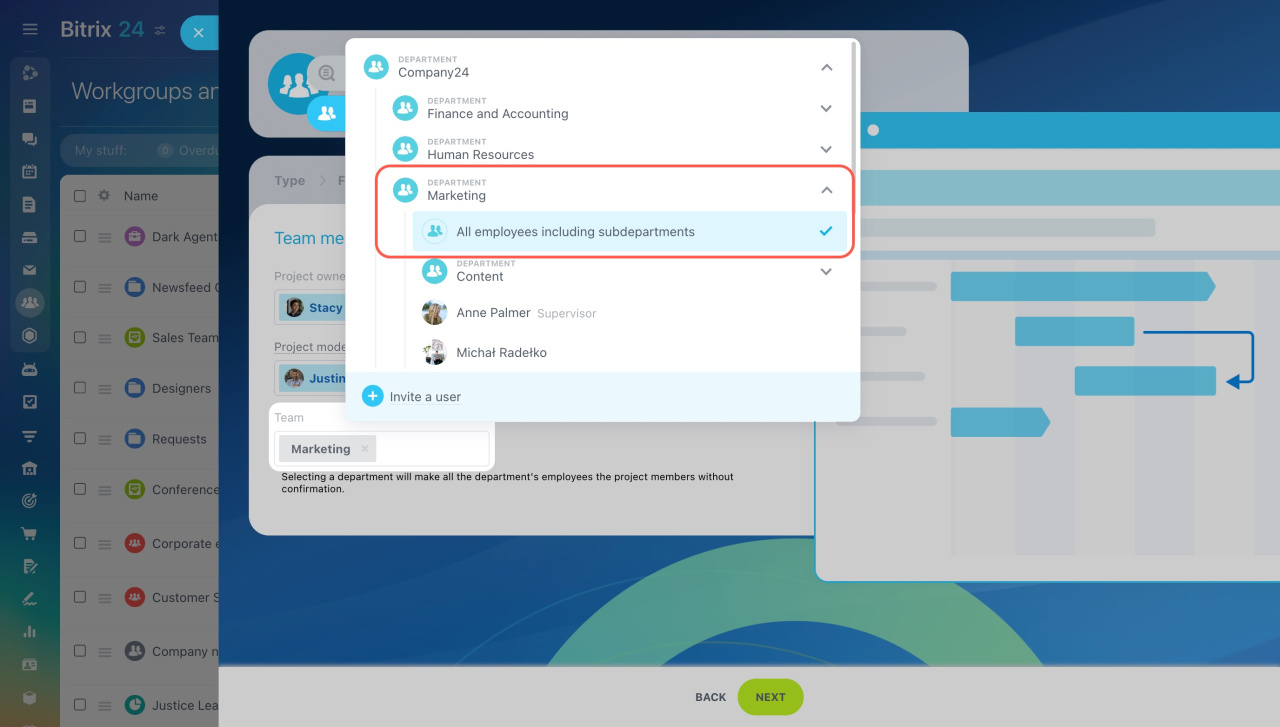Many Bitrix24 tools depend on the company structure. For example, only supervisors can view their subordinates' reports and track their work hours over a specific period.
Set up access permissions so employees see only what they need.
In this article:
Company structure and access permissions
The company structure helps distribute rights in Bitrix24. Organizing employees by department makes access configuration faster and easier.
Many sections have preset roles. Let's use the Marketing department as an example to see how the company structure helps set access permissions.
If you have many departments, use the My Company: Supervisors group to give all supervisors the same permissions to the section.
We assign the Manager role to the Marketing department as they handle mailings. Full access is given to the Bitrix24 administrator.
This way, we set up access permissions for the Marketing section in just a few minutes.
You can configure access permissions to other sections in the same way.
- Role-based access permissions in CRM
- Access permissions to product catalog
- Inventory management access permissions
- Site access permissions
- Configure access permissions to Telephony
- Tasks: Access permissions
- Access permissions to Work schedules and Worktime records
Company structure and work reports
After completing a work report, an employee sends it to their supervisor for review.
If there is no supervisor in the structure, the report goes directly to the CEO. Assign supervisors to each department to avoid distracting the company head.
Complete and confirm a work report
Company structure and tasks
Department supervisors can access to the Supervising tab in tasks to track their subordinates' tasks.
Supervising option: How to track subordinates' tasks
Company structure and Feed
Post messages and appreciations in Feed for an entire department instead of selecting employees one by one.
Feed in Bitrix24
Company structure and workgroups/projects
When creating a workgroup or project, you can add an entire department as team members to save time.
Create a workgroup and a project