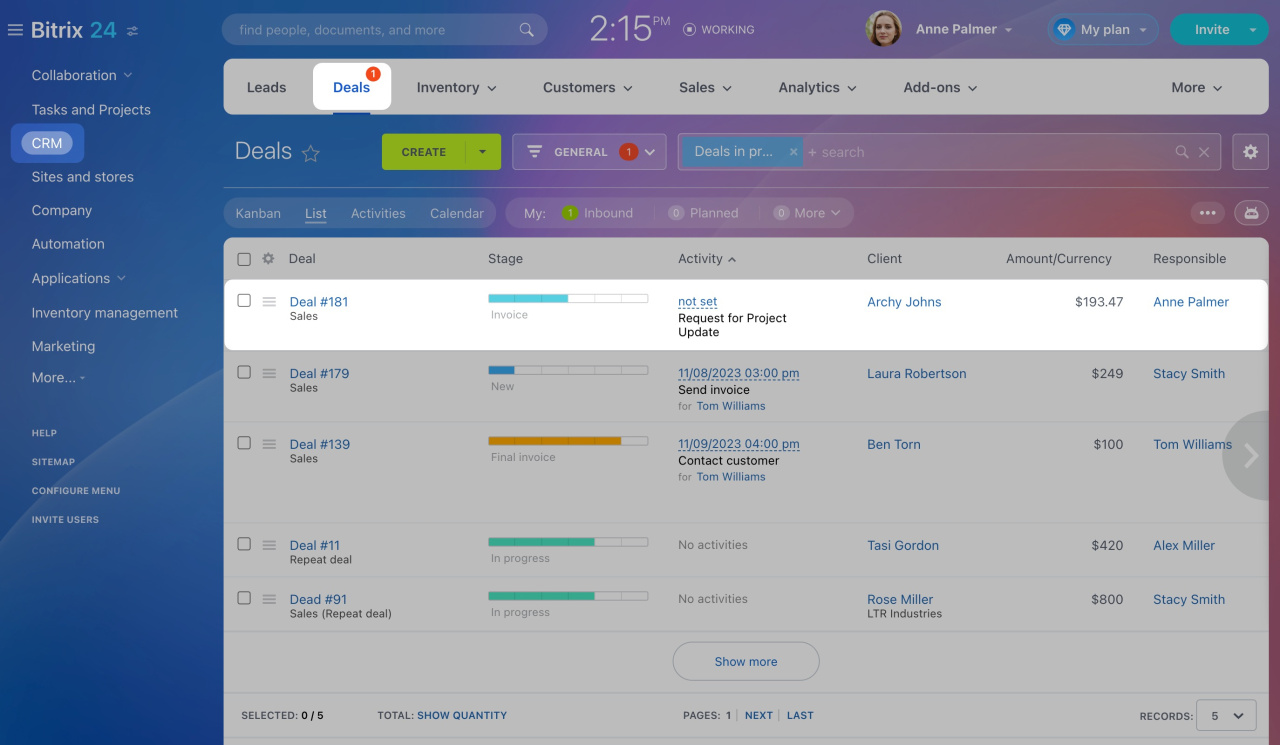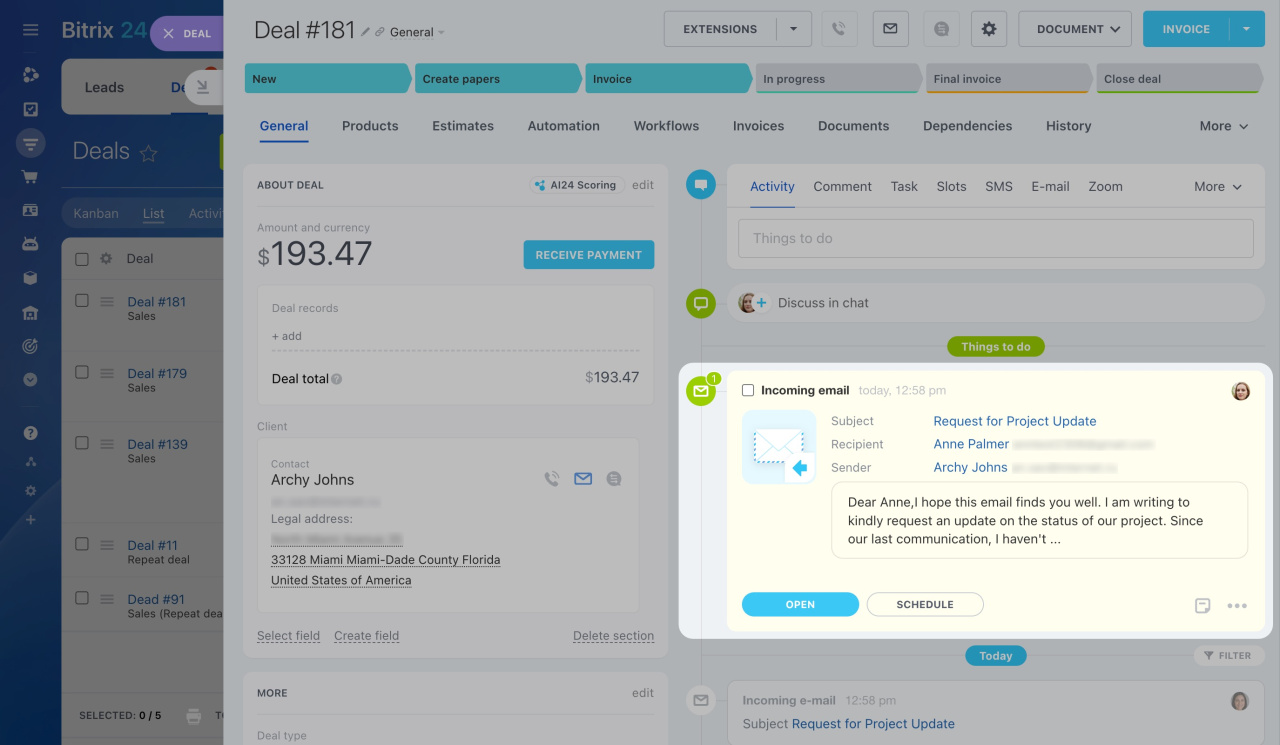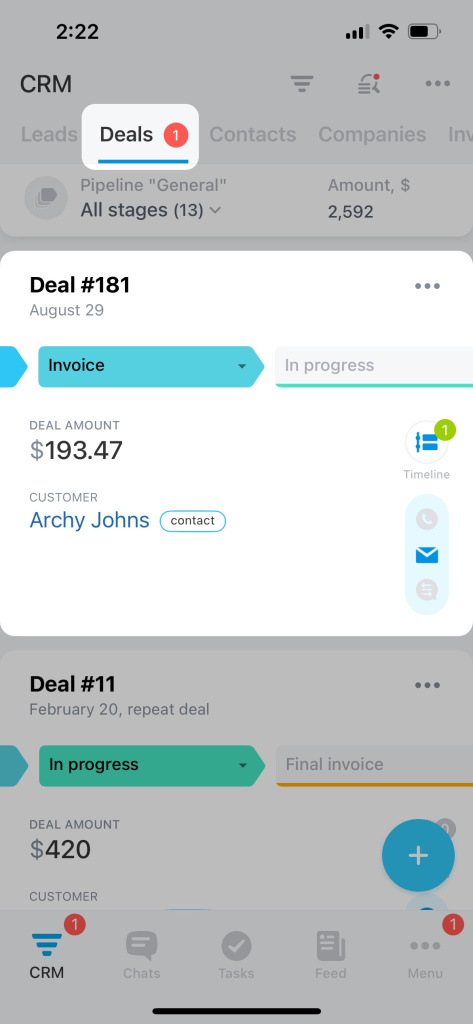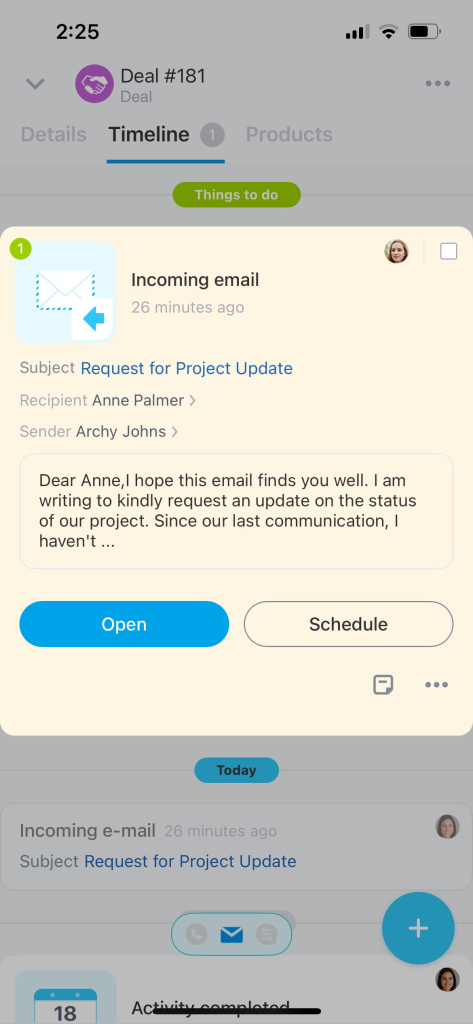Now you can preview emails in the timeline of CRM items. Quickly get an idea of the contents of a message without opening it. The preview option is available in deals, leads, contacts, companies, invoices, and estimates.
Go to CRM and select Deals. Open a deal form to view the linked emails.
Find an email message in the timeline on the right and view the following details:
- Date and time it was sent or received
- Subject
- Sender and recipient
- Email opening lines
Preview emails in CRM item timeline for quick retrieval of necessary information.