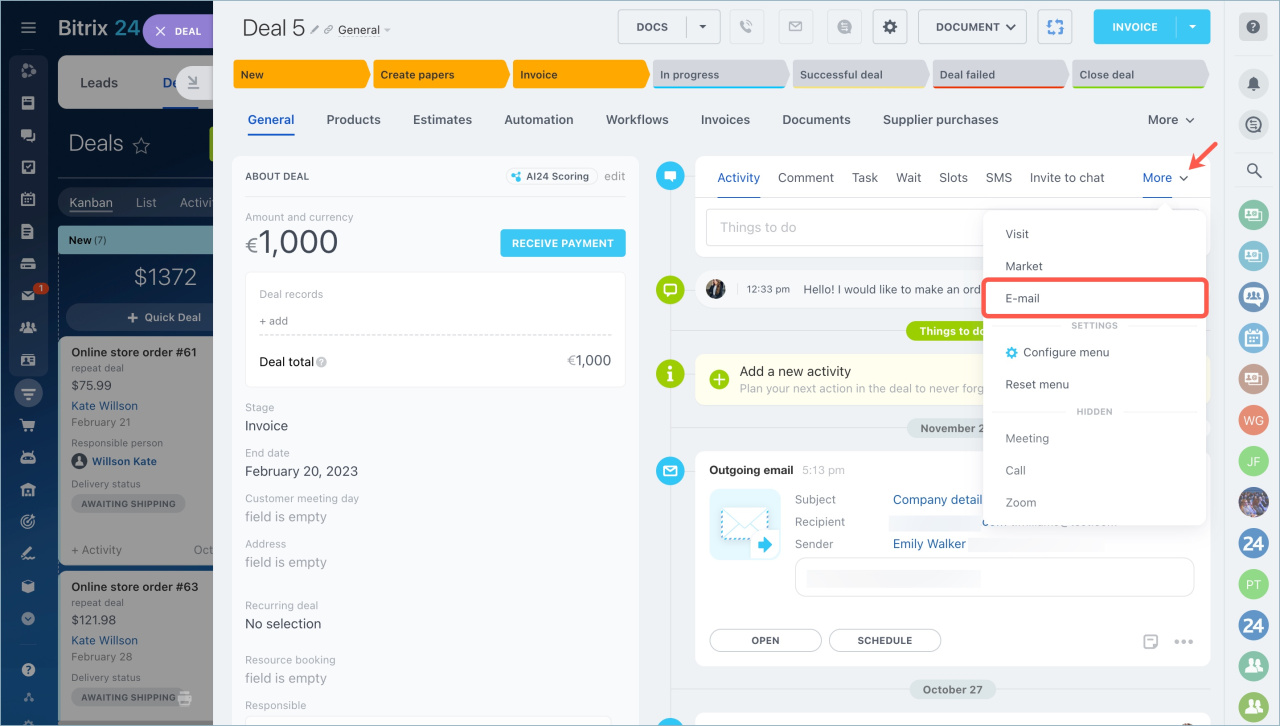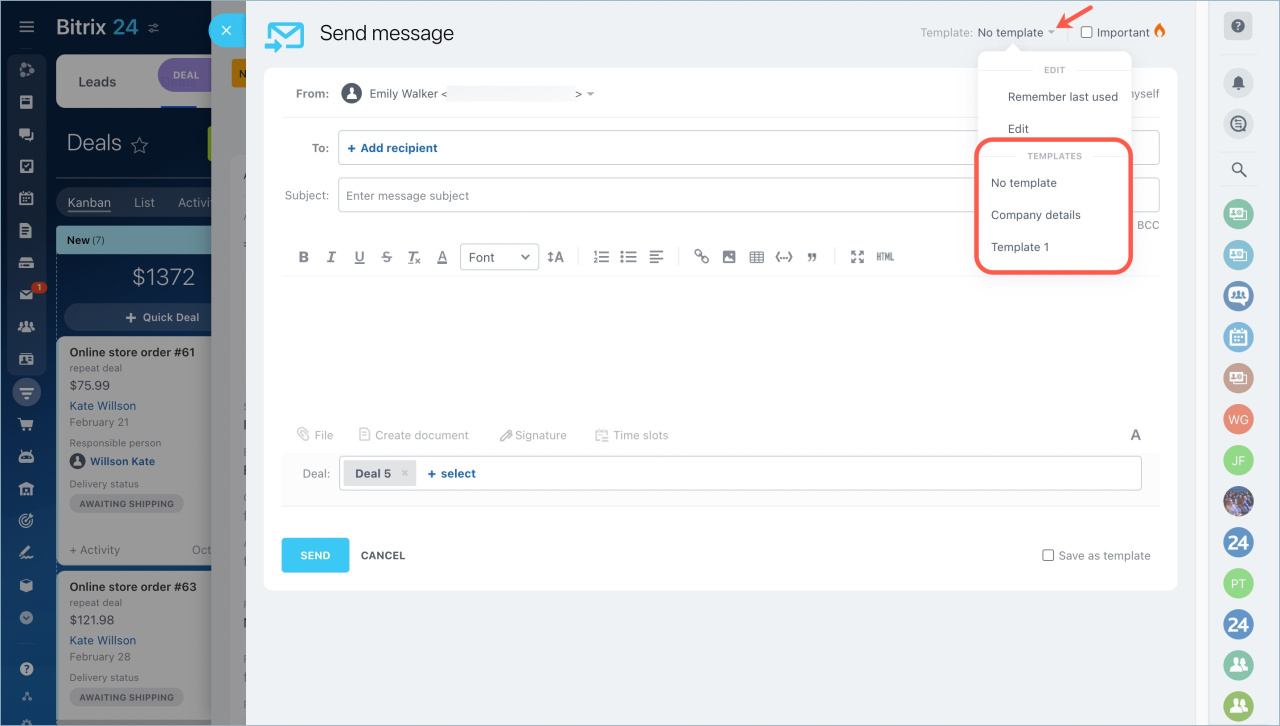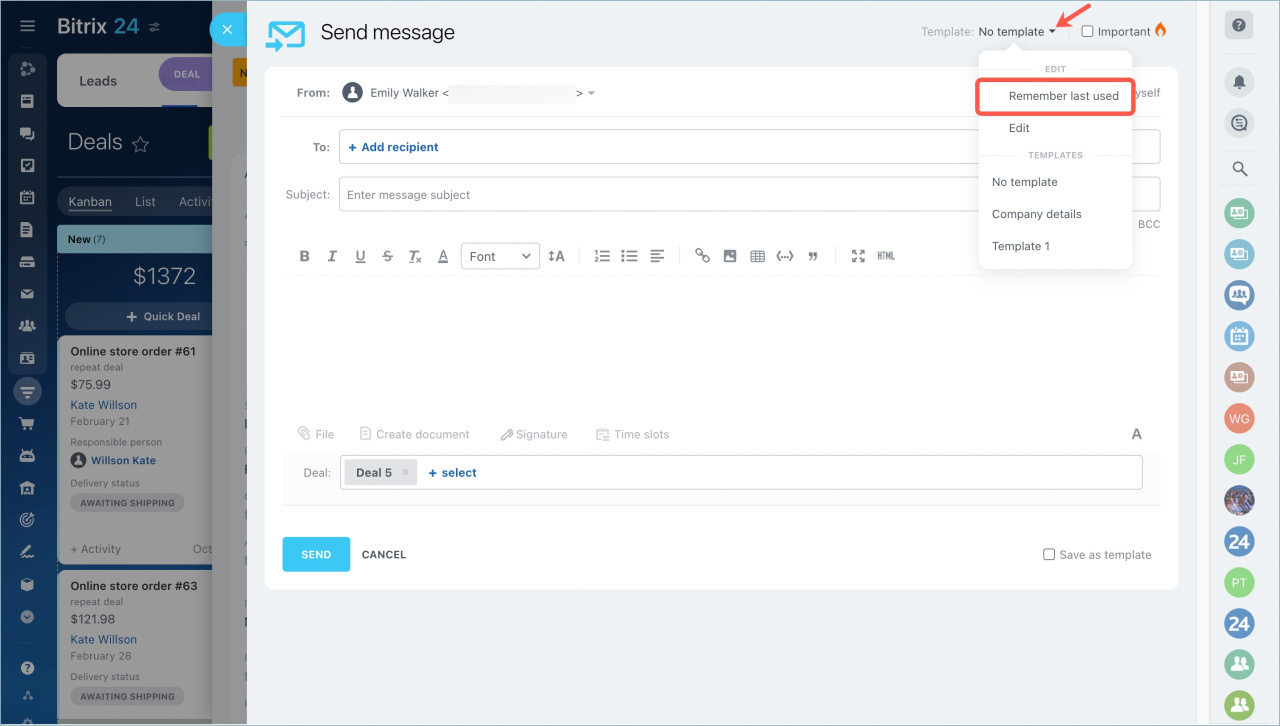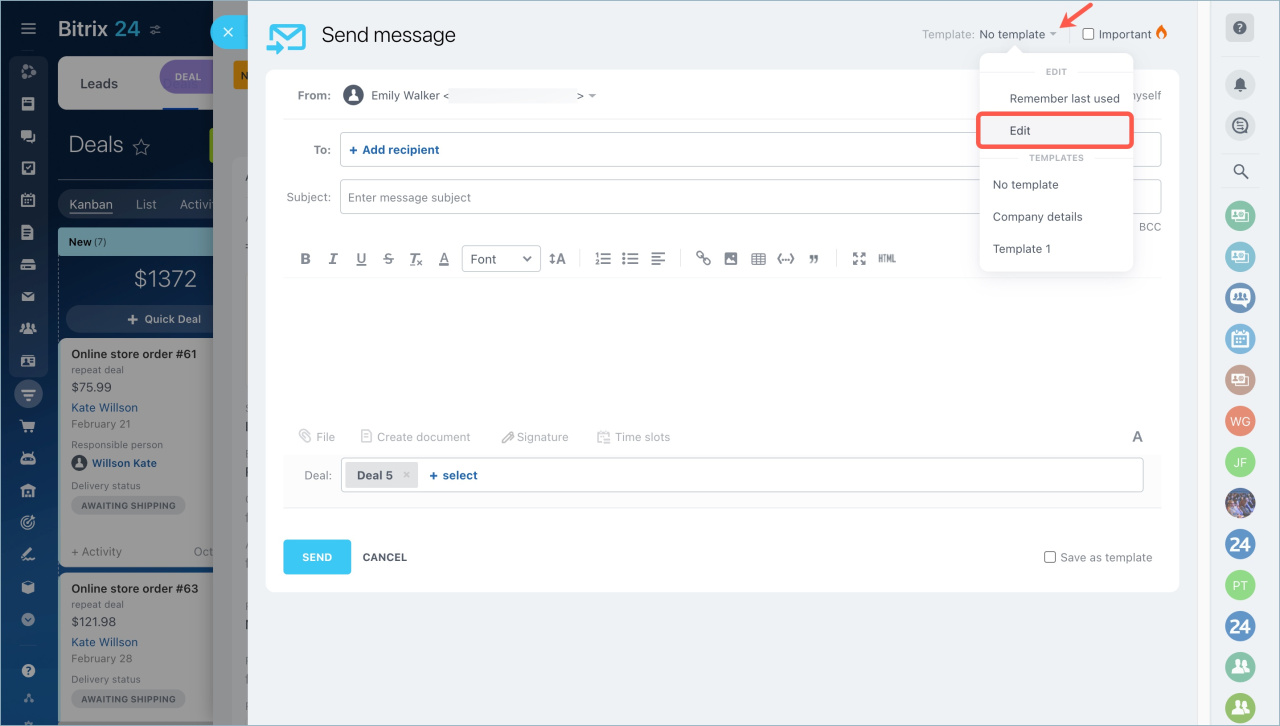Email templates in Bitrix24 allow you to create and send emails with the same content. If you often send company details to your partners, create a template to save your time.
To create an email template, open the CRM form. Select More - Email in the timeline.
Select a template from the list. If the list is empty, it means that you do not have created templates or you do not have access to other users' templates.
If you need to send several emails using the same template, enable the Remember last used option. When you create the next email, the last template will be automatically opened in the CRM form.
If you want to change the template, select the Edit option. Now you can change the templates directly from the CRM email form.
- Bitrix24 email templates allow you to quickly create and send emails with the same type of content.
- To create an email template, open the CRM form, select More - Email in the timeline.
- If you need to send several emails using the same template, enable the Remember last used option. When you create the next email, the last template will be automatically opened in the CRM form.