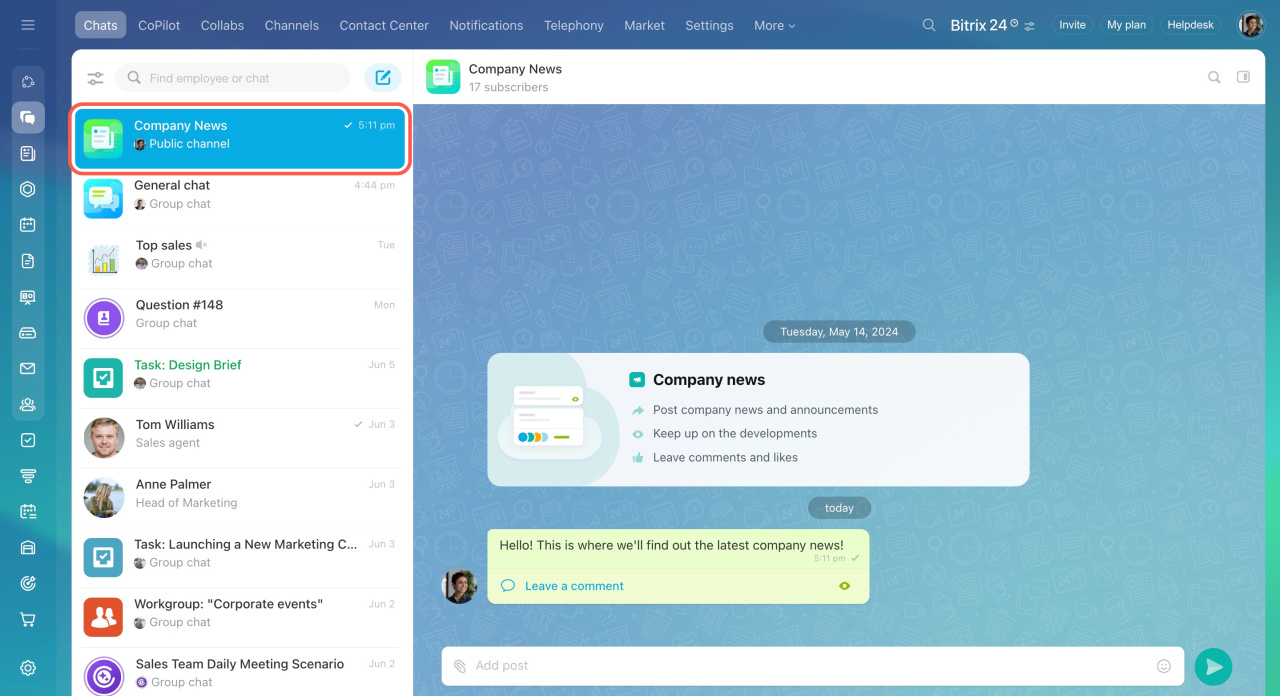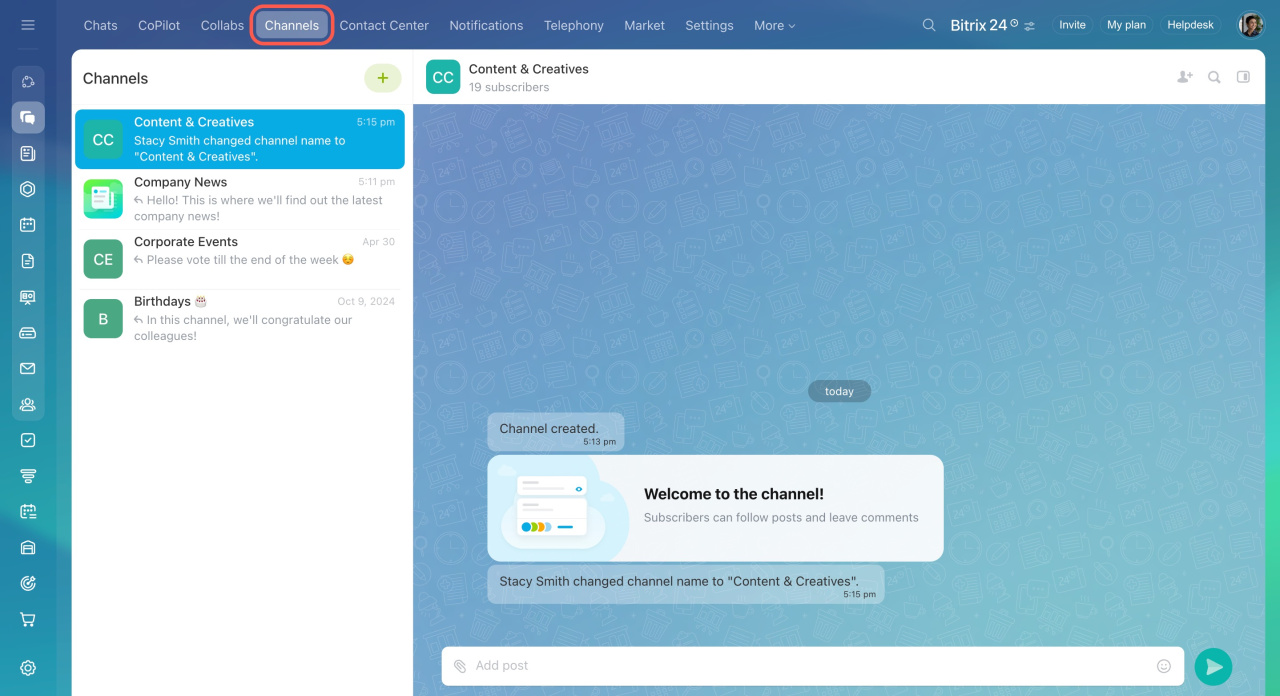Use Bitrix24 Channels to share information and unite users by interests within a department or a company. Channels are available to all employees.
Channel Features
Bitrix24 Channels are integrated into the company's workflows. This fact makes them different from the usual messengers.
- Add participants quickly. The whole company or department can be added to the channel at once. There is no need to invite each employee separately.
- Automatic subscription and unsubscription. If a department is added to the channel, a new employee of the department will become a subscriber of the channel automatically. Fired users are removed from all channels and lose access to Bitrix24.
- Access permissions. Specify who can add members, remove them and publish posts.
- Discussion in one place. Each post in the channel has a separate section for comments. You can quickly return to the discussion and find the necessary information.
- Statistics. Likes and comments to posts are counted.
Company News
Channels are a new way to keep employees informed. We have added a default Company News channel. This channel cannot be left. New employees become its members automatically.
Channels: options for use
Employees can choose and join public channels.
Reports. Head of the Department can publish weekly statistics and goals for the next week.
Congratulations to colleagues. Create a common channel for congratulations: publish posts, send reactions and leave comments.
Trainings and development. Channel members will be able to share training courses and give feedback on them.
Personal blog. You can share interesting stories from practice and exchange experience with colleagues.
- Use channels for sharing news and discussing work issues. Communication in channels is available to all employees.
- Bitrix24 Channels are integrated into the company's workflows. This fact makes them different from the usual messengers.
- The Company News channel is default. This channel cannot be left. New employees become its members automatically.
- Channels can be used for publishing news and reports, congratulations and sharing experiences.