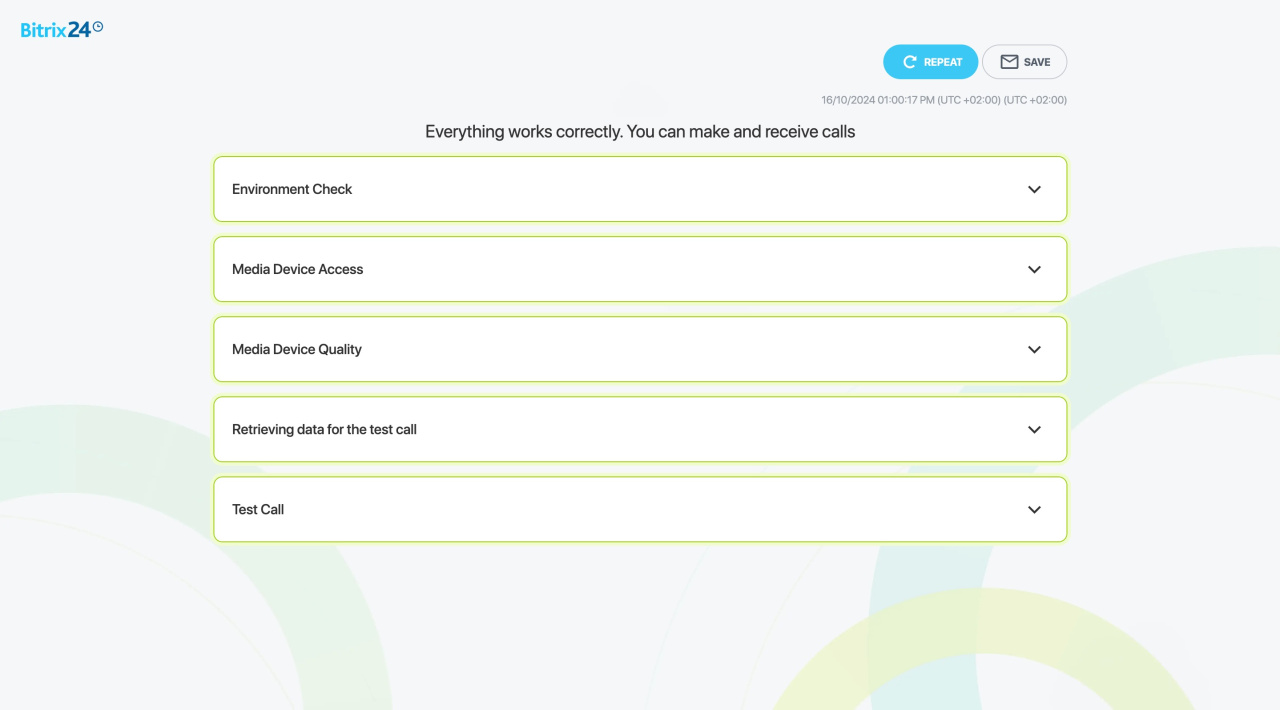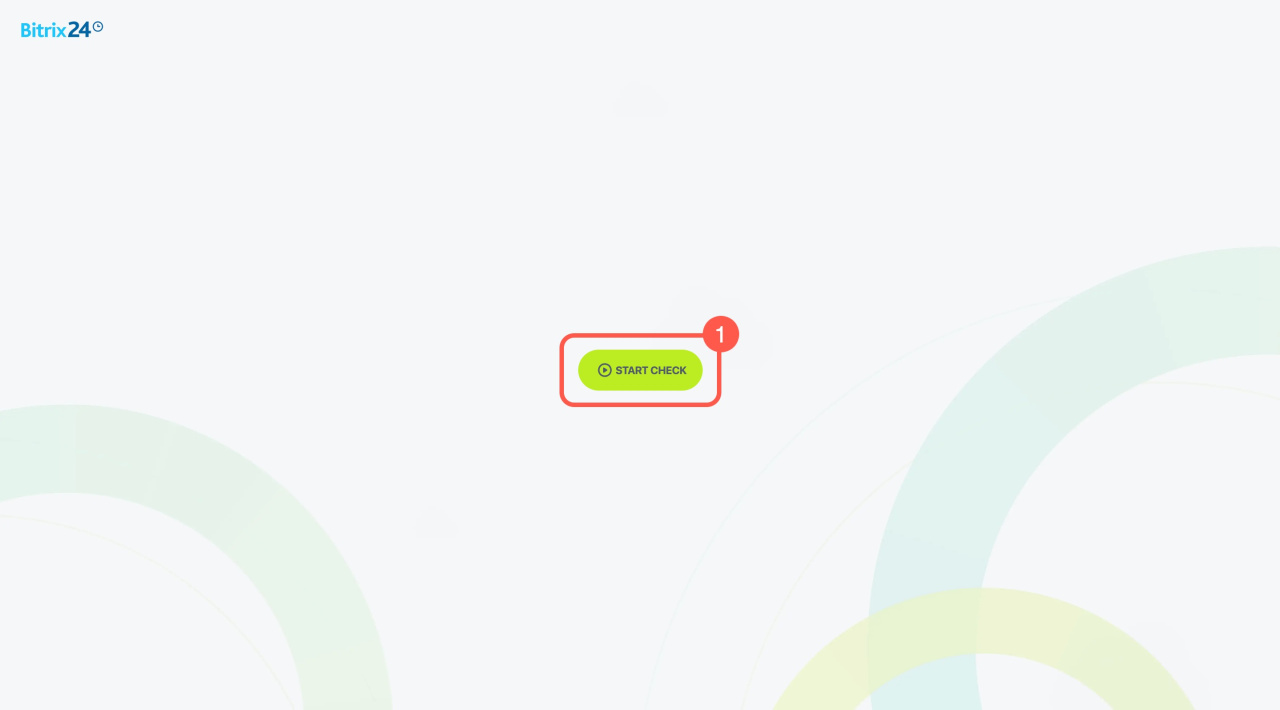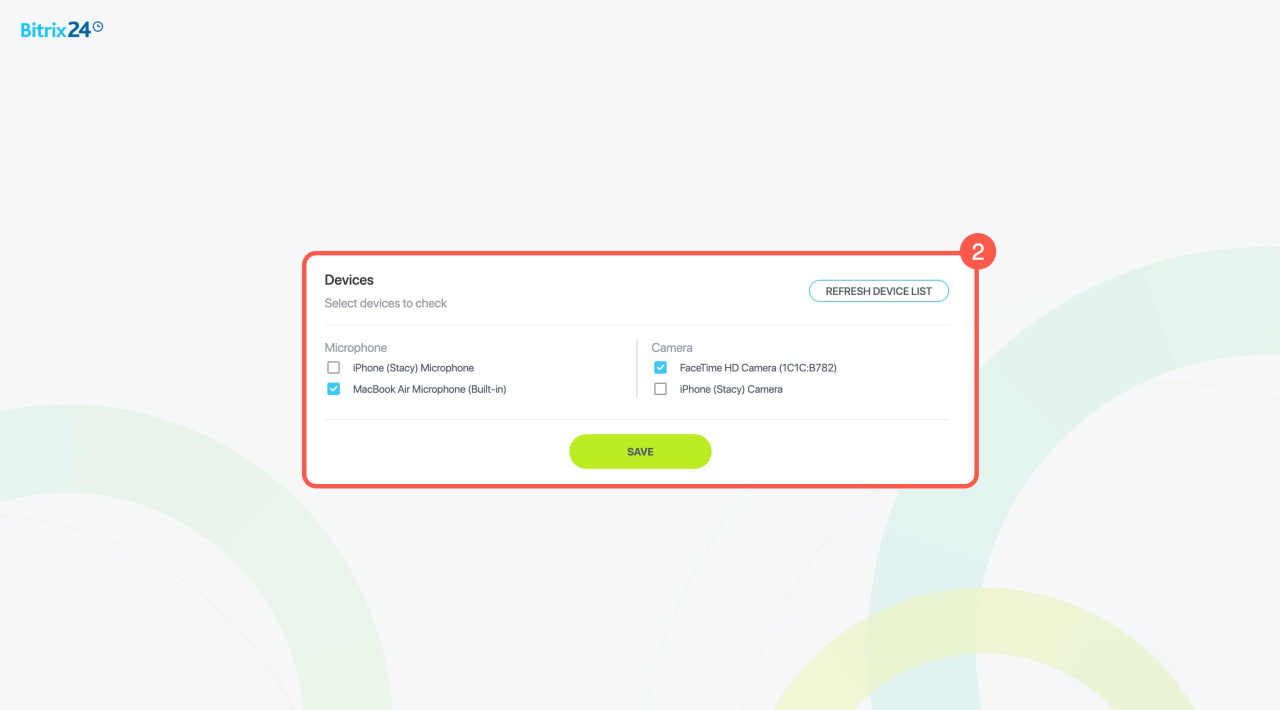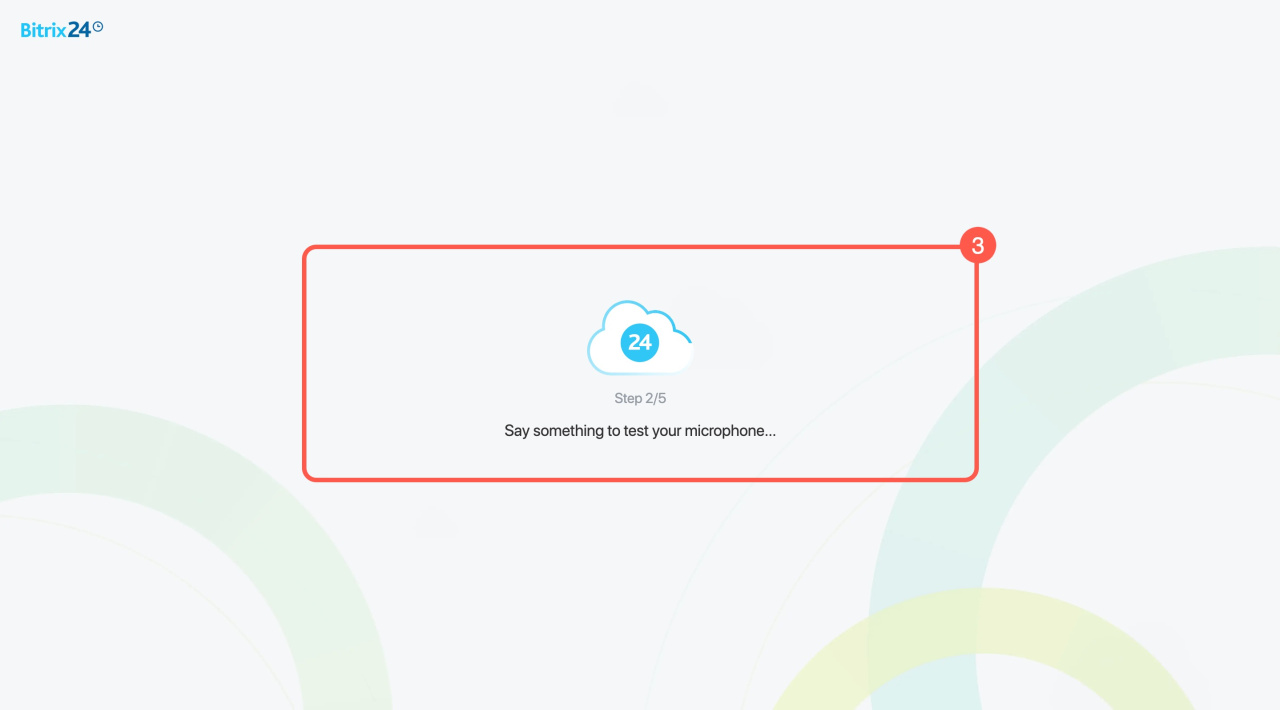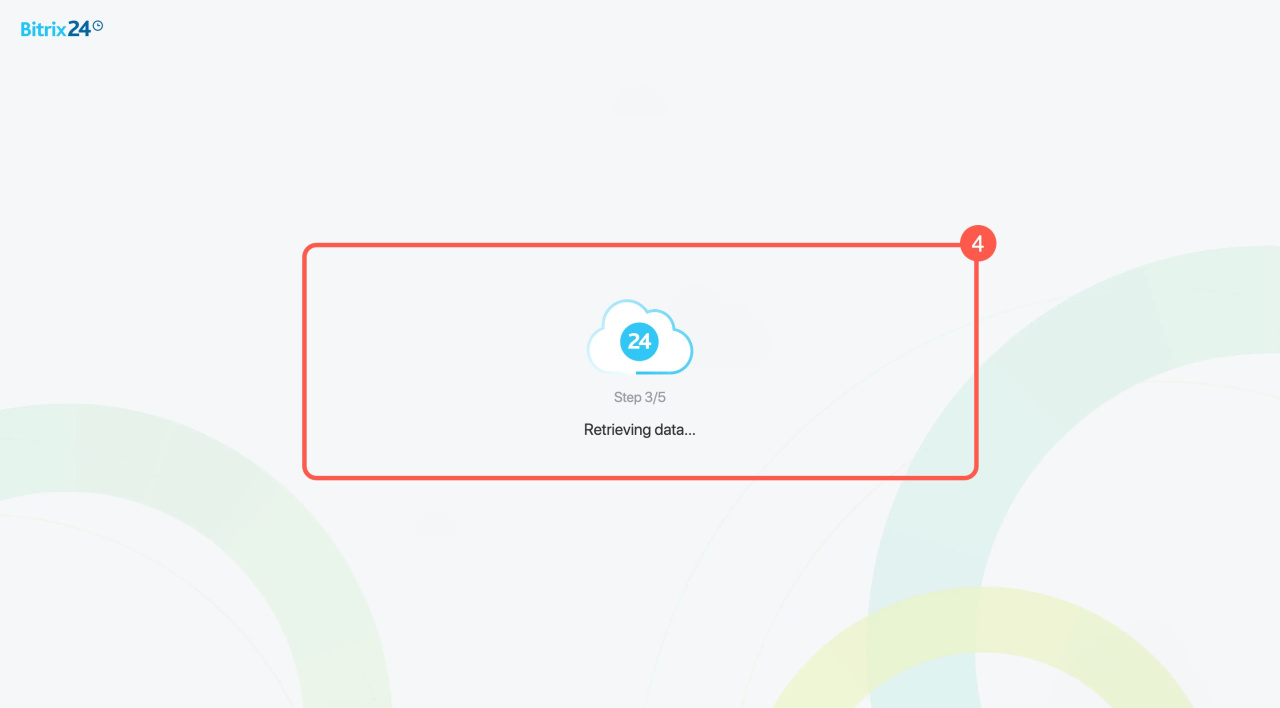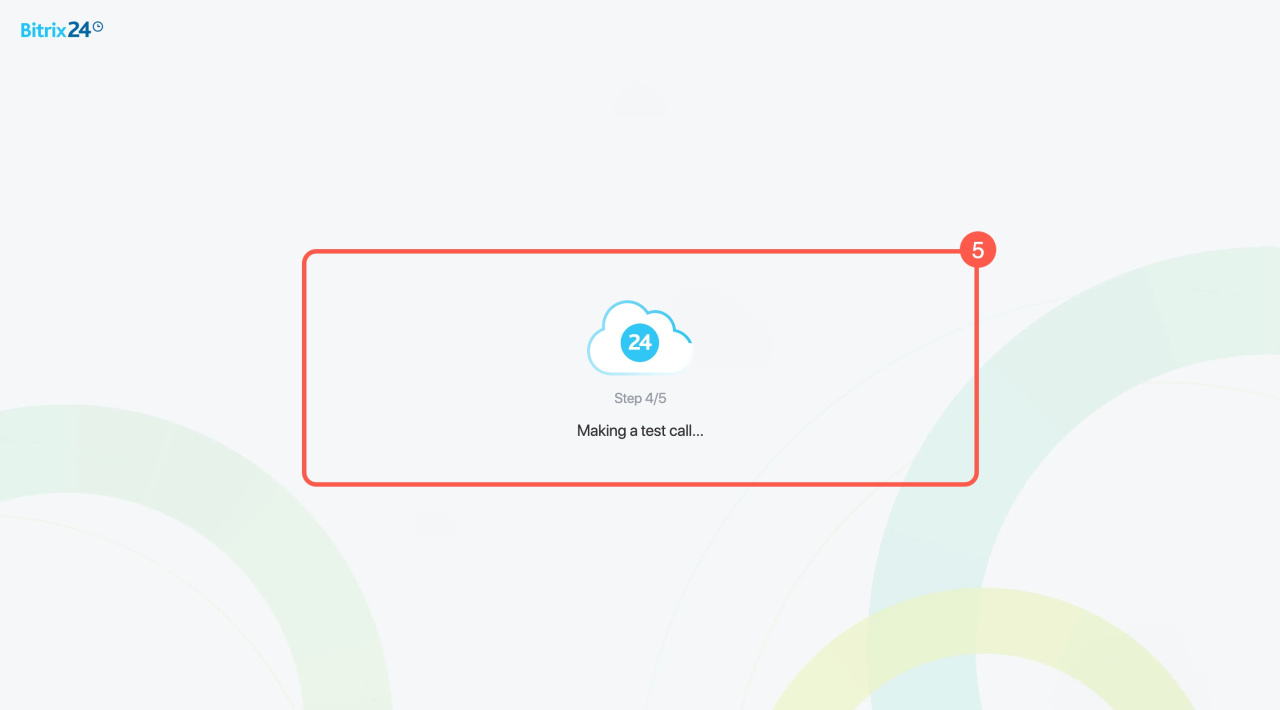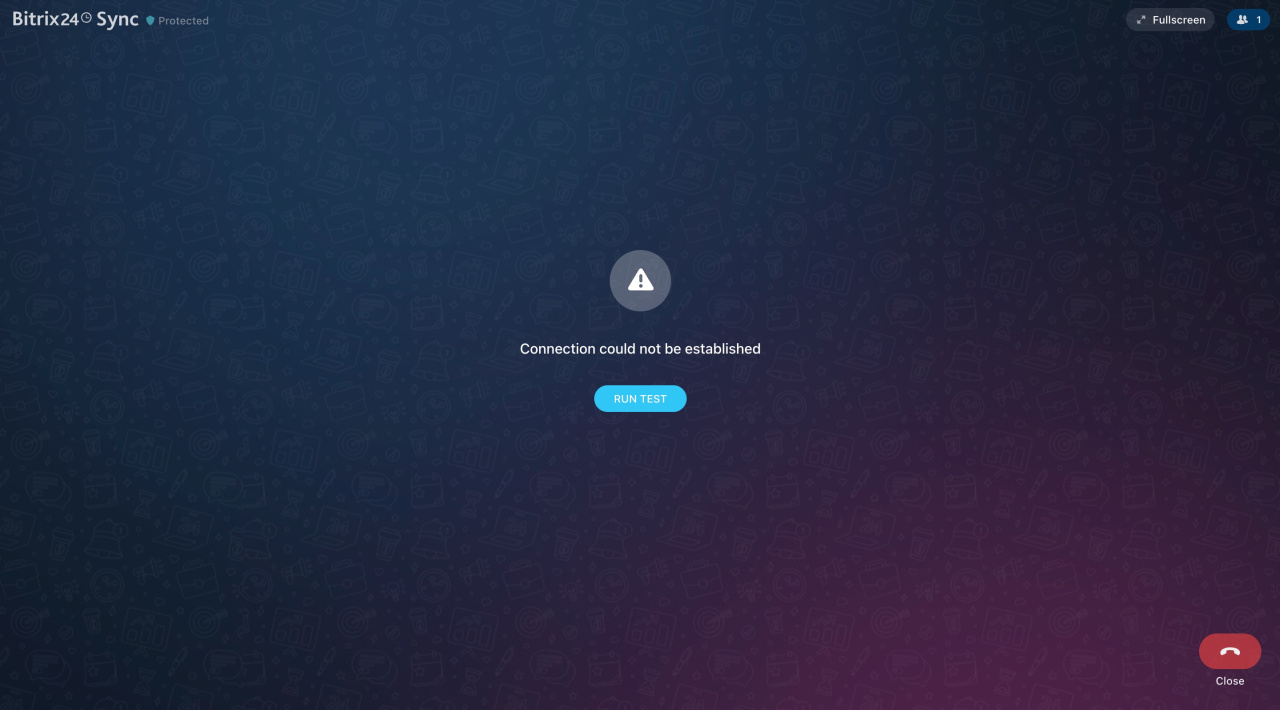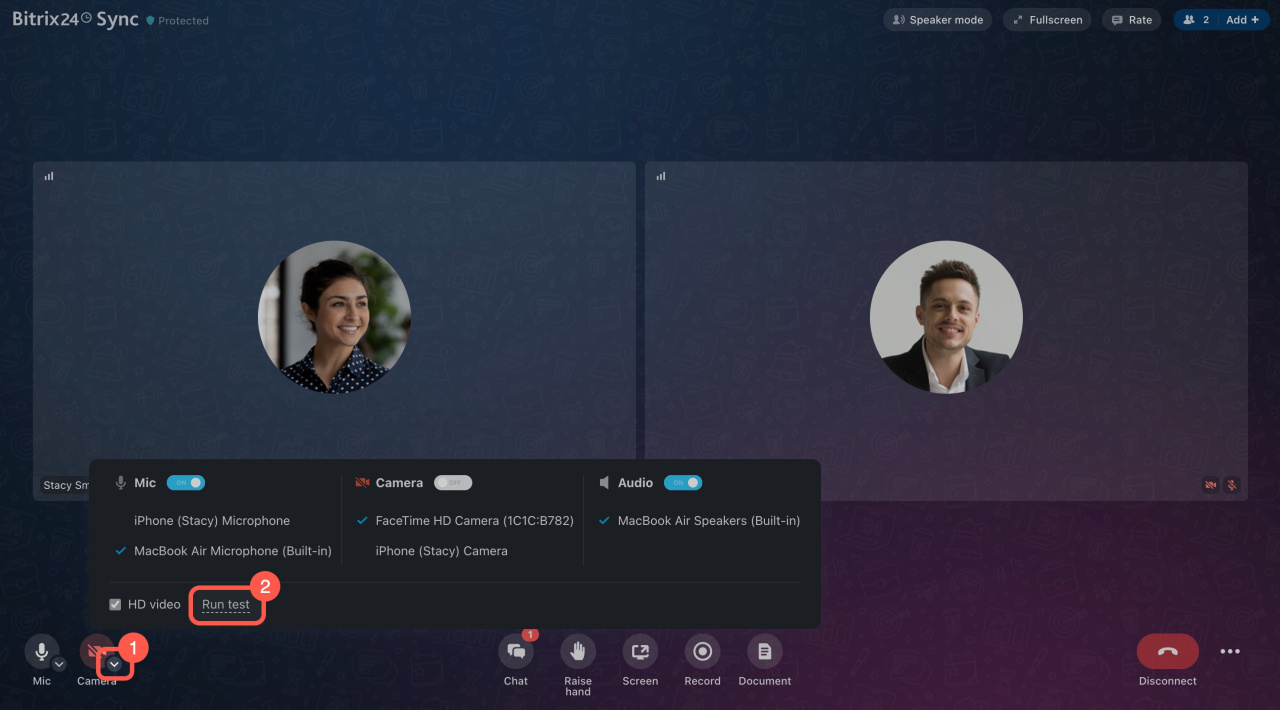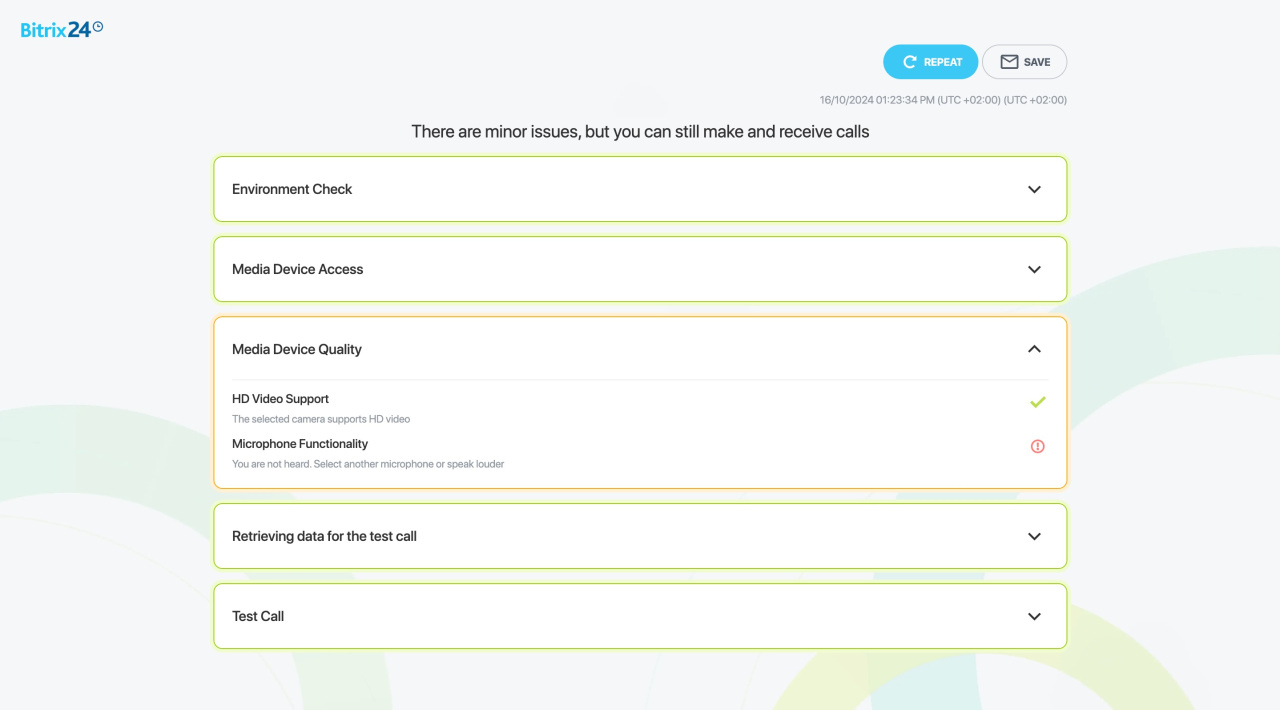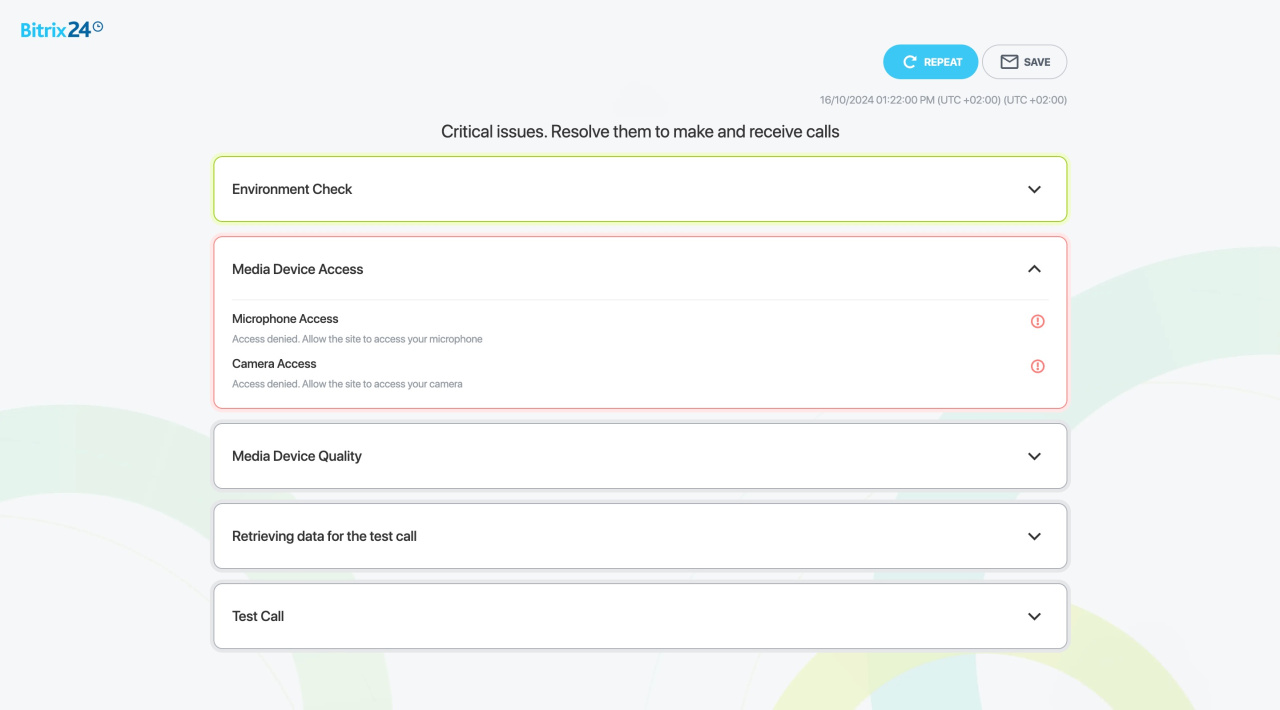Bitrix24 Sync is a new video call that keeps your team connected, no matter where they are.
Bitrix24 Sync
We've introduced a service to check video call quality. Use it to ensure everything is working before a call, or to fix any issues during a call.
How to run the check
Before a call. Go to the video call test page.
Video call test page
- Click Start check.
- Select your camera and microphone, then click Save.
- Say something to test the microphone.
- Wait for the service to receive your data.
- Wait for the test call to complete.
- Review the check results. More details are in the next section.
During a call. If an error occurs, run the check. The service will find the issue and suggest a solution.
Click the Run test button, or click the Camera or Microphone icon, then select Run test. The process is the same as before a call.
Check results
After the check, the service will display the results. If there are issues, it will suggest solutions.
Everything works correctly: The service didn't detect any issues, and you can make and receive calls.
Minor issues: You can still make and receive calls, but it's best to follow the service's recommendations, like using a different microphone.
Critical issues: You can't make calls until you resolve the errors.
In brief
-
Bitrix24 Sync is a new video call that keeps your team connected, no matter where they are.
-
We've introduced a service to check video call quality. Use it to ensure everything is working before a call, or to fix any issues during a call.
-
After the check, the service will display the results. If there are issues, it will suggest solutions.