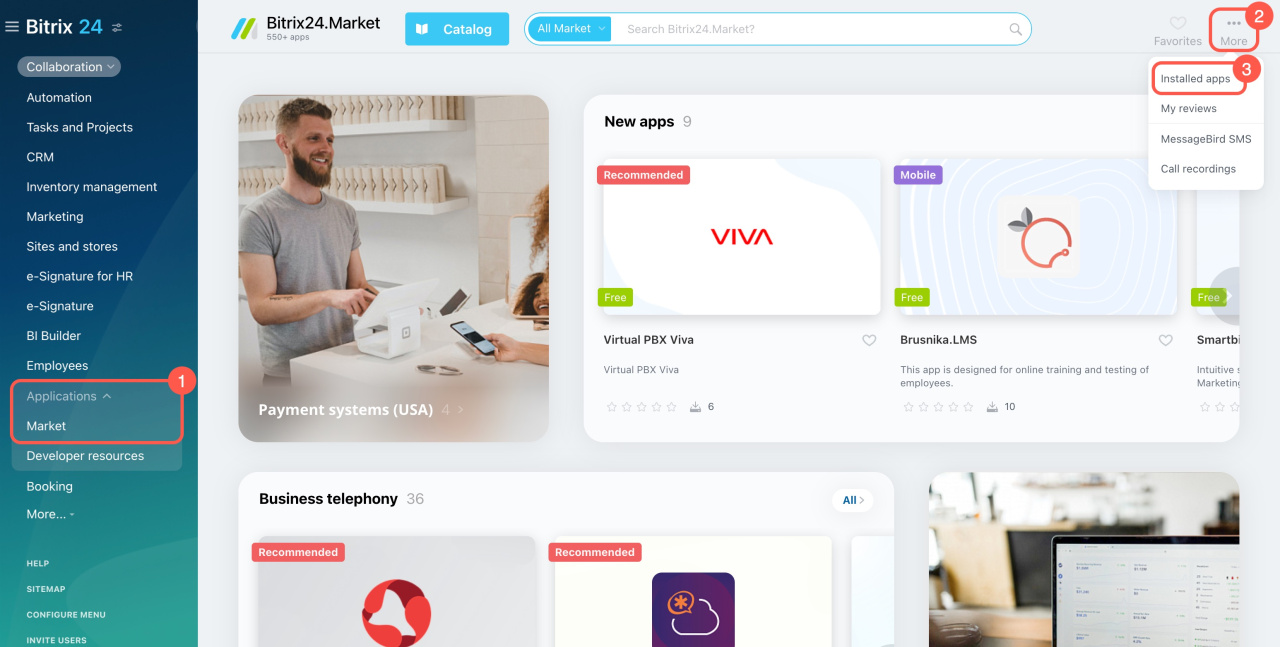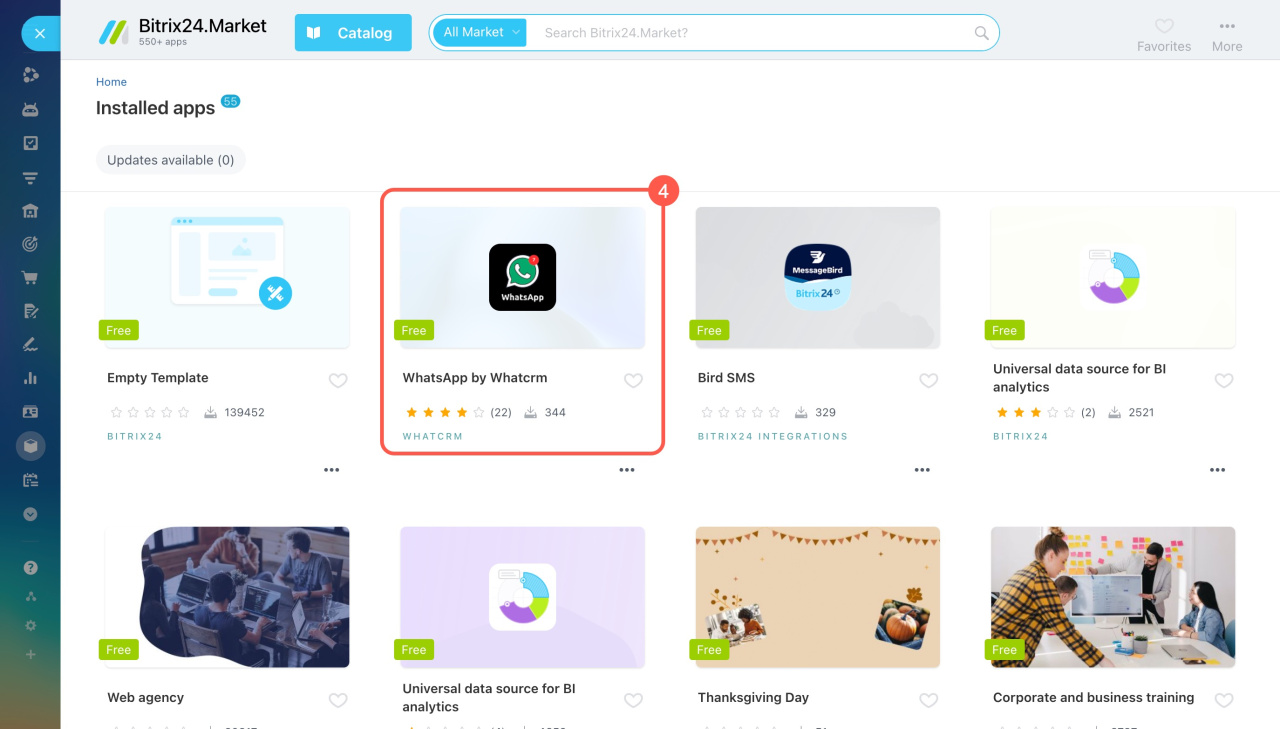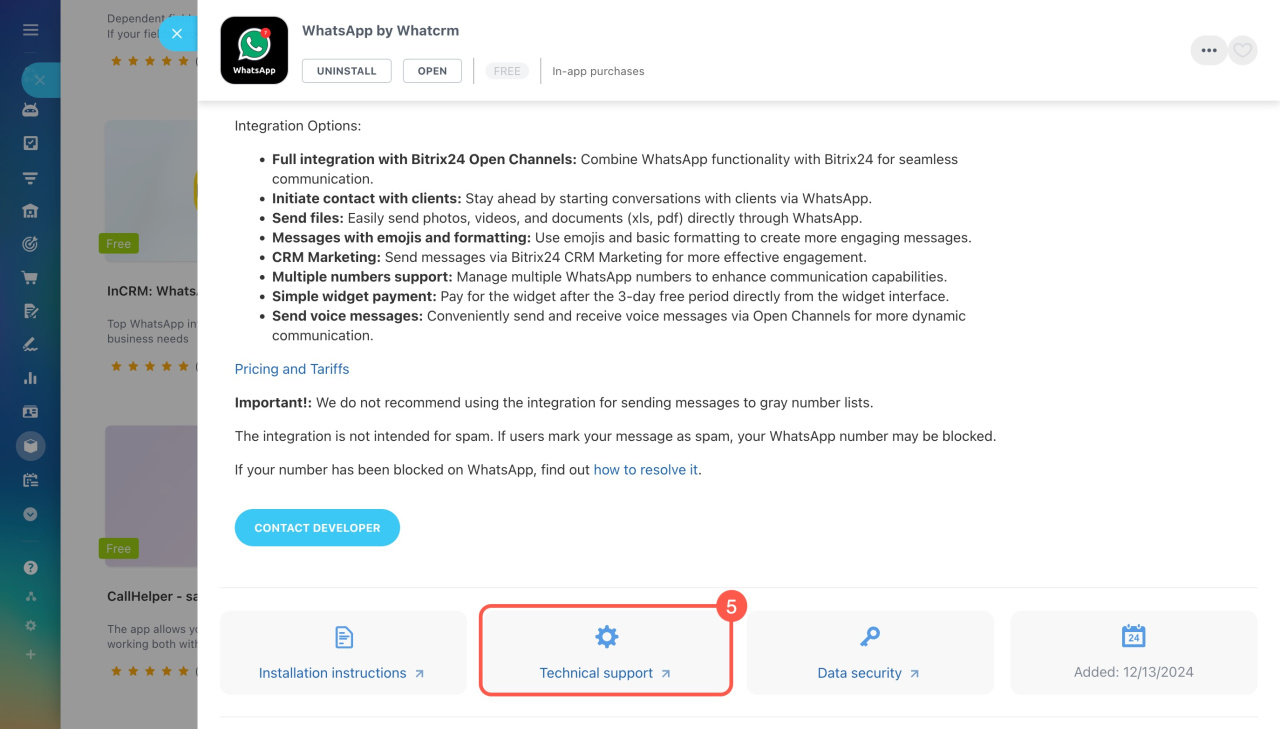Bitrix24 Market offers over 550 applications for various business sectors, allowing you to expand your Bitrix24 functionality. Most apps are created by Bitrix24 partners, who are third‑party developers responsible for their app's performance and technical support.
If you have questions about setting up or using an app, contact its developer for assistance.
To contact an app developer:
- Go to the Applications > Market section.
- Click More in the top right corner.
- Select Installed apps.
- Open the application.
- Scroll down and click Technical support. Here you'll find the developer's contact details, like email, phone, or social media.
In brief
-
If you have questions about a Market app, contact its developer for assistance.
-
To find the developers' contact info, open the installed app and go to the Technical support section.
-
Bitrix24 Support only provides assistance for applications developed by Bitrix24 and Bitrix24 Integrations.