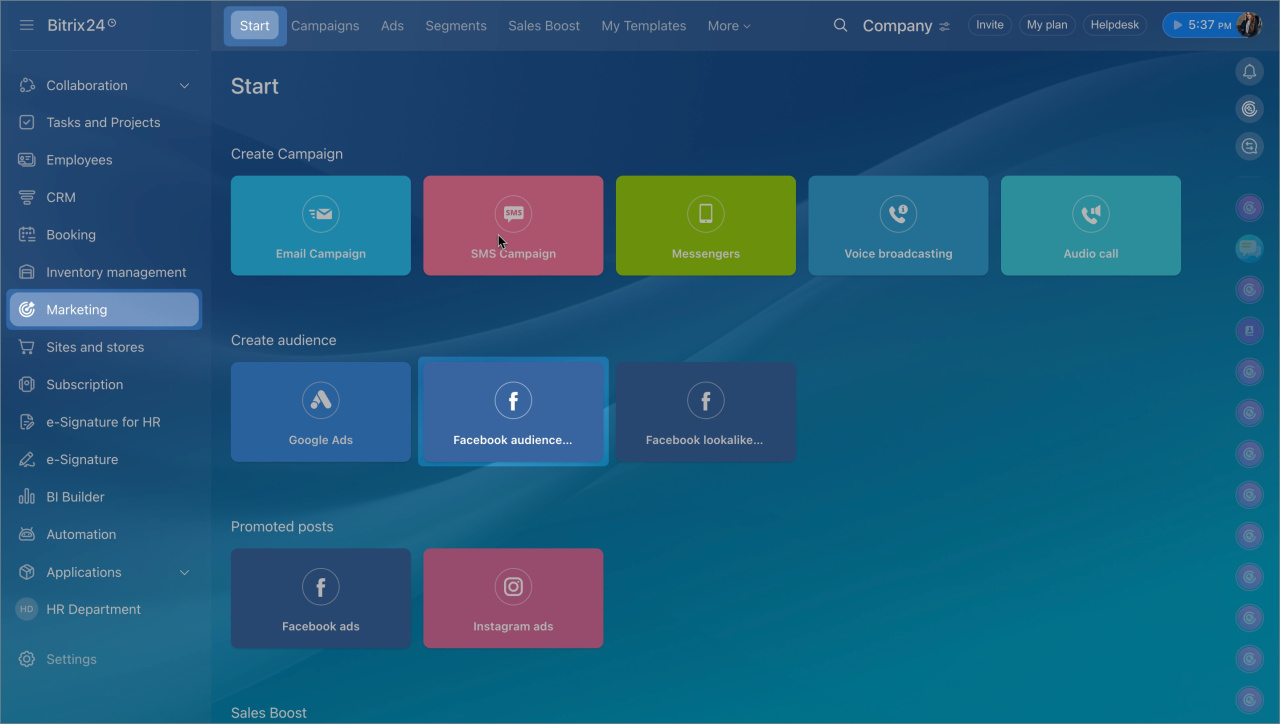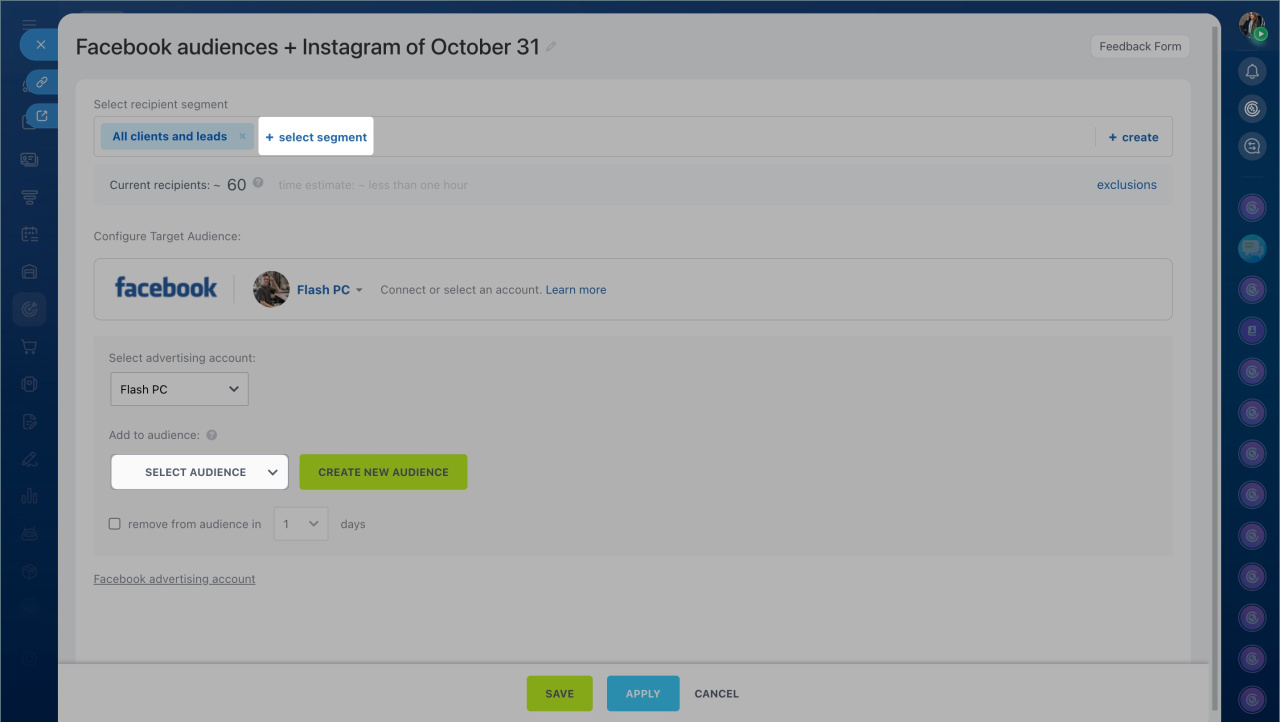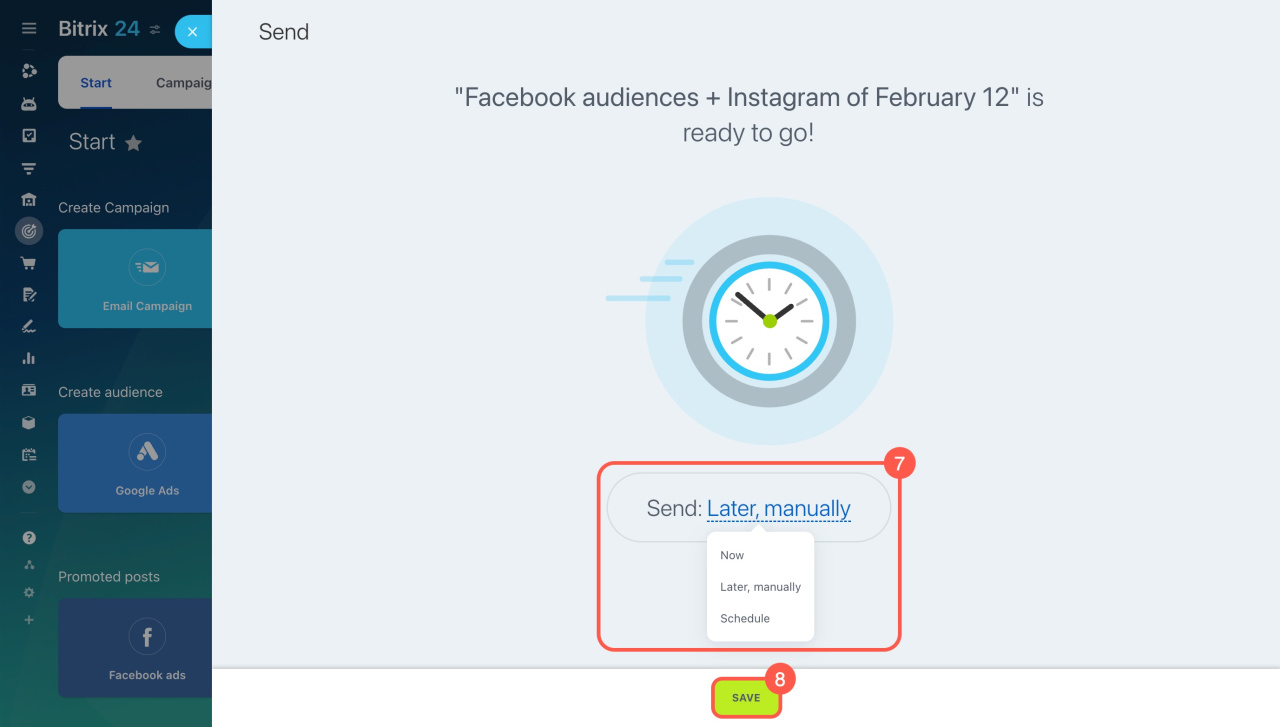Use advertising audiences in Marketing to create personalized offers on Google Ads and Facebook.
Here's how it works: select a segment and connect it to an advertising audience. Bitrix24 sends the contact list, and the rest is handled by the chosen advertising service.
- Google Ads: Only Customer list audiences are supported.
- Facebook Ads: Only Custom Audiences are supported.
Lookalike Audiences
Let's use Facebook as an example to create an advertising audience:
- Go to Marketing.
- Open the Facebook audiences + Instagram section.
- Click Select segment and add customers from CRM.
- Synchronize your ad account.
- Create a new audience for advertising or add clients to an existing one.
- While all settings are complete, click Save.
- Choose when to start the synchronization: now, later manually, or schedule.
- Click Save again to confirm.
After synchronizing the customer database from CRM with the advertising service, your account will have an advertising audience.