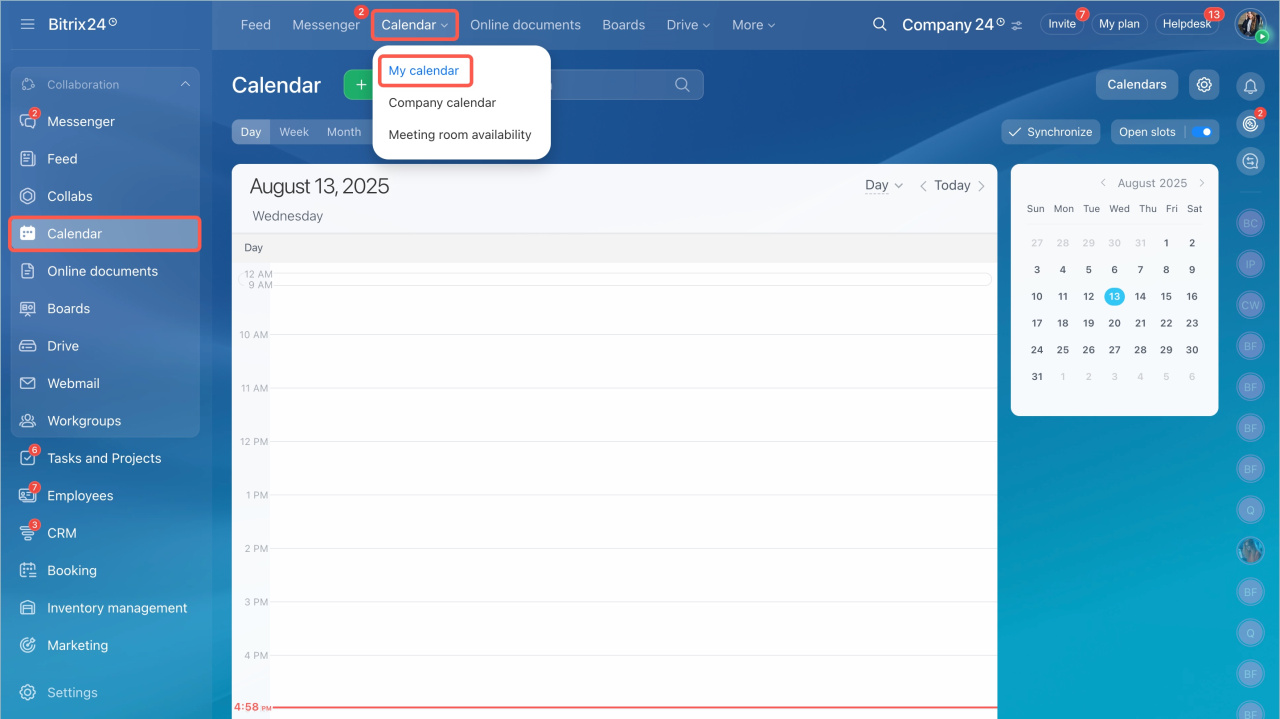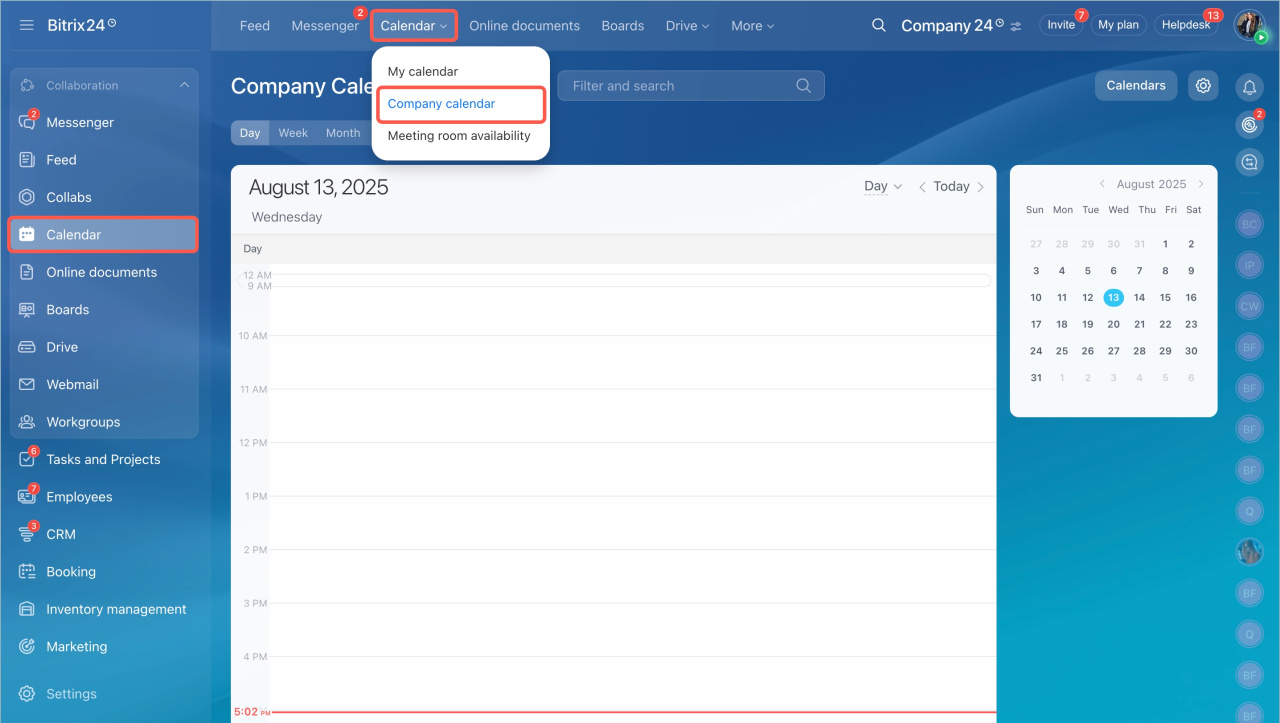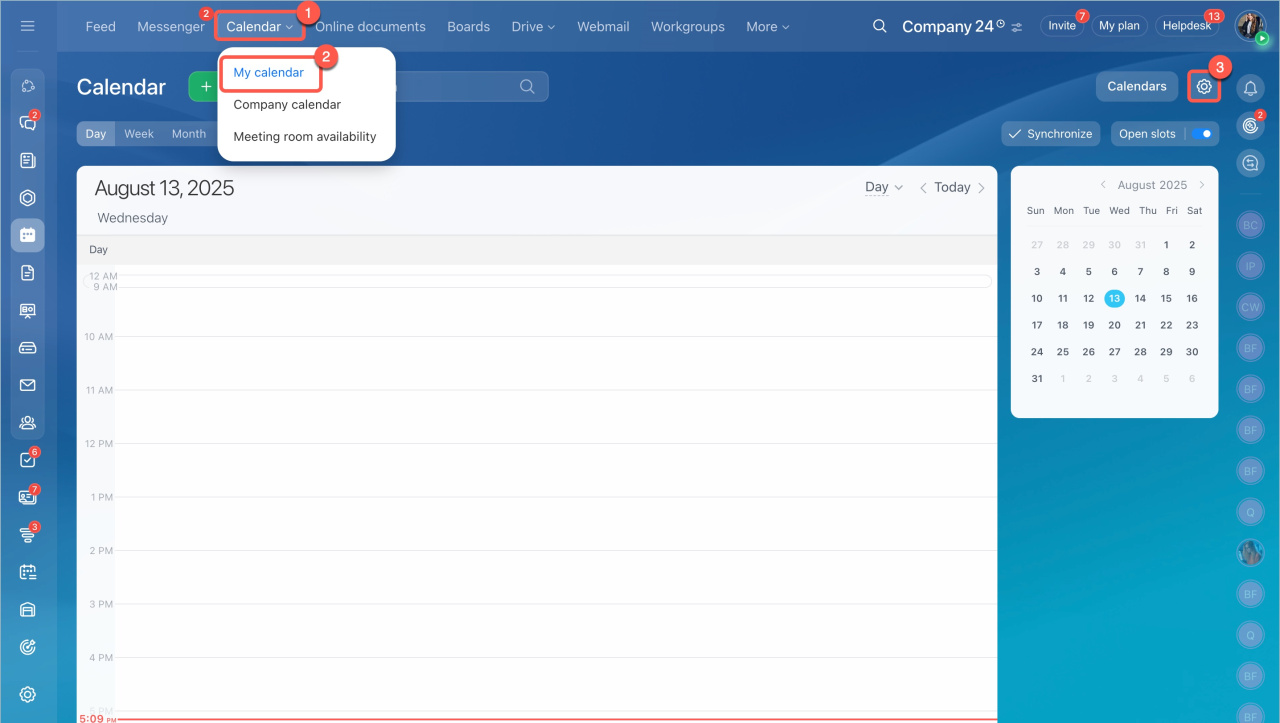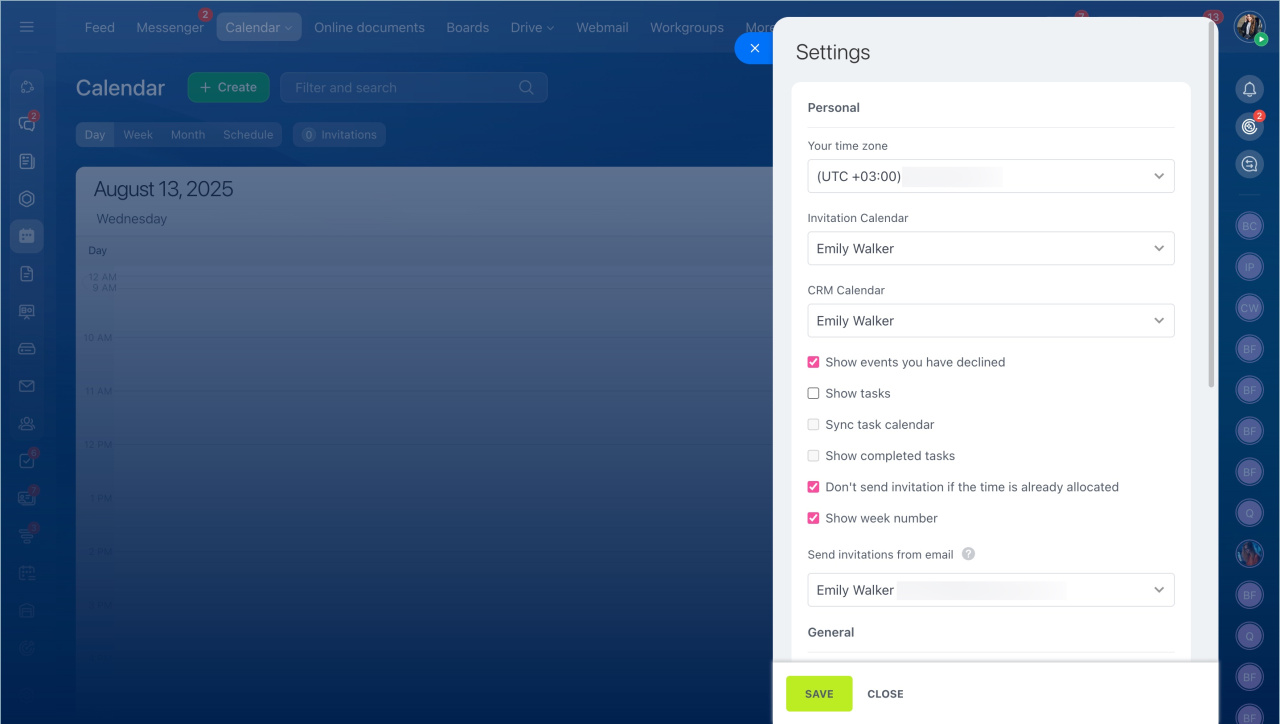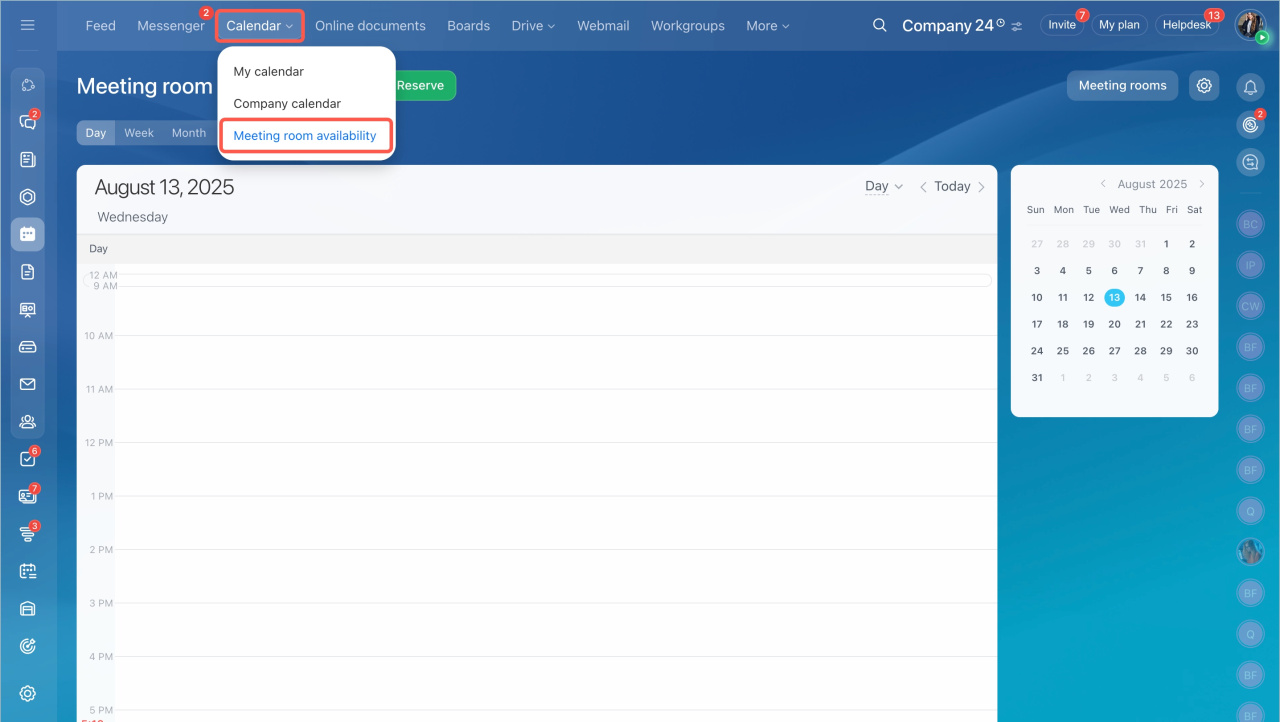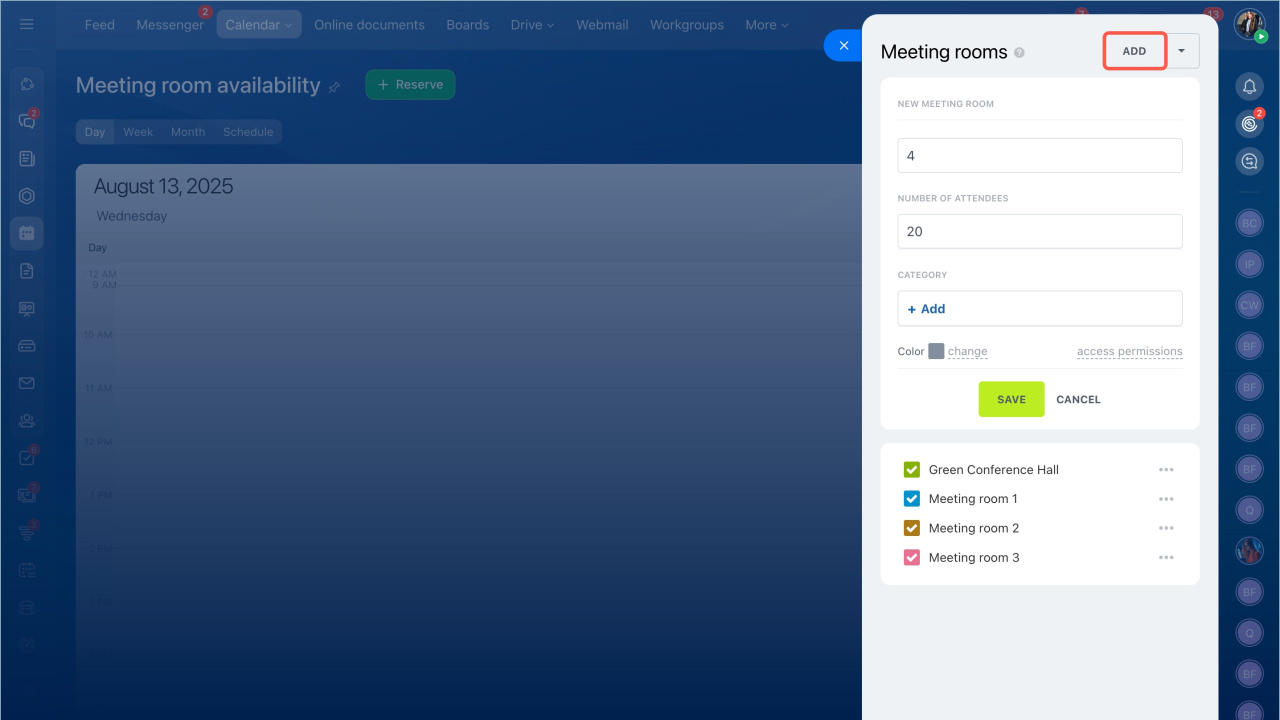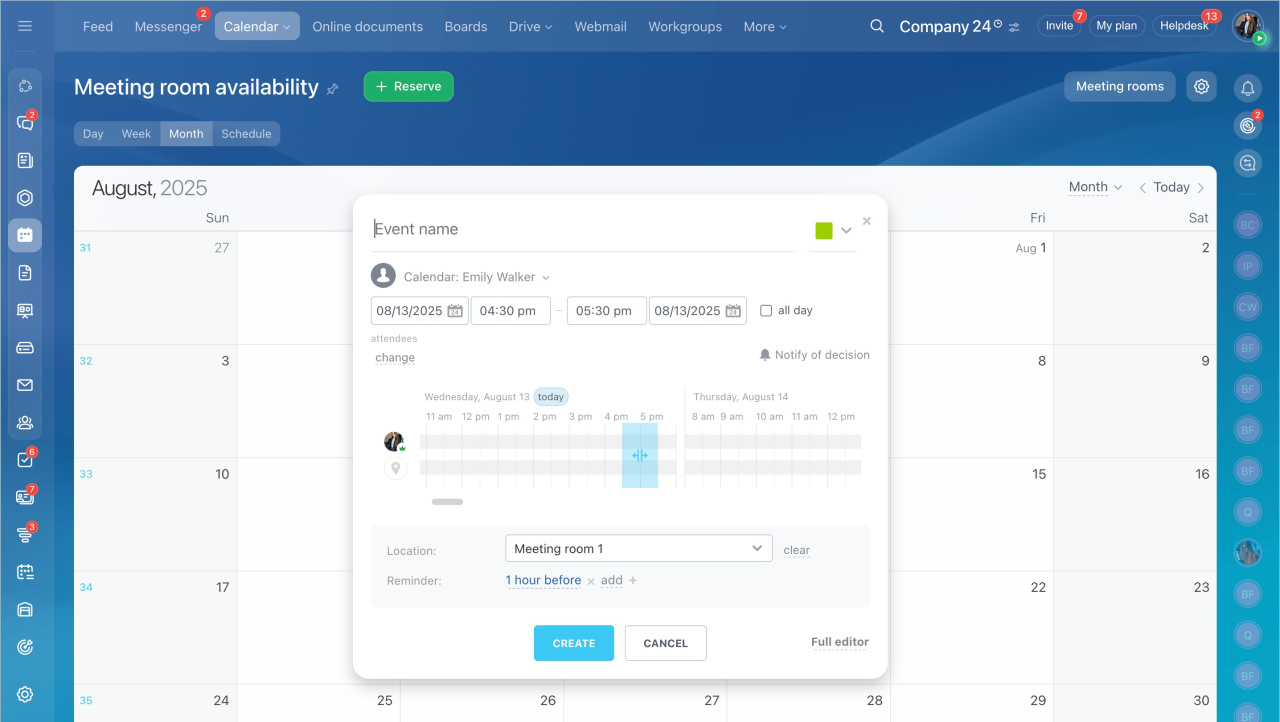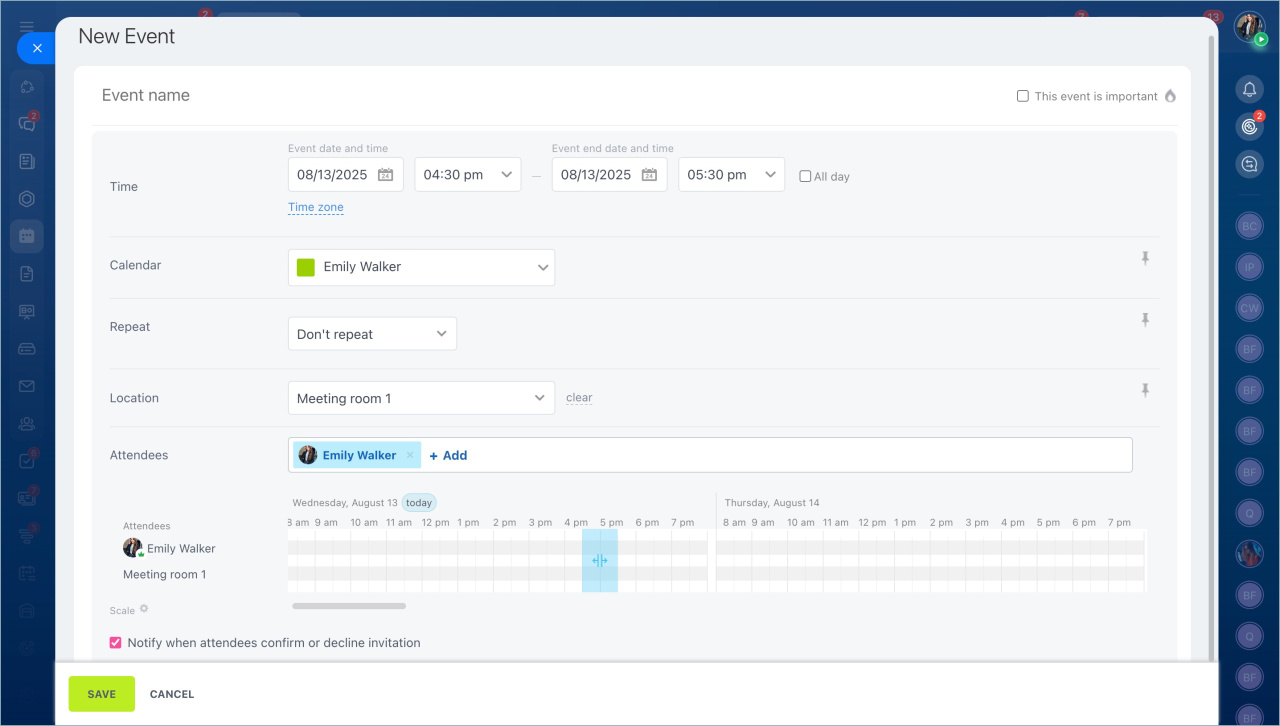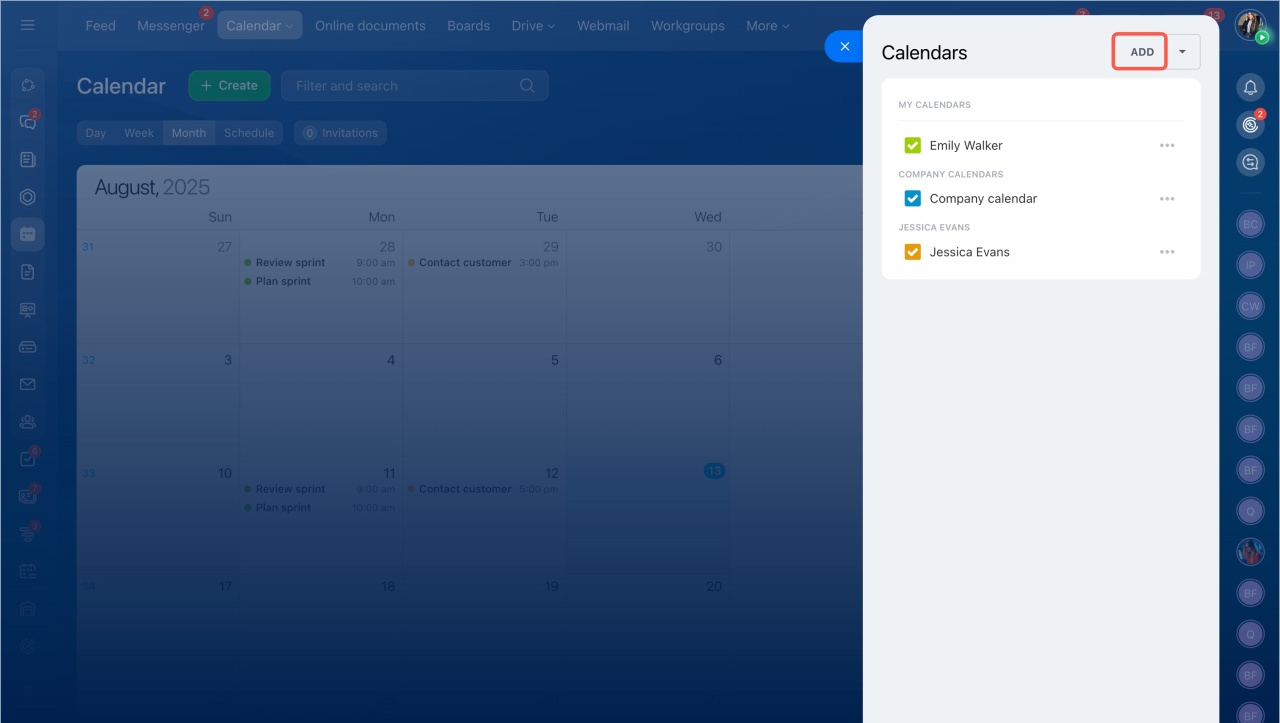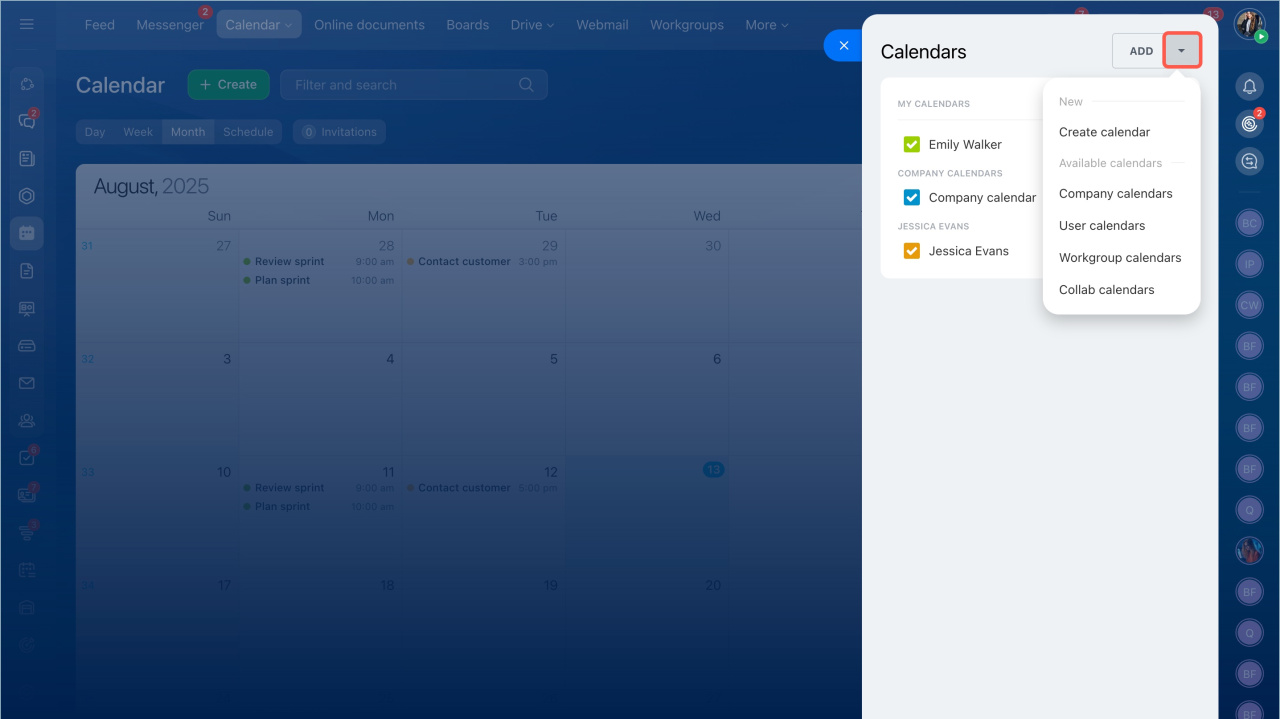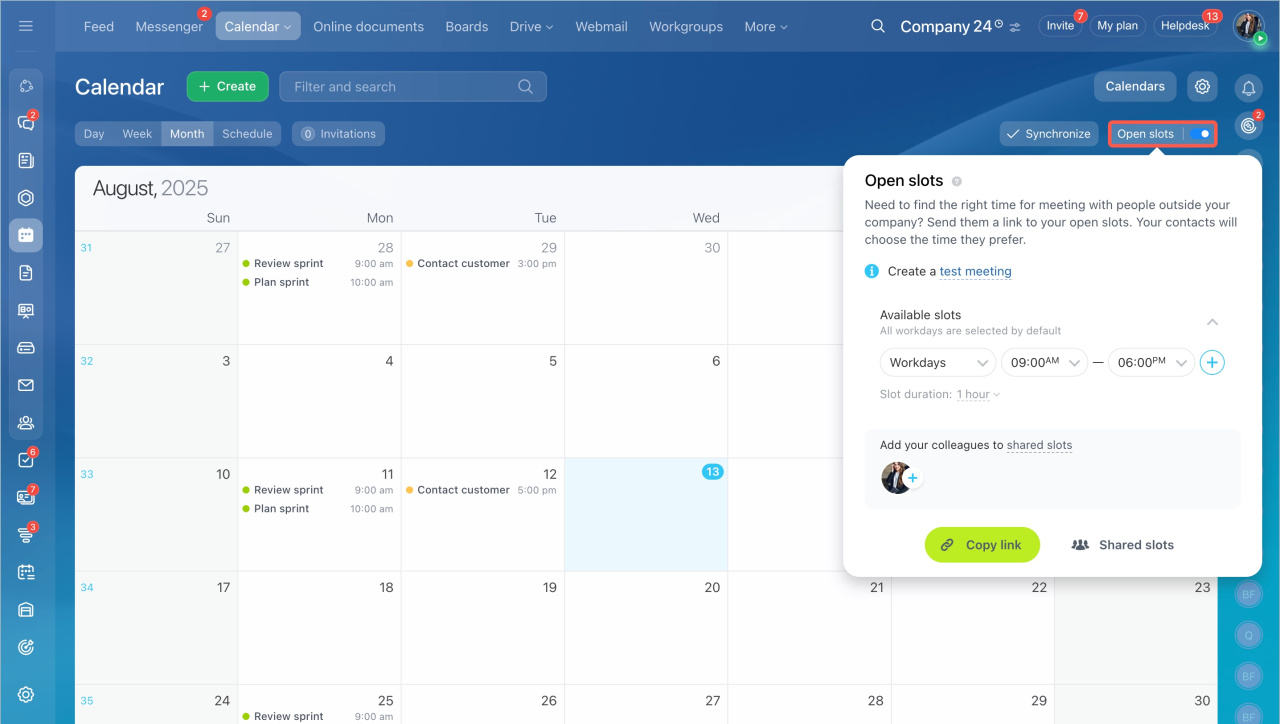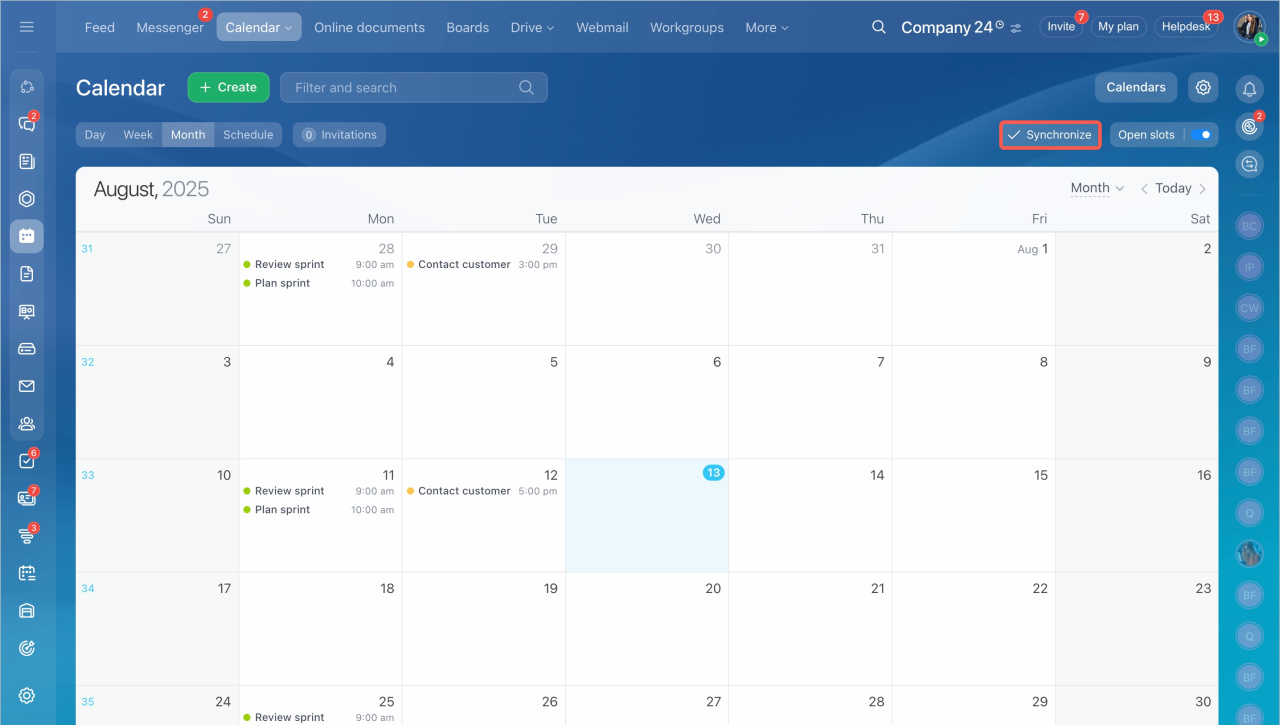The Bitrix24 calendar helps plan meetings, tasks, and events. You can quickly find available time slots, invite colleagues, book meeting rooms, set reminders, and track company activities.
Use personal and company calendars
Bitrix24 offers two types of calendars: personal and company.
My calendar. The personal calendar allows you to manage your schedule and invite colleagues to meetings. It displays all events you create and those you are invited to by colleagues.
To schedule a meeting, select a time, add participants, and send invitations. The calendar will instantly show if your colleagues are available.
Personal calendar
Company calendar. This is a shared calendar for planning internal events. It is convenient for inviting colleagues, and tracking company activities. For example, you can schedule a New Year party, internal training, or a general meeting. The calendar consolidates all company events in one place, even if you are not participating in them.
Company calendar
Customize the calendar
To make the calendar more convenient for collaboration, adjust it to your tasks and company needs. The settings are divided into three sections:
- Personal settings — each employee can customize personal calendar for tasks, such as specifying an email for invitations or selecting a time zone to display the correct event time.
- General settings — Bitrix24 administrators and employees with Full access can configure the company calendar, including work hours, holidays, and weekends.
- Access permissions — Bitrix24 administrators and employees with Full access can manage permissions for personal and company calendars. For example, managers can create events in the company calendar, while employees can only view them. Each employee can also grant colleagues access to the personal calendar.
Calendar settings
Access permissions to calendars
Create a meeting room
In the Bitrix24 calendar, you can plan offline meetings by booking meeting rooms in your office, considering their availability and capacity. For example, if your office has two meeting rooms, employees can check their availability, select a date, add participants, and book a room.
Create and reserve meeting rooms
Create an event
You can create a meeting in two ways:
- Quick form — suitable for simple meetings without detailed settings.
- Detailed form — ideal for events requiring specifics, like recurrence, reminders, or CRM integration.
- Go to the Calendar section, click Create, or select any available time slot.
- Fill out the quick form or click Full editor.
Create a new calendar
Add separate calendars for different purposes. For example, create a training calendar to keep courses and training sessions separate from work meetings. Choose which calendars to display in your schedule.
Add a colleague's, group, or company calendar
Connect calendars of colleagues and workgroups to view their availability. This helps you find free time slots for meetings without unnecessary discussions. For example, if a manager needs to schedule a meeting with a supervisor and the logistics team, they can check their calendars and choose a suitable time.
Share available time slots
You can share a link to your schedule with external participants, such as clients, partners, or contractors. They can independently choose a convenient date and time for a meeting. The recipient will only see your free and busy time, without event names or participant details.
Open slots in Bitrix24 calendar
Synchronize the calendar
You can synchronize the Bitrix24 calendar with other services. This allows you to view all events in one place and avoid missing important meetings.
The Bitrix24 calendar helps you plan meetings, tasks, and events. Start with these steps to manage your schedule effectively.