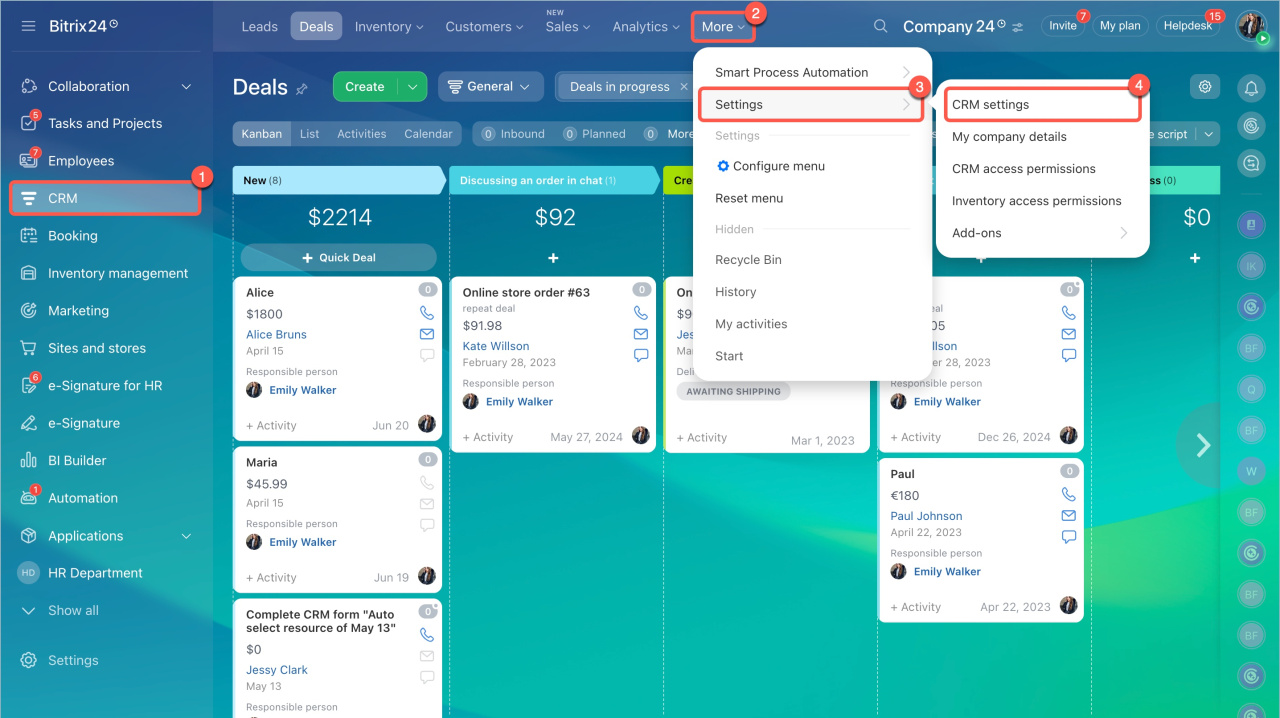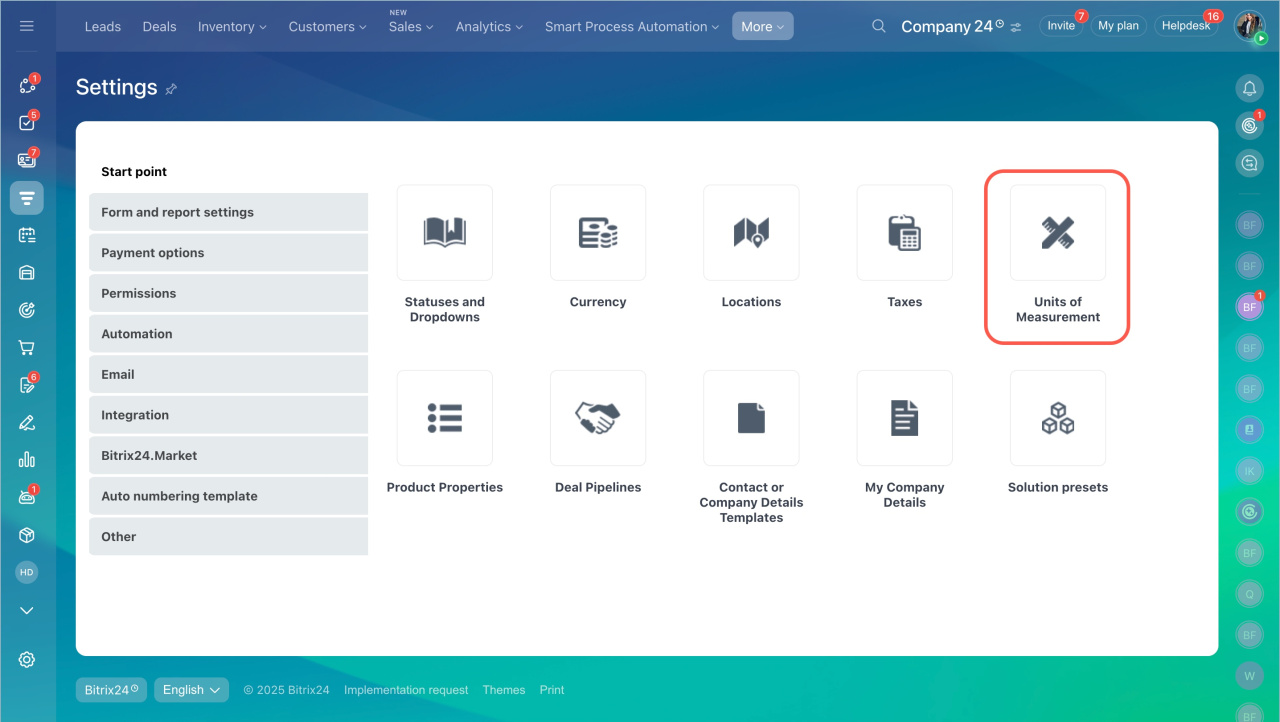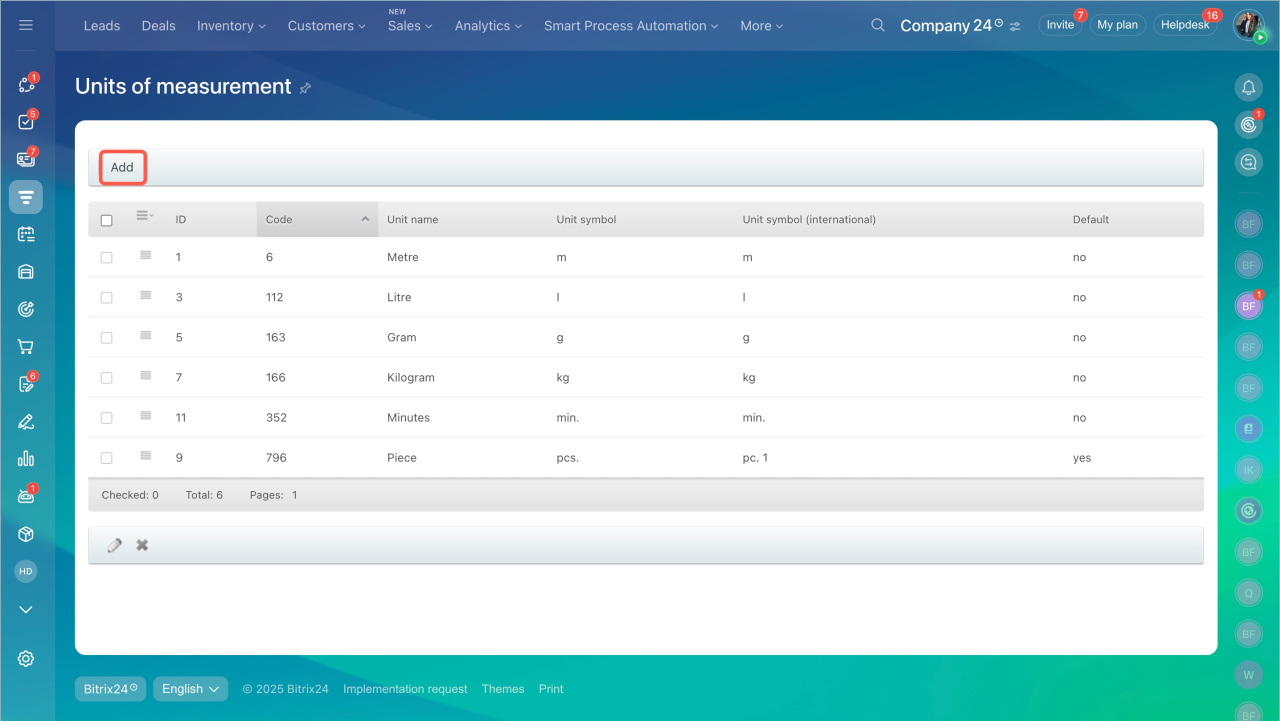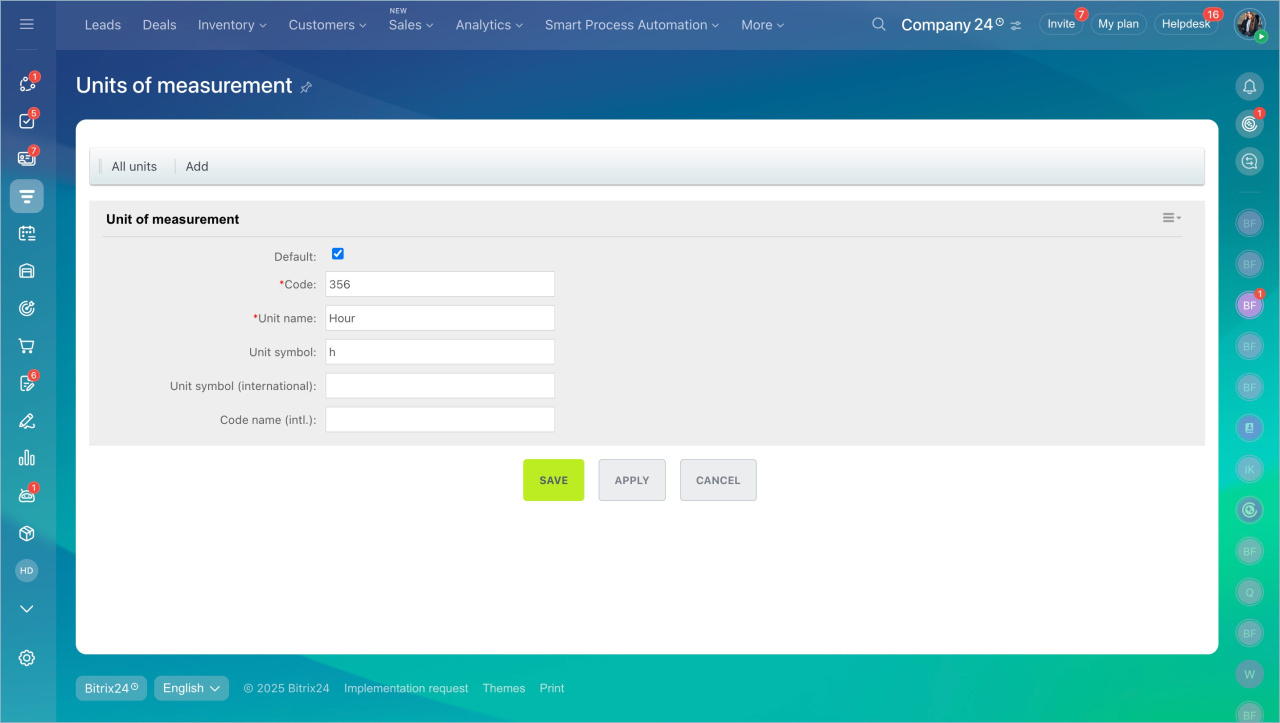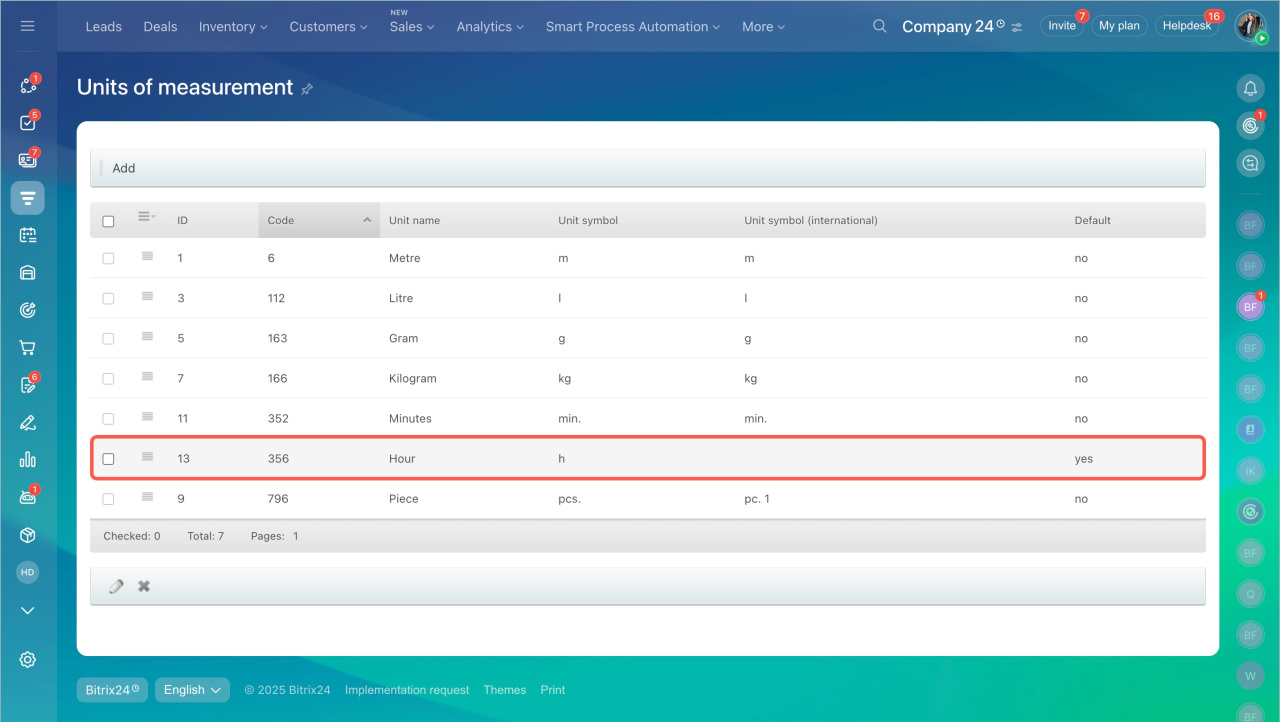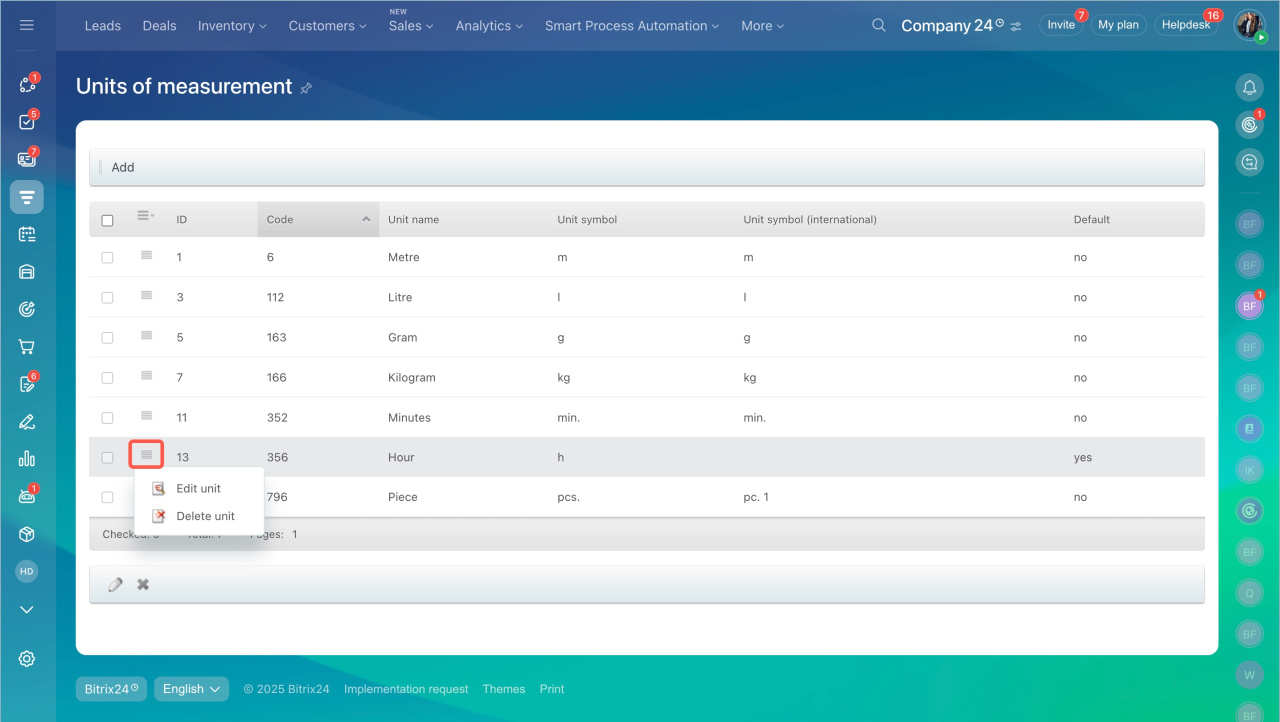Units of measurement in Bitrix24 allow you to specify product and service parameters like weight, volume, quantity, hours, and more. This simplifies inventory management and helps avoid errors when integrating with other services.
By default, CRM includes five units of measurement. You can use, edit them, or add new ones.
In this article:Role-based access permissions in CRM
Add a unit of measurement
If the default units of measurement do not meet your needs, you can create new ones.
- Go to the CRM > Settings > CRM Settings > Units of Measurement.
- Click Add.
- Enable the Default option to use this unit of measurement when creating new products and services.
- Enter the data.
- Click Save.
The new unit will appear in the product and service catalog.
Edit or delete a unit of measurement
Click the Menu (≡) icon next to the desired unit of measurement and select Edit or Delete. You can change the name, code, designation, or set it as the default.
In brief
- Units of measurement in Bitrix24 allow you to specify product and service parameters like weight, volume, quantity, hours, and more. This simplifies inventory management and helps avoid errors when integrating with other services.
- Only the Bitrix24 administrator and employees with access permissions can add and edit units of measurement.
- To add, edit, or delete a unit of measurement, go to the CRM > Settings > CRM Settings > Units of Measurement.